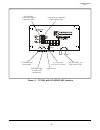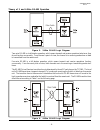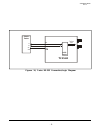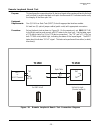- DL manuals
- TC Communications
- Modem
- TC1540
- User manual
TC Communications TC1540 User manual
Notice!
Although every effort has been made to insure that this manual is current
and accurate as of date of publication, no guarantee is given or implied
that this document is error free or accurate with regard to any specifica-
tion. TC Communications, Inc. reserves the right to change or modify
the contents of this manual at any time without prior notification.
©
COPYRIGHT 1992-2007. ALL RIGHTS RESERVED.
MODEL:
S/N:
DATE:
TC1540
RS-232/RS-422/RS-485
FIBER OPTIC MODEM
User's Manual
Summary of TC1540
Page 1
Notice! Although every effort has been made to insure that this manual is current and accurate as of date of publication, no guarantee is given or implied that this document is error free or accurate with regard to any specifica- tion. Tc communications, inc. Reserves the right to change or modify t...
Page 2: Table of Contents
- 2 - tc1540d user's manual rev. 1.2 table of contents chapter 1 - overview ................................................................................................... 3 description .................................................................................................................
Page 3: Chapter 1 - Overview
- 3 - tc1540d user's manual rev. 1.2 chapter 1 - overview description the tc1540 fiber optic modem interconnects a host controller with rtus (remote terminal units) with rs-232, rs-422 or rs-485 (2 or 4-wire) interfaces for point-to-point communication. Tc1540t is the extended temperature version of...
Page 4
- 4 - tc1540d user's manual rev. 1.2 out + in + rs422 rs485 dc power input 9v to 12v dc@250ma rs-422/485 input terminal block rs-422/485 output (2-wire rs-485) terminal block signal ground dip switches for diagnostics and application setup led indicators for electrical & optical input/output status ...
Page 5
- 5 - tc1540d user's manual rev. 1.2 dip switch functions figure 3. Tc1540's dip switch functions led functions figure 4. Tc1540's led indicator functions sw1 - left: normal operation right: electrical local loopback (for diagnostics) sw6, sw7, sw8 - set the rs-485 transition timer (see table 1) sw4...
Page 6
- 6 - tc1540d user's manual rev. 1.2 theory of 2 and 4-wire rs-485 operation two-wire rs-485 is a half-duplex operation, which means transmit and receive operations take turns; they do not function concurrently. From the user’s point-of-view, the channel is in receiving mode when no data is transmit...
Page 7
- 7 - tc1540d user's manual rev. 1.2 rs-485 transition timer setup the following table provides setup information for configuring the front panel's dip switches for an rs-485 application. To use the table, determine the baud rate of your application and set sw6, sw7, & sw8 accordingly. For example, ...
Page 8
- 8 - tc1540d user's manual rev. 1.2 figure 8. 4-wire rs-422/rs-485 connection/logic diagram pin assignments and connection the removable terminal blocks on the tc1540 factory configured as dce. The pin assignments for each type of interface are illustrated below. Pins in(-) & in(+) are inputs and p...
Page 9
- 9 - tc1540d user's manual rev. 1.2 rs232 drv/rcv tc1540 to/from fiber user's device tx rx in- out- sig gnd sig gnd figures 10, 2-wire rs-232 connection/logic diagram.
Page 10
- 10 - tc1540d user's manual rev. 1.2 transmission distances (typical) the tc1540 is compatible with all popular sizes and types of fiber. Transmission distances up to 3km* are typical over multimode fiber at 850nm and 4km* at 1310nm. Distances to 35m* are typical over single mode fiber at 1310nm. L...
Page 11: Chapter 2 - Installation
- 11 - tc1540d user's manual rev. 1.2 chapter 2 - installation unpacking the unit before unpacking any equipment, inspect all shipping containers for evidence of external damage caused during transportation. The equipment should also be inspected for damage after it is removed from the container(s)....
Page 12
- 12 - tc1540d user's manual rev. 1.2 installation example (for 2-wire rs-485 application) figure 11 depicts a typical 2-wire rs-485 application. The host controller polls the status of the remote rtu through a 2-wire rs-485 bus. Once the remote rtu receives the polling message, it answers with a re...
Page 13
- 13 - tc1540d user's manual rev. 1.2 figure 12. 4-wire rs-485 installation diagram 4-wire rs-485 quick installation (local & remote units).
Page 14: Chapter 3 - Troubleshooting
- 14 - tc1540d user's manual rev. 1.2 chapter 3 - troubleshooting general alarm conditions occur whenever an optical problem or "fault" condition is detected by the tc1540. Under normal operation, following leds should be lit "power," "o-sync," "td," and " rd." following leds may be "on" or "off" de...
Page 15
- 15 - tc1540d user's manual rev. 1.2 the tc1540 is designed with easy troubleshooting in mind. The led indicators and dip switches on the top cover will support various diagnostic functions. The first step in troubleshooting is to determine whether the problem is optical or electrical in nature. Fi...
Page 16: Chapter 4 - Bench Tests
- 16 - tc1540d user's manual rev. 1.2 chapter 4 - bench tests general it is highly recommended to conduct bench tests before actual installation. Bench testing allows the user to become familiar with all the functions and features of the tc1540 in a controlled environment. Knowledge of the tc1540's ...
Page 17: Tc1540
- 17 - tc1540d user's manual rev. 1.2 optic loopback bench test purpose: this test loops the optic signal transmitted by the tc1540 back to the unit's receiver in order to test the transmit and receive capabilities of the unit without any other units attached. Equipment requirements: one (1) bit err...
Page 18: Tc1540
- 18 - tc1540d user's manual rev. 1.2 local electrical loopback bench test purpose: this test loops the incoming rs-232, rs-422 or rs-485 electrical signal back to the output terminal blocks in order to verify the cable connections, the electrical interface driver, signal polarity (for rs-422/rs-485...
Page 19: Tc1540
- 19 - tc1540d user's manual rev. 1.2 figure 18. Remote loopback bench test connection diagram remote loopback bench test purpose: this test loops the composite optical & electrical signal at the remote unit back to the local unit (via fiber) in order to test each unit's optic functions and led indi...
Page 20: Chapter 5 - Specifications
- 20 - tc1540d user's manual rev. 1.2 chapter 5 - specifications data rates async .................................................................................................. Up to 500 kbps** optical transmitter .....................................................................................