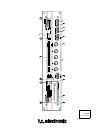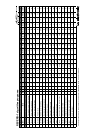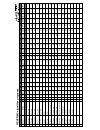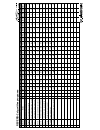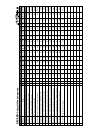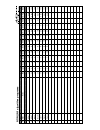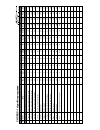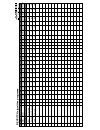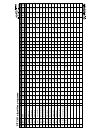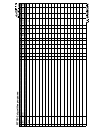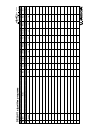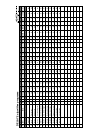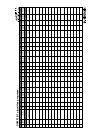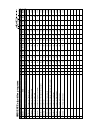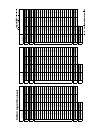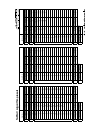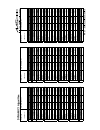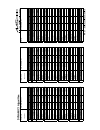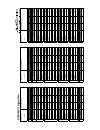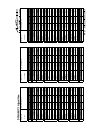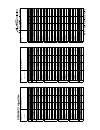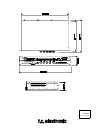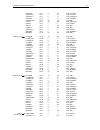- DL manuals
- TC Electronic
- Amplifier
- M5000
- User Manual
TC Electronic M5000 User Manual
WELCOME
M5IFYOU
Rev 1.4 Page 1
IF YOU JUST CAN'T WAIT...
to hear the M5000 AUDIO MAINFRAME, we understand.
!f##$%u're#n%t#,-rt.cu0-r0$#f-m.0.-r#2.t3#t3.s#t$,e#%f##,r%5uct#,0e-se#f%00%2#t3e#5.rect.%ns
6e0%2#789CTL=#-s#>.?en#-n5#>et#re-5$#t%#3e-r#s%me#>re-t#s%un5.n>#effects@
#1
M-ke#sure#t3-t#t3e#MCDDD#.s#un,0u>>e5E#t3en#,-tc3#t3e#re-r#,-ne0#-n-0%>#L7FT
-n5#R!HHT#%ut,uts#t%#t3e#.n,uts#%f#-#3.>3#Ju-0.t$#-m,0.f.c-t.%n#s$stem@#Turn
t3e#?%0ume#c%ntr%0#%n#$%ur#-m,0.f.er#fu00$#c%unter#c0%ck2.se@
#2
C%nnect#-#3.>3#Ju-0.t$#s.>n-0#s%urceE#e@>@#-#CKL,0-$erE#t%#t3e#L7FT#-n5
R!HHT#-n-0%>#.n,uts@
#3
C3eck#t3-t#t3e#re-r#,-ne0#?%0t->e#se0ect%r#.s#set#t%#t3e#c%rrect#?%0t->e#.n#$%ur
,-rt#%f# t3e#2%r05#M%n0$#%05er#MCDDD#m%5e0sN#-n5#,0u>#t3e#0.ne#c%r5#.nt%#-n#9C
%ut0et@
#4
Turn#t3e#,%2er#%n@#T3e#LCK#5.s,0-$#2.00#re-5#%ut#t3e#current#s%ft2-re#?ers.%n@
9fter#-#fe2#sec%n5s#t3e#re0-$s#2.00#-ct.?-te#-n5#t3e#MCDDD#.s#re-5$@
#5
T3e#re5#L7Ks#.n#t3e#5e?.ce#se0ect%r#,0-ce5#%?er#t3e#5.sk#5r.?e#s0%tE#2.00
.n5.c-te#23.c3#9K9LOE#KPQLO#%r#KPQLR
.s#-ct.?e@#!n#%r5er#t%#>et#-#c0e-n
5.st%rt.%nLfree#s%un5E#t3e#.n,ut#0e?e0s#must#6e#set#n%#3.>3er#t3-n#t3e#$e00%2#LS
5T#L7K#%n#e-c3#c3-nne0#just#f0.ckers#2.t3#t3e#m-x.mum#s.>n-0@#T3e#re5#0.>3t
.n5.c-tes#KPQ#c0.,,.n>#MLO#5TN@#T%#set#t3e#.n,ut#0e?e0#refer#t%#t3e#WXT!L!T=
H9YKL!YHW#m%5u0e#.n#t3e#ZH7Y7R9L#!YPTRXCT![YP\#sect.%n@
#6
Y%2E#turn#u,#t3e#?%0ume#-n5#$%u#s3%u05#3e-r#t3e#exce00ent#s%un5#%f#t3e
MCDDD#m.xe5#2.t3#$%ur#s%urceLs.>n-0@#T$#turn.n>#t3e#QR[HR9M#5.-0#$%u#c-n
c3%%se#-n%t3er#f-ct%r$#,r%>r-m@#T%#-ct.?-te#t3e#ne2#f-ct%r$#,r%>r-mE#,ress#t3e
K[L6utt%n@#Refer#t%#WQR[HR9M#H9YKL!YH\#m%5u0e#.n#t3e#ZH7Y7R9L
!YPTRXCT![Y\#sect.%n@
#7
9fter#,ress.n>#t3e#7K!TL6utt%n#$%u#c-n#m%5.f$#t3e#current#f-ct%r$#,r%>r-m#just
6$#turn.n>#t3e#Ws%ft#5.-0sW#9#t%#K@#T$#,ress.n>#t3e#Q9H7L6utt%ns#f%r2-r5#%r
6-ck2-r5#$%u#>-.n#-ccess#t%#-00#t3e#,-r-meter@#=%u#2.00#f.n5#-#5et-.0e5
5escr.,t.%n#%f#t3e#,-r-meters#.n#t3e#ZT9P!C#9LH[R!THM\#sect.%n@#Fee0#free
t%#ex,er.ment#2.t3#t3em@#!t#.s#-n#e-s$#-n5#>%%5#2-$#t%#0e-rn@
T$#n%2#$%u#s3%u05#6e#,rett$#.m,resse5E#6ut#t3ere's#muc3#m%re#t%#c%me@@@
so keep
reading, trying and experimenting, and you'll soon be an expert.
K%n't#3es.t-te#t%
tr$#%ut#t3e#ZHX!K7K#T[XRP\#sect.%n#L#-n%t3er#e-s$#2-$#t%#0e-rn#t3e#MCDDD@
Summary of M5000
Page 1
Welcome m5ifyou rev 1.4 page 1 if you just can't wait... To hear the m5000 audio mainframe, we understand. !F##$%u're#n%t#,-rt.Cu0-r0$#f-m.0.-r#2.T3#t3.S#t$,e#%f##,r%5uct#,0e-se#f%00%2#t3e#5.Rect.%ns 6e0%2#789ctl=#-s#>.?En#-n5#>et#re-5$#t%#3e-r#s%me#>re-t#s%un5.N>#effects@ #1 m-ke#sure#t3-t#t3e#mcdd...
Page 2: Introduction
Mainfr. Intro m5intro rev 1.0 page 1 introduction this section contains an introduction to the mainframe concept as this idea may be new to some people in the audio business. It is also an introduction to this manual, which is built up in text modules in order to be updated easily. If you later rece...
Page 3
Mainfr. Intro m5intro rev 1.0 page 2 the m5000 mainframe concept why a mainframe ? The purpose of the mainframe concept is the flexibility to keep up with the ever evolving state of technology. New inventions developed because of the advancing needs of professional engineers can be implemented in th...
Page 4
Mainfr. Intro m5intro rev 1.0 page 3 on the user registration form which we highly recommend that you return to the nearest tc office or to the head office in denmark. New software will be available in 2 ways: floppy disk or memory card. Moreover, software can be loaded into the m5000 via midi from ...
Page 5
Mainfr. Intro m5intro rev 1.0 page 4 be provided to registered m5000 owners as the first chargeable software updates become available. Memory card software updates may be installed just as easy using the memory card. The memory card is a credit card sized card which exists in many different types an...
Page 6: General Instructions
Gen. Instr. M5genin rev 1.0 page 1 general instructions this section contains description of the general functions and procedures for the mainframe, no matter what hardware or software configuration you have. As the user interface is the same for all algorithms installed the global parameters are de...
Page 7: General Instructions
Gen. Instr. M5genin rev 1.0 page 2 general instructions front panel m5000 1. Power switch the main power on/off switch. 2. Device selector selects between the installed kits to be operated from the mainframe front panel controls. The led's and labels correspond to the configured kits. 3. Load led li...
Page 8
Gen. Instr. M5genin rev 1.0 page 3.
Page 9
Gen. Instr. M5genin rev 1.0 page 4 9. Memory card slot load and stores programs into the m5000. Makes transfer of "personal" programs from one m5000 to another very easy by means of the “credit card"-like memory card. 10. Viewing angle makes the alphanumeric display readable at almost any angle. 11....
Page 10
Gen. Instr. M5genin rev 1.0 page 5.
Page 11
Gen. Instr. M5genin rev 1.0 page 6 19. Module slots this is where the m5000 module cards are installed. With four module slots the m5000 frame can house for example 4 full stereo reverbs modules with digital i/os. 20. Option future option such as scsi, pcmcia and other future expansions may be confi...
Page 12: Program Handling
Gen. Instr. M5genin rev 1.0 page 7 program handling m5000 concept the m5000 handles 3 different program sources: rom, ram and file (fig. 1). Fig. 1 rom in rom (read only memory) you will find the factory programs. Along with the basic operating software there are factory programs implemented and the...
Page 13
Gen. Instr. M5genin rev 1.0 page 8 when a program is recalled - either selected from rom, ram or file with the source selector ( 16a , in program mode) - it is copied in to a working memory. Here a program can be edited and it is referred to as the "current setting". This means that it is the curren...
Page 14
Gen. Instr. M5genin rev 1.0 page 9 page 1 parameters: recall and storage of programs control top line bottom line def. Value soft dial a: source selector rom, ram, file rom soft dial d: mode recall, store recall program dial: algorithm name program name - page 2 parameters: create and rename program...
Page 15
Gen. Instr. M5genin rev 1.0 page 10 load disk loads programs from floppy disk into the file buffer. Load card loads programs from memory card into the file buffer. Save disk, save card saves existing programs in file buffer on either floppy disk or memory card. Press do and a new page will appear. I...
Page 16: Utility Handling
Gen. Instr. M5genin rev 1.0 page 11 utility handling m5000 the following parameters appears when pressing the utility button ( 17 ). The program dial ( 13 ) selects the menus. Program dial: menu i/o, g-levels, midi, meters, file, pedal, atac setup, config and smpte. I/o menu: page 1: soft dial a: i/...
Page 17
Gen. Instr. M5genin rev 1.0 page 12 fig. 3. Ad d/a: analog in and unprocessed digital out simultaneously with digital in and processed signal analog out. This may be used as a converter mode, where you convert from a to d ( unprocessed digital out) and also from d to a (analog processed signal out) ...
Page 18
Gen. Instr. M5genin rev 1.0 page 13 fig. 5. Digital storing media for instruments. The guitar signal will be converted for storing on your dat. At the same time the m5000 can process and convert the tracks selected from your dat from digital to analog. (you have to connect the digital out from your ...
Page 19
Gen. Instr. M5genin rev 1.0 page 14 soft dial b: m-clock selection of the master clock. Determines the working speed on the bus. This also means that it is a global parameter that works for all the devices mounted in the frame, except for the devices set to d/d i/o. These devices work locally and ca...
Page 20
Gen. Instr. M5genin rev 1.0 page 15 g-levels menu: when an ada-1 is installed in the m5000, audio levels must be adjusted in order to get a clean distortion-free sound. Once analog inputs and outputs are connected, levels can be set. The output level can be adjusted to provide levels that matches yo...
Page 21
Gen. Instr. M5genin rev 1.0 page 16 meters menu: turning the program dial to the meters menu enables you to choose whether you want the meter to display digital input or digital output level. Note that the meters ( 7 ) always displays the digital levels (in/out of the dsp module). Set the input leve...
Page 22
Gen. Instr. M5genin rev 1.0 page 17 configuration menu: use dial a to select the different options: show config (press do): this menu shows (read only) the module configuration for the selected device, the size of the index ram ( idx= ), and the size of the dram (extra memory for sampling). Idx= the...
Page 23: The Basic Algorithms
Algorithms m5algoin rev 1.7 page 1 the basic algorithms top dsp programmers around the world are working on enhancements to the basic algorithms and are developing new algorithms to achieve a wide range of extraordinary applications. The m5000 will be up to date for many years as new software packag...
Page 24: Reverb-1
Algorithms m5algoin rev 1.4 page 2 reverb-1 m5000 here is a brief description of the parameters dedicated to the reverb-1 algorithm. The diagram below is an addition to the signal flow diagram found in the "basic algorithms" module, page 2. Edit parameters: mix 0 - 100 % sets the mix between dry and...
Page 25
Algorithms m5algoin rev 1.7 page 3 not have to change the factory default setting. Outlev off - 0.0 db. Sets the output level of the reverb in 0.5 db steps. The function of this control is to maximize dynamic range by allowing the reverb algorithm to output maximum signal to the da converters. It af...
Page 26
Algorithms m5algoin rev 1.4 page 4 box shaped hall. Finally the horseshoe shape pattern is based on the musik- vereinssaal, austria. Table 1 shows the actual sizes for the rooms simulated. M5000 reverb-1 & 2 algorithms for the hall pattern: suggested suggested size hall fan prism h.Shoe club * small...
Page 27
Algorithms m5algoin rev 1.7 page 5 increasing the predelay will change the apparent position and, to some degree, the size of the room. Max predelay before loosing taps (std. Memory) @48khz samplerate size ms size ms size ms hall 0.50 112.4 1 40.7 1.28 0.0 fan 0.50 146.8 1 109.5 2.47 0.0 prism 0.50 ...
Page 28
Algorithms m5algoin rev 1.4 page 6 frequency of the overall high cut filter in 1/3-octave steps. Att -40 - 0.0 db the attenuation control sets the high frequency rolloff determined by hicut. Lo-xovr 20 hz - flat sets the crossover frequency for the x low decay time multiplier in 1/3- octave steps. H...
Page 29: Reverb-1
Algorithms m5algoin rev 1.7 page 7 reverb-1 m5000 here is a brief description of the parameters dedicated to the reverb-1 algorithm. The diagram below is an addition to the signal flow diagram found in the "basic algorithms" module, page 2. Edit parameters: mix 0 - 100 % sets the mix between dry and...
Page 30
Algorithms m5algoin rev 1.4 page 8 not have to change the factory default setting. Outlev off - 0.0 db. Sets the output level of the reverb in 0.5 db steps. The function of this control is to maximize dynamic range by allowing the reverb algorithm to output maximum signal to the da converters. It af...
Page 31
Algorithms m5algoin rev 1.7 page 9 box shaped hall. Finally the horseshoe shape pattern is based on the musik- vereinssaal, austria. Table 1 shows the actual sizes for the rooms simulated. M5000 reverb-1 & 2 algorithms for the hall pattern: suggested suggested size hall fan prism h.Shoe club * small...
Page 32
Algorithms m5algoin rev 1.4 page 10 increasing the predelay will change the apparent position and, to some degree, the size of the room. Max predelay before loosing taps (std. Memory) @48khz samplerate size ms size ms size ms hall 0.50 112.4 1 40.7 1.28 0.0 fan 0.50 146.8 1 109.5 2.47 0.0 prism 0.50...
Page 33
Algorithms m5algoin rev 1.7 page 11 frequency of the overall high cut filter in 1/3-octave steps. Att -40 - 0.0 db the attenuation control sets the high frequency rolloff determined by hicut. Lo-xovr 20 hz - flat sets the crossover frequency for the x low decay time multiplier in 1/3- octave steps. ...
Page 34: Reverb-3
Algorithms m5algoin rev 1.4 page 12 reverb-3 m5000 this is a description of the parameters specific to the reverb-3 algorithm. The reverb-3 algorithm is very different from the reverb-1 and 2 algorithms. It is capable of making an exceptionally clear reverb sound using a very dense and natural sound...
Page 35
Algorithms m5algoin rev 1.7 page 13 analog input, make the analog input adjustment in the g-levels-menu under util before setting this control. However, if the red overload led flashes, turn down inlev a couple of db's. The control does not affect the bypassed signal level. Normally, you do not have...
Page 36
Algorithms m5algoin rev 1.4 page 14 diffuse 1 - 99 the diffuse parameter simulates that the reflections in the room "hit" more or less uneven surfaces. With smooth walls low diffusion takes place. Walls that are uneven, with many angles, pockets or with dedicated diffusers cause the reflections to b...
Page 37
Algorithms m5algoin rev 1.7 page 15 interact with the direct signal creating 'chorus-like' coloration's just as in real rooms with strong low-order reflections. Hicut 500 hz - flat high cut filter, shelving type. Provides an overall reverb high frequency rolloff (6 db per octave) that is well suited...
Page 38: Nonlin-1
Algorithms m5algoin rev 1.4 page 16 nonlin-1 m5000 this is a brief description of the nonlin-1 parameters. With the nonlin-1 algorithm a number of gated reverb type sounds and non-linear rooms can be created. By non-linear rooms we mean reverb sounds that cannot be made by any real room equivalent. ...
Page 39
Algorithms m5algoin rev 1.7 page 17 input adjustment in the g-levels- menu under util before setting this control. If the red overload led still flashes, turn down inlev a couple of dbs. The control does not affect the bypassed signal level. Normally, you do not have to change the factory default se...
Page 40
Algorithms m5algoin rev 1.4 page 18 per octave) sets the cutoff frequency of the overall high cut filter in 1/3-octave steps. Page 4: diffuse 0 - 25 simulates the reflections in the room "hit" a more or less uneven surface. The diffuse parameter affects the density of the gated reverb. To set the di...
Page 41: Chorus-1
Algorithms m5algoin rev 1.7 page 19 chorus-1 m5000 the following is a brief description of the chorus-1 algorithm. This algorithm produces normal chorus, flanging and to some extent, delay-effects, digitally. The algorithm is also capable of overdoing the effect in order to create some "wild" sounds...
Page 42
Algorithms m5algoin rev 1.4 page 20 menu under util before setting this control. If the red overload led still flashes, turn down inlev a couple of dbs. The control does not affect the bypassed signal level. Normally, you do not have to change the factory default setting. Outlev off - 0.0 db. Sets t...
Page 43
Algorithms m5algoin rev 1.7 page 21 fblocut off - 800 hz feedback low-cut enables you to remove low frequencies from the feedback loop. Fbhicut 1 khz - off feedback high-cut enables you to remove high frequencies from the feedback loop. Hicut 500 hz - flat high-cut filter enables you to make the cho...
Page 44: Revpitch
Algorithms m5algoin rev 1.4 page 22 revpitch m5000 one of the common purposes for using a pitch shifter is to get the instrument or vocalist to sound "richer" as a plain effect. Yet, through time the pitch shifter has become more intelligent and the purposes more complicated. Today there are several...
Page 45
Algorithms m5algoin rev 1.7 page 23 pitch up in order to replay the signal faster, some chosen "parts" have to be repeated simultaneously with the original signal. This is called loop back. The selection of these parts are of vital importance for the quality of the pitch and are completely controlle...
Page 46
Algorithms m5algoin rev 1.4 page 24 level. Set the analog input (if you use analog input) and the inlev adjustments before setting this control. The control does not affect the bypassed signal level. Normally, you do not have to change the factory default setting. Page 2: pitch 1 -12 - 12 transposit...
Page 47
Algorithms m5algoin rev 1.7 page 25 rolloff (6 db per octave) that is well suited to make the pitch more warm sounding. Sets the cutoff frequency of the overall high cut filter in 1/3-octave steps. Att 1 -40 db - 0.0 db the attenuation control sets the high frequency rolloff determined by hicut 1 in...
Page 48
Algorithms m5algoin rev 1.4 page 26 for further description of the different shapes. Delay this is only one reflection (tab). With this shape it will act as a normal digital delay. X size 0.040 - 4.000 scales the dimensions of the simulated space depending on the shape chosen. A detailed description...
Page 49: Pitch-1
Algorithms m5algoin rev 1.7 page 27 pitch-1 m5000 the pitch-1 algorithm is an ultra-fast and high resolution harmony effect with an intelligent working de-glitcher. The algorithm has two pitch shifters each of which can be panned in the stereo image. The pitch shifters have independent pitch, filter...
Page 50
Algorithms m5algoin rev 1.4 page 28 control is to maximize dynamic range. Please note that this control is positioned after the input ppm meter, and will not affect the input ppm reading, also if using an analog input, make the analog input adjustment in the g-levels- menu under util before setting ...
Page 51
Algorithms m5algoin rev 1.7 page 29 hicut-1 500 hz - flat high cut filter for channel 1. Enables you to make the pitch-transposer more "warm". This is a 6 db per octave filter. Att-1 -40 - 0.0 db gain for hicut filter. Adjusts in 0.5 db steps. Hicut-2 500 hz - flat high cut filter for channel 2 enab...
Page 52
Algorithms m5algoin rev 1.4 page 30 ability to de-glitch polyphonic chords will be enhanced. Dgfilt 500 hz, 1 khz, 2 khz, this filter is used to determine the upper and 4 khz. Limit of frequencies of your input signal. The idea is to make the frequency range, within the pitch shifter, narrower. This...
Page 53: Pitch-2
Algorithms m5algoin rev 1.7 page 31 pitch-2 m5000 the pitch-2 algorithm is an ultra-fast and high resolution harmony effect with an intelligent working de-glitcher. The difference from the pitch-1 algorithm is, that this is a stereo pitch- transposer where the left and the right channels are linked ...
Page 54
Algorithms m5algoin rev 1.4 page 32 inlev off - 0.0 db. Sets the level of the input to the program in 0.5 db steps. The function of the control is to maximize dynamic range. Please note that this control is positioned after the input ppm meter, and will not affect the input ppm reading, also if usin...
Page 55
Algorithms m5algoin rev 1.7 page 33 page 3: hicut 500 hz - flat high cut filter enables you to make the pitched signal more "warm". This is a 6 db per octave filter. Att -40 - 0.0 db gain for hicut filter. Adjusts in 0.5 db steps. Page 4: dgspeed 0.05 - 0.5 the de-glitch speed parameter should be se...
Page 56: Delay-1
Algorithms m5algoin rev 1.4 page 34 delay-1 m5000 the delay-1 algorithm is basically a simple and easy to handle true stereo digital delay line. The diagram below is an addition to the signal flow diagram found in the "basic algo- rithms"-module, page 2. Edit parameters page 1: mix 0 - 100 % sets th...
Page 57
Algorithms m5algoin rev 1.7 page 35 signal level. Normally, you do not have to change the factory default setting. Outlev off - 0.0 db. Sets the output level of the program in 0.5 db steps. The function of this control is to maximize dynamic range by allowing the delay algorithm to output maximum si...
Page 58
Algorithms m5algoin rev 1.4 page 36 cutoff frequency of the overall high cut filter in 1/3-octave steps. Att -40 - 0.0 db the attenuation control sets the high frequency roll determined by hicut in 0.5 db steps..
Page 59: Delay-2
Algorithms m5algoin rev 1.7 page 37 delay-2 m5000 the delay-2 algorithm is an advanced but easy to handle true stereo digital delay line. With cross feedback section and modulation section, this delay algorithm is capable of doing anything from smooth spatial expanding to the wildest echo effects. T...
Page 60
Algorithms m5algoin rev 1.4 page 38 after the input ppm meter, and will not affect the input ppm reading, also if using an analog input, make the analog inlev adjustment in the g-levels-menu under util before setting this control. If the red overload led flashes, turn down inlev a couple of dbs. The...
Page 61
Algorithms m5algoin rev 1.7 page 39 page 3: level-1 off - 0.0 db the output level of channel 1. Pan-1 50l - center - 50r controls the position of channel 1 in the stereo image. Level-2 off - 0.0 db the output level of channel 2. Pan-2 50l - center - 50r controls the position of channel 2 in the ster...
Page 62
Algorithms m5algoin rev 1.4 page 40 xfb 2>1 -100 - 100% the percent of crossfeed from channel 2 output to ch. 1 input. Page 6: lo-fb -40.0 db - 0.0 db gain for lo-xovr filter. Adjust in 0.5 db. Hi-fb -40.0 db - 0.0 db gain for hi-xovr filter. Adjusts in 0.5 db. Lo-xovr 20 hz - flat frequency for 6 d...
Page 63: Sample-1
Algorithms m5algoin rev 1.7 page 41 sample-1 m5000 this algorithm is very similar to our popular sample option in the tc 2290. Some of the main differences are however, that this sampler features stereo sampling, the sample can be played with midi velocity and the samples can be loaded and saved to ...
Page 64
Algorithms m5algoin rev 1.4 page 42 standard or simm sampler: with software version 1.15 the sample-1 is implemented in a full featured version. All you have to do is to install some simm memory modules (configuration section, simm installation module). When no simm memory is installed the so called...
Page 65
Algorithms m5algoin rev 1.7 page 43 control. However, if the red overload led flashes, turn down inlev a couple of dbs. This control does not affect the bypassed signal level. Normally, you do not have to change the factory default setting. Outlev off - 0.0 db. Sets the output level of the sampler i...
Page 66
Algorithms m5algoin rev 1.4 page 44 play tr select this mode in order to enable audio triggering. Manual start of sample can still be done from the do-button. When the fast trig chip is installed on the ad/da converter board, analog audio triggering can especially be used for fast drum triggering. B...
Page 67
Algorithms m5algoin rev 1.7 page 45 load * loads a sample from floppy disk. When a disk is inserted and do is pressed the program dial scrolls through the samples on disk. Press do to load the selected sample. While loading the sample, the sample rate, the fil-res used when saved, and whether it is ...
Page 68
Algorithms m5algoin rev 1.4 page 46 time according to recmode and freemem. Status ready?, armed!, playing, read only. Shows the current action of record., looping the sampler. Page 3: start 0.00s - (end point) edit start point of current sample. When the sample is edited, a small part of the sample ...
Page 69
Algorithms m5algoin rev 1.7 page 47 page 5: level off - 0.0db sets the playback level of selected sample. Pan 50 l - center - 50 r pans the selected sample between left and right. Fadein 0.00s - 1.00s sets the fade-in time for the selected sample. This parameter should normally be set to 0.00s. Fade...
Page 70
Algorithms m5algoin rev 1.4 page 48 page 7: trigger manual, pedal, midi * enables different trigger modes (playback of samples). When set to 'manual', triggering of sample can be done by pressing the do-button. Choose 'pedal' to trig sample also from the pedal connector on the back panel of the m500...
Page 71
Algorithms m5algoin rev 1.7 page 49 velsens * off - on when set to 'on' the sample level will correspond to the value transmitted from the midi device. Midi ch * omni - ch 1 - ch 16 sets the midi channel on which the samples receives the midi commands. It must match the transmitting midi device. In ...
Page 72: Ambience
Algorithms m5dyn rev 1.1 page 1 ambience m5000 this is a brief description of the parameters of the ambience algorithm. This algorithm is based on the well-known reverb-1 and reverb-2 early reflection patterns with some additional parameters. The high resolution of the implemented room shapes makes ...
Page 73
Algorithms m5dyn rev 1.1 page 2 normally, you do not have to change the factory default setting. Outlev off - 0.0 db. Sets the output level of the algorithm in 0.5 db steps. The function of this control is to maximize dynamic range by allowing the ambience algorithm to output maximum signal to the d...
Page 74
Algorithms m5dyn rev 1.1 page 3 reverb-1 algorithm). Provided that the predelay setting is relatively short, the corresponding volume of the simulated space is changed radically with this control. For example; with the hall initial pattern, the approximate room volume goes from 1.2 cubic meters to 1...
Page 75
Algorithms m5dyn rev 1.1 page 4 depth 0 - 100 % determines how wide a modulation (sweep) is produced. Pldymul x 1, x size pre-delay multiplier. When set to ‘x 1’ the pre-delay time will be set according to the value of the pre-delay parameter. When set to ‘x size’ the pre-delay will be multiplied wi...
Page 76: Tapfac
Algorithms m5dyn rev 1.1 page 5 tapfac m5000 this is a brief description of the parameters in the tapfac algorithm, which is short for 'tap factory'. With this 'factory' you are able to control up to (the very first) 18 reflection taps enabling you to produce you own unique reflection pattern. Each ...
Page 77
Algorithms m5dyn rev 1.1 page 6 normally you do not have to change the factory default setting. Outlev off - 0.0 db. Sets the output level of the algorithm in 0.5 db steps. The function of this control is to maximize dynamic range by allowing the tapfac algorithm to output maximum signal to the da c...
Page 78
Algorithms m5dyn rev 1.1 page 7 page 3: tap 1 -18 selects the tap to be adjusted. Select 1 to edit the first tap. Then turn dial "a" one click to the right to edit the no. 2 etc. All 18 taps can be edited according to lasttap. Delay 0 - 624 ms sets the delay time for the selected tap. Level 0 - 100 ...
Page 79: Param.Eq
Algorithms m5dyn rev 1.1 page 8 param.Eq m5000 this algorithm is the digital equalizer part of the md2 extension toolbox . This digital eq features a four-band parametric eq with high- and low-pass filters switchable to notch, shelving and cut filters. The needle sharp notch filter has a range down ...
Page 80
Algorithms m5dyn rev 1.1 page 9 edit parameters: mix 100 % locked in 100% wet mode. Inlev off - 0.0 db. Sets the level of the input to the algorithm in 0.5 db steps. The function of the control is to maximize dynamic range. Please note that this control is positioned after the input ppm meter, and w...
Page 81
Algorithms m5dyn rev 1.1 page 10 page 3: dial a dial b dial c dial d lo-eq freq width/slope level par.Eq 19.95hz - 5.01khz 0.1 oct - 4.0 oct ±12 db notch 19.95hz - 5.01khz 0.02 oct - 1.0 oct 0.0db - off shelve 19.95hz - 5.01khz 3/6/9/12 db/oct ±12 db cut 19.95hz - 5.01khz butterw/bessel lo-eq the lo...
Page 82: Revcore-1
Algorithms m5dyn rev 1.1 page 11 revcore-1 m5000 the revcore-1 is the first in a row of new tc reverb algorithms based on the tc core 1 . This revcore-1 algo was developed specifically to perform small rooms. As a result of this, the reverb buildup is fast, just like in smaller rooms. Especially wit...
Page 83
Algorithms m5dyn rev 1.1 page 12 under util before setting this control. However, if the red overload led flashes, turn down inlev a couple of dbs. The control does not affect the bypassed signal level. Normally, you do not have to change the factory default setting. Outlev off - 0.0 db. Sets the ou...
Page 84
Algorithms m5dyn rev 1.1 page 13 mh-xovr 20 hz - flat sets the crossover frequency for the x high decay time multiplier in 1/3- octave steps. Shape hall, fan, prism, h.Shoe room/hall simulation/approximation. Club, small with this control the initial pattern of the reverb is chosen. In revcore-1, 4 ...
Page 85
Algorithms m5dyn rev 1.1 page 14 max predelay before loosing taps (std. Memory) @48khz samplerate size ms size ms size ms hall 0.50 112.4 1 40.7 1.28 0.0 fan 0.50 146.8 1 109.5 2.47 0.0 prism 0.50 135.4 1 86.7 1.89 0.0 h.Shoe 0.50 116.2 1 48.3 1.36 0.0 club 0.50 133.4 1 82.7 1.81 0.0 small 0.50 141....
Page 86
Algorithms m5dyn rev 1.1 page 15 att -40 - 0.0 db the attenuation control sets the high frequency rolloff determined by hicut. Spread/difftype 0-1 these two parameters work very close together. Here is a brief description of the two basic settings. When both parameters are set to 1, the revcore-1 wi...
Page 87: Dynamic1
Algorithms m5dyn rev 1.1 page 16 dynamic1 m5000 the dynamic1 algorithm is a high quality mastering compressor/limiter/expander, which can be split in one, two or three stereo linked frequency bands using perfectly combining linear phase digital filters. Each band has numerous parameters for the prec...
Page 88
Algorithms m5dyn rev 1.1 page 17 fig. 2 edit parameters: as the dynamic1's compressor, limiter and expander can be split into 3 frequency bands it involves a lot of parameters. In order for you to have an easy user interface and quick overview of the individual gain reductions, the display will alwa...
Page 89
Algorithms m5dyn rev 1.1 page 18 mix 100 % locked in 100% wet mode. Inlev off - 0.0 db. Sets the level of the input to the dynamic algorithm in 0.5 db steps. The function of the control is to maximize dynamic range. Please note that this control is positioned after the input ppm meter, and will not ...
Page 90
Algorithms m5dyn rev 1.1 page 19 midband frequencies. When set to low off the algorithm is split in 2 bands. Mh-xovr mid off - 16.00 khz sets the crossover point between midrange and high band frequencies. When set to mid off the algorithm is a fullband compressor/limiter and is controlled with soft...
Page 91
Algorithms m5dyn rev 1.1 page 20 fig. 4 page 3 - levels: bnd-lev off - 0.0 db - 12 db sets the level of the individual bands. 0db ref -18 db - 0.0 db sets the level at which there is unity gain (output=input). In a mastering situation this value would be set between -6 db and -10db. For the ebu broa...
Page 92
Algorithms m5dyn rev 1.1 page 21 fig. 5 meters 5 db - 30 db adjusts the full scale of the gain reduction and expansion meters. The three band meters are locked to have the same scaling. The meters will display this full scale value in 10 steps of resolution, i.E. At a setting of 5db, each step is 0....
Page 93
Algorithms m5ambien rev 1.2 page 22 each band meter is showing the gainreduction of the compressor to the right of the meter center-line and the gainreduction of the expander to the left of the centerline. Whenever the limiter of that particular band is in action a black square is shown at the end o...
Page 94
Algorithms m5ambien rev 1.2 page 23 fig. 6 c-attck 0.3 ms - 100 ms compressor attack time. C-rleas 20 ms - 7.0s compressor release time. Feedfwd 0.0 ms - 25 ms adjusts the compressor sidechain feed forward delay time. By slightly delaying the audio signal, the compressor has ample time in which to c...
Page 95
Algorithms m5ambien rev 1.2 page 24 rms of the input plus peaks that are 12db higher than the current rms value. The root mean square has been found to correspond very well to our perception of level with total mixes and smoothly changing single sources. However, with more percussive types of materi...
Page 96
Algorithms m5ambien rev 1.2 page 25 fig. 7 l-ratio off - infin:1 gain reduction ratio. L-attck 30 µ s - 10 ms limiter attack time. L-rleas 20 ms - 7.0 s limiter release time. Feedfwd 0.0 ms - 25 ms adjusts the limiter sidechain delay time. By slightly delaying the audio signal, the limiter has ample...
Page 97
Algorithms m5ambien rev 1.2 page 26 nom-dly 0.0 ms - 25 ms adjusts the nominal delay common to all bands. This acts a a ddl for the full audio spectrum. Warning: the nom-dly should not be set lower than either of the feedfwd parameters found in the compressor or limiter pages as this parameter allow...
Page 98: Toolbox
Algorithms m5ambien rev 1.2 page 27 toolbox m5000 working with the dynamic1 algorithm has proven to be a very powerful tool when it comes to cd mastering and staying in the digital domain. Not only have the cd mastering plants had a very useful tool to their daily work, but also the recording studio...
Page 99
Algorithms m5ambien rev 1.2 page 28 12db/oct. Cut filters are switchable between 12db/oct maximally flat amplitude (butterworth) or flat group delay (bessel) types. The parametric equalizer features a natural and well defined bandwidth behavior at all gain and width settings. Fig.2 the bandwidth of ...
Page 100
Algorithms m5ambien rev 1.2 page 29 represent the original 24 bit signal exactly. That is, suddenly, it is possible to pass signals below the 16th. Bit level. Or put popularly, we are trading a highly unmusical graininess and level distortion for a much less noticeable noise and get an improved reco...
Page 101
Algorithms m5ambien rev 1.2 page 30 fig. 4 the fletcher-munson equal loudness contour curves edit parameters: mix 100 % locked in 100% wet mode. Inlev off - 0.0 db. Sets the level of the input to the toolbox algorithm in 0.5 db steps. The function of the control is to maximize dynamic range. Please ...
Page 102
Algorithms m5ambien rev 1.2 page 31 reading. There is a separate output level control for adjusting the analog output level in utility. Set the analog input (if you use analog input) and the inlev adjustments before setting this control. The control does not affect the bypassed signal level. Lowcut ...
Page 103
Algorithms m5ambien rev 1.2 page 32 fig. 6 the meter range at 36 db with the different ticks. Fig. 7 the meter range at 18 db with the different ticks. Page 4, correlation meter: the correlation meter is displaying the phase coherence within the stereo signal. A true stereo signal (uncorrelated) sho...
Page 104
Algorithms m5ambien rev 1.2 page 33 fmc off, on use the fletcher-munson corrected fade pattern by setting fmc to ‘ on ’. Page 6: ms-input -180deg - off - 180deg ms rotation of the input signal. Can be used for l/r conversion of a ms coded signal or for coding a l/r signal to m/s signal, both when se...
Page 105
Algorithms m5ambien rev 1.2 page 34 r-delay 0.0 ms - 300.0ms individual delay for right channel. Can be adjusted in 0.1 ms steps. Insert 4 off, on this enables you to internally insert a 2nd dsp engine in the m5000 main- frame i.E. Running the dynamic1 algorithm. The insert point of the toolbox will...
Page 106
Algorithms m5ambien rev 1.2 page 35 dial a dial b dial c dial d mid-eq1 freq width/slope level par.Eq 19.95hz - 20.0khz 0.1 oct - 4.0 oct ±12 db notch 19.95hz - 20.0khz 0.02 oct - 1.0 oct 0.0db - off mid-eq1 the 1st midrange frequency filter of the 4-band equalizer. The filter type is determined by ...
Page 107
Algorithms m5ambien rev 1.2 page 36 page 12: dial a dial b dial c dial d mid-eq2 freq width/slope level par.Eq 19.95hz - 20.0khz 0.1 oct - 4.0 oct ±12 db notch 19.95hz - 20.0khz 0.02 oct - 1.0 oct 0.0db - off mid-eq2 the 2nd midrange frequency filter of the 4-band equalizer. The filter type is deter...
Page 108: Configuration
Config. M5000 m5config rev 1.3 page 1 configuration this section contains text modules concerning configuring either software or hardware applications. When software is released or a new module card is purchased, refer to this section in order to install it properly. The section contains the followi...
Page 109
Config. M5000 m5config rev 1.2 page 2 multiple atac/m5000/m5000x setup the atac-remote system is capable of controlling multiple m5000/x main frames. The link that enables the data communication is the tc dual rs485 interface for m5000/x , also referred to as the multac , and the proprietary tc netw...
Page 110: Software Installation
Config. M5000 m5config rev 1.3 page 3 software installation m5000 here is the procedure for updating the application software in the m5000. You need to get to the special m5000 setup utility menu to accomplish this. 1. Turn the power off the m5000. 2. Press the bypass button ( 22 ) while switching p...
Page 111
Config. M5000 m5config rev 1.2 page 4 save midi enables you to dump the software from one m5000 to another. Connect this (master) m5000's midi out to another (slave) m5000's midi in. Select 'save midi' in order to transmit. The slave m5000 must be set at 'load midi'. Press do at the master first and...
Page 112: Hardware Installation
Config. M5000 m5config rev 1.3 page 5 hardware installation m5000 when the time comes when you want to upgrade your m5000 with additional modules in order to run more than one effect simultaneously, the procedure is as follows: 1. Switch the machine off and disconnect the main power cord. 2. Remove ...
Page 113
Config. M5000 m5config rev 1.2 page 6 dip 1 dip 2 dip 3 dip 4 addr. 1. Dsp off off off off 0 2. Dsp off on off off 2 3. Dsp off off on off 4 4. Dsp off on on off 6 dip 1 dip 2 dip 3 dip 4 addr. 1. Adda on off off off 1 2. Adda on on off off 3 4. Insert the module as shown in figure 1 below. Fig. 1 a...
Page 114: Option Installation
Config. M5000 m5config rev 1.3 page 7 option installation m5000 you have the facility to try the newest options within a certain time limit (normally 100 hours). First of all you need to install the new application software which is described in the 'software installation' module in this section. Th...
Page 115
Config. M5000 m5config rev 1.2 page 8 9. The 4 character reference code for this option is found within the brackets, shown above as (xxxx). This code is only needed when ordering the temporary option with time limit. Based on the parameters received from you by following the above procedure, a spec...
Page 116: Option Installation
Config. M5000 m5config rev 1.3 page 9 option installation m5000 you have the facility to try the newest options within a certain time limit (normally 100 hours). First of all you need to install the new application software which is described in the 'software installation' module in this section. Th...
Page 117
Config. M5000 m5config rev 1.2 page 10 9. The 4 character reference code for this option is found within the brackets, shown above as (xxxx). This code is only needed when ordering the temporary option with time limit. Based on the parameters received from you by following the above procedure, a spe...
Page 118: Simm Pack Installation
Config. M5000 m5config rev 1.3 page 11 simm pack installation m5000 before you can use your purchased option sampler, the simm-modules of dynamic ram must be mounted. You can buy simm-modules yourself in a normal computer store (see type listings below). Start of installation: 1. Switch of the machi...
Page 119: Modules
Config. M5000 m5config rev 1.2 page 12 selection of the simm pack modules m5000 display code option seconds 44.1 (48) khz resolution no of simm's type of simm's 23.7 (21.8) 16 bit 2 1 mbyte x 8 bit 23.7 (21.8) 18 bit 2 1 mbyte x 9 bit 23.7 (21.8) 24 bit 3 1 mbyte x 8 bit 23.7 (21.8) 24 bit 3 1 mbyte...
Page 120
Config. M5000 m5config rev 1.3 page 13 for installing 24-bit sampling, you have to place 3 modules in all three socket positions. The simm-modules can only be properly inserted one way, that is with the ic's on the simm- modules facing the back plate. There is an indentation (cut) on the simm-module...
Page 121
Config. M5000 m5config rev 1.2 page 14 mounting modules before mounting the modules in your m5000, switch off the power and unplug the mains power cable. Remove the dummy-panel or original module from the slot where you want to install the module. The module should then be mounted directly in the m5...
Page 122
!"#$%&'()*+,'#-./0#/,+12%34&5#670#89#:*;#0#?@ab !&%&ef*+&gh7i#b> !"#$%&'()*%+,,- ./0$%+%12%& c&%&23*q#6oi 34555%.6716%(1%8$67/9%#":;$6%&-?%@a+bc 34555e%.6716%(1%8$67/9%#":;$6%&,5=& 34555%f7()%8$67/9%#":;$68%)70)$6%()/#%&-?%@a+bc 34555e%f7()%8$67/9%#":;$68%)70)$6%()/#%&,5=& sft#(n*#1,qq&)&+(#ri===#3*...
Page 123
!"#$%&'()*+,'#-./0#/,+12%34&5#670#89#:*;#0#?@ab !&%&ef*+&gh7i#b> y&n#qx+'(,*+3#2+1#wxz#q,;&3#[\3&)3#xe12(,+z#q)*p#4&)3,*+#6oij] 6%&7*$/*8%9'-: ?%j2%o1"vi$%/981%01(%1()$6%gs%$n"7.:$#(%97l$%3&555*%p7#/97u$6*%p7#/97u$6%a9"8*%ry3/z*%p76$f16z%16%[bp16h$* 812(f/6$%:/o%#1f%;$%(6/#82$66$k%(1%/%as3sj@%h/6k%2...
Page 124
Re v er b- 1 36 perc.1 allround for kick, snare and toms re v pi tc h 1 c hurch 1 very bright long reverb for everything 37 c ris p deep reverb for full drumkit 70 w id e stereo spread 2 c hurch 2 warm reverb for everything 38 ta jm a ha l long rolling reverb 71 w id e +a m b like #70 + ambience 3 4...
Page 125
A m bi en c e re v c o re 2 10 0 tl fb o o th en vi ro n m e n ta l - t e le p h o n e b o o th 13 2 in st ro o m 10 1 ti le ba th en vi ro n m e n ta l - b a th ro o m w ith t ile s 13 3 d a rk ro o m 10 2 lo ng tu b e en vi ro n m e n ta l - s e w e r t u b e 13 4 d a rk h a ll 10 3 fe st iv a l e...
Page 126: Revcore-1 Algorithm Programs
Revcore-1 algorithm programs page 1a 1b 2a 2b 2c 2d 2e 2f 3a 3b 3c 3d 3e 4a 4b 5a 5b 5c 5c n o n am e n o te s m ix in o u t d ec ay xl o w xh ig h in it l ev r ev l ev l m -x o vr m h -xovr shape xsize p re d ly revfeed hicut a tt spread d if ft yp r -w id th # 8 char. % db db s db db hz hz x m s m...
Page 127: Reverb-1 Algorithm Programs
Reverb-1 algorithm programs page 1a 1b 1c 2a 2b 2c 2d 3a 3b 3c 3d 4a 4b 4c 4d 5a 5b 5c 5c n o n am e n o te s m ix in o u t d ec ay xlow xhigh d iffuse shape xsize p re d ly revfeed hicut a tt lo-xovr h i-xovr initlev revlev rwidth i-xfeed # 8 char. % db db s x m s m s h z db h z h z db db 1 c hu rc...
Page 128: Reverb-2 Algorithm Programs
Reverb-2 algorithm programs page 1a 1b 1c 2a 2b 2c 2d 3a 3b 3c 3d 4a 4b 4c 4d 5a 5b 5c 5d 6a 6b 6c 6d n o n am e n o te s m ix in o u t d ec ay xl o w xh ig h d if fu se s h ap e s iz e p re d ly r ev fe ed h ic u t a tt l o x o vr h ix o vr in it l ev r ev l ev r w id th i- x f ee d r ev d if f b u...
Page 129: Reverb-2 Algorithm Programs
Reverb-2 algorithm programs page 1a 1b 1c 2a 2b 2c 2d 3a 3b 3c 3d 4a 4b 4c 4d 5a 5b 5c 5d 6a 6b 6c 6d n o n am e n o te s m ix in o u t d ec ay xl o w xh ig h d if fu se s h ap e s iz e p re d ly r ev fe ed h ic u t a tt l o x o vr h ix o vr in it l ev r ev l ev r w id th i- x f ee d r ev d if f b u...
Page 130: Reverb-3 Algorithm Programs
Reverb-3 algorithm programs page 1a 1b 1c 2a 2b 2c 2d 3a 3b 3c 3d 4a 4b 4c 4d 5a 5b 5c n o n am e n o te s m ix in o u t d ec ay xl o w xl o m id xh ig h d if fu se l o -x o vr l m -x o v r h i- x o vr p re d ly d is ta n s h ic u t a tt m o d r at e m o d d p th d if t yp e # 8 char. % db db s x x ...
Page 131
N o n l in -1 a lg o ri th m p ro g ra m s page 1a 1b 1c 2a 2b 2c 2d 3a 3c 4a 4b 4c 4d n o n am e n o te s m ix in l ev o u tl ev p re d ly a tt ac k h o ld r el ea se l o c u t h ic u t d if fu se p re d if f d if t yp e w id th # 8 char. % db db m s m s m s m s db db % 52 kitpig1 30 0 0 22 22 42 2...
Page 132: Rith
C h or u s -1 a lg o rith m p ro g ra m s page 1a 1b 1c 1d 2a 2b 2c 2d 3a 3b 3c 3d no name notes m ix inlev outlev phase d el ay f b speed depth fblocut fbhicut hicut a tt # 8 char. % db db deg m s % h z % hz hz hz db 59 the king delay + stereo spread for vocal / guitar 40 0 0 90 120 20 0.56 15 100 ...
Page 133: Revpitch Algorithm Programs
Revpitch algorithm programs page 1a 1b 1c 2a 2b 2c 2d 3a 3b 3c 3d 4a 4b 4b 4d 5a 5b 5c 5d 6a 6b 6c 6d 6b 6d no name notes m ix inlev outlev p itch-1 f ine-1 pitch-2 f ine-2 l evel-1 pan-1 l evel-2 pan-2 h icut-1 a tt -1 h ic u t- 2 a tt -2 f b -1 f b -2 x fb 1 > 2 x fb 2 > 1 a m b m ix p re d ly s h...
Page 134: Pitch-1 Algorithm Programs
Pitch-1 algorithm programs page 1a 1b 1c 2a 2b 2c 2d 3a 3b 3c 3d 4a 4b 4b 4d 5a 5b 5c 5d 6a 6b 7a 7b 7c 7d n o n am e n o te s m ix in le v o u tl ev p it ch -1 f in e- 1 p it ch -2 f in e- 2 l ev el -1 p an -1 l ev el -2 p an -2 h ic u t- 1 a tt -1 h ic u t- 2 a tt -2 f b -1 f b -2 x fb 1> 2 x fb 2...
Page 135: Pitch-2 Algorithm Programs
Pitch-2 algorithm programs page 1a 1b 1c 2a 2b 2c 2d 3a 3d 4a 4b 4b 4d n o n am e n o te s m ix in le v o u tl ev p it ch f in e f b d el ay h ic u t a tt d g sp ee d p o ly sp d p o ly d ly d g fi lt # 8 char. % db db % % m s h z db h z 86 s te re o 65 0 0 1 10 0 0 0 6,3k -20 0.2 20 18 2k.
Page 136
D e l a y -1 a lg o ri th m p ro g ra m s page 1a 1b 1c 2a 2b 2c 4a 4b 4b 4d n o n am e n o te s m ix in l ev o u tl ev l -d el ay r -d el ay f b f b l o cu t f b h ic u t h ic u t a tt # 8 char. % db db m s m s db h z h z h z db 87 s tr ai gh t 50 0 0 10 0 10 0 of f of f of f fla t 0
Page 137
D e l a y -2 a lg o ri th m p ro g ra m s page 1a 1b 1c 2a 2b 2c 2d 3a 3b 3c 3d 4a 4b 4c 4d 5a 5b 5c 5d 6a 6b 6c 6d no n am e n o te s m ix in out d el ay -1 d el ay -2 h icut att level-1 p an -1 level-2 p an -2 s p ee d d ep th p h as e in v p an f b -1 f b -2 x f b 1 > 2 x f b 2 > 1 l o -f b h i- ...
Page 138: Sample-1 Algorithm Programs.
Sample-1 algorithm programs. Page 1a 1b 1c 2a 2b 2c 2d 3a 3b 3c 3d 4a 4d 5a 5b 5c 5d 6a 6b 6c 6d n o n am e n o te s m ix in le v o u tl ev s am p le a ct io n c o u n te r s ta tu s s ta rt f in e e n d f in e r ec m o d e r ev er se l ev el p an f ad ei n f ad eo vr t ri g g er t ri g le v d ea d ...
Page 139: Ambience Algorithm Programs
Ambience algorithm programs page 1a 1b 1c 2a 2b 2c 2d 3a 3b 3c 3d 4a 4b 4c no n am e n o te s m ix in out s h ap e xsize p re d ly w idth locut a tt hicut a tt p re d ly d ep th p dlymul # 8 char. % db db x ms % h z db h z db m s % 10 0 t lfb oo th e nv iro nm en ta l - t el ep ho ne b oo th 10 0 0 ...
Page 140
Tapfac algorithm presets pr e se t: 11 2 u se th is p re se t f o r: pr e se t: 11 3 u se th is p re se t f o r: pr e se t: 11 4 u se th is p re se t f o r: m o n e yb o x a tm o sp h 1 m u lti ta p 1 m ix inlev outlev 1 m ix inlev outlev 1 m ix inlev outlev 50 0 0 50 0 0 50 0 0 2 sc a le ( % ) pr e...
Page 141
Tapfac algorithm presets pr e se t: 11 5 u se th is p re se t f o r: pr e se t: 11 6 u se th is p re se t f o r: pr e se t: 11 7 u se th is p re se t f o r: beatbox1 beatbox2 flambeat 1 m ix inlev outlev 1 m ix inlev outlev 1 m ix inlev outlev 50 0 0 25 0 0 34 0 0 2 sc a le ( % ) pr e d ly ( m s) w ...
Page 142
D yn a m ic 1 a lg o rit hm preset: 200 use this preset for: preset: 201 use this preset for: preset: 202 use this preset for: 1b a n d c o m 2b a n d c o m 3b a n d c o m 1 m ix inlev outlev balance 1 m ix inlev outlev balance 1 m ix inlev outlev balance 10 0% 0. 0d b 0. 0d b c e n te r 10 0% 0. 0d...
Page 143
D yn a m ic 1 a lg o rit hm preset: 203 use this preset for: preset: 204 use this preset for: preset: use this preset for: tapesim1 tapesim2 1 m ix inlev outlev balance 1 m ix inlev outlev balance 1 m ix inlev outlev balance 10 0% 0d b 0d b c e n te r 10 0% 0d b 0 .0 d b c e n te r 2 lowcut lo-xovr ...
Page 144
D yn a m ic 1 a lg o rit hm preset: 205 use this preset for: preset: 206 use this preset for: preset: 207 use this preset for: lo u d n e ss r o c kl im 1 h i-f i 1 m ix inlev outlev balance 1 m ix inlev outlev balance 1 m ix inlev outlev balance 10 0% 0d b 0 .0 d b c e n te r 10 0% 0d b 0 d b c e n...
Page 145
D yn a m ic 1 a lg o rit hm preset: 208 use this preset for: preset: 209 use this preset for: preset: 210 use this preset for: g a in c o m p a n d ea sy ex p 1 1 m ix inlev outlev balance 1 m ix inlev outlev balance 1 m ix inlev outlev balance 10 0% 0. 0d b 0. 0d b c e n te r 10 0% 0. 0d b 0. 0d b ...
Page 146
D yn a m ic 1 a lg o rit hm preset: 211 use this preset for: preset: 212 use this preset for: preset: use this preset for: softlim reccomp1 1 m ix inlev outlev balance 1 m ix inlev outlev balance 1 m ix inlev outlev balance 10 0% 0. 0d b 0. 0d b c e n te r 10 0% 0. 0d b 0. 0d b c e n te r 2 lowcut l...
Page 147: Appendix C
Appendix c m5troubl rev 1.5 page 1 appendix c if problems or questions arise regarding your m5000, please check the following before you contact your dealer, tc distributor or tc's head office in denmark: hardware configurat ion: f r ame s e r ial no: no: 1 no: 2 no: 3 no: 4 ada-1 s e r ial no: ds p...
Page 148: M5000
Appendix c m5troubl rev 1.5 page 2 self test procedure in bios 1.07 or higher m5000 the bios 1.07 (or higher) has built-in diagnostic test features. Hopefully you will never need them but they are implemented in order that the user can check the machine before it is sent for repair. Each time the m5...
Page 149
Appendix c m5troubl rev 1.5 page 3 keep bypass and edit pressed while turning power on. After a while the display will show: m5000 diagnostics please wait now release the keys. The test will run by it self and if any errors are detected user will be prompted and asked to take action. It will be show...
Page 150
Appendix c m5troubl rev 1.5 page 4 session 2: front panel test. Keep bypass and program pressed while turning power on. After a while the display will show: press do and verify that lcd is filled with black squares. (then press do/sw7) pressing do should give the following display: §§§§§§§§§§§§§§§§§...
Page 151: Troubleshooting/err. Codes
Appendix c m5troubl rev 1.5 page 5 troubleshooting/err. Codes m5000 error description action eo1 eprom checksum error (ic 31 & ic 32). The bios eproms may be defect or is badly connected in the socket. Turn the m5000 off and on. If the error still is there, fill in the check form on page 1 and conta...
Page 152: Appendix D
Appendix c m5troubl rev 1.5 page 7 appendix d technical specifications m5000 all specs is measured with ada-1 stereo analog in/out module installed. Max. Input level @ - 8 db gain, + 22,0 dbu @ 0 db gain, + 14,8 dbu @ 12 db gain, + 2,8 dbu input impedance 20 kohm, electronically balanced, pin 2+, 3-...
Page 153
Appendix c m5troubl rev 1.5 page 8 power consumption 20 - 60 watts, depending on configuration finish black anodized aluminum face plate. Black painted steel top and buttom plate. Chromatic steel chassis. Net weight 8.6 kg (19 lbs) shipping weight 10 kg (22 lbs) due to continuous development, tc ele...
Page 154
Appendix c m5troubl rev 1.5 page 9.
Page 155: Controls & Displays
Appendix c m5troubl rev 1.5 page 10 controls & displays m5000 power switch rocker type device selector selects the dsp to be controlled edit page selects next or previous edit page dials a, b, c, d four dials for parameter editing program dial control program- recall, view and store do, undo execute...
Page 156: Rear Panel Connections
Appendix c m5troubl rev 1.5 page 11 rear panel connections m5000 midi in, out and thru remote 7-way custom rs-232 or rs485 in and out, + power pedal programmable switch type, not implemented smpte input for cuelist management. The smpte jack plug must be an unbalanced connection with the tip = hot a...
Page 157: Dsp-1 Connections
Appendix c m5troubl rev 1.5 page 12 dsp-1 connections m5000 aes/ebu in/out xlr professional format. Sample rates between 32.0 khz and 48.0 khz optical in/out optical consumer digital format. Sample rates between 32.0 khz and 48.0 khz spdif in/out rca phono consumer digital format. Sample rates betwe...
Page 158: Ada-1 Connections
Appendix c m5troubl rev 1.5 page 13 ada-1 connections m5000 left & right input xlr 20 kohm balanced. Max. Input +22 dbu, pin 2 +, pin 3 -. Left & right output xlr 100 ohm balanced, floating type. Max. Output +22 dbu, pin 2 +, pin 3 - 1 3 2 1 2 jack\mono 1 3 2 1 2 jack\mono to unbalance an input or o...
Page 159: Appendix E
Appendix c m5troubl rev 1.5 page 15 appendix e cables for digital audio m5000 in order to get a clean and noiseless digital signal flow the cable in which the digital signal is running has a great influence - especially over longer distances. Here is a list of cables recommended for digital interfac...
Page 160: Appendix F
Appendix c m5troubl rev 1.5 page 17 appendix f tc bbs m5000 the purpose of the tc bulletin board is to distribute new software, programs and presets for tc products and to share information between tc electronic and the users of tc equipment. In order to use the tc bbs you need the following: 1. An ...
Page 161: Appendix M
Appendix c m5troubl rev 1.5 page 18 appendix m bios and flash minimum requirement the following table shows a connection between the released software versions and the bios versions. Also the required flash eprom size is shown: software version bios version flash size 1.04 1.04 1 megabit 1.06 1.04 1...
Page 162: M5000
Midi & smpte m5midiin rev 1.4 page 1 introduction to midi operation m5000 the m5000 has standard midi in/out/thru connectors located on the rear panel. This chapter describes midi operation of the m5000, which you will see is quite extensive. Midi operation of the m5000 allows you to do the followin...
Page 163
Midi & smpte m5midiin rev 1.4 page 2 the input knob selects on which channel the m5000 is to receive midi data. If the knob is turned fully counter-clockwise, 'omni-mode' is selected. In this case, the m5000 receives midi data on all channels. When ctl.In (controller input) is enabled, the m5000 wil...
Page 164
Midi & smpte m5midiin rev 1.4 page 3 program changes when program input is enabled (see above), the m5000 will respond to program changes received via midi. If the program map is disabled, the m5000 will respond normally to program changes (with regard to the offset, of course). Otherwise, the progr...
Page 165
Midi & smpte m5midiin rev 1.4 page 4 midi controllers the m5000 allows you to control any parameter of any algorithm with a fixed set of controllers. A midi controller is essentially a knob (such as a modulation wheel) which goes smoothly from 0 (min.) to 127 (max.). Real-time midi control allows yo...
Page 166
Midi & smpte m5midiin rev 1.4 page 5 nonlin-1: parameter controller# parameter controller# mix 10 locut 17 inlev 11 hicut 18 outlev 12 diffuse 19 predly 13 prediff 20 attack 14 diftype 21 hold 15 width 22 release 16 chorus-1: parameter controller# parameter controller# mix 10 speed 16 inlev 11 depth...
Page 167
Midi & smpte m5midiin rev 1.4 page 6 delay-2: parameter controller# parameter controller# mix 10 depth 22 inlev 11 phase 23 outlev 12 inv-pan 24 delay1 13 fb1 25 delay2 14 fb2 26 hicut 15 xfb12 27 att 16 xfb21 28 level1 17 lofb 29 pan1 18 hifb 30 level2 19 loxovr 31 pan2 20 hixovr 32 speed 21 revpit...
Page 168
Midi & smpte m5midiin rev 1.4 page 7 pitch-1: parameter controller# parameter controller# mix 10 hicut2 23 inlev 11 att2 24 outlev 12 fb1 25 pitch1 13 fb2 26 fine1 14 xfb12 27 pitch2 15 xfb21 28 fine2 16 delay1 29 level1 17 delay2 30 pan1 18 dgspeed 31 level2 19 polyspd 32 pan2 20 polydly 33 hicut1 ...
Page 169
Midi & smpte m5midiin rev 1.4 page 8 tapfac-1: parameter controller# parameter controller# mix 10 level9 44 inlev 11 level10 45 outlev 12 level11 46 scale 13 level12 47 predly 14 level13 48 width 15 level14 49 lasttap 16 level15 50 curtap 17 level16 51 delay1 18 level17 52 delay2 19 level18 53 delay...
Page 170
Midi & smpte m5midiin rev 1.4 page 9 dynamic1: parameter controller# parameter controller# mix 10 m-limrel 45 inlev 11 m-expthr 46 outlev 12 m-expratio 47 balance 13 m-expatck 48 lowcut 14 m-exprel 49 lmxovr 15 m-exprange 50 mhxovr 16 m-level 51 softclip 17 m-crest 52 l-comthr 18 m-delay 53 l-comrat...
Page 171
Midi & smpte m5midiin rev 1.4 page 10 toolbox: parameter controller# parameter controller# mix 10 eqtype2 40 inlev 11 eqfreq2 41 outlev 12 pwidth2 42 inson 13 nwidth2 43 bal 14 pgain2 44 mono 15 ngain2 45 lrswap 16 eqon2 46 id_phase 17 eqtype3 47 dither 18 eqfreq3 48 dittyp 19 pwidth3 49 mson 20 nwi...
Page 172
Midi & smpte m5midiin rev 1.4 page 11 midi system-exclusive page: sysex id sysex id sysex id sysex id#### menu menu menu menu 0 0 0 0 midi midi midi midi turn the device# knob to set the device-number of this m5000. The device# is all you’ll ever need to know about sysex. This number must be set to ...
Page 173: Guided Tours
Guided tours m5guided rev 1.1 page 1 guided tours the following are step by step methods of familiarizing yourself with the various features of the m5000. They are intended to provide the user with sufficient working knowledge of all aspects of the unit in a condensed form. For a more in-depth expla...
Page 174: #1: Software Update
Guided tours m5guided rev 1.1 page 2 #1: software update m5000 how do i update with a new software ? (configuration, software installation) 1. Make sure that the m5000 is switched off. 2. Switch on power while holding the bypass button until the following appears: m5000 setup utility choose option a...
Page 175: #2: Program Handling
Guided tours m5guided rev 1.1 page 3 #2: program handling m5000 how do i call up a program: (general instruction, program handling) 1. Press the program button. 2. Turn knob a and choose the memory bank source where the program is stored, e.G. Rom , ram or file . 3. Turn the program knob to choose a...
Page 176: #3: Disk/card Handling
Guided tours m5guided rev 1.1 page 4 #3: disk/card handling m5000 how do i format a floppy disk/memory card ? During a session: (general instruction, utility handling) 1. Insert floppy disk in the disc drive or memory card in the memory card slot. 2. Press the utility button and turn the program kno...
Page 177
Guided tours m5guided rev 1.1 page 5 loading from a memory card: 1. Press the program button. 2. Press the right page button twice. 3. Turn knob a until " load card " appears and then press do . 4. Select the file to load by turning the program knob and pressing do ..
Page 178
Midi system-exclusive documentation revision 2.00 (16/06/97) documents all features in application-software apl115.M5k © 1995 tc electronic.
Page 179
Table of contents i 1 introduction ..................................................................................................................1 1.1 overview ...........................................................................................................................................
Page 180
Table of contents ii 5.3 preset information ......................................................................................................................................................22 5.4 recall preset ........................................................................................
Page 181: Introduction
Chapter 1: introduction 1 1 introduction 1.1 overview the m5000 sends and receives system-exclusive messages (sysex). The sysex-protocol gives you access to the following: • each individual parameter in each algorithm • system-parameters (audio-routing, formats, sample-rates, meters etc.) • system-i...
Page 182
Chapter 1: introduction 2 the device# must correspond with the device# set for the m5000 frame. The card# refers to the id of each consecutive dsp-card or layer. A value of 1 refers to the first dsp-card and a value of 2 refers to the second dsp-card. A value of 0 is only used in certain operations ...
Page 183: Individual Parameter-Access
Chapter 2: individual parameter-access 3 2 individual parameter-access 2.1 overview each individual parameter in the m5000 has a unique id. This gives you access to each parameter in each algorithm and general system-parameters, such as input-gain or bypass, for instance. Not all parameters exist at...
Page 184
Chapter 2: individual parameter-access 4 sysex-start $f0 tc id $33 device# xx card# xx packet-type $01 - request ... ... Sysex-end $f7 the m5000 replies with a parameter dump, as described next: 2.4 setting parameter values in a single parameter-dump, you can set as many or as few parameters as you ...
Page 185
Chapter 2: individual parameter-access 5 note: if you set a parameter that hasn’t yet been extracted from the queue, the queue-entry for the given parameter is updated to hold the new value. This means that you don’t need to worry about placing delays in the midi data-stream while the user is draggi...
Page 186
Chapter 2: individual parameter-access 6 2.6.4 convertvaluetomidi the following routine derives the two midi-bytes that identify the parameter-id from a single short: void convertvaluetomidi(short value, char *byte1, char *byte2) { *byte1=(value >> 7) & 0x7f; *byte2=value & 0x7f; }.
Page 187: Algorithm-Parameters
Chapter 3: algorithm-parameters 7 3 algorithm-parameters 3.1 reverb-1 & reverb-2 mix 1000 0 100 cls_percent inlev 1001 0 100 cls_db1 outlev 1002 0 100 cls_db1 decay 1003 3 600 cls_sec1 x low 1004 1 250 cls_non2 x high 1005 1 200 cls_non2 diffuse 1006 1 25 cls_non0 shape 1007 0 5 cls_shape0 x size 10...
Page 188
Chapter 3: algorithm-parameters 8 lm-xovr 1509 10 25 cls_frq0 hi-xovr 150a 20 30 cls_frq0 predly 150b 1 200 cls_ms1 distans 150c 0 15 cls_non0 hicut 150d 14 30 cls_frq0 att 150e 20 100 cls_db1 modrate 150f 1 200 cls_non0 moddpth 1510 0 100 cls_percent diftype 1511 0 4 cls_diff0 3.3 nonlin-1 mix 1600...
Page 189
Chapter 3: algorithm-parameters 9 3.5 delay-1 mix 1200 0 100 cls_percent inlev 1201 0 100 cls_db1 outlev 1202 0 100 cls_db1 ldelay 1203 1 670 cls_ms0 rdelay 1204 1 670 cls_ms0 fb 1205 0 99 cls_percent fblocut 1206 0 4 cls_locuts fbhicut 1207 0 4 cls_hicuts hicut 1208 14 30 cls_frq0 att 1209 20 100 c...
Page 190
Chapter 3: algorithm-parameters 10 3.7 revpitch mix 1700 0 100 cls_percent inlev 1701 0 100 cls_db1 outlev 1702 0 100 cls_db1 pitch1 1703 -12 12 cls_non0 fine1 1704 -50 50 cls_non0 pitch2 1705 -12 12 cls_non0 fine2 1706 -50 50 cls_non0 level1 1707 0 100 cls_db1 pan1 1708 0 100 cls_panl level2 1709 0...
Page 191
Chapter 3: algorithm-parameters 11 hicut1 180b 14 30 cls_frq0 att1 180c 20 100 cls_db1 hicut2 180d 14 30 cls_frq0 att2 180e 20 100 cls_db1 fb1 180f 0 100 cls_percent fb2 1810 0 100 cls_percent xfb12 1811 0 100 cls_percent xfb21 1812 0 100 cls_percent delay1 1813 0 310 cls_ms0 delay2 1814 0 310 cls_m...
Page 192
Chapter 3: algorithm-parameters 12 delay1 1b08 0 6230 cls_ms0 delay2 1b09 0 6230 cls_ms0 delay3 1b0a 0 6230 cls_ms0 delay4 1b0b 0 6230 cls_ms0 delay5 1b0c 0 6230 cls_ms0 delay6 1b0d 0 6230 cls_ms0 delay7 1b0e 0 6230 cls_ms0 delay8 1b0f 0 6230 cls_ms0 delay9 1b10 0 6230 cls_ms0 delay10 1b11 0 6230 cl...
Page 193
Chapter 3: algorithm-parameters 13 locut 1b3e 0 17 cls_frq0 loatt 1b3f 20 100 cls_db1 hicut 1b40 17 30 cls_frq0 hiatt 1b41 20 100 cls_db1 speed 1b42 0 40 cls_speeds0 depth 1b43 0 100 cls_percent 3.11 ambience mix 1c00 0 100 cls_percent inlev 1c01 0 100 cls_db1 outlev 1c02 0 100 cls_db1 shape 1c03 0 ...
Page 194
Chapter 3: algorithm-parameters 14 expthr 1a10 2 100 cls_cls_db1 expratio 1a11 0 15 cls_ratio2 expatck 1a12 0 15 cls_dynatck exprel 1a13 0 15 cls_dyndec exprange 1a14 20 100 cls_db1 level 1a15 63 124 cls_db1off18 crest 1a16 0 8 cls_crest delay 1a17 0 250 cls_ms1 limdly 1a18 0 250 cls_ms1 sftknee 1a1...
Page 195
Chapter 3: algorithm-parameters 15 lev page ◆ 1a46 0 2 cls_clevpg com page ◆ 1a47 0 6 cls_ccompg lim page ◆ 1a48 0 4 cls_climpg exp page ◆ 1a49 0 4 cls_cexppg low meter ♣ 1a4a -32767 32767 cls_commtr mid meter ♣ 1a4b -32767 32767 cls_commtr high meter ♣ 1a4c -32767 32767 cls_commtr lgain ♣ 1a4d 0 12...
Page 196
Chapter 3: algorithm-parameters 16 the following demo-code gives a general outline of the decoding process: #define nothing -1 short compression = nothing; short expansion = nothing; short limiting = false; short masked; // parameter-value is passed in ‘value’ if (value & 0x8000) limiting = true; ma...
Page 197
Chapter 3: algorithm-parameters 17 ins-on 1d03 0 1 cls_onoff balance 1d04 -30 30 cls_dbf1 mono 1d05 0 100 cls_percent lrswap 1d06 0 1 cls_onoff phase 1d07 0 2 cls_lrphase dither 1d08 0 3 cls_dither dither-type 1d09 0 2 cls_dittyp ms-in 1d0a -180 180 cls_msangle ms-out 1d0b -180 180 cls_msangle fadec...
Page 198
Chapter 3: algorithm-parameters 18 ♣ lppm 1d36 -32768 32767 cls_ppm72 ♣ rppm 1d37 -32768 32767 cls_ppm72 ♣ phase-corr 1d38 -32768 32767 cls_bar72 parameters marked with a ♣ are read-only. Setting their value has no effect. If you wish to display the vu-meters, you should not use the local meters in ...
Page 199: System-Parameters
Chapter 4: system-parameters 19 4 system-parameters 4.1 overview system-parameters are parameters just like algorithm-parameters except that they apply to the dsp- card as such or perhaps to the entire m5000 frame. Each slot has it’s own standard set of parameters, such as bypass, but care must be t...
Page 200
Chapter 4: system-parameters 20 4.3.2 calculations some bits of sysmeterl and sysmeterr are reserved, so you should and with 0x03ff before processing. The meter-reply contains the actual meter position in 1/8 db steps. A value of 0 means peak, while a value of 1 means -1/8 db and so forth. If you wi...
Page 201: Preset-Handling
Chapter 5: preset-handling 21 5 preset-handling 5.1 overview the m5000 preset-handling facilities allow you to request information about presets (including edit- buffers) as well as transfer presets to/from the m5000. A convenient way of recalling presets via sysex is also offered. 5.2 conversions a...
Page 202
Chapter 5: preset-handling 22 5.3 preset information the following request-message allows you to request information about a preset or the edit-buffer: sysex-start $f0 tc id $33 device# xx card# unused, unless edit-buffer is requested packet-type $03 - request preset info preset# sysex-end $f7 the m...
Page 203: C Programming-Interface
Chapter 6: c programming-interface 23 6 c programming-interface 6.1 overview the c programming-interface is provided as a means to display the correct value for any given type of parameter. Without this interface, you would have to create all tables and conversions yourself in order to display the v...