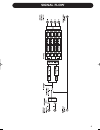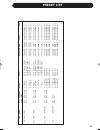- DL manuals
- TC Electronic
- Electronic Keyboard
- XO24
- User Manual
TC Electronic XO24 User Manual
Summary of XO24
Page 1
Xo24 s peaker m anagement c ontroller u us se errs s m ma an nu ua all xo24 us_3101.Qxd 31-01-2005 10:59 page 1.
Page 2
Xo24 us_3101.Qxd 31-01-2005 10:59 page 2.
Page 3
A 1 read these instructions. 2 keep these instructions. 3 heed all warnings. 4 follow all instructions. 5 do not use this apparatus near water. 6 clean only with dry cloth. 7 do not block any ventilation openings. Install in accordance with the manufacturer's instructions. 8 do not install near any ...
Page 4
Important safety instructions certificate of conformity tc electronic a/s, sindalsvej 34, 8240 risskov, denmark, - hereby declares on own responsibility that following products: xo24 - loudspeaker management controller - that is covered by this certificate and marked with ce-label conforms with foll...
Page 5: Table of Contents
3 table of contents introduction important safety instructions & certificate of conformity . . . . . . . . . .A-b table of contents . . . . . . . . . . . . . . . .3 introduction . . . . . . . . . . . . . . . . . . . . .4 front panel overview . . . . . . . . . . . . .6 rear panel overview . . . . . ....
Page 6
Xo24 us_3101.Qxd 31-01-2005 10:59 page 4.
Page 7: Introduction
Introduction 5 congratulations on the purchase of your new xo24 speaker management controller. We are confident that you will find this controller to be the best product of its kind in this price range. The xo24 is an easy-to-use, high quality digital x-over unit, that allows easy configuration of s...
Page 8: Front Panel Overview
6 front panel overview power on/off the xo24 uses a switchmode power-supply that accepts from 100-240v ac. Input meters for optimal performance the input level indication should be around -5db and occasionally peak at 0db. If the clip indicator is lit the input signal is too hot. Input sensitivity c...
Page 9: Front Panel Overview
7 front panel overview output on/off keys on the output for each of the four channels. In edit mode these keys give access to edit the output level parameter. Recall in recall mode you select which preset to recall using the adjust encoder and press enter to confirm. Store press to store. Select a s...
Page 10: Rear Panel
8 rear panel balanced inputs on xlr for channels a/b. Use channel a for mono input. Balanced outputs 1-4 on xlr. Com port for data transfer. No user application. Power input. The internal switchmode powersupply accepts from 100 to 240 vac. Digital s/pdif in and thru on rca phono. Xo24 us_3101.Qxd 31...
Page 11: Signal Flow
9 signal flow xo24 us_3101.Qxd 31-01-2005 10:59 page 9.
Page 12: Typical Setups
10 typical setups using the digital input • digital input 44.1 or 48khz must be present in the digital input. • press and hold the digital in button on the front panel until digital lock is achieved. Note: the signal present on the digital input is passed unprocessed to the digital thru connection o...
Page 13: Typical Setups
11 typical setups this setup is a typical small 2-way system. Analog • input signal is fed to inputs a and b. • configure routing section as illustrated below. • output channels 1 and 2 feed loudspeaker set a. • output channels 3 and 4 feed loudspeaker set b. Using the digital input • digital input ...
Page 14: Setups
12 setups 3/4 way setup - bi-amp mid/high using the digital input • digital input 44.1 or 48khz must be present in the digital input. • press and hold the digital in button on the front panel until digital lock is achieved. Note: the signal present on the digital input is passed unprocessed to the d...
Page 15: Setups
13 setups system distribution - with delay using the digital input • digital input 44.1 or 48khz must be present in the digital input. • press and hold the digital in button on the front panel until digital lock is achieved. Note: the signal present on the digital input is passed unprocessed to the ...
Page 16: Setups
14 setups dual source mono - dual zone using the digital input • digital input 44.1 or 48khz must be present in the digital input. • press and hold the digital in button on the front panel until digital lock is achieved. Note: the signal present on the digital input is passed unprocessed to the digi...
Page 17: Control Section
15 control section editing parameters parameters in the edit mode: • press edit followed by the key corresponding to the block you wish to edit. • use the cursor keys to select parameter and the adjust encoder to set the desired value. Notice that the lock function may be engaged and you will in tha...
Page 18: Front Panel Operation
16 front panel operation digital in the xo24 accepts digital input at 44.1 or 48khz. Per default the xo24 is set to analog inputs. To switch to the digital inputs. • be sure that a valid digital input signal is present in the digital in connection. • press the digital in key. Analog inputs are muted...
Page 19: Front Panel Operation
17 front panel operation routing routing section -as illustrated on the front panel - alternative illustration of the routing section the routing section is the “railway-station” in the signal chain. The signal present on inputs a/b can via the 2x4 select switches be routed to none, any or all of th...
Page 20: Front Panel Operation
18 front panel operation parametric eq (speaker eq) delay line delay for each speaker line. Especially for compensating for speaker placement. Range: 0 to 200ms limiter a limiter for each speaker line is available. Correctly set the limiter will prevent peaks from damaging your speakers. Threshold r...
Page 21: Appendix
19 appendix - technical specifications analog inputs connectors: impedance, bal / unbal: max. / min. Input level @ 0 dbfs: sensitivity range @ 12 db headroom: a to d conversion: a to d delay: dynamic range: thd: frequency response: crosstalk: analog outputs connectors: impedance bal / unbal: max. Ou...
Page 22: Preset List
20 preset list the xo24 factory presets are listed below. The presets are generic and should be perceived at excellent "starting points". To achieve optimal performance of your setup, the presets probably require some adjustment and fine-tuning according to the specifications of your speakers. Pleas...
Page 23: Preset List
21 preset list #9 #10 #1 1 #12 type 3 way 4 w ay 1way name 3w a y 4w a y 4xfullrange t ruebypasss t input button a-on b-on a-on b-of f a-on b-of f a-on b-on p aram eq input a:on/ no eq b:on/ no eq a:on/ no eq b:on/ no eq a:on/ no eq b:on/ no eq a:of f b:of f routing a - 1 high 2 a - 2 mid 15 a - 3 s...