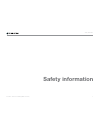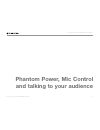- DL manuals
- TC-Helicon
- Music Pedal
- Perform-V
- Reference Manual
TC-Helicon Perform-V Reference Manual - Connection Diagram
Summary of Perform-V
Page 1
English reference manual p er fo rm -v.
Page 2
Perform-v – reference manual (updated 2015-11-17) a safety information 1 important safety instructions 2 emc / emi 4 explanation of graphic symbols 5 before you begin 6 about this document 7 getting support 7 voicesupport 7 please register your perform-v 8 introduction 9 introduction 10 connection d...
Page 3: Safety Information
Safety information perform-v – reference manual (updated 2015-11-17) 1 safety information.
Page 4
Safety information perform-v – reference manual (updated 2015-11-17) 2 important safety instructions 1. Read these instructions. 2. Keep these instructions. 3. Heed all warnings. 4. Follow all instructions. 5. Do not use this apparatus near water. 6. Clean only with a dry cloth. 7. Do not block any ...
Page 5
Safety information perform-v – reference manual (updated 2015-11-17) 3 service ► all service must be performed by qualified personnel. ► there are no user-serviceable parts inside. Warning ► to reduce the risk of fire or electric shock, do not expose this apparatus to rain or moisture and objects fi...
Page 6
Safety information perform-v – reference manual (updated 2015-11-17) 4 emc / emi electromagnetic compatibility / electromagnetic interference this equipment has been tested and found to comply with the limits for a class b digital de- vice, pursuant to part 15 of the fcc rules. These limits are desi...
Page 7
Safety information perform-v – reference manual (updated 2015-11-17) 5 explanation of graphic symbols the lightning bolt triangle is used to alert the user to the presence of unin- sulated “dangerous voltages” within the unit’s chassis that may be of suffi- cient magnitude to constitute a risk of el...
Page 8: Before You Begin
Before you begin perform-v – reference manual (updated 2015-11-17) 6 before you begin.
Page 9
Before you begin perform-v – reference manual (updated 2015-11-17) 7 about this document this reference manual will help you learn under- standing and operating your perform-v. You can download the most current version of this reference manual from: tc-helicon.Com/support/manuals/ to get the most fr...
Page 10
Before you begin perform-v – reference manual (updated 2015-11-17) 8 please register your perform-v to register your perform-v using the voice- support software, launch voicesupport and click on the account button. You can also go to account.Tc-helicon.Com registration of your product is not require...
Page 11: Introduction
Introduction perform-v – reference manual (updated 2015-11-17) 9 introduction.
Page 12
Introduction perform-v – reference manual (updated 2015-11-17) 10 introduction thank you for purchasing perform-v! Your new mic stand mount vocal processor opens up a whole new world of performance op- portunities. Starting with our adaptive tone (automatic eq, de-essing, gating and compression), yo...
Page 13: Connection Diagram
Connection diagram perform-v – reference manual (updated 2015-11-17) 11 connection diagram.
Page 14
Connection diagram perform-v – reference manual (updated 2015-11-17) 12 switch- 3 1 2 3 aux pedal mic out mic in.
Page 15: Effects
Effects perform-v – reference manual (updated 2015-11-17) 13 effects.
Page 16
Effects perform-v – reference manual (updated 2015-11-17) 14 about effects there are three effects available to you in perform-v, and up to four more effects can be accessed via beamed presets . Double (onboard) double tone pitch 48v anti- feedback reverb echo tap talk 1 2 3 set double effect active...
Page 17
Effects perform-v – reference manual (updated 2015-11-17) 15 echo (onboard) double tone pitch 48v anti- feedback reverb echo tap talk 1 2 3 set echo effect active/highlighted otherwise known as “delay”, echo effects re- peat your voice back to you in various ways and amounts, just like shouting into...
Page 18
Effects perform-v – reference manual (updated 2015-11-17) 16 hardtune (beamable) the name of this effect can be a bit mislead- ing, because it covers both subtle and t-pain™ style tuning. There are several styles to help you hit the pitch perfectly, but some sound much more natural than others. Conv...
Page 19
Effects perform-v – reference manual (updated 2015-11-17) 17 turning effects on and off to activate or deactivate an effect, simply tap the reverb, double or echo button. The button will illuminate green when active and white when inactive. Double tone pitch 48v anti- feedback reverb echo tap talk 1...
Page 20
Effects perform-v – reference manual (updated 2015-11-17) 18 editing effects don’t like the reverb, double or echo that you hear? You can adjust both the level (volume) and style (sound of the effect) to dial in just the right combination for your music. To edit an effect, simply press and hold the ...
Page 21
Effects perform-v – reference manual (updated 2015-11-17) 19 reverb ► room ► club ► hall ► beamed preset style double ► 1 voice tight ► 2 voices tight ► octave up and down ► beamed preset style echo ► ¼ note ► 1/8 note ► slap ► beamed preset style saving changes any changes you make to an effect are...
Page 22: Presets
Presets perform-v – reference manual (updated 2015-11-17) 20 presets.
Page 23
Presets perform-v – reference manual (updated 2015-11-17) 21 about presets a preset is a “complete sound” created by a combination of effects. For more information about effects, see “effects”. Double tone pitch 48v anti- feedback reverb echo tap talk 1 2 3 set preset 1 with echo effect activated do...
Page 24
Presets perform-v – reference manual (updated 2015-11-17) 22 importing (beaming) a preset your perform-v also has the ability to “beam” or import a preset sound to each of the 1, 2, 3 buttons. The imported preset can contain up to seven effects: ► harmony ► hardtune (pitch correction) ► megaphone ► ...
Page 25
Presets perform-v – reference manual (updated 2015-11-17) 23 editing a beamed preset changing the sound of reverb, double and echo within a preset is exactly the same as you did it without a preset, with one small exception: when you press/hold a button to edit the re- spective effect (reverb, doubl...
Page 26
Presets perform-v – reference manual (updated 2015-11-17) 24 hit beamed presets (see “importing (beaming) a preset”) are capable of turning on one or more effects with a single button press. We call the additional effects “hit”. A common example of hit is a preset that starts out with a simple re- v...
Page 27
Presets perform-v – reference manual (updated 2015-11-17) 25 example: changing hit off settings in a preset let’s use a preset (1) where the echo effect is active while hit is off: double tone pitch 48v anti- feedback reverb echo tap talk 1 2 3 set hit off – echo active turn echo off and activate do...
Page 28: Tone
Tone perform-v – reference manual (updated 2015-11-17) 26 tone.
Page 29
Tone perform-v – reference manual (updated 2015-11-17) 27 about tone the tone module automatically adds ► eq (equalization), ► compression, ► de-ess and ► gate to your overall vocal sound. To activate tone, press the tone button. Double tone pitch 48v anti- feedback reverb echo tap talk 1 2 3 set ► ...
Page 30
Tone perform-v – reference manual (updated 2015-11-17) 28 compression compression reduces the difference in volume between the loudest and quietest notes. This gives you a more even sound that can blend into the music better. It’s almost unheard of for vo- cals to go uncompressed in modern music, bo...
Page 31: Anti-Feedback
Anti-feedback perform-v – reference manual (updated 2015-11-17) 29 anti-feedback.
Page 32
Anti-feedback perform-v – reference manual (updated 2015-11-17) 30 about anti-feedback everyone loves that amazing squealing sound coming out of the speakers right? Yeah, not so much. Anti-feedback automatically adapts to your environment and removes frequencies that can cause feedback. It is not a ...
Page 33: Pitch Correction And
Pitch correction and pitch guide perform-v – reference manual (updated 2015-11-17) 31 pitch correction and pitch guide.
Page 34
Pitch correction and pitch guide perform-v – reference manual (updated 2015-11-17) 32 about pitch correction nobody is perfect, so perform-v gives you the option to add a little bit of transparent pitch cor- rection to your voice. It gently guides you to the nearest semi-tone when you sing. To activ...
Page 35
Pitch correction and pitch guide perform-v – reference manual (updated 2015-11-17) 33 pitch guide speaking of feedback – sometimes it’s nice to get some about your singing. With the pitch guide, you can see how close to the “true” note you are when you sing. It’s great to know that you typically sin...
Page 36: And Talking to Your Audience
Phantom power, mic control and talking to your audience perform-v – reference manual (updated 2015-11-17) 34 phantom power, mic control and talking to your audience.
Page 37
Phantom power, mic control and talking to your audience perform-v – reference manual (updated 2015-11-17) 35 48v (phantom power) if you have a condenser mic that requires power to operate, you’ll need to press and hold the 48v button for two seconds to turn phantom power on. Double tone pitch 48v an...
Page 38
Phantom power, mic control and talking to your audience perform-v – reference manual (updated 2015-11-17) 36 mic control activating mic control to enable mic control, you’ll first need to activate phantom power – see “48v (phantom power)”. Then, you’ll need to select your mic control mode . This is ...
Page 39
Phantom power, mic control and talking to your audience perform-v – reference manual (updated 2015-11-17) 37 mp-76 mode hold the 48v button and press preset button 3 to set mic control to mp-76 mode. In this mode, ► the “top” button controls the double effect, ► the “left” button selects preset 1, ►...
Page 40
Phantom power, mic control and talking to your audience perform-v – reference manual (updated 2015-11-17) 38 talk during a performance, especially between songs, you might want to speak with the audi- ence. In that case, you probably don’t want all the effects on your voice. This is where the talk b...
Page 41: Tap (Tempo)
Tap (tempo) perform-v – reference manual (updated 2015-11-17) 39 tap (tempo).
Page 42
Tap (tempo) perform-v – reference manual (updated 2015-11-17) 40 displaying the current tempo when you press the tap button, it will flash in time with your echo effect – i.E., it will show you the current tempo of the delay repeats. Double tone pitch 48v anti- feedback reverb echo tap talk 1 2 3 se...
Page 43: Roomsense And Aux
Roomsense and aux perform-v – reference manual (updated 2015-11-17) 41 roomsense and aux.
Page 44
Roomsense and aux perform-v – reference manual (updated 2015-11-17) 42 roomsense did you notice that little hole on the front of your perform-v? It’s a microphone! Double tone pitch 48v anti- feedback reverb echo tap talk 1 2 3 set the built-in microphone – right below the preset 3 button this micro...
Page 45: Switch-3 / Switch-6
Switch-3 / switch-6 remote control perform-v – reference manual (updated 2015-11-17) 43 switch-3 / switch-6 remote control.
Page 46
Switch-3 / switch-6 remote control perform-v – reference manual (updated 2015-11-17) 44 about the switch-3/switch-6 (pedal) input when you have connected a switch-3 or switch-6 to your perform-v’s pedal jack (using the trs cable that came in the switch-3/switch-6 box) you can control various feature...
Page 47
Switch-3 / switch-6 remote control perform-v – reference manual (updated 2015-11-17) 45 using switch-3 the default behavior for switch-3 is to change presets according to the numbers on switch-3. ► switch 1 = select preset 1 ► switch 2 = select preset 2 ► switch 3 = select preset 3 reassigning foots...
Page 48: Appendix
Appendix perform-v – reference manual (updated 2015-11-17) 46 appendix.
Page 49
Appendix perform-v – reference manual (updated 2015-11-17) 47 factory reset to reset the unit back to factory settings, press and hold the echo and double buttons when powering up your perform-v..
Page 50: Technical Specifications
Technical specifications perform-v – reference manual (updated 2015-11-17) 48 technical specifications.
Page 51
Technical specifications perform-v – reference manual (updated 2015-11-17) 49 analog inputs microphone input connector xlr input impedance 2.8 kohm balanced, 1.4 kohm unbalanced max input level -28 dbu to +2.8 dbu ein @ max gain, 150 ohm zsource -128 dbu a-weighted microphone snr > 105 db a-weighted...
Page 52
Technical specifications perform-v – reference manual (updated 2015-11-17) 50