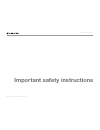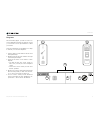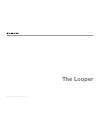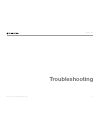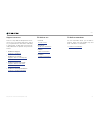TC-Helicon Play Electric Manual
Summary of Play Electric
Page 1
English manual pl ay a co us tic.
Page 2
Play acoustic – reference manual (2014-07-16) a important safety instructions 1 before you begin 4 about this manual 5 getting support 5 voicesupport 5 please register your play acoustic 5 introduction 6 diagram legend 7 diagrams 8 basics 9 inputs and outputs 10 gain settings 12 switches and operati...
Page 3
Important safety instructions play acoustic – reference manual (2014-07-16) 1 important safety instructions.
Page 4
Important safety instructions play acoustic – reference manual (2014-07-16) 2 1. Read these instructions. 2. Keep these instructions. 3. Heed all warnings. 4. Follow all instructions. 5. Do not use this apparatus near water. 6. Clean only with a dry cloth. 7. Do not block any ventilation openings. I...
Page 5
Important safety instructions play acoustic – reference manual (2014-07-16) 3 emc / emi electromagnetic compatibility / electromagnetic interference this equipment has been tested and found to comply with the limits for a class b digital de- vice, pursuant to part 15 of the fcc rules. These limits a...
Page 6: Before You Begin
Before you begin play acoustic – reference manual (2014-07-16) 4 before you begin.
Page 7
Before you begin play acoustic – reference manual (2014-07-16) 5 about this manual this manual will help you understand and oper- ate your play acoustic. You can download the most current version of this reference manual from tc-helicon.Com/products/play-acoustic/support/ to get the most from this r...
Page 8: Introduction
Introduction play acoustic – reference manual (2014-07-16) 6 introduction.
Page 9
Introduction play acoustic – reference manual (2014-07-16) 7 welcome to the play acoustic manual! First, thank you so much for purchasing play acoustic. We at tc-helicon are confident that your vocal and acoustic guitar performances will be positively impacted with this great effects processor. As y...
Page 10: Play Acoustic
Introduction play acoustic – reference manual (2014-07-16) 8 diagrams on the following pages, you will see some con- nection diagrams. We have set things up to give you clear and concise representations of what goes where. There are a few things we would like you to keep in mind as you look at the d...
Page 11: Basics
Basics play acoustic – reference manual (2014-07-16) 9 basics.
Page 12
Basics play acoustic – reference manual (2014-07-16) 10 play acoustic – rear panel inputs and outputs connectors are described from right to left. For setup examples, see “connection diagrams”. Mic connector this is where the magic happens! Plug your dynamic, condenser, mp-75, or e835 fx microphone ...
Page 13
Basics play acoustic – reference manual (2014-07-16) 11 pedal connector use a trs cable to connect a switch-3 (optional) to the pedal connector. If you use the switch-3, you have direct access to looping and other ef- fect control. See the switch-3 menu section for details on assigning controls to e...
Page 14
Basics play acoustic – reference manual (2014-07-16) 12 gain settings how the input led level meter works the led on the top of your play acoustic is used for both vocal and guitar level metering. When setting the level for your microphone or guitar, make sure that you sing or play separately. If yo...
Page 15
Basics play acoustic – reference manual (2014-07-16) 13 scale on the fly. “np” is only shown when a change in key/scale is detected – so don’t panic if you don’t see it all the time. “loop” indicator the “loop” indicator is shown in the lower right corner of the display when a loop is running, but y...
Page 16
Basics play acoustic – reference manual (2014-07-16) 14 switches and operation the three play acoustic footswitches down and up footswitches form here on, we will refer… ► to the footswitch with the down-pointing tri- angle as the down footswitch and ► to the footswitch with the up-pointing triangle...
Page 17
Basics play acoustic – reference manual (2014-07-16) 15 to exit loop mode, tap the hit footswitch. You may exit loop mode while a loop is still play- ing. That means you can choose a new vocal sound – and then re-enter loop mode to add a new overdub to the loop. Loop undo/redo to undo a loop overdub...
Page 18
Basics play acoustic – reference manual (2014-07-16) 16 control knob and arrow buttons back, store, arrow buttons and the control knob use the control knob to scroll through presets and to move through various settings in the edit, system or other menus. The arrow buttons act similarly, allowing you...
Page 19
Basics play acoustic – reference manual (2014-07-16) 17 changing preset names to change the name of a preset, press the store button once, then press the left blue soft button and use the control knob to modify the letters/numbers. Press the store button again to complete the process. Storing a pres...
Page 20
Basics play acoustic – reference manual (2014-07-16) 18 soft buttons soft buttons there are six “soft” buttons on the play acoustic – three on each side of the lc display. Each button is context-specific – meaning that when its function is available, you’ll see it lit up with a white or blue led. Wh...
Page 21
Basics play acoustic – reference manual (2014-07-16) 19 in the genre menu, use the control knob to navigate through the available options. Select a genre. Press the back button to return to the main win- dow, where you will see only the presets con- tained within the genre that you have selected. Pr...
Page 22: Connection Diagrams
Connection diagrams play acoustic – reference manual (2014-07-16) 20 connection diagrams.
Page 23
Connection diagrams play acoustic – reference manual (2014-07-16) 21 the following connection diagrams show you some common ways to hook up play acoustic. For basic information about audio inputs and outputs, see “inputs and outputs”. Mixer setup for connection to your mixer or pa, check out this cr...
Page 24: Play Acoustic
Connection diagrams play acoustic – reference manual (2014-07-16) 22 stereo (or mono) vocals and guitar this diagram shows connections for both stereo and mono pa applications. If your play acoustic is set to stereo, you’ll need to pan one channel left and the other channel right (or use a single st...
Page 25: Play Acoustic
Connection diagrams play acoustic – reference manual (2014-07-16) 23 mono vocals and guitar amp this configuration works well when you want to pass your guitar signals to an amplifier and your vocal signals to a mixer or powered pa speaker. Play acoustic setup example: mono vocals and acoustic guita...
Page 26: Fx150
Connection diagrams play acoustic – reference manual (2014-07-16) 24 mono vocal and guitar with a tc-helicon fx150 this configuration gives you mic-stand-mount monitoring and control over you vocal and guitar channels, while sending a summed mono signal to a mixer or pa. For additional control, you ...
Page 27: Fx150
Connection diagrams play acoustic – reference manual (2014-07-16) 25 mono vocals via fx150 and a guitar amp here, you can send the vocal signals to an fx150 and guitar signals to an amplifier. Fx150 setup example: mono vocals via fx150 and an acoustic guitar amp.
Page 28: Fx150
Connection diagrams play acoustic – reference manual (2014-07-16) 26 guitar and vocals via fx150 and stereo out to a pa in this setup, you can use the headphone out from play acoustic to send guitar, vocal and aux signals to your fx150 and send a stereo mix to the pa via the play acoustic xlr output...
Page 29: Play Acoustic
Connection diagrams play acoustic – reference manual (2014-07-16) 27 stereo pa and tc-helicon guitar & headphone cable if you own our guitar & headphone cable (sold separately), you can use an external monitor send to the aux in on play acoustic to create a headphone/iem mix. Play acoustic setup exa...
Page 30: Setup Button/section
Setup button/section play acoustic – reference manual (2014-07-16) 28 setup button/section.
Page 31
Setup button/section play acoustic – reference manual (2014-07-16) 29 input page (1/7) input parameter use the input parameter to select the type of mi- crophone you will be using. Dynamic mic setting use the dynamic mic setting for dynamic micro- phones (like an sm-58 or om5). Condenser mic setting...
Page 32
Setup button/section play acoustic – reference manual (2014-07-16) 30 pressing and holding the button on you mic control-enabled microphone will engage talk mode, bypassing all effects. To exit talk mode, press the microphone button again. Preset up setting with the preset up setting, pressing the b...
Page 33
Setup button/section play acoustic – reference manual (2014-07-16) 31 output page (2/7) output parameter use the output parameter to set how signals are sent over the xlr outputs of play acoustic. Vocal/guitar (di) setting with the vocal/guitar (di) setting, vocal (and aux) signals are sent over one...
Page 34
Setup button/section play acoustic – reference manual (2014-07-16) 32 system page (3/7) lcd contrast parameter use the lcd contrast parameter to set the con- trast of the lcd screen. Depending on the ambi- ent light in the room, different settings may have more or less effect. Up/dn function use the...
Page 35
Setup button/section play acoustic – reference manual (2014-07-16) 33 system page 2 (4/7) global key parameter use the global key parameter to define if key and scale information for harmony generation and/or pitch correction should be global or pre- set-specific. Off setting key can be set per indi...
Page 36
Setup button/section play acoustic – reference manual (2014-07-16) 34 loop page (5/7) input parameter use the input parameter to set the input source(s) for loop recording. The following settings are available: ► guitar ► lead ► aux ► lead + guitar ► lead + aux ► guitar + aux ► all: with the all set...
Page 37
Setup button/section play acoustic – reference manual (2014-07-16) 35 switch-3 page (6/7) control parameter switch-3 is an optional, high-quality remote con- trol which you can use with your tc-helicon de- vice. Use the control parameter to set the func- tionality of connected switch-3. Loop mode se...
Page 38
Setup button/section play acoustic – reference manual (2014-07-16) 36 product info page (7/7) the system info page contains information about… ► the installed firmware version, ► serial number and ► manufacture date for your device. If you need to contact support, please have this information handy....
Page 39: Vocal Fx Button/section
Vocal fx button/section play acoustic – reference manual (2014-07-16) 37 vocal fx button/section.
Page 40
Vocal fx button/section play acoustic – reference manual (2014-07-16) 38 press the vocal fx button to open the vocal effects menu, which is comprised of seven pag- es. Each page contains the parameters control- ling the respective vocal effect block. There is one parameter common to all effects page...
Page 41
Vocal fx button/section play acoustic – reference manual (2014-07-16) 39 harmony page (1/7) use the harmony block to create harmonies that accompany your lead vocal, using up to two ad- ditional voices. Style parameter the style parameter determines the number of harmony voices and the way those voi...
Page 42
Vocal fx button/section play acoustic – reference manual (2014-07-16) 40 harmony advanced page to enter the harmony advanced page, press and hold any of the lit blue led soft buttons. To exit the advanced page, press the back button. Scale parameter if the key is set manually (not auto), the ad- van...
Page 43
Vocal fx button/section play acoustic – reference manual (2014-07-16) 41 double page (2/7) the double effect block creates the impression that one or more vocalists are singing in unison, with small differences in the timing and timbre of each voice. Some refer to doubling as “thicken- ing” or “doub...
Page 44
Vocal fx button/section play acoustic – reference manual (2014-07-16) 42 delay page (3/7) the delay effect block repeats the input signal based on the style and the current tempo. Style parameter select the style menu by pressing the lower left soft button. It will be the only one lit on the left si...
Page 45
Vocal fx button/section play acoustic – reference manual (2014-07-16) 43 delay advanced page to enter the delay advanced page, press and hold any of the lit blue led soft buttons. To exit the delay advanced page, press the back but- ton. Dly filter style parameter use the dly filter style parameter ...
Page 46
Vocal fx button/section play acoustic – reference manual (2014-07-16) 44 reverb page (4/7) the reverb effect block creates “room” around your voice. Essentially, a reverb puts your dry vo- cal into a simulated space, small or large, to give a sense of depth and distance. Style parameter use the styl...
Page 47
Vocal fx button/section play acoustic – reference manual (2014-07-16) 45 hardtune page (5/7) ah – hardtune… some call it the cher effect and others refer to it as auto-tune™. Whatever you name it: if you are looking for that radio-pop tuned sound, this is your effect. The hardtune effect block can a...
Page 48
Vocal fx button/section play acoustic – reference manual (2014-07-16) 46 transducer page (6/7) the transducer effect block modifies the sound by adding various filters and overdrive compo- nents. Style parameter use the style parameter to define the transducer effect style. Choose from the following...
Page 49
Vocal fx button/section play acoustic – reference manual (2014-07-16) 47 transducer advanced page to enter the advanced transducer page, press and hold any of the lit blue led soft buttons. Routing parameter use the routing parameter to define which signal components should be affected by the transd...
Page 50
Vocal fx button/section play acoustic – reference manual (2014-07-16) 48 µmod page (7/7) µmod stands for “micro modulation”. The µmod effect block is used for creating effects that modulate the signal, such as flanger, phaser, panning or chorus. Style parameter use the style parameter to select the ...
Page 51: Guitar Fx Button/section
Guitar fx button/section play acoustic – reference manual (2014-07-16) 49 guitar fx button/section.
Page 52
Guitar fx button/section play acoustic – reference manual (2014-07-16) 50 press the guitar fx button to open the guitar effects menu, which is comprised of five pages. Each page contains the parameters controlling the respective vocal effect block. Guitar effects are handled in the same way as vocal...
Page 53
Guitar fx button/section play acoustic – reference manual (2014-07-16) 51 guitar reverb page (1/7) reverb creates “room” around a signal. Es- sentially, it puts your dry guitar into a simulated space, small or large, to give a sense of depth and distance. Style parameter use the style parameter to d...
Page 54
Guitar fx button/section play acoustic – reference manual (2014-07-16) 52 guitar µmod page (2/7) just like the vocal effect of the same name, the µmod effect block in the guitar section applies minute pitch and timing variations to add depth or thickness to the sound. µmod stands for “mi- cro modula...
Page 55
Guitar fx button/section play acoustic – reference manual (2014-07-16) 53 bodyrez eq page (3/7) exclusive to play acoustic, bodyrez combines equalization, compression and ambience to give your guitar mounted pickup a more natural “mic’d in a room” sound. Style parameter use the style parameter to se...
Page 56
Guitar fx button/section play acoustic – reference manual (2014-07-16) 54 bodyrez shelf eq page (4/7) this page is hidden by default. To access it, en- ter the setup menu and change the “bodyrez editing” parameter from “basic” to “advanced”. The bodyrez shelf eq page provides a high- shelf and a low...
Page 57
Guitar fx button/section play acoustic – reference manual (2014-07-16) 55 ratio parameter use the ratio parameter to define the amount of compression applied to the signal. The signal at the input of the compressor has to exceed the threshold by the number of decibels (db) set with this parameter to...
Page 58
Guitar fx button/section play acoustic – reference manual (2014-07-16) 56 guitar anti-feedback page (7/7) in live environments, the open body style of acoustic guitars is especially prone to feedback from nearby sound sources such as stage moni- tors or pa speakers. To assist you with feedback manag...
Page 59: Mix Button/section
Mix button/section play acoustic – reference manual (2014-07-16) 57 mix button/section.
Page 60
Mix button/section play acoustic – reference manual (2014-07-16) 58 press the mix button to enter the mix menu, where various audio signal levels within your play acoustic can be adjusted. Mix page (1/2) harmony parameter use the harmony parameter to control the over- all level of all voice-generati...
Page 61
Mix button/section play acoustic – reference manual (2014-07-16) 59 mix page (2/2) usb in level parameter use the usb in level parameter to adjust the level of the incoming usb audio signal (such as backing tracks). This control has no effect if input is set to usb and you are post-processing the re...
Page 62: The Looper
The looper play acoustic – reference manual (2014-07-16) 60 the looper.
Page 63
The looper play acoustic – reference manual (2014-07-16) 61 what is looping? At its core, looping is the simple process of tak- ing a small audio recording and playing it over and over seamlessly. When coupled with cre- ativity and musical ability, the results can be as- tonishing. Basic looping con...
Page 64
The looper play acoustic – reference manual (2014-07-16) 62 4. At the end of the chord progression, press rec again. Play acoustic will immediately be- gin to play back the guitar chord progression you just recorded. 5. Begin playing your guitar solo over the record- ed chord progression. 6. When th...
Page 65
The looper play acoustic – reference manual (2014-07-16) 63 using a switch-3 for looping connecting a switch-3 (optional) to your play acoustic will give you permanent access to loop- ing without having to use the down and up footswitches. It frees up those footswitches, so you can assign them to ke...
Page 66: Troubleshooting
Troubleshooting play acoustic – reference manual (2014-07-16) 64 troubleshooting.
Page 67
Troubleshooting play acoustic – reference manual (2014-07-16) 65 sometimes, things just aren’t working the way you expect them to. Here are a few things to keep an eye on. General troubleshooting “i’m singing, but i can’t hear anything!” ► make sure you have turned up the input gain, so that the inp...
Page 68: Appendix
Appendix play acoustic – reference manual (2014-07-16) 66 appendix.
Page 69
Appendix play acoustic – reference manual (2014-07-16) 67 tc-helicon scales reference chart harmony notes in the key of c scale sung note c db d eb e f gb g ab a bb b chosen voicing/interval maj 1 3rd (high/lower) e nc f nc g a nc b nc c d d maj 1 5th (higher/low) g nc a nc b c nc d nc e f f maj 2 3...
Page 70: Links
Links play acoustic – reference manual (2014-07-16) 68 links.
Page 71
Links play acoustic – reference manual (2014-07-16) 69 support resources there is a large faq knowledge base and fo- rum for you to use. Please make sure to search for your particular issue there before submitting a support ticket. It’s likely that someone has al- ready addressed the question and po...
Page 72: Technical Specifications
Technical specifications play acoustic – reference manual (2014-07-16) 70 technical specifications.
Page 73
Technical specifications play acoustic – reference manual (2014-07-16) 71 features vocal effects µmod, delay, reverb, harmony, double, transducer, tone, hardtune & correction guitar effects reverb (including tc electronic hall of fame reverb), µmod (including tc electronic corona chorus), bodyrez eq...
Page 74
Technical specifications play acoustic – reference manual (2014-07-16) 72 a to d conversion 24 bit, 128 x oversampling bitstream, 110 db snr a-weighted analog outputs d to a conversion 24 bit, 128 x oversampling bitstream, 115 db snr a-weighted connectors, balanced xlr output impedance balanced/ unb...
Page 75
Technical specifications play acoustic – reference manual (2014-07-16) 73.