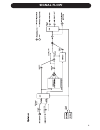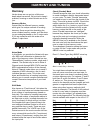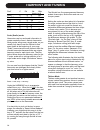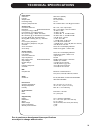- DL manuals
- TC-Helicon
- Processor
- Quintet
- User Manual
TC-Helicon Quintet User Manual
Summary of Quintet
Page 1
Quintet vocal harmony + reverb u us se er r’’s s m ma an nu ua al l.
Page 3
A important safety instructions 1 read these instructions. 2 keep these instructions. 3 heed all warnings. 4 follow all instructions. 5 do not use this apparatus near water. 6 clean only with dry cloth. 7 do not block any ventilation openings. Install in accordance with the manufacturer's instructio...
Page 4
B important safety instructions certificate of conformity tc electronic a/s, sindalsvej 34, 8240 risskov, denmark, hereby declares on own responsibility that following products: quintet - vocal harmony + reverb - that is covered by this certificate and marked with ce-label conforms with following st...
Page 5: Table of Contents
3 table of contents introduction table of contents . . . . . . . . . . . . . . . .3 text conventions . . . . . . . . . . . . . . . .3 introduction . . . . . . . . . . . . . . . . . . . . .5 basic operation front panel . . . . . . . . . . . . . . . . . . . . .6 rear panel . . . . . . . . . . . . . . ...
Page 7: Introduction
5 introduction thank you for purchasing the tc-helicon quintet vocal harmony and effects processor. Quintet is the affordable key to great live and recorded vocals. Drawing upon the tc-helicon heritage, the quintet is fast and easy to use. It supports simple editing and control of harmony and effect...
Page 8: Front Panel
6 front panel power key on/off switch for the unit. In order for altered setup and current preset parameters to be saved, the unit must be powered off using this switch. Powering down by removing ac power will result in loss of changes to these parameters. Line input level knob adjusts the line inpu...
Page 9: Front Panel
7 front panel levels key press to adjust overall harmony, lead and reverb levels. Press repeatedly to cycle through the various level parameters. Not pressing this key for a few seconds causes the unit to revert back to the preset recall mode. Edit/hold for setup key press to enter the edit menu. Pr...
Page 10: Rear Panel
8 rear panel balanced jack analog outputs external control midi in, out, thru balanced mic input digital s/pdif output midi cable din connector 5pole - male 45 degrees din connector 5pole - male 45 degrees max. 10m shielded cable (3 or 5 wires + screen) the 1/4” analog input and output connectors on...
Page 11: Signal Flow
9 signal flow.
Page 12: Applications
10 applications live setups using the quintet live is like bringing four professional backup singers to your gig! You’ve got several options when it comes to controlling the quintet live. For best results you can use (in various combinations) the switch-3 footswitch, a midi keyboard, a midi cc contr...
Page 13: Applications
11 applications computer based studio setup studio setup • connect a microphone to the xlr mic input on the quintet. • connect the s/pdif out from quintet to the s/pdif in on your computer. • if you’re recording/sequencing software has the capability to echo incoming midi to midi out (most do), conn...
Page 14: Preset Handling
12 preset handling parameter types the quintet has many useful parameters and a user interface that lets you easily view and edit them. Some parameters are preset based and some are setup based. Preset parameters are all the parameters found under the edit menu as well as the selection of voices by ...
Page 15: Voice Keys
13 voice keys enables a harmony voice one octave below the input voice. Enables a harmony voice a sixth below the input voice. Enables a harmony voice a fourth below the input voice. Enables a voice that is in unison with the input voice. Enables a harmony voice a third above the input voice. Enable...
Page 16: Key
14 voice keys - levels key- edit/ hold for setup key enables a voice that is in unison with the input note. Enables a harmony voice that is a fifth above the input note. Enables a harmony voice that is an octave above the input note. Top unison above thicken mode presets in this mode, the voices are...
Page 17: Edit/
15 edit/ hold for setup key setup menu parameters pressing and holding the edit/hold for setup key gives access to the setup menu parameters. Once the setup menu is entered, repeatedly pressing this key will cycle through the following parameters: m idi c hannel sets the base midi send and receive c...
Page 18: Footswitch Control
16 footswitch control the quintet has been designed to work with the switch-3, three button footswitch. **the quintet must be powered up with the foot switch plugged in for proper operation.** the footswitch buttons provide the following control: button 1 this allows selection of the main and altern...
Page 19: Harmony And Tuning
17 harmony and tuning chord (chordal) mode chordal harmonies take your chord information to create intelligent, diatonic harmonies based on your voice. To make “chordal” harmonies, you need to input in real time the chords of the song. This must be done via midi. Chord infor- mation consists of the ...
Page 20: Harmony And Tuning
18 harmony and tuning scale (scalic) mode harmonies use key and scale information to create musically correct, diatonic harmonies. Most popular songs use a single scale, so you usually only have to set the quintet to that same scale at the beginning of your song. “scalic” harmonies are more dynamic ...
Page 21: Harmony And Tuning
Harmony and tuning 19 diatonic and chromatic we've described scalic and chordal harmonies as diatonic, and shift harmonies as chromatic; but what do those words mean? Look at a piano keyboard. Between middle "c" and the next "c" there are twelve keys - 7 white keys and 5 black keys. Each of those ke...
Page 22: Harmony And Tuning
20 harmony and tuning theory aside, the best way to get great sound is to experiment with all of quintet' possible harmony modes. Not only will you develop an intuitive sonic sense of what works best where, but by investigating different permutations and combinations you could discover some delight-...
Page 23: Midi Implementation
21 midi implementation parameter name cc# range / description voice 1 level 11 0-127 adjusts individual voice level voice 1 gender 72 0-127 64= neutral gender; >64 female voice 1 vibrato style 89 0-11 0 = ballad 1 = tremolo 2 = random vibrato 3 = broadway 4 = excited 5 = folk 6 = fast 7 = warm 8 = d...
Page 24: Midi Implementation
22 midi implementation parameter name cc# range / description voice 4 level 25 0-127 voice 4 gender 27 0-127 voice 4 vibrato style 3 0-11 voice 4 vibrato amount 105 0-100 voice 4 pan 83 0-127 harmony mode 29 0-3 root 30 0-11 harmony level 12 0-127 smooth 36 0-127 humanization style 40 0 = scoop down...
Page 25: Technical Specifications
23 technical specifications digital output connector: formats: sample rates: processing delay: frequency response dio: analog inputs connectors, balanced: impedance: balanced/unbalanced line input level @ 0 dbfs: line sensitivity @ 12 db headroom: mic. Input level @ 0 dbfs: pad off/on mic. Sensitivi...