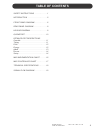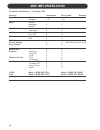Summary of VoiceDoubler
Page 1
User’s manual voicedoubler automatic vocal doubling and overdub tool.
Page 3
1 important safety instructions 1 read these instructions. 2 keep these instructions. 3 heed all warnings. 4 follow all instructions. 5 do not use this apparatus near water. 6 clean only with dry cloth. 7 do not block any ventilation openings. Install in accordance with the manufacturer's instructio...
Page 4
2 important safety instructions certificate of conformity tc electronic a/s, sindalsvej 34, 8240 risskov, denmark, hereby declares on its own responsibility that the following product: voicedoubler - automatic vocal doubling processor - that is covered by this certificate and marked with ce-label co...
Page 5: Table of Contents
3 table of contents safety instructions . . . . . . . . . . . . .1 introduction . . . . . . . . . . . . . . . . . . . .5 front panel diagram . . . . . . . . . . . . .6 rear panel diagram . . . . . . . . . . . . . .8 hookup diagram . . . . . . . . . . . . . . . . . .9 quickstart . . . . . . . . . . ....
Page 7: Introduction
5 introduction thank you for purchasing voicedoubler, a product designed to recreate, in real time, the effect of overdubbing and multitracking the human voice. Live performances can now sound more like the original recording with thick, lush vocal parts. Recordings can be completed sooner with less...
Page 8: Front Panel
6 front panel the top two leds show when the input or output audio stream has confirmed clipped samples. Because of the additive nature of voicedoubler’s effects, the output led can show clipping even when the input does not. If either led lights, reduce send level to the unit. The input led stack c...
Page 9: Front Panel
7 front panel 10. Recall button this button activates presets after scrolling with the data wheel. The recall button can also be pressed to restore an edited preset to its stored state. Flashing lcd characters when this button is pressed indicate you will be loading a different preset than the one c...
Page 10: Rear Panel
8 rear panel 4. Digital i/o s/pdif in/out - sends and receives digital audio to s/pdif or aes\ebu standards. Using digital i/o (inputs and outputs) instead of the analog i/o bypasses voicedoubler’s converter circuitry for audio improvement when used with compatible systems. 5. Midi i/o this is the s...
Page 11: Hookup Diagram
9 hookup diagram auxilliary send and stereo return method this is the most common hookup method. It allows you to control levels and muting of the effect at the console. One singer’s voice can be received at the input due to the requirements of the pitch detection algorithm. This method also allows ...
Page 12: Quickstart
10 quickstart the first time you connect voicedoubler, read through the following steps to ensure a rewarding experience. Mount it. Mount voicedoubler in a rack or place it on a sturdy surface and make the ac and audio connections according to the hookup diagram. Connect and apply power press the po...
Page 13: Detailed Edit Descriptions
11 detailed edit descriptions introduction: the following paragraphs describe each parameter in the edit menu in detail. The parameters are accessed by pressing the edit button and scrolling up and down with the data wheel. The edit knobs correspond to the parameters shown in the lcd from left to ri...
Page 14: Detailed Edit Descriptions
12 detailed edit descriptions between 0 and the value you have set in this screen and applies it to the overdub voice. 200 ms of delay is offered and this can sound sloppy if this in the intention. Note that the maximum time delay set in any of the four voices will be applied to the dry voice in cer...
Page 15: Detailed Edit Descriptions
13 detailed edit descriptions u4 left and right delay times - up to 80 ms of stereo delay is available here to create everything from flange to slapback effects. U5 feedback - fbl and fbr set the amount of output fed back into the left and right delay lines respectively. Xfl and xfr indicate cross- ...
Page 16: Detailed Edit Descriptions
14 detailed edit descriptions the output setting allows you to choose whether the outputs are stereo or summed to mono. Both the left and right output jacks would carry the mono signal. S2 delay compensation - this feature increases realism by introducing delay in the dry voice path. This allows the...
Page 17: Detailed Edit Descriptions
15 detailed edit descriptions voicedoubler’s clock to the incoming clock (ext.) or b) your input is analog and you are using the digital output to feed another device at a specific clock rate. The digital output is always on regardless of the input setting. S4 status and tuning reference - when you ...
Page 18: Midi Implementation
16 midi implementation tc-helicon voicedoubler - december 2005 function transmitted recognized remarks basic channel default 1 1 changed 1-16 1-16 mode default messages x x altered note number x x true voice x x velocity note on x x note off x x aftertouch key’s x x ch’s x x pitch bend x x control c...
Page 19: Midi Controller Chart
17 midi controller chart * value ranges are mapped according to the following scales: range 1: parameter range in product is linearly mapped from 0-127 range 2: parameter range in product is directly mapped from 0-# of available values range 3: parameter range in product is linearly mapped from 0-63...
Page 20: Technical Specifications
18 technical specifications digital inputs and outputs connectors: formats: sample rates: frequency response dio: analog inputs connectors: impedance: input level @ 0 dbfs: sensitivity @ 12 db headroom: dynamic range @ min gain: thd: line frequency response: crosstalk: a to d conversion: a to d dela...
Page 21: Signal Flow Diagram
19 signal flow diagram.