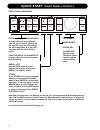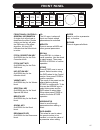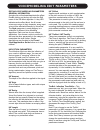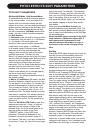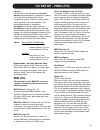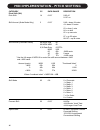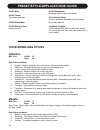- DL manuals
- TC-Helicon
- Sound Card
- VoiceOne
- User Manual
TC-Helicon VoiceOne User Manual
Summary of VoiceOne
Page 1
Voiceone voice pitch and modeling tool u us se er r’’s s m ma an nu ua al l.
Page 3
A important safety instructions 1 read these instructions. 2 keep these instructions. 3 heed all warnings. 4 follow all instructions. 5 do not use this apparatus near water. 6 clean only with dry cloth. 7 do not block any ventilation openings. Install in accordance with the manufacturer's instructio...
Page 4
B important safety instructions certificate of conformity tc electronic a/s, sindalsvej 34, 8240 risskov, denmark, hereby declares on own responsibility that following products: voiceone - voice pitch and modeling tool - that is covered by this certificate and marked with ce-label conforms with foll...
Page 5: Table of Contents
3 table of contents introduction table of contents . . . . . . . . . . . . . . . .3 text conventions . . . . . . . . . . . . . . . .3 quick start guide . . . . . . . . . . . . . . . .4 introduction . . . . . . . . . . . . . . . . . . . . .9 basic operation front panel . . . . . . . . . . . . . . . ....
Page 6: Quick Start
4 quick start before you begin thank you for purchasing the tc-helicon voiceone vocal pitch and modeling tool.We know you want to get started right away. By reading this quick start guide you will be up and run- ning in a matter of minutes. Please use this to get into the main functions of voiceone,...
Page 7: Quick Start
5 quick start setup - audio and midi setting up voiceone note: do not turn the unit on until you make all of your setup connections. 1) connect the power cable to the back of voiceone and plug it in to the power receptacle. 2) connect your audio source - a) connect the output from your mixer, preamp...
Page 8: Quick Start
6 now that you know how the buttons are set up, you can experiment with browsing the pre- sets. Use the data wheel to do this. Press the voice modeling and pitch keys to toggle the effects on and off. Turn the wheel to preset 99. This is the preset we will use to explore the individual effects. Let’...
Page 9: Quick Start
7 quick start voicemodeling edit parameters voice modeling (vm) styles and amounts here’s a good way to get started hearing all of the voice modeling effects with your vocal. • go to factory preset 99 - we’ll use this preset to do our experiments. • press the vm effect key so that it lights - the ef...
Page 10: Quick Start
Quick start pitch effects edit parameters pitch correction again, we will use factory preset #99 for our experiments. Turn all of the vm effects off for now by pressing their keys on the front panel. Press the correct key in preset #99 to turn on the effect. We have set this up to correct to a chrom...
Page 11: Introduction
9 introduction thank you for purchasing the tc-helicon voiceone voice modeling tool. This is a unique, state of the art processor designed specifically for vocal applications. We know you will enjoy using it, as much as we enjoyed designing it for you. The tc-helicon voiceone is designed for studio ...
Page 12: Front Panel
10 front panel power key on/off switch for the unit. Input level knob adjusts the input level. Range: 12db. The global input range can be set in the i/o menu. Output level knob adjusts the output level. Range: 12db. The global output range can be set in the i/o menu. This knob controls overall outpu...
Page 13: Front Panel
11 front panel front panel controls - general information a single click will activate or deactivate the effect. Double clicking on the key will enter the edit menu of the effect algorithm. A lit key led indicates that the effect block is active. Pitch correction key on/off/edit key for the pitch co...
Page 14: Rear Panel
12 rear panel balanced xlr analog inputs balanced xlr analog outputs midi in, out, thru footswitch jack digital s/pdif input/ output midi cable din connector 5pole - male 45 degrees din connector 5pole - male 45 degrees max. 10m shielded cable (3 or 5 wires + screen) note! The analog input and outpu...
Page 15: Setups
Connecting and setting up voice one - analog connecting and setting up voice one - digital note: you can have an analog input and a digital output, or a digital input and an analog ouput on voiceone if you desire. You may also use both analog and digital outputs simultaneously. Analog audio setup: •...
Page 16: Setups & Signal Flow
14 setups & signal flow connecting and setting up voiceone - midi signal flow midi setup: • connect the midi out of your midi controller or sequencer to the midi in of voiceone. • you can set different midi channels to receive for the main midi section, for midi pitch shifting, and for midi pitch co...
Page 17: Preset Handling
15 preset handling • press store. At this point you may edit the preset name. To alter the preset name; use the arrow keys to move cursor between the character positions, and the data wheel to select character. • press store to store the preset with the new name. If you choose not to alter the prese...
Page 18
16 voicemodeling edit parameters editing voice modeling parameters general information a single click will activate/deactivate the effect. Double clicking on the key will enter the edit menu of the vm effect algorithm. Lit key led indicates active effect block. As all human voices are unique in thei...
Page 19
17 voicemodeling edit parameters vibrato parameters vibrato is a pitch and amplitude effect that singers often use in their delivery of a piece of music. It is a combination of various characteristics of the voice being repeatedly altered in a oscillating fashion. Every singer's vibrato is unique. T...
Page 20
18 voicemodeling edit parameters breath parameters the breath styles add breathiness to the vocal. This varies from a whisper, all the way to a rough, raspy sound, such as is found in hard rock and ‘alternative’ rock music. Some styles are sensitive to the dynamics of the incoming vocal, meaning tha...
Page 21
19 pitch effects edit parameters editing pitch effects parameters- general information a single click will activate/deactivate the effect. Double clicking on the key will enter the edit menu of the pitch effect algorithm. Lit key led indicates active effect block. Pitch correction parameters cor sca...
Page 22
20 pitch effects edit parameters note in the scale. For example, if the selected cor scale is ‘gypsy’, and you shift to the 5th note, you turn the data wheel until you see ‘+5 deg’ in the display. With a root note of c, the note would be g#(ab). Again, you can see the note names mapped in the shi ma...
Page 23
21 the shift map screen will show "na", as the shift amount may not be exactly specified in 100 cent intervals. The shift map is updated immediately as you change the out note, allowing you to audition possibilities while you sing. If the corrector is using a midi scale and you has select cor scale ...
Page 24: I/o Setup
22 i/o setup input pitch, or manual where the user sets a fixed low cut frequency threshold. Low cut thresh. Sets the frequency threshold of the low cut filter. Note that the maximum depends on the filtering mode. This equates to 265hz when in manual mode, or infinity when in adaptive mode. Dither -...
Page 25: I/o Setup - Midi/util
23 i/o setup - midi/util latency the choices in this parameter are normal , medium and low latency. Low latency mode is the lowest latency setting that will not compromise quality. There is a small process delay required to do voice modeling. The lowest latency/delay is available in pureshift (tm) c...
Page 26: Midi/util
24 midi/util growl ctrl values: auto, manual. When set to auto, the self-control is enabled. The type of self-control is defined by the style you choose. Auto mode scales the growl effect dynamically between 0 and the dialed amount. This is the standard operating mode. However, you may want to add g...
Page 27
25 midi implementation - pitch correction category cc data range description pitch correction (cor) pitch correction on / off 26 0-127 0-63 off 64-127 on scale type 16 0-49 scales as defined in the cor scale parameter root 49 0-11 c=0, g=7, b=11 etc. Pitch window 21 0-127 0=0 cents 64=300 cents 127=...
Page 28
26 midi implementation - pitch shifting category cc data range description pitch shift (shi) pitch shift 14 0-127 0-63 off 0-127 on shift amount (scale mode only) 3 0-127 0-40 = down 24 notes 41= down 23 notes . . . 63 = down 1 note 64 = no shift 65 = up one note . . . 87 = up 23 notes 88-127 = up 2...
Page 29
27 midi implementation - voice modeling category cc data range description voice modeling inflection (inf) inflection on/off 15 0-63 off 64-127 on inflection amount 55 0-127 inflection style 54 0-#of styles inflection retrigger 31 0-127 inflection length 35 0-127 inflection pitch randomization 41 0-...
Page 30: Midi Implementation
28 midi implementation category cc data range description bypass all 62 0-63 bypass 64-127 active tuning reference 101 rpn msb 00 100 rpn lsb 01 6,38 data entry 0-3fffh msb lsb 00 00h -100 cents 40 00h 0 cents 7f 7fh +99.99 cents the table below shows how to set the msb and lsb to achieve various ce...
Page 31: Midi Implementation - Nrpn
29 midi implementation - nrpn midi nrpn table the voiceone can be primed to receive nrpn (non-registered parameter number) messages by first opening the appropriate "nrpn gate". This is done by sending the appropriate nrpn# using the msb and lsb nrpn ccs (cc99 and cc98 respectively). Once the gate i...
Page 32: Technical Specifications
30 technical specifications digital inputs and output connectors: formats: output dither: sample rates: frequency response dio: analog input connectors: impedance, bal / unbal: max. Input level: min. Input level for 0 dbfs: sensitivity: a to d conversion: a to d delay: dynamic range: thd: frequency ...
Page 33: Presets - Factory
31 presets - factory note: the designation 'vm' in the preset name means that some voice modeling effects are included in the preset. 1 voicemodel teen a young voice without the high maintenance singer. Aka the fountain of youth preset. Build your 'boy band' tracks here as well. 2 voicemodel older a...
Page 34
32 preset/style/applications guide 32 midi portamento midi control of pitch shifting, with smooth portamento transitions between notes triggered on a midi device or in a sequencer. 33 midi pitcher midi pitch shifting with no formant alterations 34 midi pitcher big midi pitch shifting with formants c...
Page 35
33 62 vm dirty breath a breath preset more akin to rock and alternative rock styles. Lots of harmonic content. 63 vm leaky pipes noisy breath sound. 64 vm a littlephlegm a very noisy sound from the growl styles. 65 vm raspy throat great for rock vocals. 66 vm fire breather human or dragon? Perhaps b...
Page 36: Voice Modelling Styles
34 preset/style/applications guide 94 sfx mice 95 sfx tarzan the classic ape-man. 96 sfx wham bam 97 sfx witching hour a spooky voice. 98 sfx breakdown a strange hybrid of pitch and breath. 99 quickstart preset the tour preset as described in the voiceone quick start manual. 100 blank template a bla...
Page 37: Spectral
35 4 crooner - the classic sound of the las vegas entertainers. 5 deepjazz - reminescent of the great jazz singers of the 1950s. 6 discreet - a very light vibrato. 7 folk - a nice, warm and pleasant vibrato. 8 funk - an energetic sound from the 70s. 9 headvoice - a very resonant vibrato, using pitch...
Page 38: Breath
36 preset/style/applications guide 13 dehonk3 - a third midrange reduction on those frequencies that can give a nasal sound. 14 honk - a midrange boost for a nasal or congested sound. 15 whump - a midrange boost that packs a lot of punch. 16 midboost1 - a midrange frequency boost. 17 midboost2 - a v...
Page 39: Growl
37 27 whisper1 - reduces a full on singing voice to a whispering tone. 28 whisper2 - a variation on the whisper sound with differend frequency response. Growl midi ccs: on/off: 20 style: 56 abbreviation definitions: adapt=adaptive - the algorithm listens for extremes in amplitude from the vocal, and...
Page 40: Resonance
38 preset/style/applications guide resonance midi ccs: on/off: 51 style: 58 note: each resonance style will sound different with each input vocal. Some styles may have little effect on the voice, while others may be affected substantially. Style value and name 0 slinkypop - a resonance sound that th...
Page 41
39 scale name major minor (natural) minor (harmonic) minor (asc melodic) chromatic ionian (major) dorian phrygian lydian mixolydian aeolian (nat. Min.) locrian half-whole diminished whole-half diminished altered neopolitan minor neopolitan major enigmatic whole-tone leading whole-tone overtone augme...
Page 42: Voiceone Tips
40 voiceone tips change to a lighter sound when the singer strains. Remix artist might treat this effect like a phaser or flanger, but with a completely new twist - try that with an eq! Self control and midi control vibrato, breath and growl have a self-control mechanism that modulates the effect am...
Page 43: Voiceone Tips
41 pitch corrected harmony if you turn on pitch correction while in scale mode, your output ‘harmony’ voice will be pitch corrrected as well. Thanks for exploring voiceone's unique technology with us! We invite you to watch our website for updates, user stories, news, support and other activities in...