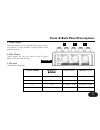English version.
Introduction .................................................... Page 4 quick start .......................................................Page 6 using two voicetone pedals ....................... Page 12 front & back panel descriptions ............... Page 13 setup configurations ....................
4 welcome to voicetone correct we at tc-helicon believe that voicetone correct will finally make you truly satisfied with your live vocal sound. More than any other musicians, vocalists are understandably not happy with their live sound. The reason is typically obvious - the singer has no control of...
5 about tc-helicon at tc-helicon we truly believe that the voice is the world's most beautiful instrument. We don't mean to degrade other beautiful instruments, but the singing voice is the anthropological source for all things melodic. In the words of the founders of tc-helicon, "everything we do i...
6 step 1: connect your microphone to a mic cable step 2: connect the mic cable to the mic input on correct. Quick start make sure correct is not powered. Note:.
7 step 3: connect a mic cable to the main output of correct. Step 4: connect the mic cable from correct to a mic input on your sound system. Quick start at this point it would be best to turn the gain and/or volume on your sound system's mic input to off. Note:.
8 step 5: set all eq and/or compression on your sound system mic channel to off, or unity (middle position - no boost or cut). Step 6: turn the input knob fully left and set the last four knobs on correct to their default position as indicated. Quick start correct is going to supply the eq and compr...
9 step 7: connect correct’s power adapter to main power and to the power input on correct. Step 8: while singing through your microphone, turn the input knob to the right until the input light turns green, sometimes orange on louder parts, but never red. Quick start.
10 step 9: raise the gain and/or volume on your sound system mic input channel and master volume until you hear a good level from your vocals. Step 10: you're ready to hear correct on your voice. A. Turn the live engineer effects on or off with the right footswitch b. Turn the pitch correction effec...
Step 11: here are some quick tips on understanding what correct will do for your live vocal sound. Live engineer (le effects): on regardless of your microphone, mic technique or whether you are a bass or soprano, the le effects will optimize the balance of low and high frequencies and smooth the lou...
Using two voicetone pedals 12 you can use two voicetone pedals in series. For example, a great combination is to have voicetone correct feeding a voicetone create pedal. Generally, correct should be the first device in the chain. Step 1: follow the quick start guide for both voicetone pedals. Step 2...
1. Guide output alternate output with full time pitch correction when it’s only desired in stage monitors. Diagram below shows possible routings 2. Main output typical output for use with sound system. Diagram below shows possible routings. 3. Mic input microphone connection front & back panel descr...
14 1. Input knob controls the microphone pre-amplifier gain. Correct can accept dynamic or condenser microphones. 2. Input light indicates the input level of the microphone. Flashing green, sometimes orange is good. Flashing red is clipping, which is not good. 3. Shape knob controls the amount of sh...
15 6. Pitch knob controls the amount of pitch correction effect on the voice. 12 o’clock is default position, full left is off. 7.Warmth button enables the warmth eq. 8. Adaptive shape & compress buttons switch the shape and compress effects between adaptive and manual. 9. Pitch display displays you...
16 phantom power before using any setup configuration, determine the type of microphone you are using: dynamic microphone: phantom power off. Condenser microphone: phantom power on. Enabling phantom power: 1. Confirm that your sound system master level is off. 2. Connect correct's power adapter to m...
17 standard setup the standard setup for voicetone correct couldn't be easier - put correct between your microphone and your mic input on your sound system. In this configuration only main output is used. Connecting and enabling for standard setup: 1. Connect your microphone to correct’s mic input. ...
18 main / monitor setup while correct’s pitch correction is so transparent that your audience may never know you're using it, we suspect there'll always be purists who'd rather the audience hear only their raw and naked voice. Using the guide output, you can route your pitch corrected voice to your ...
19 sound engineer setup if you are in a situation where a live sound engineer mixes your vocal sound, there are some details you should provide to them when working with voicetone correct: 1. Correct can supply phantom power if needed. 2. Sending external phantom power to correct will not harm the p...
Advanced settings: tuning reference if you know that the instruments you are singing with are not tuned to a440, or you hear that your corrected voice doesn’t sound in tune, then you need to change correct’s tuning reference. 1. Press and hold the warmth, shape, and compress buttons simultaneoulsy a...
Advanced settings: manual shape the shape eq can either run in adaptive or manual mode. Adaptive mode will function the vast majority of the time to provide just the right amount of eq for your voice. Manual mode can be useful for applying specialized eq curves. When the shape knob is turned fully l...
22 with all knobs set to 12 o'clock, correct sounds great in almost every situation. We've gone through a lot of effort to see that it does. The following sections in the manual will allow you to get the best from correct, as well as learn more about what it takes to get a good vocal sound. Using th...
23 adaptive shape eq set up the product as follows: shape control: 12 o’clock compress control: off de-ess: off pitch: off warmth button: off adaptive shape button: on adaptive compress button: on now try singing a song into correct. The adaptive shape eq takes approximately 30 seconds to completely...
Adaptive compression set up the product as follows: shape control: 12 o’clock compress control: 12 o’clock de-ess: off pitch: off warmth button: off adaptive shape button: on adaptive compress button: on sing while turning the le effects on and off. What you’ll hear adaptive compression is a tricky ...
De-ess set up the product as follows: shape control: 12 o’clock compress control: 12 o’clock de-ess: 12 o’clock pitch: off warmth button: off adaptive shape button: on adaptive compress button: on sing or say words with lots of s's like "necessary" or "sustenance" while turning the le effects on and...
Pitch correction set up the product as follows: pitch: 12 o’clock display button: on le effect: on sing and toggle the right footswitch to turn pitch correction on and off. What you’ll hear at this setting, correct is optimized to produce transparent sounding pitch correction as well as create a com...
Understanding live engineer effects 27 what's the problem? 1. Dynamics vocals in music define the melody and the message in a song. In professional studio recordings, vocals are always clearly heard in the mix. In live situations, especially with full bands, the vocals often get lost. The human voic...
Understanding live engineer effects 28 the best we can do to optimize clarity and intelligibility while reducing muddiness is to intelligently limit low frequencies without making them sound thin. A vocal running into a pa without eq usually sounds quite dull. A sound engineer will often add high en...
Understanding live engineer effects 29 current ways of solving the problems 1. Dynamics fixing the problem of a vocal bouncing in and out of a mix is usually done with something called compression. Compression reduces the dynamic range of the audio being processed. To make a compressor work optimall...
Understanding live engineer effects 30 how correct solves the problems 1. Dynamics correct features a new kind of compression; adaptive compression (dynamic smoothing™). This processing does exactly what the name implies. It has been designed to work optimally with a single voice input. Over the cou...
Getting comfortable with correction no one likes the idea of needing pitch correction. Everyone would much rather just sing in-tune. Correct helps you do this. The reality is that no one ever sings perfectly on pitch. This is not really a problem since it isn't necessary to be perfectly in pitch to ...
32 singers will often use correct when they are having trouble. When pitch correction is only applied in the mains, what often happens is that if the singer goes really off pitch, the pitch corrector corrects to the wrong pitch. This means that the pitch is actually more out than if it hadn't been c...
Faq & troubleshooting: 1. I'm not getting any sound out of correct a. Confirm the power adapter is properly connected by pressing the right footswitch on/off, and confirming the correct on light goes on/off. B. Confirm your microphone is connected properly by talking through the microphone and looki...
4. My corrected voice sounds out of tune a. It’s possible that the tuning reference of the instruments you are singing with are not tuned to the default setting of a440. Please see the setup configuration, advance settings: tuning reference section to change the tuning reference. Faq & troubleshooti...
Specifications 35 analog inputs connectors balanced xlr, input impedance 1kohm mic input sensitivity @ 0dbfs -44dbu to +2dbu mic input sensitivity @ 12db headroom -56dbu to -10dbu ein -128dbu @ max. Mic amp gain, rg = 150 ohm analog outputs connectors balanced xlr output impedance 40 ohm output leve...