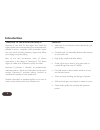Summary of VoiceTone Harmony-G
Page 1
Product manual english version harmonyg.
Page 2: Table of Contents
Introduction . . . . . . . . . . . . . . . . . . . . . . . . . . . . . . . 4 quickstart . . . . . . . . . . . . . . . . . . . . . . . . . . . . . . . . .6 typical setups . . . . . . . . . . . . . . . . . . . . . . . . . . . .11 front panel diagram . . . . . . . . . . . . . . . . . . . . .12-14 back ...
Page 3: Introduction
4 welcome to voicetone harmony-g harmony-g was built for the singer who wants the highest quality and most interesting live vocal production possible. It puts a complete vocal production center into your hands including harmony singers that follow your singing and guitar playing. Ease of use and con...
Page 4: Introduction
5 about tc-helicon at tc-helicon we truly believe that the voice is the world's most beautiful instrument. We don't mean to degrade other beautiful instruments, but the singing voice is the anthropological source for all things melodic. You should know there is a dedicated group of engineers, resear...
Page 5: Quick Start
6 step 1: connect your microphone to a mic cable step 2: connect the mic cable to the mic input on harmony-g quick start make sure harmony-g is not powered at this time. Note:.
Page 6: Quick Start
7 step 3: while you’re connecting and setting up, lower the fader on your mixer channel to off. Connect a mic cable from the left/(mono) out to a mic input on your sound system. Step 4: connect a 1/4” guitar cable from your electric or acoustic guitar to the guitar in. For now, we won’t use the guit...
Page 7: Quick Start
8 step 5: set the input knob fully left then set the guitar, fx and harmony knobs to the 12 o’clock position. Step 6: connect harmony-g's power adapter to main power and to the power input on harmony-g. There is no power switch so plugging it in automatically turns it on. Quick start input tone guit...
Page 8: Quick Start
9 step 7: while singing through your microphone, raise the input knob until the input light turns green, sometimes orange on louder parts, but never red. Step 8: in preparation for your first listen, check that the leds conform to the status shown in the boxes below. You can press the button associa...
Page 9: Quick Start
10 step 9: slowly raise the fader on your mixer channel as you sing into your mic. Once you’ve reached a comfortable listening level you should hear your voice clearly with some reverb effect added. It’s important to take a moment and tune your guitar before checking out the harmonies. Hold the on b...
Page 10: Typical Setups
11 typical setups electric guitar setup the dotted line indicates optional stereo operation acoustic guitar setup.
Page 11: Front Panel
12 3. Guitar mix knob controls your guitar volume when it’s routed to the main outputs (when the guitar thru jack is not used).The center auto detent position automatically balances your guitar volume with your voice.Adjusting above or below the auto position removes the automatic guitar level featu...
Page 12: Front Panel
13 6. Preset select button and preset display press to cycle through the 5 presets numbered 1 to 5 shown in the preset display. Hold to store changes you make.The sharp sign (#) is used in the tuner and manual modes. 7. 48 volt phantom power led for condensor mics, hold the manual and double buttons...
Page 13: Front Panel
13. Led indicator bar this translucent bar indicates the a or b selection of each preset and status of the on footswitch. 14. Preset a and b select footswitch if you only need to access your two favorite sounds in performance, tapping the a/b footswitch will toggle between them quickly. If you would...
Page 14: Back Panel
Back panel 15 operation see “external mixing with mono and dry outputs” in the “for advanced users” section. 3. Guitar connections plug a 1/4” cable directly from your guitar into the in jack. If you use effect pedals, they should be connected after harmony-g. The input is high impedance. Plug a 1/4...
Page 15: Getting to Know Harmony-G
Loading presets press the preset button to load the next preset and change the sound. If you need to access your two favorite sounds while standing, tapping the a/b footswitch will toggle between them quickly. If you would like to access more presets while standing, hold the a/b footswitch to enter ...
Page 16: Getting to Know Harmony-G
Adjusting your guitar volume if your guitar is sent to the main outputs (guitar thru jack is not used), the guitar control knob adjusts how much guitar sound is added to the mix.The center auto detent position engages automix which slowly (around 20 seconds) but continually adjusts your guitar volum...
Page 17: Getting to Know Harmony-G
What does higher, lower etc. Mean? These names define the harmony arrangement in the current preset. Careful arrangement of harmony voices is an effective way of emulating a favorite band’s vocal style. The following describe the typical intervals produced by harmony-g. O higher - generally a 5th in...
Page 18: Getting to Know Harmony-G
String is sharp or flat. As you raise or lower the pitch of the string, the fx and voice 1/ voice 2 indicator leds will light as shown. Shows string is in tune shows string is sharp hall room echo slap combi sfx higher high low lower bass octave hall room echo slap combi sfx higher high low lower ba...
Page 19: For Advanced Users
20 how to use the manual mode there may be times when you want to disengage guitar control of your harmonies and use a fixed key (e.G. E minor) instead. Using manual mode does this. It could be that you aren’t playing your guitar in a particular song or that you’ve used fixed-key harmony in other tc...
Page 20: For Advanced Users
For advanced users how to choose alternate tone settings the factory default for the tone button accomodates a wide range of singers but there are options to further customize this feature. To access the alternate tone settings, hold the tone button until you see the preset number display flash.You ...
Page 21: For Advanced Users
Preset button to extend the limit to up to ten (shown as “0”) or back down to three (1 and 2 are not options). Hold the preset button to store this setting and exit to normal operation. External mixing with mono and dry outputs if you prefer, you can leave the level balancing between your dry voice ...
Page 22: Faq And Troubleshooting
My guitar doesn’t change the harmonies.What’s wrong? O turn up the volume control on your guitar. O confirm your guitar cable is good by connecting your guitar directly to your amp. O remove any guitar effect pedals between your guitar and harmony-g’s input. O ensure that you are playing guitar chor...
Page 23: Faq And Troubleshooting
Guitar performance tips to ensure that the harmony voices follow your guitar playing closely, it’s best to play as cleanly as you can. Also, at the beginning of your song, it’s important to play a chord if you want to sing right at the beginning. Your guitar should be well-tuned to the onboard tuner...
Page 24: Specifications
25 specifications analog inputs mic connector balanced xlr, input impedance 1kohm mic input sensitivity @ 0dbfs -44dbu to +2dbu mic input sensitivity @ 12db headroom -56dbu to -10dbu guitar in connector unbalanced 1/4”, input impedance 1mohm guitar in sensitivity +15dbu @ 0dbfs ein -126dbu @ max. Mi...