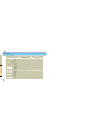Table of contents 3 teana tcat multimedia navigator teana tcat multimedia navigator table of contents 1. Before getting started 5 1-1. Features 5 1-2. Gps (global positioning system) 5 1-3. Using external storage 5 1-4. External audio 6 1-5. Operation 6 2. Quick guide 7 2-1. Start-up 7 2-2. Main men...
1. Before getting started 1-1. Features tcat multimedia navigator is the gps (global positioning system) equipment supporting multimedia features such as music player, movie player and external dvd connection. The 7 inch lcd wvga (800x480) with true color (16.7m colors) display will give best qualit...
2. Quick guide 2-1. Start-up on the car start-up, tcat multimedia navigator will start up automatically. Boot screen main menu just the rear view camera mode can function all features are ready 7 teana tcat multimedia navigator teana tcat multimedia navigator quick guide using the usb connection, yo...
3. Quick menu quick menus are supported on music player, movie player and setting mode. Using the quick menu, you can simply move to the function and control the system volume. Move to main menu start or move to navigation software (speednavi) move to music (or movie) player move to ipod player move...
4-2. Short cut menu operation category icon descriptions 11 teana tcat multimedia navigator teana tcat multimedia navigator pip 4-1. Short cut menu just click the navi icon on main menu or quick menu. Short cut icon is displayed on the map. Clicking the icon will expand the short cut menu. When you ...
4-4. Music pip mode operation 13 teana tcat multimedia navigator teana tcat multimedia navigator pip 4-3. Music pip mode just click the music icon on main menu or quick menu. If you click on the quick navi button, music pip mode displayed. Quick menu icon music pip mode screen shot 12 teana tcat mul...
5-2. Screen description 15 teana tcat multimedia navigator teana tcat multimedia navigator musick player 5-1. How to start just click the music icon on main menu or quick menu. On main menu music player screen on quick menu 14 teana tcat multimedia navigator teana tcat multimedia navigator musick pl...
17 teana tcat multimedia navigator teana tcat multimedia navigator musick player 5-3. Choose music files just click the icon to open the following file browser screen. 16 teana tcat multimedia navigator teana tcat multimedia navigator musick player folder list icon description folder list area folde...
19 teana tcat multimedia navigator teana tcat multimedia navigator musick player 18 teana tcat multimedia navigator teana tcat multimedia navigator musick player 5-4. Player operation to start the play of the specified song, just double click the file on play list area. Basic move play mode volume p...
On main menu movie player screen on quick menu 21 teana tcat multimedia navigator teana tcat multimedia navigator movie player 20 teana tcat multimedia navigator teana tcat multimedia navigator movie player 6-1. How to start just click the movie icon on main menu or quick menu. 6. Movie player 6-2. ...
23 teana tcat multimedia navigator teana tcat multimedia navigator movie player 6-3. Choose movie files just click the icon to open the following file browser screen. 22 teana tcat multimedia navigator teana tcat multimedia navigator movie player folder list area folder list area menu zone exit butt...
25 teana tcat multimedia navigator teana tcat multimedia navigator movie player 6-5. Overlay menu few seconds after playing the movie, menus are automatically disappeared to full screen movie display mode. To reopen the menu, just click the screen. And click the movie display area again to move to t...
27 teana tcat multimedia navigator teana tcat multimedia navigator ipod 7-2. Screen description 26 teana tcat multimedia navigator teana tcat multimedia navigator ipod 7. Ipod 7-1. How to start just click the ipod icon on main menu or quick menu. On main menu music player screen on quick menu quick ...
29 teana tcat multimedia navigator teana tcat multimedia navigator ipod 28 teana tcat multimedia navigator teana tcat multimedia navigator ipod 7-3. Player operation connect the ipod to the cable connector. When screen shows connected status, you can select the desired playlist. To start the play of...
On main menu bluetooth main screen on quick menu 31 teana tcat multimedia navigator teana tcat multimedia navigator bluetooth 8-1. How to start just click the bluetooth icon on main menu or quick menu. 30 teana tcat multimedia navigator teana tcat multimedia navigator bluetooth 8. Bluetooth 8-2. Blu...
Quick menu player title display dial keypad call function signal/battery/volume bluetooth function player control 8-4. Bluetooth main screen description 33 teana tcat multimedia navigator teana tcat multimedia navigator bluetooth 8-3. Bluetooth pairing before you can use a phone with navigator, it m...
Bluetooth function state category icon description paired list screen bluetooth connection is disconnected. Pairing pin code input mode signal (range antenna1-antenna5) phone signal may not supported according to the phone compatibility and bluetooth version. Battery gage (range bettery1-bettery5) p...
List call search category icon description search by name. Name search window output. Phone book list download delete selected name from list delete all data from list. All existing data will be lost. Page up / down the list outgoing call clear display area. Search keypad. Clicking on the list will ...
List call call list title call list function 8-9. Call list operation the maximum data is a list of the 100. (receive calls + dialed calls + missed calls 39 teana tcat multimedia navigator teana tcat multimedia navigator bluetooth 8-8. Call list screen description 38 teana tcat multimedia navigator ...
9. Photo viewer 41 teana tcat multimedia navigator teana tcat multimedia navigator photo viewer 8-10. Paired list operation previously paired phone list. Maximum saved list is 8. 8-11. Player operation (a2dp sink & avrcp) avrcp function may not supported according to the phone compatibility. 40 tean...
9-3. Viewer button operation when you click the screen button panel will be displayed. 43 teana tcat multimedia navigator teana tcat multimedia navigator photo viewer 9-2. Viewer gesture operation to start the view of the specified image clip, just left or right drag on touch screen. 42 teana tcat m...
Basic exit category icon description select memo board ( 1 ~ 5 ) erase all written ( clear screen ) save memo board exit memo software 10-2. Software operation to start writing, just scribble on the screen. 45 teana tcat multimedia navigator teana tcat multimedia navigator screen / av-in 10-1. How t...
13-3. Trip full screen for audio and a/c usage, please refer to the car’s user manual. 47 teana tcat multimedia navigator teana tcat multimedia navigator trip 13-1. How to start the trip display will show automatically whenever the car’s radio or a/c settings are changed. If you operate the audio or...
On main menu setting mode screen 15. Setting 15-1. How to go into the setting menu just click setting icon on main menu 14-1. How to start just click the clock icon on main menu. 48 49 teana tcat multimedia navigator teana tcat multimedia navigator teana tcat multimedia navigator clock mode teana tc...
15-6. Lcd brightness click setting on main menu and screen tab. Lcd brightness can be configured into day & night mode by specifying the time range. By dragging the bar, you can set the lcd brightness for day and night mode. The range is 0 to 15. You should specify the time range for day and night m...
15-10. System information click setting on main menu and info tab. You can check the system information as follows. Memory size is for the sd card capacity. If you want to initialize all user setting values to factory default, just click the initialize button. 53 teana tcat multimedia navigator tean...
16-1. Technical specification category specification remarks 54 teana tcat multimedia navigator teana tcat multimedia navigator appendix 16. Appendix rmi au1250 @ 700mhz windows ce 5.0 core license model 128 mb nand flash boot loader & os 256mb ddr2 4gb sdhc sandisk class ii 7 inch wvga (800x480) wi...