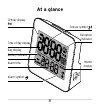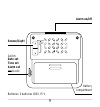- DL manuals
- Tchibo
- Alarm Clock
- 308 950
- Instructions For Use And Guarantee
Tchibo 308 950 Instructions For Use And Guarantee
Summary of 308 950
Page 1
Radio- controlled alarm clock instructions for use and guarantee en tchibo gmbh d-22290 hamburg · 76889bb57xiv · 2014-05.
Page 2: Dear Customer
Dear customer your new radio-controlled alarm clock has an easy-to-read display and is simple to use with the help of just a few buttons. It is particularly accurate as it synchronises itself daily with the radio time signal received from the world's most precise transmitter. The clock changes autom...
Page 3: Contents
3 contents 5 safety warnings 8 at a glance 10 buttons and functions 11 how a radio- controlled alarm clock works 12 prior to first use 12 inserting/replacing batteries 14 radio signal recep- tion 15 reception indica- tors and their mea- ning 17 information regar- ding the location and possible sourc...
Page 4: Setting The Alarm
4 20 changing the language for the day of the week 21 selecting display format 22 switching between summer and winter time 22 restoring the settings 23 setting the alarm 25 setting the time of day and date manu- ally 25 setting the time of day 26 setting the date 27 setting the time of day for a dif...
Page 5: Safety Warnings
Safety warnings read the safety warnings carefully and only use the product as described in these instruc- tions to avoid accidental injury or damage. Keep this manual for future reference. If you pass this product on to someone else, remember give them these instructions. Intended use the radio-con...
Page 6
6 • keep all packaging material away from children. There is a risk of suffocation! Warning – risk of injury • if a battery has leaked, avoid contact with skin, eyes and mucous membranes. If neces- sary, rinse the affected areas with clear water and consult a doctor immediately. • batteries must not...
Page 7
7 • always replace all the batteries at the same time. Do not use different types or brands of batteries or batteries with different capaci- ties. • when inserting the batteries, ensure correct polarity (+/–). • do not use rechargeable batteries as these do not provide the required voltage. • do not...
Page 8: At A Glance
8 at a glance time of day display alarm time alarm symbol 12-hour display pm snooze symbol reception indicator day display month display battery indicator.
Page 9
9 alarm on/off snooze/light battery compartment switch: date set time set alarm set (lock) batteries: 2 batteries lr03, 1.5 v.
Page 10: Buttons And Functions
10 buttons and functions alarm on/off switch the alarm on and off switch display snooze/light interrupt alarm switch display light on adjust values upwards adjust values downwards date set set the date time set set the time alarm set set alarm time lock lock settings.
Page 11: How A Radio-Controlled
11 how a radio-controlled alarm clock works the exact time is received from the official german transmitter dcf77. The transmitter is located in mainflingen, near frankfurt on main. The signal is transmitted on long wave at 77.5 khz in a radius of approx. 1,500 km (900 miles). The alarm clock receiv...
Page 12: Prior To First Use
12 prior to first use remove the protective film from the display. Inserting/replacing batteries 1. Slide the battery com- partment lid downwards and lift it up. 2. Insert batteries or replace batteries. Ensure correct posi- tioning of the poles (+/–). M.
Page 13
13 all display indicators appear briefly and the alarm clock switches to reception. The radio reception symbol flashes in the upper right of the display. 3. Replace the battery compartment lid and slide it upwards as far as it will go. You should hear and feel it click into place. • a change of batt...
Page 14: Radio Signal Reception
14 radio signal reception the alarm clock attempts to receive the radio signal for several minutes. If it does not receive an adequate signal during this time, the reception indicator will switch itself off and the clock will start running from the time of day set so far. In this case, refer to the ...
Page 15: Meaning
15 reception indicators and their meaning the quality of the last signal received was satisfactory, and the time of day has been synchronised with the recep- tion signal. Weak radio signal. Reception of the transmitter was not possible or the time of day was set manually and not synchronised with th...
Page 16: Please Note:
16 please note: • if adequate reception is not possible, the reception indicator in the display will switch off after a few minutes and the time will con- tinue to run normally as set before. • if reception is adequate, the clock will be set to dcf77 time. Any settings made before- hand will be auto...
Page 17
17 information regarding the location and possible sources of interference • we recommend placing the alarm clock near to a window. • do not place the alarm clock on or near metal surfaces. • allow a distance of at least two metres from sources of interference, for example televi- sion sets, compute...
Page 18: General Functions
18 general functions illuminating the display to be able to read the display in the dark, briefly press snooze/light. The display will be lit for about 5 seconds. Changing between the local time of day and time of day of a different time zone the alarm clock normally displays the local time of day. ...
Page 19: Seconds Display
19 to set the time of day of a different time zone, proceed as described in the section “setting the time of day to a different time zone”. Switching between the day of the week and seconds display the alarm clock normally displays the seconds. Briefly press . The day of the week will be displayed. ...
Page 20: Week
20 switching between date and alarm time the alarm clock normally displays the current date. Briefly press the alarm on/off button to have the set alarm time displayed. The alarm time is shown on the display and alarm is activated. The selected display is shown continuously. Changing the language fo...
Page 21: En (English).
21 the abbreviations for the languages appear in the sequence: de (german) > fr (french) > it (italian) > sp (spanish) > du (dutch) > sw (swedish) > en (english). Selecting display format the time of day can be displayed in 12 or 24- hour format. In the 12-hour format, the after- noon hours will be ...
Page 22: Restoring The Settings
Switching between summer and winter time the clock switches automatically from summer to winter time and vice versa. If the alarm clock is in summer time mode, this is indicated in the lower right of the display by (summer time). Restoring the settings if the alarm clock shows a time that is obvious...
Page 23: Setting The Alarm
23 setting the alarm 1. Slide the switch to alarm set. The alarm time flashes in the display. 2. Use the or button to set the alarm time. For quick setting keep the respective button pressed. 3. Slide the switch to (lock) to save your setting. 4. Press alarm on/off to activate the alarm. Current ala...
Page 24
24 press the alarm on/off button again to deacti- vate the alarm. The current date is shown on the display and alarm is deactivated. You can be woken either by a one-time alarm or a repeated alarm (snooze function). Press the alarm on/off button to deactive the alarm. Press the or button to interrup...
Page 25: Manually
25 setting the time of day and date manually if you are within transmission range, the clock will automatically set itself to the time of day and the current date received as soon as there is sufficient reception. However, you can also set the time of day and date manually. Setting the time of day 1...
Page 26: Setting The Date
26 3. Slide the switch to (lock) to save your setting. Setting the date 1. Slide the switch to date set. The current date flashes in the display. 2. Use the or button to set the date. For quick setting keep the respective button pressed. 3. Slide the switch to (lock) to save your setting..
Page 27: Setting The Time Of Day
27 setting the time of day for a different time zone 1. Press the button for approx. 3 seconds until appears in the display. 2. Slide the switch to time set. The time difference is shown in the display. 3. Use the or button to set the time difference. Refer to the time zone table in the section “wor...
Page 28: World Time Zones
28 world time zones time difference city -9 los angeles -8 denver -7 chicago, mexico city -6 new york, toronto -4 rio de janeiro, buenos aires -1 london 0 paris, rome, berlin, hamburg +1 cairo, helsinki, johannesburg +2 moskow +3 dubai +4 carachi +6 bangkok +7 hong kong, singapore +8 tokyo, osaka, s...
Page 29: Technical Specifications
29 technical specifications model: 308 950 battery: 2 batteries type lr03 aaa/1.5 v radio receiver: dcf on 77.5 khz antenna: internal ferrite antenna transmitter range: approx. 1,500 km radius of frankfurt on main setting time: approx. 3 to 5 minutes (with good reception) winter/summer time: changes...
Page 30: Disposal
30 disposal the alarm clock, its packaging and the sup- plied batteries have been manufactured from valuable materials that can be recycled. Recycling reduces the amount of refuse and helps to preserve the environment. Dispose of the packaging at a recycling point that sorts materials by type. Make ...
Page 31
Regular batteries and rechargeable batteries must not be disposed of along with household refuse! You are legally bound to dispose of flat bat- teries or rechargeable batteries at a local authority collection point or to return them to a battery retailer. 31.
Page 32: Declaration Of Conformity
32 declaration of conformity.
Page 33
33.
Page 34: Guarantee
34 guarantee we grant a three-year guarantee from the date of purchase. This product was manufactured using the latest production techniques and has undergone thorough quality control inspection. We guarantee that the product is in perfect condition. We will remedy all defects in workmanship or mate...
Page 35: Service@tchibo.De
35 if, contrary to our expectations, a defect is found, please contact our customer care service at the following e-mail address: service@tchibo.De our customer consultants will be pleased to advise you on further procedure. Damage due to improper use, as well as worn parts and consumables, are not ...
Page 36
Product number: en 308 950