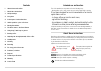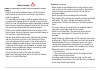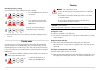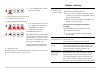Summary of CAFISSIMO MINI
Page 1
Instruction manual and warranty for cafissimo mini.
Page 2
1 intended use and location the coffee machine has been devised for the following uses: brewing filter coffee, caffè crema, espresso and tea with tchibo capsules. • it has been designed for use in households or for similar applications such as in shops, offices or similar work areas, • agricultural ...
Page 3
2 danger to children and people with a restricted capability of operating appliances children must not be allowed to play with the machine. • keep the machine and mains cord away from children under the age of 8. This machine can be used by children aged 8 and over or • by people with reduced physic...
Page 4
3 warning – risk of scalds/burns do not touch the coffee spout during or immediately after • use. Avoid contact with coffee being dispensed from the spout. Do not raise the lever while the machine is being used. • keep the capsule opening closed and do not pull out the used capsule container. Cautio...
Page 5
Control panel — button functions the colours of the buttons are visible only when the machine is switched on. Indicator light • flashes red (water tank empty) • lights up yellow (machine needs to be descaled) on/off switch for machine making espresso (small white cup for black capsule) making caffè ...
Page 6
5 1. Make sure that the used capsule con- tainer is correctly inserted in the front drawer. The front drawer needs to be pushed in all the way and the drip tray correctly inserted. 2. Fill the water tank with fresh, cold tap water or drinking water up to the max mark. - to do so, either leave the wa...
Page 7
6 the finest aroma — the finest flavour one capsule per cup each capsule is a single portion for one cup. Full aroma only insert a capsule when you intend to use the machine. The capsule is pierced as it is inserted. If it is not used immediately, the aroma will fade. Preheating the cup fill the cup...
Page 8
7 5. Press the coffee button that corresponds to the capsule you have inserted. The brewing process starts and stops automatically. As is the case with professional espresso machines, for espresso and caffè cream capsules a small quantity of coffee is pre-brewed. This enhances the aroma. This proces...
Page 9
8 8. After every use, pull out the drip tray to remove it and pour out any excess water. Due to how the machine operates, a small amount of water and coffee grounds collect in the drip tray after each coffee is brewed. 9. Pull the front drawer out by the grip as illustrated. 10. Remove the used caps...
Page 10
9 restoring the factory settings you can restore the original settings for the water quantity. 1. Press the on/off button to switch off the machine. 2. Press and hold the left and right coffee buttons and then press the on/off button. The three coffee buttons flash and a signal will sound in confirm...
Page 11
10 descaling if the indicator light is lit up yellow, the machine needs to be descaled. Do this within the next couple of days. Do not wait any longer, otherwise so much limescale may collect that a descaling agent will no longer have any effect. Descaling takes about 30 minutes. The descaling proce...
Page 12
11 rinsing phase 10. Important: for the rinsing phase, fill the water tank up to the max mark with cold tap water. Otherwise the machine cannot complete the rinsing phase. 11. Place an empty container (at least 250 ml) beneath the coffee spout. 12. Press the yellow coffee button to start rinsing. Th...
Page 13
12 2. ... Press the on/off button to switch the machine off again. 3. Place a container under the coffee spout. 4. Fold down the lever if necessary. 5. Empty the water tank and reinsert it. 6. Press and hold the three coffee but- tons simultaneously and then press the on/off button in addition. 7. R...
Page 14
13 disposal dispose of the packaging in the proper manner. Make use of the local facilities provided for collecting paper, cardboard and lightweight packaging. Appliances marked with this symbol must not be disposed of along with household refuse! You are legally bound to dispose of old appliances s...
Page 15
Surname, first name street, no. Postcode, city country tel. (daytime) fault/defect date of purchase date/signature service form product number (please fill in) _ _ _ _ _ _ (you can find your cafissimo machine’s product number on the type plate on the bottom of the casing.) return checklist: package ...