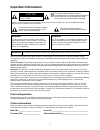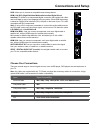- DL manuals
- TCL
- TV
- 32S3600
- User Manual
TCL 32S3600 User Manual
Need assistance?
visit our website at www.tclusa.com
or call 1-877-300-8837 (for mainland 48 States),
or 1-877-800-1269 (for AK, HI, and Puerto Rico).
User’s Guide
For use with models: 32S3600 / 39S3600 / 48FS4610
/ 48FS4690 / 55FS4610 / 55FS4690
Figures and illustrations in this User’s Guide are
provided for reference only and may differ from
actual product appearance. Product design and
specifications may be changed without notice.
Summary of 32S3600
Page 1
Need assistance? Visit our website at www.Tclusa.Com or call 1-877-300-8837 (for mainland 48 states), or 1-877-800-1269 (for ak, hi, and puerto rico). User’s guide for use with models: 32s3600 / 39s3600 / 48fs4610 / 48fs4690 / 55fs4610 / 55fs4690 figures and illustrations in this user’s guide are pr...
Page 2: Important Information
1 refer to the identification/rating label located on the back panel of your product for its proper operating voltage. Fcc regulations state that unauthorized changes or modifications to this equipment may void the user’s authority to operate it. Cable tv installer: this reminder is provided to call...
Page 3
2 important safety instructions 1. Read these instructions. 2. Keep these instructions. 3. Heed all warnings. 4. Follow all instructions. 5. Do not use this apparatus near water. 6. Clean only with dry cloth. 7. Do not block any ventilation openings. Install in accordance with the manufacturer’s ins...
Page 4: Table of Contents
3 table of contents important information ................................ 1 important safety instructions ..................... 2 chapter 1 - connections and setup before initial setup .................................... 4 check supplied parts ................................ 4 attaching your tv t...
Page 5: Chapter 1
4 chapter 1 connections and setup before initial setup protect against power surges • connect all components before you plug any power cords into the wall outlet or power strip. • never plug your tv into an outlet that is controlled by a wall switch. • turn off the tv before you connect or disconnec...
Page 6: Connections and Setup
5 connections and setup attaching your tv to the base stand your tv comes without the base stand attached so that you can choose to mount your tv either to its base stand or to a wall (wall mount sold separately). If you want to mount your tv to the wall, don’t attach the base stand. Follow the moun...
Page 7: Connections and Setup
6 connections and setup explanation of jacks on tv this section describes the jacks on the side/back panel of your tv. There are several ways to connect components. Y/video p r p b audio l r component in (cmpt) audio/video in (av) component in (cmpt): lets you connect a component that has component ...
Page 8: Connections and Setup
7 connections and setup usb: allows you to connect a compatible mass storage device. Hdmi 1 in (dvi) (high-definition multimedia interface/digital visual interface): provides an uncompressed digital connection that carries both video and audio data by way of an integrated mini-plug cable. Since hdmi...
Page 9: Connections and Setup
8 connections and setup same connection to hdmi 1/hdmi 3 in hdmi 2 in only when plugging the roku streaming stick into the mhl port, hdmi 2 is displayed as hdmi 2 (roku). Roku streaming stick sold separately component in (cmpt) audio/video in (av) hdmi 1 in (dvi) menu operation for input source sele...
Page 10: Connections and Setup
9 connections and setup mhl function (mobile high-definition link) you can use the mhl functions by connecting the tv hdmi 2 (mhl) port and the usb port of a mobile device with an mhl cable. • charge the mobile device from the tv • two-way remote operation between tv and mobile device • video/audio ...
Page 11: Connections and Setup
10 connections and setup remote control functions input press input repeatedly to select the video input 0-9 (alphanumeric buttons) enters a channel number, then press ok (or let the entry timeout). • (dot) to enter a digital channel with a sub-channel, enter the main channel; then, press the dot (•...
Page 12: Connections and Setup
11 ant/cable /sat in outdoor or indoor antenna cable box, ( wall outlet) rf coaxial wire (75 ohm) or or connections and setup obtain the signal the first step in connecting your tv is obtaining the signal. The back panel of your tv allows you to receive analog and/or digital channels by using the hd...
Page 13: Connections and Setup
12 connections and setup setup wizard perform the following steps before you press on the remote control unit. • insert the batteries into the remote control unit. • connect the antenna cable to the tv. • plug in the ac cord to the ac outlet. The first time you switch the set on, the setup wizard op...
Page 14: Chapter 2
13 chapter 2 menu operation menu display the following are just illustrations of the menu display. Some menu items may not be displayed depending on the selected input source. Input input tv hdmi1 hdmi2 usb hdmi3 component av picture sound settings exit return menu clear exit picture picture mode br...
Page 15: Menu Operation
14 menu operation using menu system this section explores the menus of your tv. Each menu is outlined and detailed to help you get the most from your tv. Example: picture picture mode brightness contrast saturation sharpness tint color mode back light dynamic backlight advanced 48 49 12 12 8 64 > in...
Page 16: Menu Operation
15 menu operation 3dnr (noise reduction): this setting reduces picture “static” or any type of interference. This feature is especially useful for providing a clearer picture in weak analog signal conditions. Choose between these options: auto for auto noise reduction adjustment. Low for a softer, s...
Page 17: Menu Operation
16 menu operation scan: when you perform a channel scan, your tv searches for channels with signals and stores the channel information in the channel list. Then, as you watch tv and press ch+ or ch-, your tv goes to the next or previous channel in the channel list and skips the channels that do not ...
Page 18: Menu Operation
17 menu operation digital closed caption text. Bg color - allows you to choose the color of the area of the screen behind the digital closed- caption. Fg opacity - allows you to sets the appearance of the digital closed caption text. Bg opacity - allows you to a set the appearance of the space behin...
Page 19: Menu Operation
18 menu operation pg-13 unsuitable for children under 13 r restricted, under 17 requires companying parent or adult guardian nc-17 no one under 17 admitted x mature audience only canada english or french v-chip ratings if you receive canadian programs, you can block canadian english and french v-chi...
Page 20: Menu Operation
19 menu operation bottom of the screen. Restore to default this option resets all settings (except parental lock settings) to the factory defaults. 1. Select “setting > restore to default”, press ok/► to enter, and you must enter your password befor proceding to the next step. 2. Press ▲/▼to select ...
Page 21: Chapter 3
20 chapter 3 other information frequently asked questions (faqs) what’s the quickest way to view high definition (hd) video? Connect an off-air antenna to the ant/cable/sat in to view free local digital channels. You may need to purchase an antenna. Visit www.Antennaweb.Org for assistance in decidin...
Page 22: Other Information
21 other information troubleshooting most problems you encounter with your tv can be corrected by consulting the following troubleshooting list. Tv problems the tv won’t turn on. • make sure the tv is plugged in. • check the wall receptacle (or extension cord) to make sure it is “live” by plugging i...
Page 23: Other Information
22 other information you can’t select a certain channel. • the channel may be blocked or not approved in the parental control menu. • if using a vcr, check to make sure the tv/vcr button on the vcr is in the correct mode (press the tv/ vcr button on your vcr). • press the tv button and then try to c...
Page 24: Other Information
23 other information battery caution & disposal information 1. For best results, use alkaline type batteries. 2. Install only new batteries of the same type in your product. 3. Failure to insert batteries in the correct polarity, as indicated in the battery compartment, may shorten the life of the b...
Page 25
24 tte technology, inc. (“tte”) limited warranty all lcd/led models. What your warranty covers: defects in materials or workmanship to the original owner of this tcl product when purchased as new from an authorized dealer of tcl brand products in the united states and packaged with this warranty sta...
Page 26
25 • a television that has been modified or incorporated into other products. • a unit purchased or serviced outside the usa. • a unit sold in “as-is”, “factory reconditioned”, “factory re-certified”, or “refurbished” condition or with faults. • acts of nature or god, such as but not limited to eart...
Page 27: Legal Statement of Tcl
26 legal statement of tcl - manufacturer of this tv set due to the various capabilities of products featuring the smart tv - services, as well as limitations in the available content, certain features, applications, and services may not be available on all devices or in all territories. Some feature...
Page 28
Energy star is a set of power-saving guidelines issued by the u.S. Environmental protection agency (epa). Energy star is a joint program of the u.S. Environmental protection agency and the u.S. Department of energy helping us all save money and protect the environment through energy efficient produc...