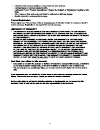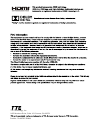- DL manuals
- TCL
- LED TV
- 48FD2700
- User Manual
TCL 48FD2700 User Manual
Need assistance?
visit our website at www.tclusa.com
or call 1-877-300-8837
or 1-877-800-1269 in AK, HI or Puerto Rico.
User’s Guide
For use with model:
48
FD
2700
Figures and illustrations in this User’s Guide are
provided for reference only and may di
ff
er from
actual product appearance. Product design and
speci
fi
cations may be changed without notice.
Summary of 48FD2700
Page 1
Need assistance? Visit our website at www.Tclusa.Com or call 1-877-300-8837 or 1-877-800-1269 in ak, hi or puerto rico. User’s guide for use with model: 48 fd 2700 figures and illustrations in this user’s guide are provided for reference only and may di ff er from actual product appearance. Product ...
Page 2: Important Information
1 refer to the identification/rating label located on the back panel of your product for its proper operating voltage. Fcc regulations state that unauthorized changes or modifications to this equipment may void the user’s authority to operate it. Cable tv installer: this reminder is provided to call y...
Page 3
2 important safety instructions 1. Read these instructions. 2. Keep these instructions. 3. Heed all warnings. 4. Follow all instructions. 5. Do not use this apparatus near water. 6. Clean only with dry cloth. 7. Do not block any ventilation openings. Install in accordance with the manufacturer’s ins...
Page 4
8 9 9 9 10 11 12 12 12 12 12 12 12 12 12 12 12 12 13 13 13 13 13 13 13 13 13 14 14 14 14 15 16 17 17 17 17 arc 17 18 19 21 21 23 limited warranty 22 legal statement of tcl 25.
Page 6
1. / button menu turns the tv on or standby. Menu or press to return to the previous menu.Before enter menu, long press / menu button for 2 seconds to display source select. Long press it for 5 seconds to go to standby. The tv is on,press it,brings up the main 3. Ch. + / - button scans up/down throu...
Page 7
Hdmi 2 ( arc ) in: arc stands for audio receiver ,it can transmit the television audio to the power equipment. Hdmi 3 hdmi 1 rf in hdmi 2 (arc) spdif usb.
Page 8: Connections and Setup
7 connections and setup same connection to hdmi 1/hdmi 3 in hdmi 2 in audio/video in (av) component in (cmpt) hdmi /dvi in 1 menu operation for input source selection or select the input source directly by pressing input button. Same connection to hdmi 1/hdmi 3 in component in (cmpt) audio/video in ...
Page 9
8.
Page 10: Connections and Setup
9 ant/cable /sat in o u t d o o r o r i n d o o r a n t e n n a c a b l e bo x , ( wa l l o u t l e t ) r f c o a x i a l w i r e ( 7 5 o h m ) o r o r connections and setup obtain the signal the first step in connecting your tv is obtaining the signal. The back panel of your tv allows you to receive...
Page 11
Eco save eco save..
Page 12
50 50 50 50 50 n.
Page 13
Eco save eco save eco save, 50 50 50 50 50 n.
Page 15: Menu Operation
1 4 menu operation the tv plays the default language for the program (usually “english” in the us). Note: the “audio language” option is only available for digital channels. Setting menu the “setup” menu allows you to configure the tv with your preferences. Press menu to diaplay the menu screen. Pres...
Page 16: Menu Operation
1 5 menu operation digital cc option: if available, this allows you to select a closed caption service mode (1-6) for digital channels. Cc option mode - select either “default” or “custom” options. “custom” mode allows you to set the options below. Font style - allows you to choose a character desi...
Page 17: Menu Operation
1 6 menu operation following content: d sexual explicit dialog l adult language s sexual situations v violence fv fantasy violence 2. Press ▲/▼/◄/► to navigate through the tv rating options. Press ok to block or (unlocked). Us v-chip movie ratings (mpaa) you can automatically block all program ratin...
Page 18
Arc this option can be selected(default: off)to decide whether support arc function or not. 1. Select setting>arc:,press to select “on” 2. Press to select “audio receiver”, press to select “on”. To enter, press 17.
Page 19: Chapter 3
1 8 chapter 3 other information frequently asked questions (faqs) connect an off-air antenna to the ant/cable/sat in to view free local digital channels. You may need to purchase an antenna. Visit www.Antennaweb.Org for assistance in deciding what type of antenna to use to receive the local digital...
Page 20: Other Information
19 other information troubleshooting most problems you encounter with your tv can be corrected by consulting the following troubleshooting list. Tv problems the tv won’t turn on. • make sure the tv is plugged in. • check the wall receptacle (or extension cord) to make sure it is “live” by plugging i...
Page 21: Other Information
2 0 other information you can’t select a certain channel. • the channel may be blocked or not approved in the parental control menu. • if using a vcr, check to make sure the tv/vcr button on the vcr is in the correct mode (press the tv/ vcr button on your vcr). • press the tv button and then try to ...
Page 22
2 1.
Page 23
Base installation 2 2.
Page 24
23 at the sole discretion of tte, television screen sizes 40” and smaller will either be repaired at an authorized tcl service center or directly exchanged for a new or refurbished/remanufactured unit. At the sole discretion of tte, television screen sizes 42” or larger will either be repaired in-ho...
Page 25
24.
Page 26
2 5.
Page 27
Part no.: 2-48fd27-e399a tte technology, inc. 2455 anselmo drive, suite 101 , corona, ca 92879.