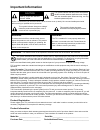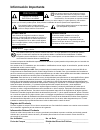- DL manuals
- TCL
- LED TV
- LE32HDE5300
- User Manual
TCL LE32HDE5300 User Manual
Summary of LE32HDE5300
Page 1
Led tv user’s guide for use with models: le32hde5300 / le42fhde5300 / le46fhde5300 need assistance? Please visit our website at www.Tclusa.Com or call 1-877-300-8837..
Page 2: Important Information
1 this symbol indicates that this product contains mercury. Special disposal of this product for environmental reasons may be required under the laws applicable to your jurisdiction. For disposal or recycling information, please contact your local authorities or the electronic industries alliance: w...
Page 3
2 a n t e n n a l e a d i n w i r e g r o u n d c l a m p g r o u n d i n g co n d u c to r s ( n e c s e c t i o n 8 1 0 - 2 1 ) g r o u n d c l a m p s p o w e r s e r v i c e g r o u n d i n g e l e c t r o d e s ys t e m ( n e c a r t 2 5 0 , pa r t h ) e l e c t r i c s e r v i c e e q u i pm e...
Page 4: Table of Contents
3 table of contents important information ................................ 1 important safety instructions..................... 2 chapter 1 - connections and setup before initial setup .....................................4 &khfn6xssolhg3duwv ............................... 4 $wwdfklqj ............ ...
Page 5
4 chapter 1 connections and setup before initial setup protect against power surges connect all components before you plug any power cords into the wall outlet or power strip. 1(9(5soxj\rxu79lqwrdqrxwohwwkdwlvfrqwuroohge\dzdoovzlwfk 7xuqriiwkh79ehiruh\rxfrqqhfwruglvfrqqhfwdq\fdeohv 0dnhvxuhdoo...
Page 6: Connections and Setup
5 connections and setup attaching your tv to the table stand vwdqgruwrdzdoozdooprxqwvrogvhsdudwho\,i\rxzdqwwrprxqw\rxu79wrwkhzdoogrq¶wdwwdfkwkhwdeoh vwdqg)roorzwkh0rxqwlqj )luvwuhpryhwkh79edjdqgsodfhlwrqdodujhÀdwvxuidfhvxfkdvdwdeohrufrxqwhuwrs5hpryhwkh79 iurpwkhfduwrqdqgsodfhlwidfhgrzqrqwkh79edj%hvx...
Page 7: Connections and Setup
6 connections and setup buttons on tv if you cannot locate your remote, you can use the 79 panel buttons on \rxu79wrrshudwhpdq\79ihdwxuhv ch+/- selects channels stored in the channel list or acts as the up/ grzqduurzŸźwkurxjkwkhphqxlwhpv vol+/- increases/decreases the volume or acts as the right/lef...
Page 8: Connections and Setup
7 connections and setup usb allows you to connect a compatible mass storage device. Hdmi 1 /dvi in +ljk'h¿qlwlrq0xowlphgld,qwhuidfh'ljlwdo9lvxdo,qwhuidfh provides an uncompressed digital connection that carries both video and audio data by way of an integrated mini-plug cable. Since hdmi technology ...
Page 9: Connections and Setup
8 connections and setup.
Page 10: Connections and Setup
9 connections and setup vol ch rc3000n02 input guide menu clear go back info mute fav media mts tv pic zoom sleep sleep + + zoom - - remote control functions input opens the input olvw wkhq suhvv input repeatedly to select the video input, or press Ÿź wr kljkoljkw dq options, and press ok to select ...
Page 11: Connections and Setup
10 !" connections and setup obtain the signal 7kh¿uvwvwhslqfrqqhfwlqj\rxu79lvrewdlqlqjwkhvljqdo7khedfnsdqhori\rxu79doorzv\rxwruhfhlyh analog and/or digital channels by using the ant/cable/sat in . &rqqhfwwkhrxwvlghdhuldorufdeohqhwzrunwrwkh ant/cable/sat in rqwkhedfnriwkh79vhwwr receive off-air chann...
Page 12: Connections and Setup
11 connections and setup initial setup initial setup involves selecting all the settings required to be able to search for and store all the channels you can receive. 0dnhvxuhwkdwwkhwhohylvlrqlvvzlwfkhgrqdqgiroorzdoowkh vwhsvlqwxuqvshfl¿hgkhuhdiwhu 7kh¿uvwwlph\rxvzlwfkwkhvhwrqwkh initial setup wizar...
Page 13: Chapter 2
12 chapter 2 menu operation menu display following are just the illustration of the menu display. Sound setup parental control language sound picture equalizer balance surround analog tv sound usb exit 0 on stereo speaker on spdif type dolby digital auto volume control off back menu enter select exi...
Page 14: Menu Operation
13 menu operation using menu system 7klvvhfwlrqh[soruhvwkhphqxvri\rxu79(dfk menu is outlined and detailed to help you get the prvwiurp\rxu797rdffhvvwkhphqxv\vwhp 1. Press menu to display the main menu. 3uhvvŸźwrkljkoljkwdqrswlrqwkhqsuhvv ok Źwrrshqwkhfruuhvsrqglqjvxephqx ,qvxephqxvxvhŸźwrvhohfw\rxug...
Page 15: Menu Operation
14 menu operation frequency range: displays the different graphic equalizer names set for each sound preset option. &krrvhdedqgdqgpdnhdgmxvwphqwv:khq pdnlqjdgmxvwphqwvwkh equalizer option automatically changes to personal 3uhvvŻŹ to select the desired frequency (100hz, 300hz, 1khz, 3khz, 10khz) you ...
Page 16: Menu Operation
15 menu operation hidden channels by pressing the number of the fkdqqhorqwkhqxphulfnh\sdg 7rklghvshfl¿ffkdqqhov 1. Select setup > channel skip, press ok Źwr open the channel skip screen. 3uhvvŸźwrkljkoljkwwkhfkdqqho\rxzlvkwr vnlswkhqsuhvv ok wrfkhfnwkhkljkoljkwhg fkdqqho &kdqqho/lvwe\kljkoljkwlqjlwd...
Page 17: Menu Operation
16 menu operation digital cc font - select a character design for the digital closed caption text. A font is a complete assortment of letters, numbers, punctuation pdunvhwflqdjlyhqghvljq from a variety of fonts. Digital cc background color - lets you set the color of the area behind the digital clos...
Page 18: Menu Operation
17 menu operation 1. Select parental control > channel block, press ok Źwrhqwhuwkhqh[wvfuhhqzlwkfkdqqqhoolvw on. 3uhvvŸźwrvhohfwwkhfkdqqho\rxzlvkwr eorfn 3. Press ok wrsodfhdfkhfnpdunlqwkher[wr eorfnwkdwfkdqqho:khq\rxwxqhwrwkdw channel, you will need to enter a password to view the channel programmi...
Page 19: Menu Operation
18 menu operation lisurjudpvwkdwwkh9&klsuhfrjql]hvdvxqudwhg ruh[hpswfdqehylhzhg8qudwhg79surjudpv may include news, sports, political, religious, local and weather programs, emergency bulletins, public announcements, and programs without ratings. The exempt option applies to both us and canadian unra...
Page 20
19 chapter 3 other information frequently asked questions (faqs) :kdw¶vwkhtxlfnhvwzd\wrylhz+ljk'h¿qlwlrq+'ylghr" connect an off-air antenna to the ant/cable/sat in to view free local digital channels. You may need to purchase an antenna. 9lvlw www.Antennaweb.Org for assistance in deciding what type ...
Page 21: Other Information
20 other information troubleshooting 0rvwsureohpv\rxhqfrxqwhuzlwk\rxu79fdqehfruuhfwhge\frqvxowlqjwkhiroorzlqjwurxeohvkrrwlqjolvw tv problems the tv won’t turn on. 0dnhvxuhwkh79lvsoxjjhglq &khfnwkhzdoouhfhswdfohruh[whqvlrqfrugwrpdnhvxuhlwlv³olyh´e\soxjjlqjlqdqrwkhughylfh 7kh79sdqhofrqwurovpd\eh...
Page 22: Other Information
21 other information you can’t select a certain channel. 7khfkdqqhopd\eheorfnhgruqrwdssuryhglqwkh parental control menu. ,ixvlqjd9&5fkhfnwrpdnhvxuhwkh tv/vcr exwwrqrqwkh9&5lvlqwkhfruuhfwprghsuhvvwkh tv/ vcr exwwrqrq\rxu9&5 3uhvvwkh tv button and then try to change channels. The stereo receptio...
Page 23: Other Information
22 other information care and cleaning c dxwlrq7xuq2))\rxu79ehiruhfohdqlqj in the cabinet to help assure adequate ventilation. Important: never use strong cleaning agents, such as ammonia-based cleaners, or abrasive powder. 7khvhw\shvrifohdqhuvzloogdpdjhwkh797kh79¶vvfuhhqpd\ehfohdqhgzlwkdvriwolqwiuh...
Page 24
23 tte technology, inc. (“tte”) limited warranty all lcd/led models except to the extent prohibited by applicable law, this warranty '2(6127&29(5$1'$6'(6&5,%('%(/2:77((;35(66/ actual and implied warranties with respect to any product used for institutional or other commercial purposes (including but...
Page 25
24 product registration: 3ohdvhuhjlvwhu\rxu7&/sxufkdvhrqolqhdwzzzwfoxvdfrp,wzloopdnhlwhdvlhuwrfrqwdfw\rxvkrxoglwhyhueh necessary. Registration is not required for warranty coverage. Limitation of warranty: 7+(:$55$17 product. No verbal or written information given by tte technology, inc., its agent...
Page 26
Tte technology, inc. 1255 graphite drive corona, ca 92881 ©2012 tte technology, inc. 7&/dqgdvvrfldwhgpdunvduhwudghpdunvri7&/6$xvhgxqghuolfhqvh to tte corporation. Printed in china part no.: 72-e53c8l-xna1a energy star is a set of power-saving guidelines issued by the u.S. Environmental protection ag...
Page 27: Led Tv
Led tv guía del usuario para usar con los modelos: le32hde5300 / le42fhde5300 / le46fhde5300 ¿necesita asistencia? Por favor, visite nuestro sitio web en www.Tclusa.Com o llame al 1-877-300-8837..
Page 28: Información Importante
1 información importante este símbolo indica que el producto contiene mercurio. Las leyes aplicables a su jurisdicción podrían requerir la eliminación especial de este producto debido a consideraciones ambientales. Si desea información para la eliminación o reciclaje, por favor comuníquese con las a...
Page 29
2 cable de entrada de antena abrazadera a toma tierra conductores a tierra (nec secciÓn 810-21) abrazaderas a toma tierra sistema de electrodos de toma de tierra para el servicio elÉctrico (nec art 250, parte h) equipo de servicio elÉctrico unidad de descarga de antena (nec secciÓn 810-20) important...
Page 30: Índice De Contenidos
3 Índice de contenidos información importante .............................. 1 importantes instrucciones de seguridad ... 2 capítulo 1 - conexiones y &rq¿jxudflyq antes del ajuste inicial ............................... 4 comprobar los elementos del envío .......... 4 colocar su tv sobre el soporte ...
Page 31: &dstwxor
4 /rvjui¿frvfrqwhqlgrvhqhvwdsxeolfdflyqvyorvrqsuhvhqwdflrqhv antes del ajuste inicial protéjase de choques eléctricos &rqhfwhwrgrvorvfrpsrqhqwhvdqwhvghhqfkxidufxdotxlhufdeohdowrpdfruulhqwhghdolphqwdflyq eléctrica o extensión. 1rhqfkxih181&$howhohylvruhqxqwrpdfruulhqwhfrqwurodgrsruxqlqwhuuxswrugh...
Page 32: &rqh[Lrqhv\frq¿jxudflyq
5 para colocar su tv en la pared, compre un montaje de pared vesa. Modelos de 32” o menores de 32” modelos de 39” o más grandes compre un tornillo tamaño m4, para vesa 100 x 100 compre un tornillo tamaño m6, para vesa 200 x 200 montar su tv en la pared si está montando el tv en la pared, no coloque ...
Page 33: &rqh[Lrqhv\&rq¿jxudflyq
6 &rqh[lrqhv\&rq¿jxudflyq botones del tv si no consigue localizar su mando de control remoto, puede usar los botones del panel frontal de su tv para utilizar la mayoría de las funciones. Ch +/- selecciona los canales memorizados en la lista de canales o ixqflrqdsdudpryhuvhduuleddedmrŸźsruodvrsflrqhv...
Page 34: &rqh[Lrqhv\&rq¿jxudflyq
7 usb le permite conectar un dispositivo de almacenamiento masivo compatible. Hdmi 1/dvi in ,qwhuid]0xowlphgldgh$owd'h¿qlflyq,qwhuid]9lvldo digital) proporciona una conexión digital sin comprimir que transporta datos de audio y video mediante un cable con un miniconector integrado. Debido a que la t...
Page 35: &rqh[Lrqhv\&rq¿jxudflyq
8 &rqh[lrqhv\&rq¿jxudflyq entrada tv av cmpt pc hdmi 1 hdmi 2 usb sin etiquetar sin etiquetar sin etiquetar sin etiquetar sin etiquetar sin etiquetar misma conexión para hdmi 1 in . Entrada audio /video in (av) entrada component in (cmpt) conexión pc conexión dvi o o descodificador por cable conexió...
Page 36: &rqh[Lrqhv\&rq¿jxudflyq
9 funciones del mando de control remoto input abre la lista de entradas oxhjrsxovh input varias veces hasta seleccionar la entrada de video deseada, o pulse ( Ÿźsduduhvdowduodvrsflrqhv\sxovh ok para seleccionar la opción deseada. 0-9 (botones alfanuméricos) introduzca un número de canal, luego pulse...
Page 37: &rqh[Lrqhv\&rq¿jxudflyq
10 entrada ant/ cable /sat in antena exterior o interior descodificador, (toma de pared) cable coaxial de rf (75 ohmios) o o &rqh[lrqhv\&rq¿jxudflyq obtener la señal el primer paso en la conexión de su tv es obtener la señal. Usando el panel trasero de su tv podrá recibir los canales analógidos y/o ...
Page 38: &rqh[Lrqhv\&rq¿jxudflyq
11 &rq¿jxudflyqlqlfldo /dfrq¿jxudflyqlqlfldofrpsuhqghodvhohfflyqghwrgrv los ajustes necesarios para buscar y almacenar todos los canales que pueda recibir. Asegúrese de que el televisor está hqfhqglgr\vljdorvsdvrvhqhorughqtxhvhhvshfl¿fdd continuación. La primera vez que enciende el aparato, se abre ...
Page 39: Funcionamiento Del Menú
12 funcionamiento del menú presentación del menú a continuación tiene las ilustraciones de la presentación del menú. Figura 1 capítulo 2 sonido ecualizador balance surround sonido tv analógico 0 encendido estéreo altavoz encendido tipo spdif dolby digital ctrl volumen auto apagado menu entrar clear ...
Page 40: Funcionamiento Del Menú
13 usar el sistema de menús esta sección explora los menús de su tv. Cada menú se describe y detalla para ayudarle a obtener el mejor uso de su tv. Para acceder al sistema de menús: 1. Pulse menu para mostrar el menú principal. 8vhŸźsduduhvdowduxqdrsflyqoxhjrsxovh ok/ Źsduddeuluhovxephq~fruuhvsrqglh...
Page 41: Funcionamiento Del Menú
14 balance: ajusta la cantidad de audio enviada a los altavoces izquierdo y derecho. Surround: tiene las opciones activado/desactivado . Cuando está activada, esta opción activa un modo ue simula un sonido de efecto envolvente (surround). Altavoz: tiene las opciones activado/desactivado . Cuando sel...
Page 42: Funcionamiento Del Menú
15 para editar el nombre de un canal analógico: 1. Seleccione &rq¿jxudflyq!(glwdu&dqdo , pulse ok/ Źsduddeuluodvljxlhqwhsdqwdood 8vhŸźsduduhvdowduhofdqdodotxhghvhdsrqhu una etiqueta o editarla. 3. Pulse ok para entrar en la pantalla editar canal . 4. Quedará resaltado el nombre del canal , pulse ok ...
Page 43: Funcionamiento Del Menú
16 &rq¿jxudflyqghodkrud zona horaria usted puede establecer la zona horaria correcta para su área. Para elegir una zona horaria: 1. Seleccione &rq¿jxudflyq!&rq¿jxudflyqghod krud!=rqd+ruduld , (vea la figura 5.) pulse ok/ Ź para proceder a la pantalla siguiente. 8vhŻŹsdudvhohfflrqduod]rqdkruduldsdudv...
Page 44: Funcionamiento Del Menú
17 bloqueo de botones esta opción le permite bloquear (inhabilitar) o desbloquear (habilitar) los botones del panel del tv. El mando de control remoto continuará sintonizando cualquier canal. Si va a usar esta opción para que los niños no cambien los canales, asegúrese de que no tienen acceso al man...
Page 45: Funcionamiento Del Menú
18 las opción de exentos se aplica tando a programas ((88&dqdglhqvhvvlqfodvl¿fdufrprsurjudpdv &dqdglhqvhvfrqfodvl¿fdflyq( 1. Seleccione &rqwurogh3dguhv!9&kls! Sin- fodvl¿fdu([hqwr , pulse ok/ Ź para entrar en la pantalla siguiente. 2. Use ŻŹ para cambiar entre ver y bloquear . La opción ver todos lo...
Page 46: Capítulo 3
19 capítulo 3 otra información preguntas frecuentes ¢&xiohvodpdqhudpiviifloghyhuylghrgh$owd'h¿qlflyq+'" conecte una antena local a la entrada ant/cable/sat in para ver canales digitales locales gratis. Quizá deba comprar una antena. Visite www.Antennaweb.Org si necesita ayuda para decidir el tipo de...
Page 47: Otra Información
20 otra información resolución de problemas la mayoría de los problemas que puede experimentar con su televisor pueden corregirse consultando la siguiente lista de resolución de problemas. Problemas con el televisor el televisor no enciende. $vhj~uhvhtxhhowhohylvruhvwphqfkxidgr 5hylvhhowrpdfruul...
Page 48: Otra Información
21 otra información los botones del panel frontal no trabajan. /rvfrqwurohvghosdqhoghod79sxhghqhvwdueortxhdgrvlqkdelolwdgrv8wlolfhhopdqgrdglvwdqfld para desbloquear los controles del panel de la tv, seleccionando la función de bloquear botón en el phq~gh&rqwuroghsdguhv\sxovdqgrodÀhfkdl]txlhugdrghu...
Page 49: Otra Información
22 otra información no funciona el control remoto. Este televisor usa nuevos códigos de control remoto y puede no ser compatible con su control remoto xqlyhuvdodfwxdosruhmhpsorfrqwurohvuhprwrvghuhfhswruhvvdwpolwhghghvfrgl¿fdgruhvghfdeoh genéricos universales, etc.). En un futuro próximo, los nuevos ...
Page 50
23 garantía limitada de tte technology, inc. (“tte”) todos los modelos lcd/led 6$/92+$67$(/3817248(/$6/( *$5$17Ë$12&8%5( (;&/8 cualquier producto utilizado para propÓsitos institucionales u 275263523Ï6,726&20(5&,$/(6,1&/8 propÓsitos de alquiler). Qué cubre su garantía: defectos en materiales y mano ...
Page 51
24 registro del producto: por favor registre su compra tcl on-line en www.Tclusa.Com. Será más fácil contactar con usted en caso necesario. No es necesario registrarse para la cobertura de la garantía. Limitación de la garantía: (67$*$5$17Ë$(6/$Ò1,&$*$5$17Ë$$3/,&$%/(3$5$(67(352'8&721,1*81$ informa...
Page 52
Este producto incorpora tecnología hdmi. +'0,hoorjr+'0,orjr\+ljk'h¿qlwlrq0xowlphgld,qwhuidfh,qwhuid]0xowlphgldgh $owd'h¿qlflyqvrqpdufdvfrphufldohvrpdufdvfrphufldohvuhjlvwudgdvghod65/ de licencias hdmi. Tte technology, inc. 1255 graphite drive corona, ca 92881 ©2012 tte technology, inc. Tcl y marcas ...