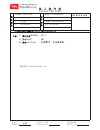- DL manuals
- TCL
- LCD TV
- LED49E5700UDS
- Operation Manual
TCL LED49E5700UDS Operation Manual
刘莹
基础说明书72-RT95HB-EAP1A-R0
制作表编号:
HZ2014-12-016R
物
料
编
号:
72-RT95HB-EAPAA
内
容:说明书
型
号:
L55E5700UDS
日
期:
2014-12-9
BOM
H7-55E57CY-IRNC0AA
编 号 :
牌子名称:
LED55E5700UDS
TCL
批
次
号:
OLK117942B
机
芯:
RT95H-AP
制 作 人
PREPARED BY
:
项目 美工 工程师
/
EN G.C H EC KED BY:
市场业务中心确认
C ON F IR M BY
:
i)
ii)
iii)
(SCALE)
(SIZE)
(COLOUR)
:
:
:
非
1:1
B5
白底黑字,
哑粉纸;
80g
TCL
多媒体科技控股有限公司
运营中心
-
制造中心
-
一厂
TV
TV
工程部产品辅助设计室
(
外销
)
销
往
地:
IRAN
Summary of LED49E5700UDS
Page 1
刘莹 基础说明书72-rt95hb-eap1a-r0 制作表编号: hz2014-12-016r 物 料 编 号: 72-rt95hb-eapaa 内 容:说明书 型 号: l55e5700uds 日 期: 2014-12-9 bom h7-55e57cy-irnc0aa 编 号 : 牌子名称: led55e5700uds tcl 批 次 号: olk117942b 机 芯: rt95h-ap 制 作 人 prepared by : 项目 美工 工程师 / en g.C h ec ked by: 市场业务中心确认 c on f ir m by : i) ii) iii) (scale) (si...
Page 2
Figures and illustrations in this user’s guide are provided for reference only and may differ from actual product appearance. Product design and specifications may be changed without notice. Operation manual led55e5700uds/led55e6700uds 3d smart tv.
Page 3: Table of Contents
2 table of contents chapter 1: introduction ......................................................................................................3 precautions ........................................................................................................................................3 pr...
Page 4: Chapter 1
3 chapter 1 introduction precautions read all of the instructions before operating the set. Keep these instructions well for future use. Product • do not block or cover the ventilation openings on the back cover. • do not push objects of any kind into this unit through the cabinet slots as they coul...
Page 5: Introduction
4 buttons on the tv 1. Ch+/- (channel up/down) button scans up/down through the channel list. In the menu system, they act like the up/down direction buttons on the remote and adjusts menu controls. 2. Vol+/- (volume up/down) button increases/decreases the volume. In the menu system, they act like t...
Page 6: Introduction
5 introduction av rca audio + video sockets (input) the av in sockets can be used to connect a range of equipment, including video recorders, camcorders, decoders, satellite receivers, dvd players, or games consoles. Note : av in shares video (p r of the cmp adpater) and audio sockets with yp b p r ...
Page 7: Introduction
6 remote control functions most of your television's functions are available via the menus that appear on the screen. The remote control supplied with your set can be used to navigate through the menus and to configure all the general settings. Note : the remote control may differ depending on the m...
Page 8: Chapter 2
7 chapter 2 general operation switching on follow the instructions on this page on how to switch on your tv set and the remote control before going on to the following pages describing how to use the channel set-up procedures. 1. Insert two aaa batteries into the remote control. Precautions on using...
Page 9: General Operation
8 network connection to access the internet, you must subscribe high speed broadband internet service from your internet service provider. Your tv can be connected to your home network in two ways: • wired, using the rj45 (lan) connector on the back panel. • wireless, using the internal wireless or ...
Page 10: General Operation
9 network settings after you connect your home network to the tv, follow the steps below to configure the network settings of your tv. Wireless settings press home to display the home menu, select settings > network settings > wireless settings and press ok to enter. • wireless switch : this item al...
Page 11: Chapter 3
10 chapter 3 menu operation menu display figure 1 figure 2 figure 3 figure 4 figure 5 figure 6 figure 7 figure 8 figures and illustrations are provided for reference only and may differ from actual product appearance..
Page 12: Menu Operation
11 using home menu note : figures and illustrations in this user manual are provided for reference only and may differ from actual product appearance. And for some models, certain options are not available. Press home on the remote control to open the home menu. Press ▲/▼/◄/► to select icons from th...
Page 13: Menu Operation
12 game. Riptide gp riptide gp is a kind of water motorboat game. You need a game console to play this game. ■ utility gesture control by simple hand movement, you can perform some basic operations of tv like “ok”, “return” and “move” etc. In some games, you can control your role in this way. Operat...
Page 14: Menu Operation
13 menu operation epg : it is an on-screen guide that displays scheduled tv programs. You can navigate, select and view programs. Press menu on the remote then select epg or press epg on the remote control to enter. The now and next epg menu will appear, which allows you to get information about the...
Page 15: Menu Operation
14 menu operation dtv settings subtitle and audio pin setting parental control over-the-air upgrade pvr setting press ok to display the menu items. - subtitle and audio : press ▲/▼ to select an item and use ◄/► to choose the subtitle and audio language. - pin setting : use the number buttons to ente...
Page 16
15 - ok to start recording, the record file is put into a folder named after the channel number under the pvr folder in media center > video ; - ▲/▼/◄/► to adjust the recording duration. - the ● on the screen to stop recording manually; in normal operation, the recording will stop automatically when...
Page 17: Chapter 4
16 chapter 4 other information 1. Fail to link the network. - check if your tv is connected with the network; - reboot your tv; - consult your internet service provider to confirm if access of your router is supported. Refer to the operation manual of your router. - make sure your tv is connected to...
Page 18: Other Information
17 troubleshooting most problems you encounter with your tv can be corrected by consulting the following troubleshooting list. No picture, no sound 1. Check if the fuse or circuit breaker is working. 2. Plug another electrical device into the outlet to make sure it is working or turned on. 3. Power ...
Page 19
72-rt95hb-eapaa.