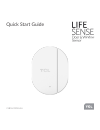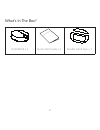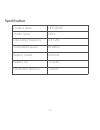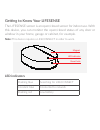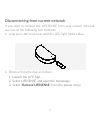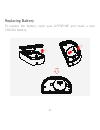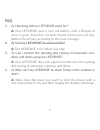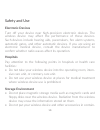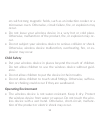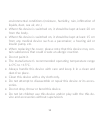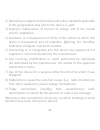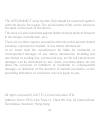- DL manuals
- TCL
- Accessories
- LIFESENSE DS01
- Quick Start Manual
TCL LIFESENSE DS01 Quick Start Manual
Summary of LIFESENSE DS01
Page 1
Quick start guide cjb1h9002aaa.
Page 2: What'S In The Box?
2 what's in the box? Qui ck st art gu ide lifesense x 1 quick start guide x 1 double-sided tape x 1.
Page 3: Specification
3 specification product name lifesense model name ds01 operating frequency 2.4 ghz transmitted power 8±2dbm battery model cr2032 battery l ife >2 years installation distance.
Page 4: Note:
4 getting to know your lifesense the lifesense sensor is an open/closed sensor for indoor use. With this device, you can monitor the open/closed status of any door or window in your home, garage or cabinet, for example. Note: this device requires a lifeconnect in order to work. Magnet led indicator ...
Page 5: Adding Your Lifesense
5 adding your lifesense 1. Make sure that the lifeconnect is connected with your router. 2. Open your life app, log in to your account and select “ + ” in the app. Follow the on-screen instructions in the app to add and configure your lifesense. 3. Open the lifesense and remove the battery isolation...
Page 6: Installing Your Lifesense
6 installing your lifesense sensor magnet 1. Remove the protective film of the double-sided tape. 2. Mount the sensor on your door/window frame and the magnet on the door/window itself. (ensure that the gap between the magnet and the sensor is less than 20mm.) notes: • apply the double sided tape to...
Page 7: Remove Lifesense
7 disconnecting from current network if you want to remove the lifesense from your current network, use one of the following two methods: • long press the reset hole until the led light flashes blue. • remove from the app as follows: 1. Launch the life app. 2. Select lifesense and open the homepage....
Page 8: Replacing Battery
8 replacing battery to replace the battery, open your lifesense and insert a new cr2032 battery. ① ② ③.
Page 9: Faq
9 faq 1. Q: how long will my lifesense work for? A: your lifesense uses a coin cell battery, with a lifespan of up to 2 years. (based on 10 open/closed occurrences per day; battery life will vary according to the level of usage). 2. Q: can my lifesense be used outside? A: the lifesense is for indoor...
Page 10: Safety And Use
10 safety and use electronic devices turn off your device near high-precision electronic devices. The wireless device may affect the performance of these devices. Such devices include hearing aids, pacemakers, fire alarm systems, automatic gates, and other automatic devices. If you are using an elec...
Page 11: Child Safety
11 ers with strong magnetic fields, such as an induction cooker or a microwave oven. Otherwise, circuit failure, fire, or explosion may occur. • do not leave your wireless device in a very hot or cold place. Otherwise, malfunction of the product, fire, or explosion may oc - cur. • do not subject you...
Page 12: Traffic Safety
12 • do not use the wireless device in dusty, damp and dirty places or within magnetic fields. Otherwise, malfunction of the circuitry may occur. • the wireless device may interfere with nearby tv sets, radios and pcs. • in accordance with international standards for radio frequency and radiation, u...
Page 13
13 environmental conditions (moisture, humidity, rain, infiltration of liquids, dust, sea air, etc.). • when this device is switched on, it should be kept at least 20 cm from the body. • when this device is switched on, it should be kept at least 15 cm from any medical device such as a pacemaker, a ...
Page 14: Certification
14 certification this symbol on the device means that these products must be taken to collection points at the end of their life: - municipal waste disposal centres with specific bins for these items of equipment. - collection bins at points of sale. They will then be recycled, preventing substances...
Page 15: Radio Waves
15 radio waves this device meets the government’s requirements for exposure to radio waves. Your device is a radio transmitter and receiver. It is designed and manufactured not to exceed the emission limits for exposure to radio-frequency (rf) energy. These limits are part of comprehensive guideline...
Page 16
16 harmful interference in a residential installation. This equipment generates, uses and can radiate radio frequency energy and, if not installed and used in accordance with the instructions, may cause harmful interference to radio communications. However, there is no guarantee that interference to...
Page 17
17 operation is subject to the following two conditions: - this device may not cause harmful interference; - this device must accept any interference received, including interference that may cause undesired operation. Your device is equipped with a built-in antenna. For optimal operation, you shoul...
Page 18
18 - the technical possibilities available; - the costs for implementing the measures; - the risks involved with the processing of the personal data, and; - the sensitivity of the personal data processed. You can access, review and edit your personal information at any time by logging into your user...
Page 19: Lisense
19 lisense fcc: 2accjbc04 warranty the device is warranted against any deviation from technical specifications for a period of twelve (12) ( 1) months from the date specified on your original invoice. Batteries and accessories sold with your device are also warranted against any defect which may occ...
Page 20
20 2) not being compliant with technical and safety standards applicable in the geographical area where this device is used. 3) improper maintenance of sources of energy, and of the overall electric installation. 4) accidents or consequences of theft of the vehicle in which this device is transporte...
Page 21
21 the lifeconnect serial number (sn) should be reported together with this device for repairs. The serial number (sn) can be found on the label on the back of the device. This device is also warranted against hidden defects (defects inherent in the design, manufacture, etc.). There are no other exp...