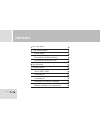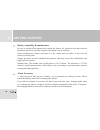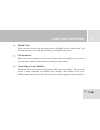- DL manuals
- TCL
- Cell Phone
- T218
- Manual
TCL T218 Manual
Summary of T218
Page 1
Thank you for choosing tcl mobile phone. To ensuring best operation state of you phone, please read this manual carefully. T218.
Page 2
Thanks for choosing tcl mobile phone. Your phone is lightweight, easy-to-use, which looks simple, fashionable, elegant and classical. The smooth and streamline outlook completely meets the design principle. Fashionable and simple design advanced korea painting and perfect frosted materials are anti-...
Page 3
Simple and interesting games under the hyacinth color background, several fantastic games may provide entertainment for you, among those the tetries and bricks are very popular and famous all the time, which will amuse you at any time. Personalized device your phone is equipped with a wap (wireless ...
Page 4: Contents
Contents 1 for your safety your mobile phone phone layout description for relevant keys description for mobile icons specifications getting started about sim card switching on switching off battery capability and maintenance procedure for battery charging.
Page 5: Contents
2 about accessory function summarize call function terminology operation instructions of entry method using menu functions messages internet phonebook recent calls setting profiles contents.
Page 6: Contents
3 tools game appendix i common fault diagnosis appendix ii abbreviations and explanations contents note: tcl reserves the right to change or improve the product's design, specifications, and other descriptions in this manual without prior notice. Tcl also reserves the final explanation right for thi...
Page 7: For Your Safety
For your safety 1 please use hands free calling device (optional) during a drive. Please use hands free calling device (optional) to ensure safety during a drive. Please park the car at roadside for communications unless in emergency. Switch off the phone before onboard switch off the phone before o...
Page 8: For Your Safety
1 the temperature range for charging the phone is 0 -40 .Charge the phone in well- ventilated environment, and keep away from inflammable and high explosive articles.The charger design for this phone accord with the safety standard of it technology and officer equipment. Only use to charge the phone...
Page 9: For Your Safety
Pay attention when use the phone avoid using the phone under the environments with temperature too high or too low. Never leave the phone exposed under the direct sunlight or in the environments with high humidity or dusty. To avoid demagnetization, keep the phone far away from magnetic substances, ...
Page 10: For Your Safety
Swiching on the phone. Clean the phone use clean and dry cloth to clean the surface of the phone, do not use liquids or damping cloth with strong detergents to clean the phone. Safety instruction for children take the sim card far away from children after removed it. Be alert that children may swall...
Page 11: Your Mobile Phone
2 8 phone layout battery cover latch charging/data transmission port earpiece main screen left soft key calling key microphone direction key right soft key on-hook key/on/off standard keypad this handset has totally 21 keys on the keypad and 2 side keys. It has color screen, built-in vibrating motor...
Page 12: Your Mobile Phone
9 description for relevant keys 2 your mobile phone.
Page 13: Your Mobile Phone
10 description for mobile icons icons displayed in the state column of your mobile may varied by different setting mode under standby state. Explanation below can help you to understand the implicit meaning of these icons: icons in the state column may include: 2 signal strength indicator battery in...
Page 14: Your Mobile Phone
Otherwise, during operation, some symbols may also display for your assistance, which including: it means sim card phonebook. It means phonebook in the phone. 2 11 your mobile phone.
Page 15: Specification List
3 12 specification list tcl q580 specification list size volume screen display weight sim type network system phonebook capacity auto redial vibrating motor/backlight /polyphonic ring tone call forwarding/call barring call waiting/conference call caller id 95 43.5 16.5mm 3 approx.68cm 65k color scre...
Page 16: Specification List
13 3 call charge/fdn wap/gprs calculator/calendar/reminder incoming call guard phonebook/group ems/stk multimedia yes* yes* yes yes yes yes* yes tcl q580 specification list specification list note: functions marked with “*” require network or sim card support..
Page 17: Getting Started
4 14 sim when registering your mobile phone number, you will have a sim card (subscriber identity module) provided by the network supplier. With the sim card, which stores many parameters required for communication, you can use the various functions of the phone and store personal information, inclu...
Page 18: Getting Started
2 with the metal contacts of the sim card downward and the unfilled corner against the one within the groove, put the card into the groove gently and push it down until it doesn't move. See fig.4. 3 insert the bottom of the battery into the fastening groove of the phone, and push it down until the t...
Page 19: Getting Started
You can get pin1 code while obtaining the sim card from your network supplier, which usually has 4 digits. When entering pin1 code, the screen will display “*” to substitute the entry. Pin2 it is a personal identification number required when using specific functions provided by the network, such as...
Page 20: Getting Started
Displayed on the screen. And now you can make or answer a call. Your phone remains in a searching state if it fails to find the available network system temporarily. If the screen displays “please insert sim card" after it is switched on, please switch the phone off by pressing and holding the endin...
Page 21: Getting Started
For the information not stored in the phone or the sim card. Procedure for battery charging connect the charger to a main socket, and insert the charging plug into the bottom socket of the phone in proper direction. There is a direction sign on one side of the plug. The direction with this side faci...
Page 22: Getting Started
Battery capability & maintenance be sure to switch off the phone before taking the battery off, otherwise, the data stored in the phone may be lost and the lifespan of the phone may be affected. Please discharge the battery and store in a dry, shady and cool place, if don't use the battery for a lon...
Page 23: Getting Started
If it's more than two days, the battery may enter into overdischarge protection state and at this time in order to get the battery into normal charging mode quickly, we recommend you charge the battery on an adapter and activate the battery for charging. Then charge the battery with the phone. Alter...
Page 24: Function Overview
Call function this phone support multiple dialing functions as speed dialing and dial from recent calls, which may greatly improve your working efficiency. It can also support functions as conference call, call holding and auto redial. Note: conference call is subject to network support. Answering a...
Page 25: Function Overview
Names would be displayed when that number is calling in. Making a call this phone not only support making a call under standby interface, but also support: speed dialing you can customize 9 shortcut keys corresponding to 9 phone numbers in the phonebook( ) . By doing so, you can make a call quickly ...
Page 26: Function Overview
Un-established call if a call is not established, possible reasons might be: “line busy” means the called party is busy or there is no available line in the network. If automatic redialing function is enabled, the phone will redial automatically. “rejected” means the current call is barred, for exam...
Page 27: Function Overview
5 14 5 24 conversation state send a dtmf signal when dtmf function has been set, the numerical key, # key and * key pressed will be transmitted to the recipient as dtmf signal in a communication. Setting for disabling dtmf during a conversation can prevent undesired and accidental touch of keys. If ...
Page 28: Function Overview
5 25 call holding if you have registered for call holding supplementary service, then the following menu will display when pressing the left soft key during a call. Volume: conversation volume can be adjusted. Hold: hold the current call, and then dial another phone number. End current call: end the...
Page 29: Function Overview
5 14 5 26 shift: enable the current call to be held on, and activate the holding call. End current call: end the current call. Mute: turn off the microphone. Dtmf on/off: set whether to enable the dialing of extension. Phonebook: accessible to the phonebook list. Message: accessible to the massage l...
Page 30: Function Overview
5 14 5 27 terminology imei international mobile equipment identification. After switched off the phone and removed the battery, you can see the bar code label with this code at the back of the phone. The code stored in the phone can be displayed by entering “*#06#” under standby mode after the phone...
Page 31: Function Overview
5 28 missed calls when you have missed calls, the main screen will display a list of missed calls. You can access the list to view the missed calls by pressing the left soft key. Cell broadcast cell broadcast cell broadcast connecting to voice mailbox the phone allows you to divert an incoming call ...
Page 32: Function Overview
5 14 5 29 operation instruction of entry method this phone provides the following entry methods. On edit interface, press the key to enter punctuation mark, press the left soft key to access edit menu, press the right soft key to delete a character, long press the right soft key to delete a line, an...
Page 33: Function Overview
30 pinyin entry method user shall enter the pinyin of a character first. When entering the pinyin, the user only needs to press the key where the letter located instead of pressing the key in succession to select specific a letter. Press the up or down direction key to select the desired pinyin, pre...
Page 34: Using Menu Functions
5 14 31 message message function is a network service. You may need to subscribe to the service from your network operator prior to sending and receiving short messages. This phone supports the function of sending and receiving short messages. A short message is sent to the sms center of the network...
Page 35: Using Menu Functions
32 edit: enter into short message edit box. Delete: delete the current short message. Forward: directly forward this short message to others. Save: save the received short message in the “toolbox/multimedia” folder. Textual reply: reply a textual message to the received one. Voice reply: dial the ph...
Page 36: Using Menu Functions
14 33 [sms format]: you can choose the sending type of the short message. [ sms report]: report the sending status of short messages (need network support). Voice mailbox : listen to voice message: for calling a voice mailbox, the voice mailbox center number provided by the network operator shall be...
Page 37: Using Menu Functions
34 you must register and obtain license from the network operator and set relevant options properly prior to using such function. [homepage]: if the internet parameter has been set properly, then access this menu can link the phone directly to the default website. Otherwise, the network parameter sh...
Page 38: Using Menu Functions
14 35 service during wap surfing. Buffer memory mode: including non-refreshing and overall refreshing options. When surfing the internet by wap, the former one extract data from the buffer memory first, and the latter read data directly from the server. [erase temporary data]: the latest browsed int...
Page 39: Using Menu Functions
36 general parameters as follow: ip address: 10.0.0.172 apn: cmwap user account: wap password: wap then return to “connection setting” interface and select “activate the setting”; then return to “wap function” homepage and select “homepage” to access the internet. (if the parameter provide by the ne...
Page 40: Using Menu Functions
37 gprs record the gprs service provided by china mobile is calculated by data flow. Through gprs record, you can view or delete the received and sent flow of recent and all links. Phonebook the phone provides two kinds of storage media: sim card and phone. The storage capacity of sim card depends o...
Page 41: Using Menu Functions
38 phone will display phone number record list. After selected a phone record, long press the left soft key or the calling key, then the first corresponding number will be dialed out. Under the name list, pressing any numeric key where the initial letter of a record resides can quickly locate the re...
Page 42: Using Menu Functions
39 soft key to select the group, and then press the right soft key to view records in the corresponding group. Edit: this function is to edit the options included in a phonebook record. Delete: delete the selected record. Add: add a new record in the phonebook. Add to a group: this function enable a...
Page 43: Using Menu Functions
40 access setting/safety setting/pin interface). Off: disable the sms lock by this menu. Used space view the current usage state of the phonebook, including the internal memory of the sim card and the phone. The display format is used space/total space”. Speed dial list records saved in the speed di...
Page 44: Using Menu Functions
41 all calls: view all calls charge. Reset: clear call charge record. Price and charge rate: view and set call charge unit. Charge restriction: view and set the maximum call charge. Call counter: last call: view the calling time of last call. All calls: view the total calling time. Delete record: cl...
Page 45: Using Menu Functions
42 contrast setting: set the contrast of the lcd. Own number: set own number. Its capacity is determined by sim card. [voice setting] you can set options such as ring tone, call prompt mode, varied keypad tone, switch on and off music, sms prompt tone, message report tone, low battery alarm, intelli...
Page 46: Using Menu Functions
43 forward incoming calls when your handset is unavailable; cancel call forwarding function. 2 select forwarding mode: all service (including: voice, data, fax, sms etc.); voice call; data; fax; sms; all service exclude sms. 3 forward destination: enter the desired forwarding destination phone numbe...
Page 47: Using Menu Functions
44 auto search: after selected this menu, the phone will search the current network automatically. Manual setting: you can set network type by yourself. Security setting phone password is required for access this menu. The default value is “1234”. Sim card lock pin1 code is a password consists of 4-...
Page 48: Using Menu Functions
45 disable: this menu can disable the phone locking function. Change password: you can change the default password “1234” to a catchy number with 1-12 digits. If your have enable the phone lock, the phone will indicate that your “phone has locked” when switching on. If you want to unlock it, you can...
Page 49: Using Menu Functions
46 the following functions are available only after registered in the network through the network operator. Call restriction setting will be achieved by the following three steps: 1 select restriction scope: restrict only in china; international outgoing calls; all outgoing calls; international roam...
Page 50: Using Menu Functions
47 on: enable the restriction to selected service, with prompt to enter network password (support by network operator). Off: disable the restriction to selected service, with prompt to enter network password (support by network operator). State: view the current state of selected service. Fdn if thi...
Page 51: Using Menu Functions
48 area to prevent unexpected accidents. Resume factory setting : resume some of the phone settings to ex-factory state. Profiles enable : you may set different profiles as desired. The following modes would be provided at ex-factory time: standard: normal setting, suitable for ordinary condition. M...
Page 52: Using Menu Functions
49 switch on and off music: enable or disable the music ring tone when switch on or off the phone. Low battery warning: setting for alarm in low battery state. Dual tone multiple frequency: i.E. Dtmf. When set for sending dtmf signal, during a call, the pressed numeric keys and and key will sent to ...
Page 53: Using Menu Functions
50 call guard etc. Multimedia multimedia is mainly to manage files stored in the memorizer, and list all files downloaded and saved in the document system for browse. At the same time, you can delete, copy, rename the file and folder, as well as create new folder in the memorizer. Disk in the phone ...
Page 54: Using Menu Functions
51 agenda [add record] the compose method for adding a record is similar to writing a short message. [view record] after accessed this menu, the screen list the subjects of all saved records (if there is no record, “record empty” window will appear). After selected a record, the content of that subj...
Page 55: Using Menu Functions
52 view calendar: view specified date in the calendar. Create agenda: create new agenda. Agenda management: display agenda records. You may create, delete and edit the agenda. Calculator calculator in the phone can conduct continuous arithmetic, easy operate, practical and convenient. Key: press thi...
Page 56: Using Menu Functions
53 [preset phone number] add, edit, delete, and delete all phone numbers etc. You may restrict a certain group of phone numbers. For example, if you restrict “139”, then when phone number with starting digits of “139” calling in, the network will give a audio alert of “subscriber unavailable”, you p...
Page 57: Using Menu Functions
54 stk (the specific menu name is subject to sim card function) also called stk service. Stk is full in sim toolkit, which is a new service of gsm and can provide you flexible information function, such as stock information, traffic information, weather forecast etc.Functions provided by stk depend ...
Page 58: Appendix I Troubleshooting
7 appendix i troubleshooting 55 trouble possible reasons unable to switch on your phone 1. Any power in the battery? 2. Is the battery installed properly? 1. Check if the charger is correctly connected with the phone. 2. Is the battery usable? The performance of the battery will be degraded after us...
Page 59: Appendix I Troubleshooting
56 trouble possible reasons unable to make calls 1. Is the sim card registered in the network? Check if the screen displays the name of the network operator. 2. Is call barring enabled? 3. Calling prohibited due to call charges not paid? 4. Have you enabled the function of fdn? 5. Have you set “not ...
Page 60: Appendix I Troubleshooting
57 trouble possible reasons call meter invalid no metering pulse is transmitted. Please contact your networ k operator. 1. Sim card is dirty. Clean it. 2. Reinstall the sim card. 3. Sim card is damaged. Replace it. Sim error 7 appendix i troubleshooting.
Page 61
8 58 cug closed user group gsm global system of mobile communication gprs general packet radio service sms short message service sms-cb short message service-cell broadcast wap wireless application protocol fdn fixed dialed numbers sim subscriber identity module pin personal identity number. Usually...
Page 62
59 used to modify or enable pin2 code. Imei international mobile equipment identity code, which consists of 15 digits. One mobile phone corresponds to one unique imei. Mcc mobile country code. China mainland is 460, for example. Mnc mobile network code. China mobile is 00, and china unicom 01, for e...
Page 63
60 forward if no answer when you do not answer the phone after the it has rang for a while, the network will forward the incoming calls. Forward if unreachable when the network cannot reach you phone (switch-off or out of service area), it will forward the incoming calls roaming refer to the phone n...