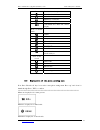Summary of TCL-USB
Page 1
Tcl-usb (8) user’s manual tcl - usb(8) version 1.0 user’s manual.
Page 2
Tcl communication equipment (huizhou) co.,ltd tcl-usb (8)user’s manual contents thanks for your usage of tcl-usb (8) network telephone. This manual offers you with detailed installation information, which is convenient for your operation. Tcl communication equipment (huizhou) co. Ltd possesses both ...
Page 3
Tcl communication equipment (huizhou) co.,ltd tcl-usb (8)user’s manual ※ call out directly from the contact list or the history record of calls ※ support muti-language display ※ support redial and call back functions 1.2. System requirement microsoft windows 2000/xp os or above 64 mb or above memory...
Page 4
Tcl communication equipment (huizhou) co.,ltd tcl-usb (8)user’s manual figure 1 c. Choose installation path. Show as figure two. Confirm and click “next” figure 2 d. Select start menu folder. Show as figure three. Confirm and click “next”. Email: comm.Hysc@tcl.Com user’s manual v1.0 4.
Page 5
Tcl communication equipment (huizhou) co.,ltd tcl-usb (8)user’s manual figure 3 e. Show as figure four. Confirm and click “install” to start installation. Figure 4 email: comm.Hysc@tcl.Com user’s manual v1.0 5.
Page 6
Tcl communication equipment (huizhou) co.,ltd tcl-usb (8)user’s manual f. Complete the usb driver setup process, the installation accomplishment interface will be shown as figure five. Figure 5 g. Click “finish” to accomplish the installation of software 2.2 connect tcl-usb (8) tcl-usb (8) is usb eq...
Page 7
Tcl communication equipment (huizhou) co.,ltd tcl-usb (8)user’s manual figure 6 b. If icon appears on the taskbar, it means that tcl-usb (8) connects correctly. If icon appears, it means that tcl-usb has not been connected with pc yet, or the connection is abnormal. If the skype software has not run...
Page 8
Tcl communication equipment (huizhou) co.,ltd tcl-usb (8)user’s manual figure 8 3.1 explanation of keys’ function: (1) receiver: calling louder speaker of the phone’s headphones (2) phonebook key: in the phone’s initial interface and talk mode, press this key to enter the contact list. (3) (5) up an...
Page 9
Tcl communication equipment (huizhou) co.,ltd tcl-usb (8)user’s manual when input digital numbers, press this key to delete the last digit ; 在 n the initial interface, press this key to inquiry the record of missed calls. (12 ) call holding key : in the talk mode, press this key to realize or cancel...
Page 10
Tcl communication equipment (huizhou) co.,ltd tcl-usb (8)user’s manual icons introduction and explanation switch to friends’ list switch to dial list mode multi-ways conference mute the microphone the levels of volume and contrast display icons of friends’ status online offline away not available do...
Page 11
Tcl communication equipment (huizhou) co.,ltd tcl-usb (8)user’s manual menu four: inquiry list of received calls; menu five: voicemail, if there is any voicemail, press yes to read it. Menu six: phone setting volume setting: set loudspeaker’s volume contrast: set lcd’s contrast key tone: set whether...
Page 12
Tcl communication equipment (huizhou) co.,ltd tcl-usb (8)user’s manual figure 9 numeric keys inquiry number number key 1 1 key 2 a b c 2 key 3 d e f 3 key 4 g h i 4 key 5 j k l 5 key 6 m n o 6 key 7 p q r s 7 key 8 t u v 8 key 9 w x y z 9 key 0 0 0 table 1 3.2.2 how to combine skype for using a. Dia...
Page 13
Tcl communication equipment (huizhou) co.,ltd tcl-usb (8)user’s manual skypeout service, application and payment ways, please refer to skype website.) when you call an unavailable number, such as 12345, the figure12 will display on tcl-usb8 as below: figure 11 figure 12 c. Call holding function in t...
Page 14
Tcl communication equipment (huizhou) co.,ltd tcl-usb (8)user’s manual figure 16 if the third part receives your call, press “up” and select the name you have kept in holding mode. Press “yes” for seconds, lcd displays as figure 17. Then three ways conference is realized. If you want to hold one-way...
Page 15
Tcl communication equipment (huizhou) co.,ltd tcl-usb (8)user’s manual 4.2. Phone setting to do phone’s setting operation in this window interface: : contrast setting: you can adjust lcd contrast in the contrast column if you want to change the lcd standby picture, click “browse” first to select bmp...
Page 16
Tcl communication equipment (huizhou) co.,ltd tcl-usb (8)user’s manual 4.3. Language selection if you want to set the display language on lcd, click “language” and select certain language. When you choose “automatic”, usb driver will choose corresponding language according to pc operation system aut...
Page 17: Appendix: Trouble Shooting
Tcl communication equipment (huizhou) co.,ltd tcl-usb (8)user’s manual click “synchronization” in this interface, we can control skype software through the keyboard of tcl-usb (8). Skype’s information displays on tcl-usb (8) at the same time. Appendix: trouble shooting 1. We can receive the voice fr...
Page 18
Tcl communication equipment (huizhou) co.,ltd tcl-usb (8)user’s manual b. If lcd displays “skype is off line”, it means there is something wrong with the network, or you haven’t logged on yet. Please check the network and whether skype has been logged on. 3. No lcd displays, but with key tone troubl...