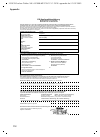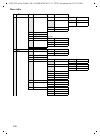- DL manuals
- TCM
- Telephone
- Telephone with Answering Machine
- Operating Instructions Manual
TCM Telephone with Answering Machine Operating Instructions Manual - Contents
2
Contents
S100/150 colour Tchibo / UK / A31008-M1575-L131-1-7619 / S_150_AMIVZ.fm / 01.07.2005
Contents
Brief overview of the handset . . . . . . . . . . . . . . . . . 1
Safety precautions . . . . . . . . . . . . . . . . . . . . . . . . . . 6
Preparing the telephone . . . . . . . . . . . . . . . . . . . . . . 7
Using the telephone and menus . . . . . . . . . . . . . . 12
Example for menu operation: "Set volume for handsfree talking" . . . . . . . . . . . . . . . 14
Date and time functions . . . . . . . . . . . . . . . . . . . . . 15
Displaying and deleting missed appointments and anniversaries . . . . . . . . . . . . . . . 18
Making calls . . . . . . . . . . . . . . . . . . . . . . . . . . . . . . . 19
Network mailbox features . . . . . . . . . . . . . . . . . . . 23
Summary of Telephone with Answering Machine
Page 1
S100/150 colour tchibo / uk / a31008-m1575-l131-1-7619 / cover front.Fm / 01.07.2005 telephone with answering machine operating instructions and warranty.
Page 2
1 brief overview of the handset s100/150 colour tchibo / uk / a31008-m1575-l131-1-7619 / covers_i-ii.Fm / 01.07.2005 brief overview of the handset Ð Ù int 1 20.05.04 09:45 • §§§§§§§sms§§§§§§ open directory end call key and on/off key ◆ end call ◆ cancel function ◆ one menu level back (press briefly)...
Page 3: Contents
2 contents s100/150 colour tchibo / uk / a31008-m1575-l131-1-7619 / s_150_amivz.Fm / 01.07.2005 contents brief overview of the handset . . . . . . . . . . . . . . . . . 1 safety precautions . . . . . . . . . . . . . . . . . . . . . . . . . . 6 preparing the telephone . . . . . . . . . . . . . . . . ...
Page 4
3 contents s100/150 colour tchibo / uk / a31008-m1575-l131-1-7619 / s_150_amivz.Fm / 01.07.2005 using the directory and other lists . . . . . . . . . . . . 26 directory and speed dial list . . . . . . . . . . . . . . . . . . . . . . . . . . . . . . . . . . . . . . . . . . . . 26 redialling list . . ...
Page 5
4 contents s100/150 colour tchibo / uk / a31008-m1575-l131-1-7619 / s_150_amivz.Fm / 01.07.2005 registering and de-registering handsets . . . . . . . 81 automatic registration . . . . . . . . . . . . . . . . . . . . . . . . . . . . . . . . . . . . . . . . . . . . . . . . . 81 manual registration . ....
Page 6
5 contents s100/150 colour tchibo / uk / a31008-m1575-l131-1-7619 / s_150_amivz.Fm / 01.07.2005 appendix . . . . . . . . . . . . . . . . . . . . . . . . . . . . . . . . 110 care . . . . . . . . . . . . . . . . . . . . . . . . . . . . . . . . . . . . . . . . . . . . . . . . . . . . . . . . . . . . . ...
Page 7: Safety Precautions
6 safety precautions s100/150 colour tchibo / uk / a31008-m1575-l131-1-7619 / starting.Fm / 01.07.2005 safety precautions ! Only use the power supply unit supplied, as indicated on the underside of the base station. Only use approved rechargeable batteries (page 113) of the same type! I. E. No other...
Page 8: Preparing The Telephone
7 preparing the telephone s100/150 colour tchibo / uk / a31008-m1575-l131-1-7619 / starting.Fm / 01.07.2005 preparing the telephone the package contains the following: ◆ one base station, ◆ one handset, ◆ one power supply unit and cable, ◆ one telephone cord, ◆ one belt clip for the handset, ◆ two b...
Page 9
8 preparing the telephone s100/150 colour tchibo / uk / a31008-m1575-l131-1-7619 / starting.Fm / 01.07.2005 connecting the base station i ◆ the power supply unit must be plugged in at all times for the telephone to work. ◆ if you buy another telephone cable, ensure that the telephone leads have 3-4 ...
Page 10
9 preparing the telephone s100/150 colour tchibo / uk / a31008-m1575-l131-1-7619 / starting.Fm / 01.07.2005 operating the handset remove the protective plastic film insert the batteries ◆ insert the batteries ensuring correct polarity – see figure on left. ◆ place the cover about 3 mm down lower and...
Page 11
10 preparing the telephone s100/150 colour tchibo / uk / a31008-m1575-l131-1-7619 / starting.Fm / 01.07.2005 placing the handset into the base station and charging the batteries if you place the handset on the base station, it automatically registers. This can be done as follows: 1. Place the handse...
Page 12
11 preparing the telephone s100/150 colour tchibo / uk / a31008-m1575-l131-1-7619 / starting.Fm / 01.07.2005 attaching the belt clip push the belt clip onto the back of the handset until the side protrusions click into place. Activating/deactivating the handset to activate the handset hold down the ...
Page 13
12 using the telephone and menus s100/150 colour tchibo / uk / a31008-m1575-l131-1-7619 / guidance.Fm / 01.07.2005 using the telephone and menus keys control key the control key with four direction arrows and associated icons is the central operating element. Pressing the various icons (up, down, ri...
Page 14
13 using the telephone and menus s100/150 colour tchibo / uk / a31008-m1575-l131-1-7619 / guidance.Fm / 01.07.2005 display keys the display keys are the horizontal buttons directly below the display. Their functions depend on the operating situation. The current function is shown directly above the ...
Page 15
14 using the telephone and menus s100/150 colour tchibo / uk / a31008-m1575-l131-1-7619 / guidance.Fm / 01.07.2005 idle state display in idle state (example) returning to the idle state from anywhere in the menu: ◆ hold down the end call key a for about 1 second or ◆ do not press any key: after abou...
Page 16: Date and Time Functions
15 date and time functions s100/150 colour tchibo / uk / a31008-m1575-l131-1-7619 / timecalendar.Fm / 01.07.2005 date and time functions setting the date and the time you need to set the date and time so that they can be displayed correctly when calls / messages are received. You can set the clock m...
Page 17
16 date and time functions s100/150 colour tchibo / uk / a31008-m1575-l131-1-7619 / timecalendar.Fm / 01.07.2005 activating and setting the alarm clock if you want to use your handset as an alarm clock, you have to set the alarm time, choose a melody and activate the alarm clock. Switching the alarm...
Page 18
17 date and time functions s100/150 colour tchibo / uk / a31008-m1575-l131-1-7619 / timecalendar.Fm / 01.07.2005 setting appointments you can have your handset remind you of up to five appointments. To do this you have to save the times. Activating and setting appointments open the menu. [__________...
Page 19
18 date and time functions s100/150 colour tchibo / uk / a31008-m1575-l131-1-7619 / timecalendar.Fm / 01.07.2005 cancelling an appointment switching off or answering an appointment alarm an appointment is signalled with the selected ringer melody (page 97) and in the dis- play you will see for examp...
Page 20: Making Calls
19 making calls s100/150 colour tchibo / uk / a31008-m1575-l131-1-7619 / telephony.Fm / 01.07.2005 making calls making and ending external calls external calls are calls into the public telephone network. Dialling pause you can insert a pause between the dialling code and the telephone number. Hold ...
Page 21
20 making calls s100/150 colour tchibo / uk / a31008-m1575-l131-1-7619 / telephony.Fm / 01.07.2005 calling line identification the caller's number or name will be shown. Prerequisites: 1. You have asked your network provider to have the caller's telephone number (clip) or name (cnip) shown on your d...
Page 22
21 making calls s100/150 colour tchibo / uk / a31008-m1575-l131-1-7619 / telephony.Fm / 01.07.2005 handsfree talking activating/deactivating handsfree talking as soon as you end handsfree talking, you switch to "handset operation" for the rest of the call. Changing the volume during handsfree talkin...
Page 23
22 making calls s100/150 colour tchibo / uk / a31008-m1575-l131-1-7619 / telephony.Fm / 01.07.2005 activating/deactivating listening in (at the base station) you can switch on the base station loudspeaker so that other people in the room can hear what your external caller on the telephone is saying....
Page 24: Network Mailbox Features
23 network mailbox features s100/150 colour tchibo / uk / a31008-m1575-l131-1-7619 / sag_tnet_lm.Fm / 01.07.2005 network mailbox features network mailbox features are functions made available by your network provider. You can only use these features if you have ordered them from your network provide...
Page 25
24 network mailbox features s100/150 colour tchibo / uk / a31008-m1575-l131-1-7619 / sag_tnet_lm.Fm / 01.07.2005 activating/deactivating and setting selective call diversion: (menu operation see page 23) call divert [ s selective [ settings [ r (select variant); s edit ~ (enter the telephone number)...
Page 26
25 network mailbox features s100/150 colour tchibo / uk / a31008-m1575-l131-1-7619 / sag_tnet_lm.Fm / 01.07.2005 functions during a call function set after a call before the procedure press the keys: v (open menu); s î [ . Activating callback: you hear the busy tone: v (open menu) s ringback [ ; a i...
Page 27
26 using the directory and other lists s100/150 colour tchibo / uk / a31008-m1575-l131-1-7619 / directories.Fm / 01.07.2005 using the directory and other lists directory and speed dial list the directory and speed dial list can store up to 200 telephone numbers depending on the length of the entries...
Page 28
27 using the directory and other lists s100/150 colour tchibo / uk / a31008-m1575-l131-1-7619 / directories.Fm / 01.07.2005 saving numbers in the speed dial list you can assign up to nine entries in the speed dial list to one of the numbers 0, 2 to 9. Already assigned numbers will not be offered. If...
Page 29
28 using the directory and other lists s100/150 colour tchibo / uk / a31008-m1575-l131-1-7619 / directories.Fm / 01.07.2005 dialling with the directory/speed dial list displaying and changing an entry in the directory/speed dial list proceed as described on page 26 (directory) or page 27 (speed dial...
Page 30
29 using the directory and other lists s100/150 colour tchibo / uk / a31008-m1575-l131-1-7619 / directories.Fm / 01.07.2005 copying and changing a directory entry to avoid having to enter two very similar entries twice, you can make and edit a copy. Marking an directory entry as vip you can mark the...
Page 31
30 using the directory and other lists s100/150 colour tchibo / uk / a31008-m1575-l131-1-7619 / directories.Fm / 01.07.2005 deleting a single entry or directory/speed dial list copying a telephone number to the directory if a telephone number is shown in the display (clip), you can copy it to your d...
Page 32
31 using the directory and other lists s100/150 colour tchibo / uk / a31008-m1575-l131-1-7619 / directories.Fm / 01.07.2005 copying telephone number from the directory if you are prompted to enter an external number while using your telephone, you can do so using your handset directory. Prerequisite...
Page 33
32 using the directory and other lists s100/150 colour tchibo / uk / a31008-m1575-l131-1-7619 / directories.Fm / 01.07.2005 saving an anniversary for a telephone number you can save anniversaries, e.G. A birthday, in the directory so that you can be reminded about them (anniversary alarm). You have ...
Page 34
33 using the directory and other lists s100/150 colour tchibo / uk / a31008-m1575-l131-1-7619 / directories.Fm / 01.07.2005 automatic redialling this function automatically redials the number every 20 seconds. The handsfree key flashes and the loudspeaker is on. If the other person answers the call,...
Page 35
34 using the directory and other lists s100/150 colour tchibo / uk / a31008-m1575-l131-1-7619 / directories.Fm / 01.07.2005 email directory use the email directory to store the email addresses you need for sending sms texts, for example. You can store a maximum of 200 entries in the directory, email...
Page 36
35 using the directory and other lists s100/150 colour tchibo / uk / a31008-m1575-l131-1-7619 / directories.Fm / 01.07.2005 opening a email directory, reading and changing an address prerequisite: you have opened the email directory (page 34). Deleting or copying an email address prerequisite: you h...
Page 37
36 using the directory and other lists s100/150 colour tchibo / uk / a31008-m1575-l131-1-7619 / directories.Fm / 01.07.2005 displaying available memory the memory is shared by the directory, the speed dial list (page 26) and the email direc- tory (page 34). The available memory of all lists is displ...
Page 38
37 using the directory and other lists s100/150 colour tchibo / uk / a31008-m1575-l131-1-7619 / directories.Fm / 01.07.2005 caller list and message list the numbers of the last 30 calls are saved in the caller list . If the list is full and there is a new entry, the oldest one will be deleted. Prere...
Page 39
38 using the directory and other lists s100/150 colour tchibo / uk / a31008-m1575-l131-1-7619 / directories.Fm / 01.07.2005 setting the caller list opening the caller list/message list new calls (caller list) or new messages (answering machine) are indicated by the flash- ing f key and a confirmatio...
Page 40
39 using the directory and other lists s100/150 colour tchibo / uk / a31008-m1575-l131-1-7619 / directories.Fm / 01.07.2005 calling back a caller prerequisite: the incoming call number has been transmitted (page 20). Open the caller list/message list. Then : this starts the callback. The telephone n...
Page 41
40 using the directory and other lists s100/150 colour tchibo / uk / a31008-m1575-l131-1-7619 / directories.Fm / 01.07.2005 deleting the caller list open the caller list (page 38). Then : if you want to delete old messages from the message list, turn to page 71. Deleting an entry from the caller/mes...
Page 42: Making Cost-Effective Calls
41 making cost-effective calls s100/150 colour tchibo / uk / a31008-m1575-l131-1-7619 / charges.Fm / 01.07.2005 making cost-effective calls use a telephone company that offers particularly low charges (call-by-call). You can use the network access list to store call-by-call numbers. Linking a call-b...
Page 43
42 making cost-effective calls s100/150 colour tchibo / uk / a31008-m1575-l131-1-7619 / charges.Fm / 01.07.2005 saving the preselection number first save the preferred preselection number in the preselection list . Saving/changing entries in the preselection lists each of the lists can hold up to 11...
Page 44
43 making cost-effective calls s100/150 colour tchibo / uk / a31008-m1575-l131-1-7619 / charges.Fm / 01.07.2005 dialling with and without preselection (automatic call-by-call number) the telephone numbers you dial are automatically checked by your telephone. When you press the talk or handsfree key,...
Page 45: Sms (Text Messages)
44 sms (text messages) s100/150 colour tchibo / uk / a31008-m1575-l131-1-7619 / sms_neutral_bobo.Fm / 01.07.2005 sms (text messages) you can use your handset to send and receive text messages, so-called sms ( s hort m es- sage s ervice). You can write, edit, read, delete or forward text messages fro...
Page 46
45 sms (text messages) s100/150 colour tchibo / uk / a31008-m1575-l131-1-7619 / sms_neutral_bobo.Fm / 01.07.2005 prerequisites for sending and receiving text messages (sms) ◆ telephone number transmission (page 20) must be activated. Check with your tele- phone company that this function has in fact...
Page 47
46 sms (text messages) s100/150 colour tchibo / uk / a31008-m1575-l131-1-7619 / sms_neutral_bobo.Fm / 01.07.2005 entering the telephone number for an sms centre, changing the send centre you can enter or change the telephone number of an sms centre. You can change an already stored sms centre teleph...
Page 48
47 sms (text messages) s100/150 colour tchibo / uk / a31008-m1575-l131-1-7619 / sms_neutral_bobo.Fm / 01.07.2005 sending text messages (sms) and outgoing list if you receive a call while you are writing an sms, the sms will automatically be saved in the outgoing list . You can accept the call and fi...
Page 49
48 sms (text messages) s100/150 colour tchibo / uk / a31008-m1575-l131-1-7619 / sms_neutral_bobo.Fm / 01.07.2005 predictive text entry while writing a text you may find the eatoni (page 116) predictive text entry function useful. The icon Ç shows you whether eatoni is active (factory setting: on). Y...
Page 50
49 sms (text messages) s100/150 colour tchibo / uk / a31008-m1575-l131-1-7619 / sms_neutral_bobo.Fm / 01.07.2005 sending text messages (sms) to an email address if your service provider supports the sms to e-mail function, you can also send text mes- sages to an email address. Ask your service provi...
Page 51
50 sms (text messages) s100/150 colour tchibo / uk / a31008-m1575-l131-1-7619 / sms_neutral_bobo.Fm / 01.07.2005 enter the sms text sending an sms as email you have to send the sms to the telephone number of the email service. If you have entered the email service of your sms send centre (page 46), ...
Page 52
51 sms (text messages) s100/150 colour tchibo / uk / a31008-m1575-l131-1-7619 / sms_neutral_bobo.Fm / 01.07.2005 open the outgoing list the outgoing list shows: ◆ sms messages you saved before sending them (page 48), ◆ sms messages that could not be sent because an incoming call interrupted you whil...
Page 53
52 sms (text messages) s100/150 colour tchibo / uk / a31008-m1575-l131-1-7619 / sms_neutral_bobo.Fm / 01.07.2005 sending or editing sms messages in the outgoing list prerequisite: you have opened an sms message in the outgoing list (page 51). Then you can send the sms as described on page 48. Insert...
Page 54
53 sms (text messages) s100/150 colour tchibo / uk / a31008-m1575-l131-1-7619 / sms_neutral_bobo.Fm / 01.07.2005 receiving text messages (sms) and incoming list new sms messages are signalled by the message " you have new messages Û ", flashing message key f on all handsets and a confirmation beep. ...
Page 55
54 sms (text messages) s100/150 colour tchibo / uk / a31008-m1575-l131-1-7619 / sms_neutral_bobo.Fm / 01.07.2005 open the list via the menu reading and deleting sms messages in the incoming list prerequisite: you have opened the incoming list (page 53). When you open a new sms, it is given the statu...
Page 56
55 sms (text messages) s100/150 colour tchibo / uk / a31008-m1575-l131-1-7619 / sms_neutral_bobo.Fm / 01.07.2005 answering or forwarding sms messages while reading an sms you can use the following functions: to forward an sms, open the menu with © and select the entry send . Then send the sms as des...
Page 57
56 sms (text messages) s100/150 colour tchibo / uk / a31008-m1575-l131-1-7619 / sms_neutral_bobo.Fm / 01.07.2005 copying a telephone number from the sms text to the directory your telephone "recognises" telephone numbers in any sms messages you receive. It shows the number by highlighting them (maxi...
Page 58
57 sms (text messages) s100/150 colour tchibo / uk / a31008-m1575-l131-1-7619 / sms_neutral_bobo.Fm / 01.07.2005 marking an sms message as "new" if you want to put an "old" sms that you have already read back to the head of the incoming list, you have to mark it as "new". Then the f key on the hands...
Page 59
58 sms (text messages) s100/150 colour tchibo / uk / a31008-m1575-l131-1-7619 / sms_neutral_bobo.Fm / 01.07.2005 setting up a personal mailbox to use several mailboxes, you have to activate each one and assign a "mailbox id", a kind of extension number. If an sms centre receives an sms for your tele...
Page 60
59 sms (text messages) s100/150 colour tchibo / uk / a31008-m1575-l131-1-7619 / sms_neutral_bobo.Fm / 01.07.2005 if you deactivate a mailbox (by selecting in line call director: off ), all the sms mes- sages sent to this mailbox will be lost. The sms messages saved for this mailbox will be deleted. ...
Page 61
60 sms (text messages) s100/150 colour tchibo / uk / a31008-m1575-l131-1-7619 / sms_neutral_bobo.Fm / 01.07.2005 notification via sms you have to go out, but are expecting an important call or a message from your answer- ing machine. You can have any sms-enabled device send a notification via sms, e...
Page 62
61 sms (text messages) s100/150 colour tchibo / uk / a31008-m1575-l131-1-7619 / sms_neutral_bobo.Fm / 01.07.2005 using new ring tones for the handset you can load other melodies on your handset provided the used format is "imelody". You will find a selection of melodies on the internet at www.Siemen...
Page 63
62 sms (text messages) s100/150 colour tchibo / uk / a31008-m1575-l131-1-7619 / sms_neutral_bobo.Fm / 01.07.2005 text messages (sms) on pabx systems you can only receive an sms if the calling number identification is sent to the pabx extension (clip). The clip of the sms centre telephone number is e...
Page 64
63 sms (text messages) s100/150 colour tchibo / uk / a31008-m1575-l131-1-7619 / sms_neutral_bobo.Fm / 01.07.2005 how to respond to error messages error message possible cause remedy sms messages cannot be sent. The "calling line identification" (clip) function has not been activated. Have your telep...
Page 65
64 using the base station answering machine s100/150 colour tchibo / uk / a31008-m1575-l131-1-7619 / answering_m.Fm / 01.07.2005 using the base station answering machine the base station contains an answering machine which records calls when it is switched on (factory setting). You can operate it: ◆...
Page 66
65 using the base station answering machine s100/150 colour tchibo / uk / a31008-m1575-l131-1-7619 / answering_m.Fm / 01.07.2005 meaning of the keys: several mailboxes are activated to listen to messages on mailbox 1, press the ò key. To listen to messages on mailbox 2, press the ó key. To listen to...
Page 67
66 using the base station answering machine s100/150 colour tchibo / uk / a31008-m1575-l131-1-7619 / answering_m.Fm / 01.07.2005 to change the number of mailboxes, select the appropriate number. Example: you are in the entry field of the mailboxes: line ◆ press r "1" to activate mailbox 1, ◆ press r...
Page 68
67 using the base station answering machine s100/150 colour tchibo / uk / a31008-m1575-l131-1-7619 / answering_m.Fm / 01.07.2005 listening to announcements deleting announcements i ◆ the recording is automatically terminated if you exceed the maximum recording time of 170 seconds or if you pause for...
Page 69
68 using the base station answering machine s100/150 colour tchibo / uk / a31008-m1575-l131-1-7619 / answering_m.Fm / 01.07.2005 select the announcement mode you can choose between the ans. & record and announce only mode (if you have recorded them, page 66). For an explanation of the terms see page...
Page 70
69 using the base station answering machine s100/150 colour tchibo / uk / a31008-m1575-l131-1-7619 / answering_m.Fm / 01.07.2005 prerequisite: the time has been set (page 15). If the 12h display is active, you can change between am/pm display by pressing display key am/pm . Open the menu. [_________...
Page 71
70 using the base station answering machine s100/150 colour tchibo / uk / a31008-m1575-l131-1-7619 / answering_m.Fm / 01.07.2005 playing back messages the date and time of each call is recorded if you have made the appropriate settings (page 15). If the calling number identification is activated, th...
Page 72
71 using the base station answering machine s100/150 colour tchibo / uk / a31008-m1575-l131-1-7619 / answering_m.Fm / 01.07.2005 you will hear the ready tone (short beep). Now say the command back or forward (page 74). Marking a message as "new" during playback if you want to put an "old" message yo...
Page 73
72 using the base station answering machine s100/150 colour tchibo / uk / a31008-m1575-l131-1-7619 / answering_m.Fm / 01.07.2005 deleting individual messages while playing back the message to be deleted: the loudspeaker switches itself on. You will hear the ready tone (short beep). Now say the comma...
Page 74
73 using the base station answering machine s100/150 colour tchibo / uk / a31008-m1575-l131-1-7619 / answering_m.Fm / 01.07.2005 copying a telephone number from the message list to the directory picking up a call from the answering machine while the answering machine is recording a message, you can ...
Page 75
74 using the base station answering machine s100/150 colour tchibo / uk / a31008-m1575-l131-1-7619 / answering_m.Fm / 01.07.2005 operating the answering machine by voice command you can use voice commands to control message playback. Four different users can save their voice patterns of the commands...
Page 76
75 using the base station answering machine s100/150 colour tchibo / uk / a31008-m1575-l131-1-7619 / answering_m.Fm / 01.07.2005 operating the answering machine away from home (remote operation) you can check or activate your answering machine from any other telephone (e.G. Hotel, pay phone). Prereq...
Page 77
76 using the base station answering machine s100/150 colour tchibo / uk / a31008-m1575-l131-1-7619 / answering_m.Fm / 01.07.2005 operating the answering machine via voice commands before each voice command press the number 9 and speak the command after you hear the ready tone. When deleting a messag...
Page 78
77 setting the base station answering machine s100/150 colour tchibo / uk / a31008-m1575-l131-1-7619 / answering_m.Fm / 01.07.2005 setting the base station answering machine the answering machine has already been preset for you at the factory. You can however make individual settings using the hands...
Page 79
78 setting the base station answering machine s100/150 colour tchibo / uk / a31008-m1575-l131-1-7619 / answering_m.Fm / 01.07.2005 setting the message length and recording quality you can set the maximum recording time for a message and its quality. The total record- ing time of your answering machi...
Page 80
79 setting the base station answering machine s100/150 colour tchibo / uk / a31008-m1575-l131-1-7619 / answering_m.Fm / 01.07.2005 resetting the answering machine for fast access the (integrated) answering machine has already been preset for fast access at the fac- tory. If you have set fast access ...
Page 81: Using The Network Mailbox
80 using the network mailbox s100/150 colour tchibo / uk / a31008-m1575-l131-1-7619 / sag_t-netbox.Fm / 01.07.2005 using the network mailbox the network mailbox is the answering machine on the network of your network service provider. You can only use this mailbox if you have ordered it from your ne...
Page 82
81 registering and de-registering handsets s100/150 colour tchibo / uk / a31008-m1575-l131-1-7619 / registration.Fm / 01.07.2005 registering and de-registering handsets you can register up to six handsets on your base station. The handset which is not yet registered on this base station is registere...
Page 83
82 registering and de-registering handsets s100/150 colour tchibo / uk / a31008-m1575-l131-1-7619 / registration.Fm / 01.07.2005 2. At the base station the base station search is terminated after 60 seconds. If registration is not completed in this period, repeat the process. After successful regist...
Page 84
83 registering and de-registering handsets s100/150 colour tchibo / uk / a31008-m1575-l131-1-7619 / registration.Fm / 01.07.2005 looking for handsets ("paging") if you cannot find your handset, you can use the base station to locate it. The registra- tion/paging key is to the right of the handset re...
Page 85: Operating Several Handsets
84 operating several handsets s100/150 colour tchibo / uk / a31008-m1575-l131-1-7619 / registration.Fm / 01.07.2005 operating several handsets making internal calls internal calls are calls to other handsets registered to the same base station. They are free of charge. Calling a particular or all ha...
Page 86
85 operating several handsets s100/150 colour tchibo / uk / a31008-m1575-l131-1-7619 / registration.Fm / 01.07.2005 changing a handset's internal number during registration, a handset is automatically assigned the next available number (page 81). You can change the internal number of any registered ...
Page 87
86 operating several handsets s100/150 colour tchibo / uk / a31008-m1575-l131-1-7619 / registration.Fm / 01.07.2005 internal enquiry calls while you are conducting a call with an external user, you can call an internal user to conduct an enquiry call. You are automatically reconnected to the externa...
Page 88
87 operating several handsets s100/150 colour tchibo / uk / a31008-m1575-l131-1-7619 / registration.Fm / 01.07.2005 listening in on an external call you are conducting an external call. An internal user can listen in on this call and speak to the other users. This is indicated by a signal tone heard...
Page 89
88 operating several handsets s100/150 colour tchibo / uk / a31008-m1575-l131-1-7619 / registration.Fm / 01.07.2005 using direct inward dialling you can set your telephone so that an external caller can call the internal number of a handset directly. To do this you have to activate direct inward dia...
Page 90
89 operating several handsets s100/150 colour tchibo / uk / a31008-m1575-l131-1-7619 / registration.Fm / 01.07.2005 playing/deleting direct inward dialling announcement picking up a call if a call is not accepted while direct inward dialling is activated, you can pick it up from a different handset ...
Page 91
90 operating several handsets s100/150 colour tchibo / uk / a31008-m1575-l131-1-7619 / registration.Fm / 01.07.2005 activating the room monitor and entering the number to be called for the first time i ◆ if you use an external number for the room monitor call, remember to inform the owner of the tel...
Page 92
91 operating several handsets s100/150 colour tchibo / uk / a31008-m1575-l131-1-7619 / registration.Fm / 01.07.2005 if the room monitor is activated, you can use v (open menu) to go straight to the room monitor setting. Changing an external telephone number prerequisite: you are in the entry field f...
Page 93
92 operating several handsets s100/150 colour tchibo / uk / a31008-m1575-l131-1-7619 / registration.Fm / 01.07.2005 deactivating the room monitor you can deactivate the room monitor remotely. Accept the alarm call sent by the room monitor function and enter o r . The function is deactivated about 90...
Page 94
93 operating several handsets s100/150 colour tchibo / uk / a31008-m1575-l131-1-7619 / registration.Fm / 01.07.2005 activating/deactivating the walk and talk mode if you now press the talk key c or handsfree key d , the call is sent to all handsets that are in walk and talk mode. The connection is m...
Page 95: Setting The Handset
94 setting the handset s100/150 colour tchibo / uk / a31008-m1575-l131-1-7619 / settings_bs_hs.Fm / 01.07.2005 setting the handset your handset has been preset at the factory. You can change the settings to suit your personal preferences. Changing the display language the display texts can be shown ...
Page 96
95 setting the handset s100/150 colour tchibo / uk / a31008-m1575-l131-1-7619 / settings_bs_hs.Fm / 01.07.2005 logo display you can display a logo instead of the 'idle status display'. You have a choice of 4 logos. Activating/deactivating auto talk if you have activated this function, you can remove...
Page 97
96 setting the handset s100/150 colour tchibo / uk / a31008-m1575-l131-1-7619 / settings_bs_hs.Fm / 01.07.2005 melody quality you have the option of activating an echo effect for the long ringer melodies (4-10). Changing ringer melodies you can choose from a number of options: ◆ six volumes: – five ...
Page 98
97 setting the handset s100/150 colour tchibo / uk / a31008-m1575-l131-1-7619 / settings_bs_hs.Fm / 01.07.2005 individual settings for internal calls, alarm call and appointments you can set the ringer tone for internal calls, alarm calls and appointments to suit your personal preferences. You can a...
Page 99
98 setting the handset s100/150 colour tchibo / uk / a31008-m1575-l131-1-7619 / settings_bs_hs.Fm / 01.07.2005 activating/deactivating the ringer tone all handsets ring when there is an incoming external call. Before taking a call or while the telephone is in the idle state you can deactivate the ri...
Page 100
99 setting the handset s100/150 colour tchibo / uk / a31008-m1575-l131-1-7619 / settings_bs_hs.Fm / 01.07.2005 activating/deactivating advisory tones your handset points out various activities and states with an acoustic signal. The follow- ing advisory tones can be activated and deactivated indepen...
Page 101
100 setting the handset s100/150 colour tchibo / uk / a31008-m1575-l131-1-7619 / settings_bs_hs.Fm / 01.07.2005 resetting a handset to the factory setting you can undo any settings and changes you make. Entries in the directory, caller list, email directory and the speed dialling list, the registrat...
Page 102: Setting The Base Station
101 setting the base station s100/150 colour tchibo / uk / a31008-m1575-l131-1-7619 / settings_bs_hs.Fm / 01.07.2005 setting the base station you can make all the base station settings with a registered handset. Protecting your telephone from unauthorised access you can protect your telephone from u...
Page 103
102 setting the base station s100/150 colour tchibo / uk / a31008-m1575-l131-1-7619 / settings_bs_hs.Fm / 01.07.2005 assigning authorisation per handset you can prevent individual handsets from dialling external numbers. You can set the following authorisations : ◆ internal and external: the handset...
Page 104
103 setting the base station s100/150 colour tchibo / uk / a31008-m1575-l131-1-7619 / settings_bs_hs.Fm / 01.07.2005 displaying and dialling an emergency number you can dial an emergency number from a handset that is barred for external dialling (page 102) directly or as follows. Changing the loudsp...
Page 105
104 setting the base station s100/150 colour tchibo / uk / a31008-m1575-l131-1-7619 / settings_bs_hs.Fm / 01.07.2005 changing the base station ringer tones as with the handset you can choose from several ringer tone volumes and melodies (see page 96). You can also deactivate the ringer tone on the b...
Page 106
105 setting the base station s100/150 colour tchibo / uk / a31008-m1575-l131-1-7619 / settings_bs_hs.Fm / 01.07.2005 changing the base station name the name " base station 1" to "base station 4" is assigned automatically. You can change the name of your base station. Repeater support you can use a r...
Page 107
106 setting the base station s100/150 colour tchibo / uk / a31008-m1575-l131-1-7619 / settings_bs_hs.Fm / 01.07.2005 factory setting of the base station name of the handsets "int 1" to "int 6" page 84 authorisation restriction of the handsets internal and external (none) page 102 listening in deacti...
Page 108
107 connecting the base station to a pabx s100/150 colour tchibo / uk / a31008-m1575-l131-1-7619 / pabx.Fm / 01.07.2005 connecting the base station to a pabx the following settings are only necessary if your pabx requires it, please see your pabx operating instructions . Dialling mode and flash time...
Page 109
108 connecting the base station to a pabx s100/150 colour tchibo / uk / a31008-m1575-l131-1-7619 / pabx.Fm / 01.07.2005 saving the prefix (apl) prerequisite: your pabx requires a prefix, e. G. "0", before the telephone numbers for external calls. The following applies if a prefix is saved: ◆ for eme...
Page 110
109 connecting the base station to a pabx s100/150 colour tchibo / uk / a31008-m1575-l131-1-7619 / pabx.Fm / 01.07.2005 pause after r key you can change the length of the pause if your pabx requires this (see your pabx oper- ating instructions; factory setting: 1600 ms). Changing the dialling pause ...
Page 111: Appendix
110 appendix s100/150 colour tchibo / uk / a31008-m1575-l131-1-7619 / appendix.Fm / 01.07.2005 appendix care wipe the base and the h a ndset with a damp cloth (use no solvent) or an antistatic cloth. Never use a dry cloth as this can cause static discharge! Contact with liquid if the handset should ...
Page 112
111 appendix s100/150 colour tchibo / uk / a31008-m1575-l131-1-7619 / appendix.Fm / 01.07.2005 authorisation your telephone is intended for operation in your country, as depicted on the underside of the base station. Country-specific features have been taken into account. The ce mark certifies confo...
Page 113
112 appendix s100/150 colour tchibo / uk / a31008-m1575-l131-1-7619 / appendix.Fm / 01.07.2005 eg-konformitätserklärung eu-declaration of conformity déclaration de conformité ce hiermit erklären wir, dass das nachfolgend bezeichnete gerät den einschlägigen eg-richtlinien (insbesondere den unten bena...
Page 114
113 appendix s100/150 colour tchibo / uk / a31008-m1575-l131-1-7619 / appendix.Fm / 01.07.2005 technical data recommended batteries nickel-metal-hydride (nimh) ◆ gp batteries: gp85aaa85 the handset's operating times/charging time the above operating and charging times apply only for the recommended ...
Page 115
114 appendix s100/150 colour tchibo / uk / a31008-m1575-l131-1-7619 / appendix.Fm / 01.07.2005 answering machine remote operation the functions of the keys for operating the answering machine remotely are the same for all telephones, handsets and tone transmitters. The ”credit card” shows you how to...
Page 116
115 appendix s100/150 colour tchibo / uk / a31008-m1575-l131-1-7619 / appendix.Fm / 01.07.2005 entering text (without predictive text entry) there are a number of options for entering a text: ◆ you can move the cursor with u v t s . ◆ delete characters (to the left of the cursor) with . ◆ characters...
Page 117
116 appendix s100/150 colour tchibo / uk / a31008-m1575-l131-1-7619 / appendix.Fm / 01.07.2005 predictive text entry eatoni predictive text entry is useful when writing the following texts: ◆ sms, ◆ names in directory, ◆ names in the speed dial list, ◆ names in email directory. Each key between q an...
Page 118: Menu Table
117 menu table s100/150 colour tchibo / uk / a31008-m1575-l131-1-7619 / menuetree.Fm / 01.07.2005 menu table it is quicker to select a menu function by opening the menu and then entering the digit combinations (so-called "shortcut") rather than scrolling to the function. Example: v 5 2 4 for "choosi...
Page 119
118 menu table s100/150 colour tchibo / uk / a31008-m1575-l131-1-7619 / menuetree.Fm / 01.07.2005 7 ì 7-1 display 7-1-1 screen picture 7-1- 2 colour scheme 7-1- 2-1 colour scheme 1 7-1- 2-... [to] 7-1- 2-4 colour scheme 4 7-1-3 contrast 7-1-4 night mode 7-2 auto answer 7-3 language 7-4 register h/se...
Page 120
119 menu table s100/150 colour tchibo / uk / a31008-m1575-l131-1-7619 / menuetree.Fm / 01.07.2005 directory key and speed dialling list key press directory key s or speed dialling list key c , with s select the entry and press v to open the list . The following menu functions are available: caller l...
Page 121: Index
120 index s100/150 colour tchibo / uk / a31008-m1575-l131-1-7619 / s_150_amsix.Fm / 01.07.2005 index a access protection . . . . . . . . . . . . . . 101 acknowledgement tones . . . . . . . . . . 99 activating alarm clock . . . . . . . . . . . . . . . . . . 16 answering machine . . . . . . . . . . . ...
Page 122
121 index s100/150 colour tchibo / uk / a31008-m1575-l131-1-7619 / s_150_amsix.Fm / 01.07.2005 c call ending . . . . . . . . . . . . . . . . . . . . . 19 picking up from answering machine . . . . . . . . . . . . . . . . . . . 73 recording . . . . . . . . . . . . . . . . . . . 73 call barring externa...
Page 123
122 index s100/150 colour tchibo / uk / a31008-m1575-l131-1-7619 / s_150_amsix.Fm / 01.07.2005 display 12/24 h mode . . . . . . . . . . . . . . . . 15 changing the language . . . . . . . . . . 94 colour scheme . . . . . . . . . . . . . . . . 94 contrast . . . . . . . . . . . . . . . . . . . . . 94 e...
Page 124
123 index s100/150 colour tchibo / uk / a31008-m1575-l131-1-7619 / s_150_amsix.Fm / 01.07.2005 k key 1 (fast access) . . . . . . . . . . . . . 1 , 79 keys cancel . . . . . . . . . . . . . . . . . . . . . . 13 control key . . . . . . . . . . . . . . . . . . 12 delete key . . . . . . . . . . . . . . ....
Page 125
124 index s100/150 colour tchibo / uk / a31008-m1575-l131-1-7619 / s_150_amsix.Fm / 01.07.2005 o ok key . . . . . . . . . . . . . . . . . . . . . . . 13 on/off key . . . . . . . . . . . . . . . . . . . . . . 1 open directory . . . . . . . . . . . . . . . . . . . . 12 menu . . . . . . . . . . . . . ....
Page 126
125 index s100/150 colour tchibo / uk / a31008-m1575-l131-1-7619 / s_150_amsix.Fm / 01.07.2005 deactivating . . . . . . . . . . . . . . 90 , 93 setting noise level . . . . . . . . . . 90 , 93 room monitoring . . . . . . . . . . . . . . . 89 activating . . . . . . . . . . . . . . . . . . . 90 s safet...
Page 127
126 index s100/150 colour tchibo / uk / a31008-m1575-l131-1-7619 / s_150_amsix.Fm / 01.07.2005 t talk key . . . . . . . . . . . . . . . . . . . . . 1 , 19 technical data . . . . . . . . . . . . . . . . . 113 telephone cable . . . . . . . . . . . . . . . . . 8 telephone jack . . . . . . . . . . . . ....
Page 128
127 s100/150 colour tchibo / uk / a31008-m1575-l131-1-7619 / garantie.Fm / 01.07.2005 guar ant ee w e giv e thr ee y e ar s guar ant ee fr om dat e o f pur chas e . T his ar ticle w as pr oduc ed using the lat e s t manuf act uring me thods and has under gone thor ough qualit y c ontr ol inspec- tio...
Page 129
S100/150 colour tchibo / uk / a31008-m1575-l131-1-7619 / cover back.Fm / 01.07.2005 a 3 1 0 0 8 - m1 5 7 5 - l 1 3 1 - 1 - 7 6 1 9.