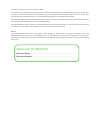Summary of iWL252
Page 1
Td iwl252 and 255 quick start guide for the: • iwl252 (bluetooth) • iwl255 (3g wireless).
Page 2
Copyright © 2016 by the toronto-dominion bank this publication is confidential and proprietary to the toronto-dominion bank and is intended solely for the use of merchant customers of td merchant solutions. This publication may not be reproduced or distributed, in whole or in part, for any other pur...
Page 3
I contents about this guide .......................................................1 merchant welcome kit contents ...............................1 the td iwl252 / 255 solution ...................................1 default shortcut keys . . . . . . . . . . . . . . . . . . . . . . . . . . . . . . . . ...
Page 4
Ii administration .........................................................14 changing the terminal communication method . . . . . . . . . . . . . . . . . . . . . . . . . . . . . 14 more features and functionality . . . . . . . . . . . . . . . . . . . . . . . . . . . . . . . . . . . . . . . . . . . ...
Page 5
1 about this guide this guide provides an introduction to your td iwl252 / 255 solution, hardware functionality, performing financial transactions, administration features and troubleshooting. For further information regarding its use and available features, please review our online documentation at...
Page 6
2 the td iwl252/255 terminals 1. Paper chamber flap 2. Function keys the / f1 and / f4 keys can be used as shortcuts and to select onscreen options. See below for more information. 3. Navigation keys use the arrow keys to navigate the screens and menus. 4. Command keys / cancel / correction or paper...
Page 7: Main Menu
3 2. Bluetooth connection icons the terminal’s bluetooth connection is indicated by a group of icons: • b terminal is connected to the bluetooth base but not responding. • b terminal is searching for connection. • b terminal is connected to the bluetooth base. • indicates the terminal bluetooth sign...
Page 8: Admin Menu
4 admin menu screen from the idle screen, press / admin key and the admin menu screen appears. It displays the following options: • logon / logoff • business day menu • trans recall menu • setup menu • reprint menu • maintenance • other functions for a list of all the admin functions on available on...
Page 9
5 ports the base has four ports on the back but you are only using the network adapter port and the power port: 1. Ethernet port 2. Power port if you use a dial up connection, there is a panel on the bottom of the base that you can open and plug your phone line into. Communication options the td iwl...
Page 10
6 call for authorization fraud prevention you can enable/disable call for authorization transactions. Financial transactions the terminals can perform the following transactions: • sale (purchase) • phone / mail sale • force post • return (refund) • void • pre-authorization* • partial authorization*...
Page 11
7 c) the screen shows that authorization number, the transaction total and the receipts print. The customer must sign the signature field on the merchant copy. Go to step 5. Manual entry a) enter the account number and press ok . B) enter the expiry date and press ok . C) a manual imprint of the cre...
Page 12
8 sale (debit card) 1. Press / f1 . 2. Enter the dollar amount and press ok . 3. Customer confirms the dollar amount. 4. Perform one of the following payment methods: insert / swipe or contactless . Contactless a) the customer taps their contactless-enabled debit card. The customer may be required t...
Page 13
9 force post (sale or phone / mail) this option is only used when you can’t process a credit card sale normally through the network whether due to communication problem or that the force post is requested via the terminal. 1. Press ok force post force sale or force ph/mail. 2. Enter the dollar amo...
Page 14
10 transaction recall this option recalls a transaction so that you can view or void it for any transactions that were performed in the current open batch. If a day close has been completed you can only recall transactions after the last day close or batch close. Pre-authorization and tab transactio...
Page 15
11 insert credit card a) verify the card info with what is on the screen and press ok . B) the customer may be required to enter their pin. Go to step 5. Swipe credit card a) verify the card info with what is on the screen and press ok . Go to step 5. Manually enter credit card a) enter the account ...
Page 16
12 receipt examples credit card debit card the information that you will use the most is explained below. Merchant name address city, province merchant number terminal id sale 06-16-2016 12:41:02 acct # 455763******1632 s card type vi name: nnnnnnn trace # 010103 inv # 109 auth #089090 rrn 001003099...
Page 17
13 card t ype am american express mc mastercard dp debit vi visa ds discover/diner impor tant information trace # the trace number associated with the transaction inv # the invoice number associated with the transaction. Auth # the authorization number associated with the transaction signature the c...
Page 18
14 • sends any stored transactions (safs) • closes all open batches • prints selected reports • checks for mail, and downloads • downloads available updates • starts a new business day on the terminal by opening a new batch administration changing the terminal communication method (iwl252 only) if y...
Page 19
15 reporting the following reporting options are split into different groups, business day , batch and customized . You have access to all of the business day and batch reports, and these will be covered in this guide. Please see our online documentation for customized reports at www.Tdmerchantsolut...
Page 20
16 troubleshooting if you’re unable to resolve the problem after performing the following steps, please contact the td merchant solutions help desk at 1-800-363-1163 . What problems can i easily resolve? Problem ac tion required bad communication 1. There was a communication failure after the transa...
Page 21
17 td iwl255 if you don’t see the 3g icon, try the following: • have you made physical changes to your location? New walls or electronic devices near the terminal may inadvertently reduce the wireless signal strength. Try walking around your place of business to see if you are able to receive a sign...
Page 22
18 as wi-fi or fluorescent lighting. To accommodate this, bluetooth is able to adapt to some interference from multiple sources depending on its strength. But, if you encounter too many sources of interference at once, your devices may not be able to adapt and they could lose connectivity. What can ...
Page 23
19 menu structure access all of the following menus by pressing the / admin key. Logon / logof f log on -- log off -- business day menu end of day -- b. Day reports terminal detail terminal balancing day subtotals operator detail operator balancing pre-auth status* open pre-auth* tip totals outstand...
Page 24
20 setup menu customization receipt options receipt banner preprint receipt delay receipt order language options -- use id / password disable enable oper id enable oper id/pwd authority setup end of day manual account # batch reports b.Day reports customized reports batch close recent error report t...
Page 25
21 setup menu communications comms type setting ip address type dial menu bluetooth (iwl252 only) wireless (iwl255 only) -- dynamic ip static ip prefix code ld prefix predial dial retry dial tone baud dial mode new base remove base print bases access point 1 access point 2 access point 3 wireless pr...
Page 26
22 other func tions menu training mode -- -- service menu -- -- emv reports emv parameter rpt emv statistics rpt emv last trans emv public keys -- recent error rep. -- -- activity log -- -- reference entering letters and special characters whenever you have are requested to enter a letter or special...
Page 27
Call centre information please call the td merchant solutions help desk at 1-800-363-1163 . We would be happy to answer any questions you may have. Authorization: 24 hours a day, seven days a week terminal inquiries: 24 hours a day, seven days a week general merchant inquiries: monday – friday, 8 a....
Page 28
535400 (1017).