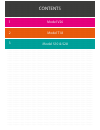TD S10 User Manual
Complete User Guide For
V26, T18, S10 & S28
Happy Shopper Happy Shopper Happy Shopper Happy Shopper Happy Shopper Happy Shopper Happy Shopper
Happy Shopper Happy Shopper Happy Shopper Happy Shopper Happy Shopper Happy Shopper Happy Shopper
Happy Shopper Happy Shopper Happy Shopper Happy Shopper Happy Shopper Happy Shopper Happy Shopper
Happy Shopper Happy Shopper Happy Shopper Happy Shopper Happy Shopper Happy Shopper Happy Shopper
Happy Shopper Happy Shopper Happy Shopper Happy Shopper Happy Shopper Happy Shopper Happy Shopper
Happy Shopper Happy Shopper Happy Shopper Happy Shopper Happy Shopper Happy Shopper Happy Shopper
Happy Shopper Happy Shopper Happy Shopper Happy Shopper Happy Shopper Happy Shopper Happy Shopper
Happy Shopper Happy Shopper Happy Shopper Happy Shopper Happy Shopper Happy Shopper Happy Shopper
Happy Shopper Happy Shopper Happy Shopper Happy Shopper Happy Shopper Happy Shopper Happy Shopper
Happy Shopper Happy Shopper Happy Shopper Happy Shopper Happy Shopper Happy Shopper Happy Shopper
Happy Shopper Happy Shopper Happy Shopper Happy Shopper Happy Shopper Happy Shopper Happy Shopper
Happy Shopper Happy Shopper Happy Shopper Happy Shopper Happy Shopper Happy Shopper Happy Shopper
Happy Shopper Happy Shopper Happy Shopper Happy Shopper Happy Shopper Happy Shopper Happy Shopper
Happy Shopper Happy Shopper Happy Shopper Happy Shopper Happy Shopper Happy Shopper Happy Shopper
Happy Shopper Happy Shopper Happy Shopper Happy Shopper Happy Shopper Happy Shopper Happy Shopper
Happy Shopper Happy Shopper Happy Shopper Happy Shopper Happy Shopper Happy Shopper Happy Shopper
Happy Shopper Happy Shopper Happy Shopper Happy Shopper Happy Shopper Happy Shopper Happy Shopper
Happy Shopper Happy Shopper Happy Shopper Happy Shopper Happy Shopper Happy Shopper Happy Shopper
Happy Shopper Happy Shopper Happy Shopper Happy Shopper Happy Shopper Happy Shopper Happy Shopper
Happy Shopper Happy Shopper Happy Shopper Happy Shopper Happy Shopper Happy Shopper Happy Shopper
Happy Shopper Happy Shopper Happy Shopper Happy Shopper Happy Shopper Happy Shopper Happy Shopper
Happy Shopper Happy Shopper Happy Shopper Happy Shopper Happy Shopper Happy Shopper Happy Shopper
Happy Shopper Happy Shopper Happy Shopper Happy Shopper Happy Shopper Happy Shopper Happy Shopper
Happy Shopper Happy Shopper Happy Shopper Happy Shopper Happy Shopper Happy Shopper Happy Shopper
Happy Shopper Happy Shopper Happy Shopper Happy Shopper Happy Shopper Happy Shopper Happy Shopper
Happy Shopper Happy Shopper Happy Shopper Happy Shopper Happy Shopper Happy Shopper Happy Shopper
Happy Shopper Happy Shopper Happy Shopper Happy Shopper Happy Shopper Happy Shopper Happy Shopper
Happy Shopper Happy Shopper Happy Shopper Happy Shopper Happy Shopper Happy Shopper Happy Shopper
Happy Shopper Happy Shopper Happy Shopper Happy Shopper Happy Shopper Happy Shopper Happy Shopper
Happy Shopper Happy Shopper Happy Shopper Happy Shopper Happy Shopper Happy Shopper Happy Shopper
Happy Shopper Happy Shopper Happy Shopper Happy Shopper Happy Shopper Happy Shopper Happy Shopper
Happy Shopper Happy Shopper Happy Shopper Happy Shopper Happy Shopper Happy Shopper Happy Shopper
Happy Shopper Happy Shopper Happy Shopper Happy Shopper Happy Shopper Happy Shopper Happy Shopper
Happy Shopper Happy Shopper Happy Shopper Happy Shopper Happy Shopper Happy Shopper Happy Shopper
Happy Shopper Happy Shopper Happy Shopper Happy Shopper Happy Shopper Happy Shopper Happy Shopper
Happy Shopper Happy Shopper Happy Shopper Happy Shopper Happy Shopper Happy Shopper Happy Shopper
Happy Shopper Happy Shopper Happy Shopper Happy Shopper Happy Shopper Happy Shopper Happy Shopper
Happy Shopper Happy Shopper Happy Shopper Happy Shopper Happy Shopper Happy Shopper Happy Shopper
Happy Shopper Happy Shopper Happy Shopper Happy Shopper Happy Shopper Happy Shopper Happy Shopper
Happy Shopper Happy Shopper Happy Shopper Happy Shopper Happy Shopper Happy Shopper Happy Shopper
Happy Shopper Happy Shopper Happy Shopper Happy Shopper Happy Shopper Happy Shopper Happy Shopper
Happy Shopper Happy Shopper Happy Shopper Happy Shopper Happy Shopper Happy Shopper Happy Shopper
Happy Shopper Happy Shopper Happy Shopper Happy Shopper Happy Shopper Happy Shopper Happy Shopper
Happy Shopper Happy Shopper Happy Shopper Happy Shopper Happy Shopper Happy Shopper Happy Shopper
Happy Shopper Happy Shopper Happy Shopper Happy Shopper Happy Shopper Happy Shopper Happy Shopper
Happy Shopper Happy Shopper Happy Shopper Happy Shopper Happy Shopper Happy Shopper Happy Shopper
Happy Shopper Happy Shopper Happy Shopper Happy Shopper Happy Shopper Happy Shopper Happy Shopper
Happy Shopper Happy Shopper Happy Shopper Happy Shopper Happy Shopper Happy Shopper Happy Shopper
Happy Shopper Happy Shopper Happy Shopper Happy Shopper Happy Shopper Happy Shopper Happy Shopper
Happy Shopper Happy Shopper Happy Shopper Happy Shopper Happy Shopper Happy Shopper Happy Shopper
Happy Shopper Happy Shopper Happy Shopper Happy Shopper Happy Shopper Happy Shopper Happy Shopper
Happy Shopper Happy Shopper Happy Shopper Happy Shopper Happy Shopper Happy Shopper Happy Shopper
Happy Shopper Happy Shopper Happy Shopper Happy Shopper Happy Shopper Happy Shopper Happy Shopper
Happy Shopper Happy Shopper Happy Shopper Happy Shopper Happy Shopper Happy Shopper Happy Shopper
Happy Shopper Happy Shopper Happy Shopper Happy Shopper Happy Shopper Happy Shopper Happy Shopper
Happy Shopper Happy Shopper Happy Shopper Happy Shopper Happy Shopper Happy Shopper Happy Shopper