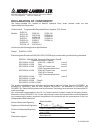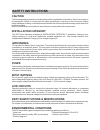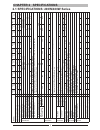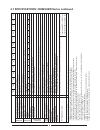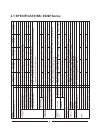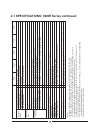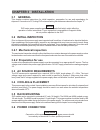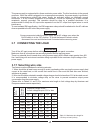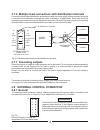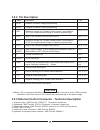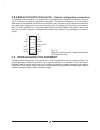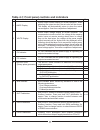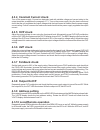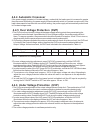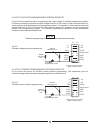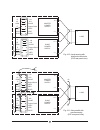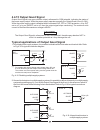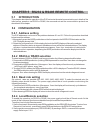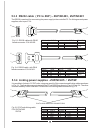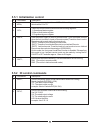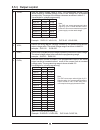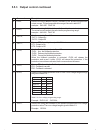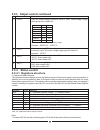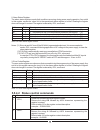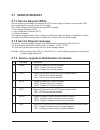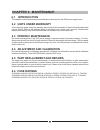TDK-Lambda ZERO-UP 200W User manual
NORTH AMERICA
TDK-Lambda Americas, Inc.
3055 Del Sol Boulevard
San Diego, CA 92154
Tel: +1-619-575-4400 Fax: +1-619-429-1011
www.us.tdk-lambda.com/lp
TDK-Lambda Americas Inc
405 Essex Rd. Neptune, NJ 07753
Tel: +1-732-922-9300 Fax: +1-732-922-1441
E-mail: sales@us.tdk-lambda.com
www.us.tdk-lambda.com/hp
UK
TDK-Lambda UK Ltd.
Kingsley Avenue Ilfracombe, Devon
EX 34 8ES United Kingdom
Tel: +44-1271-856666 Fax: +44-1271-864894
E-mail: powersolutions@emea.tdk-lambda.com
www.uk.tdk-lambda.com
FRANCE
TDK-Lambda France SAS
ZAC des Delaches
BP 1077 - Gometz le Chatel
91940 LES ULIS
Tel: +33 1 60 12 71 65
Fax: +33 1 60 12 71 66
E-mail: france@fr.tdk-lambda.com
www.fr.tdk-lambda.com
GERMANY
TDK-Lambda Germany GmbH
Karl-Bold-Str.40,
D-77855 Achern, Germany
Tel: +49-7841-666-0 Fax: +49-7841-500-0
E-mail: info.germany@de.tdk-lambda.com
www.de.tdk-lambda.com
AUSTRIA
TDK-Lambda Austria Sales Office
Aredstrasse 22,
A - 2544 Leobersdorf, Austria
Tel: +43-2256-65584 Fax: +43-2256-64512
E-mail: info.germany@de.tdk-lambda.com
www.de.tdk-lambda.com
ITALY
TDK-Lambda Italy
Via dei Lavoratori 128/130
IT20092 Cinisello Balsamo, Milano, Italy
Tel: +39-02-6129-3863 Fax: +39-02-6129-0900
E-mail: info.italia@lambda-europe.com
www.it.tdk-lambda.com
ISRAEL
Nemic Lambda Ltd.
Sales Office: Kibbutz Givat Hashlosha Tel-Aviv 48800, Israel
Tel: +972-3-9024-333 Fax: +972-3-9024-777
Plant: POB 500 Karmiel Industrial Zone 21651, Israel
Tel: +972-4-9887-491 Fax: +972- 4-9583-347
www.nemic.co.il E-mail: info@nemic.co.il
JAPAN
TDK-Lambda Corporation
International Sales Divison
Nittetsu Bldg. 6F, 1-13-1 Nihonbashi, Chuo-ku, Tokyo 103-0027, Japan
Tel: +81-3-5201-7175
Fax: +81-3-5201-7287
www.tdk-lambda.com
CHINA
Shanghai Branch of Wuxi TDK-Lambda Electronic Co. Ltd.
28F, Xingyuan Technology Building No.418, Guiping Road,
Shanghai, China 200233
Tel: +86-21-6485-0777 Fax: +86-21-6485-0666
www. cn.tdk-lambda.com
Beijing Branch of Wuxi TDK-Lambda Electronic Co. Ltd.
Room 12B11-12B12, Unit 7 DACHENG SQUARE, No.28
Xuanwumenxi Street, Xuanwu District Beijing, 100053, CHINA
Tel: +86-10-6310-4872 Fax: +86-10-6310-4874
www. cn.tdk-lambda.com
Shenzhen Branch of Wuxi TDK-Lambda Electronics Co.Ltd.
Room 4302, Excellence Times Square Building,
4068 Yi Tian Road, Futian District,
Shenzhen, China 518048
Tel: +86 -755-83588261 Fax: +86 -755-83588260
www. cn.tdk-lambda.com
KOREA
TDK-Lambda Corporation Seoul Office
6F Songok Bldg. 4-1 Soonae-Dong
Pundang-Gu, Songnam-Shi Kyonggi-Do, 463-020 Korea
Tel: +82-31-717-7051 +82-31-726-9137
www.tdk-lambda.com
SINGAPORE
TDK-Lambda Singapore Pte. Ltd.
Blk 1008 Toa Payoh North # 07-01/03
Singapore 318996
Tel: +65-6251-7211 Fax: +65-6250-9171
www.tdk-lambda.com.sg
INDIA
TDK-Lambda Bangalore Office
#526, Ground Floor, 10th Main, 7th Cross,
Jeevanbhimanagar, Bangalore 560 075
Karnataka, India
Tel: +91-80-43550 550
Fax: +91-80-43550 501
www.tdk-lambda.com.sg
MALAYSIA
TDK-Lambda (M) Sdn. Bhd.
Suite 4.3, Level 4, Menara Merais, No.1, Jalan 19/3, Section 19/3,
46300 Petaling Jaya, Selangor Darul Ehsan Malaysia
Tel: +60-3-7957-8800 Fax: +60-3-7958-2400
www.tdk-lambda.com
ZERO-UP
200W/400W/800W
Programmable DC Power Supplies
Constant Voltage/Constant Current
Built-in RS-232 & RS-485 Interface
with GPIB option.
ZERO-UP 200W/400W/800W
Programmable DC Power Supplies
IA549-04-01 Rev M AD0610
TDK-Lambda EMEA
www.emea.tdk-lambda.com
USER’S MANUAL