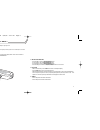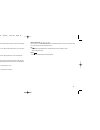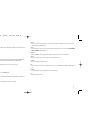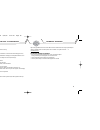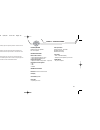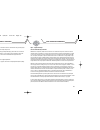Summary of MojoX
Page 1
Digital audio player feel the music, not the player user's guide v1 tdk.L92.03/mojo x user's guide 8/8/03 4:47 pm page 1.
Page 2
Regulatory information federal communications commission (fcc) this device complies with part 15 of the fcc rules. Operation is subject to the following two conditions: 1 this device may not cause harmful interference, and 2 this device must accept any interference received, including interference t...
Page 3
2 1 1 introduction mojo x is versatile and user-friendly. Its features include: drag & drop file transfer using windows explorer plays mp3 and wma files plays variable bit rate (vbr) files equalizer presets repeat playback modes upgradeable firmware mass storage device—can be used to store non-audio...
Page 4
3 2 1 3 2 2. Install driver (windows 98 only) • if your operating system is windows 98, download the driver from www.Tdk.Com/mojox • locate the downloaded driver file (setup.Exe) on your hard drive and double click the driver file (setup.Exe). Follow on-screen prompts to complete the driver installa...
Page 5
5 4 5. Drag and drop (or copy and paste) data files into mojo x (removable disk). To view the contents of mojo x’s memory: 1. Power on mojo x and your pc. 2. Using the usb cable, connect mojo x to your pc. 3. On your computer’s desktop, right-click on my computer and select open. • windows explorer ...
Page 6
7 6 using mojo x there are 8 function control buttons on the mojo x. See the “player display menus” section of this document for details on mojo x’s playback display and its main menu display. The mojo x mp3 player is very easy to use. Note : disconnecting the usb cable before using mojo x allows pl...
Page 7
4. Skip backward when the playback display is displayed on mojo x’s screen: • when playback is active, press the skip backward button once to restart playback at the beginning of the current track. • when playback is active, quickly press the skip backward button twice to start playback at the begin...
Page 8
11 10 2. Headphones • connect headphones for private listening. Player ports continued player display menus mojo x’s two primary display modes/screens are the playback display and the main menu display (see p.11). Playback display the playback display (see below) is the standard playback screen. Fro...
Page 9
13 12 shuffle all mode: • highlighted (black) when shuffle all mode is active. When the shuffle all mode is active, tracks will be played in a shuffled order. Shuffle folder: • highlighted (black) when shuffle folder mode is active. When the shuffle folder mode is active, tracks within current folde...
Page 10
15 14 main menu display the main menu display is the main mojo x options screen. • the main menu display can be accessed by pressing select when the playback display is shown on the player. • from the main menu display, sub-menus can be opened by highlighting the desired option and pressing select. ...
Page 11
17 16 exit • returns to previous screen. Eq menu from the eq menu, the following sound equalization options can be selected by highlighting the desired option and pressing the select button. Normal jazz pop rock bass • these options allow the user to select any of the four (jazz, pop, rock, and bass...
Page 12
19 18 proper care & maintenance cleaning the player do not use liquid or aerosol cleaners. Use a damp cloth for cleaning. Using & replacing batteries do not dispose the battery(s) in fire, recharge, put in backwards, or mix with used or other battery types as they may explode or leak and cause perso...
Page 13
21 20 troubleshooting if you encounter difficulties which cannot be resolved, please read this entire section before calling tdk technical support. If the player does not turn on when the on button is pressed: • the battery may be inserted incorrectly. Be sure to match the battery’s polarity marking...
Page 14
23 22 battery health hazards inhalation inhaling the fumes from the contents of an exposed battery may cause respiratory irritation. Seek fresh air and medical attention. Skin contact direct skin contact with the contents of an exposed battery may cause skin irritation and/or chemical burns. Remove ...
Page 15
25 24 technical support keep tdk’s email, web site and phone numbers in a convenient location as indicated below. Keep your mp3 player’s model number, serial number, and a copy of your sales receipt handy as well. If you experience a problem while installing or operating your mojo x mp3 player, plea...
Page 16
26 tdk makes no other warranties, express or implied, including but not limited to the warranties of merchantability ,fitness for a particular purpose, or non infringement of third party rights. To the extent that any implied warranties apply, despite their exclusion under this limited warranty, suc...