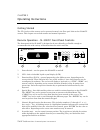- DL manuals
- TDK
- Camcorder
- VCS-04
- User Manual
TDK VCS-04 User Manual
VCS-04
Video Camera System
User Manual
VCS-04 User Manual
Firmware Version 1.3EL
Printed in U.S.A.
2000 - 2003 TDK RF Solutions Inc. All rights reserved. The information in this manual may not be
reproduced in any form, mechanical or electronic, without express written permission from TDK RF
Solutions. Information in this document is subject to change without notice.
TDK RF Solutions Inc.
1101 Cypress Creek Road, Cedar Park, Texas 78613 USA
Phone: 512/258-9478 Fax: 512/258-0740
www.tdkrfsolutions.com • info@tdkrf.com
Summary of VCS-04
Page 1
Vcs-04 video camera system user manual vcs-04 user manual firmware version 1.3el printed in u.S.A. 2000 - 2003 tdk rf solutions inc. All rights reserved. The information in this manual may not be reproduced in any form, mechanical or electronic, without express written permission from tdk rf solut...
Page 3
Contents about this user manual ..............................................................................................................I safety precautions...................................................................................................................... Ii chapter 1 introd...
Page 4
Appendix a service...................................................................................................... 19 replaceable parts................................................................................................................... 19 service and ordering information ..........
Page 5
About this user manual the vcs-04 video camera system user manual provides detailed information about the vcs-04 features and operation. This manual is designed to be used as a reference tool for installing and using the vcs-04. Chapter 1 introduces you to the basic features of vcs-04, system compon...
Page 6
Safety precautions safety statement the following general safety precautions must be observed during installation, operation, maintenance, and service to the product. Failing to follow these precautions or warnings listed in this manual may result in physical injury. Tdk rf solutions assumes no liab...
Page 7
Chapter 1 introduction purpose and functions the vcs-04 is a video camera system designed for use in a shielded room environment for remote monitoring of euts (equipment under test) during emc testing. The system includes: 1. Vc-04 shielded color video camera(s) 2. Si-300cc camera controller 3. High...
Page 8
Vc-04 specifications image sensor 1/4” super had ccd pixels 680k pixels picture elements 768(h) x 494(v) lens 25x zoom, f=2.4 to 60mm, f=1.6 to 2.7, wide macro, auto focus (inner focus system) shortest subject distance 35mm (wide end): 800mm (tele end) s/n ratio min. 49db communication channels bi-d...
Page 9
Bright graphical display (240 x 64). Serial eeprom stores critical configuration information. Dual joysticks on front panel allows easy maneuvering of cameras. Optional 4 fiber optic video receivers w/agc on rear panel. Optional video distribution board (1 to 4) on rear panel for connecting to vcrs/...
Page 10
Chapter 2 installation before you begin before you begin the installation of the vcs-04, conduct an initial inspection of the system and verify that you have received all components with your product. Inspection the vcs-04 was thoroughly tested and inspected prior to shipment. Inspect the product fo...
Page 11
Product diagrams refer to the following diagrams when installing the vcs-04 video camera system. Si-300cc rear panel the following graphic displays port locations on the si-300cc’s rear panel. Si-300cc rear panel layout s1 video receiver ports in and out ports (for up to four video receivers). S2 au...
Page 12
Vc-04 rear panel the following graphic displays port locations on the vc-04’s rear panel. Vc-04 rear panel layout v1 power input attach ac power cable here. V2 manual power switch turns vc-04 power on and off. V3 ports tx (transmit) and rx (receive), video, and audio ports to connect to the si-300cc...
Page 13
V6 optional pan/tilt unit control unit that allows remote or manual adjustments to the vc-04’s horizontal (pan) and vertical (tilt) position. The vc-04 has a mounting plate that will screw onto the pan/tilt unit. Installation instructions the video camera system installation is simple, requiring onl...
Page 14
Si-300cc to computer connect the si-300cc to a control computer using an ieee-488 cable (not supplied). S4 power supply si-300cc the si-300cc is equipped with a universal input ac power supply that can operate from a wide range of input ac power allowing it to be used internationally without any jum...
Page 15
Tdk rf solutions video camera system user manual 9.
Page 16
Si-300cc menu screen after a brief setup period, the menu screen will appear, allowing the user to select one of four different cameras by using the f1-f4 keys. Enter the page of interest and verify that the si-300cc is communicating with the remote camera. The status of the device should change fro...
Page 17
Chapter 3 operating instructions getting started the vc-04 color video camera can be operated remotely via fiber optic links to the si-300cc camera. This chapter covers both remote and manual operation. Remote operation – si-300cc front panel controls the front panel of the si-300cc is designed to b...
Page 18
Cw/ccw: this is used for turntables to turn the table clockwise or counter- clockwise zoom: this is used for cameras to zoom in and out up/down: this is used for masts to make the mast go up and down x/ θ: this is used for x-y positioners and the manipulators pan: this is used for cameras to pan lef...
Page 19
Module select: (f1) module select: pressing this key will take the user to the main menu screen where the user can choose one of four modules to operate. Gpib address: (f2) gpib address: pressing this key will take the user to the gpib page. This page can be used to check or change the gpib address....
Page 20
Config: (f2) configure: pressing this key allows the user to enter the configuration for the module that is currently highlighted. Not every module has a configuration screen. Exit: (f4) exit: this key takes the user back to the main menu camera control module operation enter the camera control modu...
Page 21
Iris adjust: the joystick labeled up/dn can be used to adjust the iris up and down. There are a total of 17 steps of adjustment in the camera. Each time the joystick is toggled up or down the iris will adjust one step. The following is a description of the different functions present on this page: i...
Page 22
Manual operation – vc-04 rear panel controls the following graphic displays the location of the vc-04’s power switch and microphone gain adjustment (for the audio option) used in the operation of the vc-04. Manual control switches power spdt switch used to turn power on and off. A red led will indic...
Page 23
Chapter 4 remote programming the si-300cc can be remotely programmed using an ieee-488 bus. The address setting is done on the gpib address page of the si-300. This page can be selected by pressing f2 in the main menu page. The address is displayed during power up and on the gpib address page. Si-30...
Page 24
Si-300cc camera commands command function ca:td:chz tilt camera down on channel z ca:tu:chz tilt camera up on channel z ca:pr:chz pan camera right on channel z ca:pl:chz pan camera left on channel z ca:zi:chz zoom camera in on channel z ca:zo:chz zoom camera out on channel z ca:st:chz stops pan/tilt...
Page 25
Appendix a service replaceable parts the vcs-04 contains no user replaceable parts. For service, contact a tdk rf solutions sales and support office. Service and ordering information to request service, to place an order, or to learn more about the tdk rf solutions products that best meet your needs...
Page 26
Appendix b maintenance the design of the vcs-04 is such that little or no maintenance is required under normal usage. To ensure years of uninterrupted service from vcs-04, perform the following procedures: 1 inspect the vcs-04 on a regular basis to make sure that the unit is clean and functioning pr...
Page 27
Appendix c limited warranty tdk rf solutions inc. Warrants to the end-user customer that this product, exclusive of software (referred to herein as “hardware” or “product”) will be free from defects in material and workmanship for a period of one (1) year from date of shipment. If tdk rf solutions r...
Page 28
Tdk rf solutions inc. Makes no other warranties, express or implied, including but not limited to the warranties of merchantability or fitness for a particular purpose. To the extent that any implied warranties apply, despite their exclusion under this limited warranty, such warranties shall be limi...
Page 29
Index a j joysticks, 10, 13 architecture, 3 audio receiver ports, 5 m auto focus on/off, 13 maintenance, 19 c manual control, 6 menu, 10 camera commands, 17 menu page, 11 camera control module operation, 13 menu screen, 9 configuration page, 13 module select, 11 vc-04 page, 13 communication channels...
Page 30
Safety precautions, ii safety statement, ii serial eeprom, 2 service, 18 replaceable parts, 18 service and ordering information, 18 service precautions, ii set, 13, 17 shock hazard, ii special keys, 3, 10 menu, 10 stop, 10 system commands, 16 t tilt, 11, 13 u up/down, 11 v vc-04 page, 13 video recei...