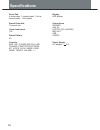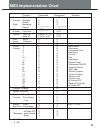00028064 version 12/2012 dd-402 e-drum set users manual.
2 the fcc regulation warning (for usa) this equipment has been tested and found to comply with the limits for a class b digital device, pursuant to part 15 of the fcc rules. These limits are designed to provide reasonable protection against harmful interference in a residential installation. This eq...
Panel description front panel ................................................... 4 rear panel .................................................... 4 setup connect the pads and the pedal ...................... 5 connections connect an audio equipment .......................... 6 connect a cd player,...
4 front panel rear panel panel description master volume knob control the volume of phone and line out. Turn it clockwise to increase the volume and anticlockwise to decrease the volume. 3-digit led display [start/stop] button start or stop pattern playing. 3-digit led and led indicators [click] but...
5 connecting pads and pedals setup caution! To prevent electric shock and damage to the device, make sure the power is switched off on the drum and all related device before making any connection. Using the provided cables, the cable received by marking the corresponding drum pads, cymbal pads and p...
Be volume knob. * adjust the volume to a comfortable level. Convenient make sure the power is switched off and connect the power adaptor with the dc in jack on the rear panel. Note: 1. To protect the speakers, amplifier and the drum module from damage, rotate the volume knob to the minimum volume le...
Operation after confirming all connection have been completed, rotate the volume knob to the left ( minimum volume level) before switching the power on. Set the power switch to " on " position to switch on the power. Display shows the kit’s number and its indicator lights up. While hitting a pad, gr...
In pattern mode, pattern number (001-040,default 001) 1.Press the [mode] button to select the pattern mode, the pattern led indicator will be lighted up, the 3-digit-led will display the pattern number(001) 2. Press [+] or [-] button to adjust the value. Range :( 001 to 040) in pattern mode, pattern...
In kit mode, kit volume (0-32). 1. Press the [mode] button to select the kit mode, the kit led indicator will be lighted. 2. Press the [page] button to select the kit volume page, the 3-digit-led will display the kit volume(l30). 3.Press [+] or [-] to adjust the value (automatic save). Range:(0 to 3...
In voice mode, voice number:(1-108). 1. Press [mode] button to select the voice mode, the voice led indicator will be lighted up, strike a drum pad, the 3-digit-led will display the voice number. 2. Press [+] or [-] to adjust the value(automatic save). Range:(001 to 108). In voice mode, voice volume...
Tempo the tempo range is 30-280 1.Press both [mode] and [ page ] buttons, the 3-digit-led will display the tempo page, it will temporarily display for 3 seconds. 2. Press [+] or [-] to adjust the value. The default midi note: no. 1 2 3 4 5 6 7 8 9 10 name crash1 tom 1 tom 2 tom 3 ride kick snare hih...
In click mode, time signature:(1/4-7/4,3/8,6/8). 1. Press [mode] button select the click mode, the click led indicator will be lighted up. 2. Press [page] button select the click time signature page, the 3-digit-led will display the click time signature(4-4). 3. Press [+] or [-] to adjust the value....
Demo 1. Hold on the [click] button 2 seconds to enter the demo and play the demo, the 3-digit-led will display the demo “de”. 2. Press [start/stop] button to stop the demo playing. 1. Press [start/stop] button play the pattern. 2. Press [ ] button again to stop the pattern playing. Start/stop 1. Pre...
Drum pad 4 drum pads , 3 cymbal pads ,1 hi-hat control pedal , 1 kick pedal preset drum kits 10 preset kits drum instrument 108 preset pattern 40 controls midi out, power switch, usb, phones, start/stop,pattern, kit, voice, click, mode, page, demo, tempo, volume, + / - display led display connection...
Acoustic standard 1 rock standard 2 funk jazz brush electronic 808 house no. Name 001 002 003 004 005 006 007 008 009 010 no. Name no. Name no. Name no. Name no. Name 011 012 013 014 001 002 003 004 005 006 007 008 009 010 drum instrument list kick standard kick 1 standard kick 2 room kick rock kick...
Strings ensemble 49 50 51 52 53 54 55 56 strings ensemble 1 strings ensemble 2 synth strings 1 synth strings 2 choir aahs voice oohs synth voice orchestra hit brass 57 58 59 60 61 62 63 64 trumpet trombone tuba muted trumpet french horn brass section synth brass 1 synth brass 2 reed 65 66 67 68 69 7...
Click gm drum kit list 17 standard 1 (bank 0 ) standard 2 (bank 4 ) room (bank 8 ) rock (bank 16 ) 7-d#1 high q slap scratch push scratch pull sticks square click metronome click metronome bell acoustic bass drum room bass drum 1 rock bass drum 1 standard 1 bass drum standard 2 bass drum room bass d...
18 gm drum kit list electronic (bank 24 ) 808 (bank 25 ) house (bank 28 ) jazz (bank 32 ) electronic bass drum 1 808 bass drum 1 house bass drum 1 jazz bass drum 1 electronic bass drum 2 808 bass drum 2 house bass drum 2 jazz bass drum 2 electronic snare 808 snare house snare jazz snare house hand c...
Chorus program reverb level chorus level all sound off reset all controller all notes off program reverb bank select modulation portamento time data entry volume pan expression sustain pedal portamento on/off sostenuto pedal soft pedal function... Transmitted remarks basic default 10 1-16 ch channel...