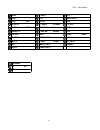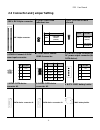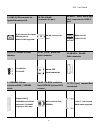- DL manuals
- TDS
- Motherboard
- e28
- User Manual
TDS e28 User Manual
Summary of e28
Page 1
E28 user manual e28 board epic sbc supports intel atom n270 processor with gigabit lan / lvds / tv out / 2com / wifi user manual manual rev.: 1.0 book number: e28-2009.08.06 1.
Page 2: Revision
E28 user manual revision 2 version date author description 1.0 2009.08.06 chenyon g initial release..
Page 3: Copyright 2009
E28 user manual copyright 2009 all rights reserved. Manual ’s first edition: for the purpose of improving reliability, design and function, the information in this document is subject to change without prior notice and does not represent a commitment on the part of the manufacturer. In no event will...
Page 4: Table Of Contents
E28 user manual table of contents 1 introduction ......................................................................................... 5 1.1 specifications ..................................................................................................................... 6 1.2 package contents...
Page 5
E28 user manual introduction welcome to the e28 computer. The e28 is a intel 945gse chipset based platform designed for low power consumption and wide operating atom n270 processor, while coming with a 533mhz front side bus. Temperature. It supports the 5 1.
Page 6: 1.1 Specifications
E28 user manual 1.1 specifications l processor: on-board intel atom n270 n n n n n single core and supports 2-threads. 1.6ghz core frequency. 533mhz fsb. 512kbs l2 cache. 2.5w low tdp. L chipset-north bridge: intel 945gse n n n one sodimm socket supports ddrⅡ 533/400 sodimm and capacity up to 2gbs m...
Page 7: 1.2 Package Contents
E28 user manual 1.2 package contents check if the following items are included in the package. L l l e28 epic sbc board quick manual software utility cd 7.
Page 8: 1.3 Block Diagram
E28 user manual 1.3 block diagram 8.
Page 9: 2.1 Locations (Top Side)
E28 user manual h/w information this chapter describes the installation of e28. First, it shows the function diagram and the layout of e28. Then describes the unpacking information which you should read carefully, as well as the jumper/switch settings for the e28 configuration. 2.1 locations (top si...
Page 10
Ide1 lvds1 jp2 jbat fp1 inverter1 jp4 jp5 gpio1 vga atx12v jcomp1 jcomp2 tv_out usb3 usb4 audio2 lan1 pwout1 chafan sfan1 ps1 sata1 mic1 usb1 usb2 sata2 line_out1 jp3 bat1 com1 com2 dc_jack av mini_pcie1 kb/ms2 vga1 parallel1 e28 user manual 10 sodimm1 u2 u3 cf1.
Page 11
E28 user manual 2.3 connector and jumper setting 11 1. Ide1: ide1 44pin connector. 2. Jbat: cmos data retention/clear. 3. Jp4 jp5: usb power connects ide1 44pin connector. 4. Atx12v: external +12v dc power input connector. 5. Usb3 usb4: internal usb2.0 connector. 6. Pwout1: extra +12v and +5v dc pow...
Page 12
E28 user manual 12 10. Av: infrared device connector. 11. Vga1: extra vga signal connector. 12. Lvds1: lcd panel (lvds, 18-bit/36-bit) connector. Av device connector. E: even for dual channel. O: odd for single channel. 13. Fp1: front panel connector. 14. Gpio1: 8-bit ttl-3.3v gpio connector. 15. Jc...
Page 13
E28 user manual 13 18. Mic1: connector for mic. 19. Line_out1: connector for audio out. 20. Com1 com2: rs232 signal connector . Connector for mic. 21. Mini_pcie1: connector for mini_pcie1. 22. Parallel: lpt connector. 23. Jp2: lcd panel driving voltage selection. 24. Inverter1: lcd panel inverter po...
Page 14
E28 user manual 14 27. Lan1: rj45 connector for gigabit ethernet port #1. 28. Ps1: kb+ms connector for port . 29. Usb1 usb2: usb a-type stack connector for usb2.0 port, rj45 connector for gigabit ethernet port #1. Wake-on-lan supported. Kb+ms connector for port . Upper: port #2. Lower: port #1. 30. ...
Page 15
E28 user manual note 1: fp1: front panel connector. 15 status setting 1-3 2-4 hd_led pw_led 5-7 reset 6-8 pw_bn..
Page 16
E28 user manual bios setting this chapter describes the bios menu displays and explains how to perform common tasks needed to get the system up and running. It also gives detailed explanation of the elements found in each of the bios menu displays. The following topics are covered: l l l l l l l l m...
Page 17: 3.1 Main Setup
E28 user manual 3.1 main setup 17 option choice description date setup n/a to set the system date. Note that the ‘day’ automatically changes when you set the date. Time setup n/a to set the system time. Ide channel 0 master/slave ide channel 2 master/slave n/a press to view the ide device ’s informa...
Page 18: 3.2 Advanced Setup
E28 user manual 3.2 advanced setup 18 option choice description quick power on self test enabled disabled this category speeds up power on self test (post) after you have powered up the computer. If it is set to enabled, bios will shorten or skip some check items during post. Full screen logo show e...
Page 19: 3.3 Power Setup
E28 user manual 3.3 power setup 19 dvmt/fixed memory size 64mb 128mb 224mb to set the shared memory size for dvmt..
Page 20: 3.4 Pnp/pci Setup
E28 user manual 3.4 pnp/pci setup 20 option choice description reset configuration data enabled disabled normally, you leave this field disabled. Select enabled to reset extended system configuration data (escd) when you exit setup. If you have installed a new add-on and the system reconfiguration h...
Page 21: 3.5 Peripherals Setup
E28 user manual 3.5 peripherals setup 21 option choice description onboard serial port 1 onboard serial port 2 onboard serial port 3 onboard serial port 4 serial port 1: 3f8 / irq4 serial port 2: 2f8 / irq3 serial port 3: 3e8 / irq11 serial port 4: 2e8 / irq10 select an address and the corresponding...
Page 22: 3.6 Pc Health Setup
E28 user manual 3.6 pc health setup 22.
Page 23: 3.7 Boot Setup
E28 user manual 3.7 boot setup 23 option choice description first / second / third boot device/other boot device hard disk cdrom usb-fdd usb-cdrom lan disabled the bios attempts to load the operating system from the devices in the sequence selected in these items. Lan boot select disabled lan-1 lan-...
Page 24: 3.8 Exit Setup
E28 user manual 3.8 exit setup 24 option choice description save & exit setup pressing on this item for confirmation: save to cmos and exit (y/n)? Y press “y” to store the selections made in the menus in cmos – a special section of memory that stays on after you turn your system off. The next time y...
Page 25
E28 user manual 25 exit without saving pressing on this item for confirmation: quit without saving (y/n)? Y this allows you to exit setup without storing any changes in cmos. The previous selections remain in effect. This shall exit the setup utility and restart your computer. Set password pressing ...
Page 26: 4.1 Bios Refreshing
E28 user manual bios refreshing, watchdog and gpio programming 4.1 bios refreshing the bios program instructions are contained within computer chips called flash roms that are located on your system board. The chips can be electronically reprogrammed, allowing you to update your bios firmware withou...
Page 27: 4.2 Watchdog Programming
E28 user manual 4.2 watchdog programming this section describes the usage of watchdog. E 2 8 integrated the watchdog that enable user to reset the system after a time-out event. User can use a program to enable the watchdog and program the timer in range of 1~255 second(s)/minute(s). Once user enabl...
Page 28
E28 user manual watchdog demo program in turbo c++ as following: //=========================================================================== // turbo c++ version 3.0 copyright(c) 1990, 1992 by borland international,inc. //=========================================================================== ...
Page 29
E28 user manual outportb(io_port_address,0x87); outportb(io_port_address,0x87); // enter configuration outportb(io_port_address,0x07); outportb(io_port_address+1,0x07); // point to logical device number reg. // select logical device 7, (watchdog function) outportb(io_port_address,0x30); outportb(io_...
Page 30
E28 user manual cprintf("if you can see this message, reset system is fail",time); return 1; } //=========================================================================== // function : show_help() // input : - // change : - // return : - // description : show title string. //======================...
Page 31: 4.3 Gpio Programming
Gp57 gp56 gp55 gp54 gp53 gp52 gp51 e28 user manual 4.3 gpio programming this section describes the usage of gpios. E28 integrated eight bits, bidirectional, and software programmable gpios for user ’s application. Ttl-3.3v, bit # bit 6 bit 5 bit 4 bit 3 bit 2 bit 1 gpio demo program in turbo c++ as ...
Page 32
E28 user manual char *model_name="ar-b5432"; unsigned char io_port_base=0x2e; // data_port = io_port_base + 1; unsigned char data; int result=0; if ( argc > 1 ) { show_help(); return 1; } clrscr(); textcolor(white); gotoxy(1, 1); cprintf("=============================================================...
Page 33
E28 user manual // set gpio port active outportb(io_port_base,0x30); outportb(io_port_base+1,0x01); // set f81865 gpio50~53 to output, gpio54~gpio57 to input outportb(io_port_base,0xa0); outportb(io_port_base+1,0x0f); // set f81865 gpio50~53 to high outportb(io_port_base,0xa1); outportb(io_port_base...
Page 34
E28 user manual // set f81865 gpio54~57 to low outportb(io_port_base,0xa1); outportb(io_port_base+1,0x00); // read f81865 gpio50~53 status, if not low error. Outportb(io_port_base,0xa2); data=inportb(io_port_base+1)&0x0f; if(data!=0x00) result=1; // exit f81865 config outportb(io_port_base,0xaa); if...
Page 35
E28 user manual //=========================================================================== // function : show_fail() // input : - // change : - // return : - // description : show fail message. //=========================================================================== void show_fail() { textco...
Page 36
E28 user manual electrical characteristics 5.1 basic electrical characteristics table +5v 4.75 5.0 5.25 v +3.3v 3.14 3.30 3.46 v 36 electrical characteristics parameter / condition value unit min. Typ. Max. External power input for system or 11.4 12.0 12.6 v +12v +12vdc power output (for sata, lcd i...