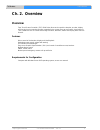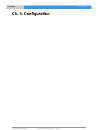- DL manuals
- TDS
- Controller
- TSC 2000 series
- User Manual
TDS TSC 2000 series User Manual
Summary of TSC 2000 series
Page 1
Tops digital solutions tops digital solutions.
Page 3: Table of Contents
Tm module users manual tops digital solutions tm module users manual ver.1.0 2 table of contents ch. 1. Preface……………………………………………….3 how to use this guide…………………………………………………….3 conventions………………………………………………………...3 related documents………………………………………………..3 support………………………………………………………………………4 safety warni...
Page 4
Tops digital solutions tm module users manual ver.1.0 2.
Page 5: Ch. 1. Preface
Tm module users manual tops digital solutions tm module users manual ver.1.0 3 ch. 1. Preface how to use this guide this manual is intended to give instructions to persons who are responsible for installing, configuring and oper- ating the tsc2000 series conventions the following symbols and notatio...
Page 6
Tops digital solutions tm module users manual ver.1.0 3.
Page 7: Support
Tm module users manual tops digital solutions tm module users manual ver.1.0 4 support if you encounter any problems after reading this manual, contact your tops digital security tech support representative. You can also browse the technical support site, located in the support section of our websit...
Page 8
Tops digital solutions tm module users manual ver.1.0 4.
Page 9: Ch. 2. Overview
Tm module users manual tops digital solutions tm module users manual ver.1.0 5 ch. 2. Overview overview tops touch screen controller ( tsc) 2000 series direct and controls the decoder, encoder, display and live play back on monitors that are networked in the system. Easy to use graphic user inferenc...
Page 10
Tops digital solutions tm module users manual ver.1.0 5.
Page 11: Ch. 3. Configuration
Tm module users manual tops digital solutions tm module users manual ver.1.0 6 ch. 3. Configuration.
Page 12
Tops digital solutions tm module users manual ver.1.0 6.
Page 13: Ch. 4. Operation
Tm module users manual tops digital solutions tm module users manual ver.1.0 7 ch. 4. Operation log in of tm module after installation is finishes, a dialogue box for log-in will appear on the screen. Procedure 1. Type user name 2. Type password note: use keyboard button if you need keyboard to type...
Page 14
Tops digital solutions tm module users manual ver.1.0 7.
Page 15: Tsc Main
Tm module users manual tops digital solutions tm module users manual ver.1.0 8 tsc main item function description 1 monitor each monitors can be dragged to change locations 2 monitor/ camera to select monitor and cameras to be displayed in tsc 3 menu bar various functions in tsc 4 quick menu bar qui...
Page 16
Tops digital solutions tm module users manual ver.1.0 8.
Page 17: Tsc Monitor Setting
Tm module users manual tops digital solutions tm module users manual ver.1.0 9 tsc monitor setting the user can set monitor location and lock the monitor positions on the screen. Each monitors are given monitor id numbers. To drag monitor location to move monitor location, simply “drag” the monitors...
Page 18
Tops digital solutions tm module users manual ver.1.0 9.
Page 19: Set Live Channel to Monitors
Tm module users manual tops digital solutions tm module users manual ver.1.0 10 set live channel to monitors the user may set monitor and cameras channels to display live mode on the screen. To select monitors click on to select monitor. A key pad will appear. Select monitor number from the keypad. ...
Page 20
Tops digital solutions tm module users manual ver.1.0 10
Page 21: Set Live Mode
Tm module users manual tops digital solutions tm module users manual ver.1.0 11 set live mode the user can select camera channels and connect monitors to display live mode on the screen. To select camera channel click camera button to select camera channel to display live. A key pad will appear as a...
Page 22
Tops digital solutions tm module users manual ver.1.0 11.
Page 23: Set Live Mode
Tm module users manual tops digital solutions tm module users manual ver.1.0 12 set live mode . To play live mode once monitor and camera channel are set up for live mode, press to display live view on selected monitor. Ex) monitor 5, camera channel 41 go live monitor camera live.
Page 24
Tops digital solutions tm module users manual ver.1.0 12.
Page 25: Set Search Mode
Tm module users manual tops digital solutions tm module users manual ver.1.0 13 set search mode . To select monitors click on to select monitor. A key pad will appear. Select monitor number from the keypad. ( to remove the key pad, click on once more) or, you may click on the monitor to select from ...
Page 26
Tops digital solutions tm module users manual ver.1.0 13.
Page 27: Set Search Mode
Tm module users manual tops digital solutions tm module users manual ver.1.0 14 set search mode the user can select camera channels and connect monitors to display search mode on the screen. To select camera channel click camera button to select camera channel to display live. A key pad will appear ...
Page 28
Tops digital solutions tm module users manual ver.1.0 14.
Page 29: Search Mode
Tm module users manual tops digital solutions tm module users manual ver.1.0 15 search mode the user may set for search mode in tsc to search recorded image files. Set search mode press search button to view search mode. The page will change to search mode. Search main 1 2 3 4 5 item function descri...
Page 30
Tops digital solutions tm module users manual ver.1.0 15.
Page 31
Tm module users manual tops digital solutions tm module users manual ver.1.0 16 . To change search period the user can set search period to display the recorded image file on selected monitor for searching. To use arrows use arrows at each end to change time each time your click on arrow will allow ...
Page 32
Tops digital solutions tm module users manual ver.1.0 16.
Page 33
Tm module users manual tops digital solutions tm module users manual ver.1.0 17 to control search play mode the user may control search play mode by using play control bar item description to move very first image to move previous image play back stop play to forward image to move very last image.
Page 34
Tops digital solutions tm module users manual ver.1.0 17.
Page 35: Preset
Tm module users manual tops digital solutions tm module users manual ver.1.0 18 preset the user can set up preset to view live mode on selected monitor. If necessary, current live mode can be set as preset for your convenience. To set preset click preset button to set up preset in tsc. A preset list...
Page 36
Tops digital solutions tm module users manual ver.1.0 18.
Page 37: Shortcut To Preset
Tm module users manual tops digital solutions tm module users manual ver.1.0 19 shortcut to preset the user may utilize the shortcut to preset feature to set up and modify preset more conveniently. Select preset mode from the right corner of the screen. ( all function buttons located at right corner...
Page 38
Tops digital solutions tm module users manual ver.1.0 19.
Page 39: Salvo
Tm module users manual tops digital solutions tm module users manual ver.1.0 20 salvo salvo feature enables the previously arranged presets to rotate automatically as a sequence in certain time frame. To set salvo click on salvo button to set up salvo settings. The screen will change as below. “ dra...
Page 40
Tops digital solutions tm module users manual ver.1.0 20
Page 41
Tm module users manual tops digital solutions tm module users manual ver.1.0 21 to cancel preset sequence from preset salvo order to remove preset from preset salvo order, select on the preset number that you want to remove from preset salvo order. Select preset number that you want to remove from s...
Page 42
Tops digital solutions tm module users manual ver.1.0 21.
Page 43: Vmap
Tm module users manual tops digital solutions tm module users manual ver.1.0 22 vmap virtual map ( vmap) allows the users to virtually view the security region or area on a map. You may register a map of desired area in a vmap. 1 2 item function description 1 map tree display list of maps 2 function...
Page 44
Tops digital solutions tm module users manual ver.1.0 22.
Page 45
Tm module users manual tops digital solutions tm module users manual ver.1.0 23 1. Map tree map tree displays all listed maps in vmap. Map tree list is divided into groups and subgroups under a group. The primary group is shown as the map under a group is shown as the map for a building is shown as ...
Page 46
Tops digital solutions tm module users manual ver.1.0 23.
Page 47
Tm module users manual tops digital solutions tm module users manual ver.1.0 24 2. Mini map mini map displays current vmap in minimized scale for your convenience. To move locations on the mini map, click and move to desired locations from the mini map. To hide mini map to hide/ remove the mini map ...
Page 48
Tops digital solutions tm module users manual ver.1.0 24.
Page 49
Tm module users manual tops digital solutions tm module users manual ver.1.0 25 3. Function buttons button function description zoom in / out zoom in/out the map drag drag positions on the map move map page move to previous and next map page camera information displays information on cameras that ar...
Page 50
Tops digital solutions tm module users manual ver.1.0 25.
Page 51
Tm module users manual tops digital solutions tm module users manual ver.1.0 26 3. Function buttons camera information display information on cameras that are displayed on vmap. A separate dialog box will appear once you click camera information button. To select map to view cameras click on down ar...
Page 52
Tops digital solutions tm module users manual ver.1.0 26.
Page 53
Tm module users manual tops digital solutions tm module users manual ver.1.0 27 to view next camera information to view 1 channel viewer the user may view 1 channel viewer to operate advanced search. To do so, you may choose from two options. 1. Double click on camera information from camera list 2....
Page 54
Tops digital solutions tm module users manual ver.1.0 27.
Page 55
Tm module users manual tops digital solutions tm module users manual ver.1.0 28 3. Function buttons 1 channel viewer 1 channel viewer allows the user to advanced search and advanced live mode. Default view of 1 channel viewer is display as live mode. To select 1 channel viewer double click on camera...
Page 56
Tops digital solutions tm module users manual ver.1.0 28.
Page 57
Tm module users manual tops digital solutions tm module users manual ver.1.0 29 to change 1 channel viewer size the user may adjust 1 channel viewer size range from 120x180 to 720x360 to adjust, click on click on to minimize the viewer size click on to increase the viewer size click on to maximize t...
Page 58
Tops digital solutions tm module users manual ver.1.0 29.