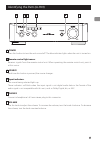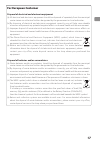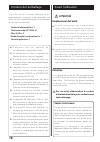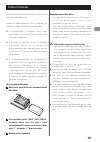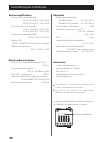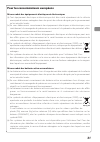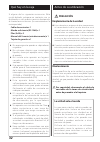Z english franÇais espaÑol a-h01 usb dac stereo integrated amplifier manual del usuario qué hay en la caja . . . . . . . . . . . . . . . . . 32 antes de su utilización . . . . . . . . . . . . . 32 mando a distancia . . . . . . . . . . . . . . . . . 33 conexiones . . . . . . . . . . . . . . . . . . ....
2 caution: to reduce the risk of electric shock, do not remove cover (or back) . No user-serviceable parts inside . Refer servicing to qualified service personnel . The lightning flash with arrowhead symbol, within an equilateral triangle, is intended to alert the user to the presence of uninsulated...
3 caution do not remove the external cases or cabinets to expose the electronics . No user serviceable parts are within . If you are experiencing problems with this product, contact teac for a service referral . Do not use the product until it has been repaired . Warning: to prevent fire or shock ha...
4 what’s in the box before use caution placement of the unit avoid placing it in high temperature environments such as in direct sunlight or close to a source of heat . Also, do not place the unit on an amplifier or any other device that generates heat . Doing so may cause discoloration, deformation...
5 remote control unit the included remote control allows this unit to be operated from a distance . Point the remote control unit at the main unit’s remote sensor within 16 feet/5 meters of the main unit . If there are any obstacles between the unit and the remote control . Illumination shines on th...
6 a b l r d c e install the dedicated teac driver software on your computer before connecting the teac a-h01 unit to the computer. (page 12) computer cassette deck, cd player, etc. Line out digital out (optical) digital out (coaxial) digital audio output device digital audio output device subwoofer ...
7 a analog audio input terminals input 2-channel analog audio signals . Connect an audio output device such as cassette deck or cd player to these terminals by using rca cables . Use commercially available cables . Connect the r and l terminals on this unit to the right (r) and left (l) terminals on...
8 speaker connection caution before connection connect the power cord's plug to the wall socket . Intend to use with this unit . Caution connect speakers with an impedance of between 4 ohms and 8 ohms . The black speaker terminals are – (negative) . Generally, the + side of the speaker cable is mark...
9 a c b d e f a power press this button to turn the unit on and off . The blue indicator lights when the unit is turned on . B remote control light sensor receives signals from the remote control unit . When operating the remote control unit, point it at this sensor . C source each time this button ...
10 identifying the parts (remote control unit) a b c a source use this button to select the source you want to play . B volume (+/–) use these buttons to adjust the volume . C muting press the muting button to mute the sound temporarily . To restore the sound, press the muting button again . Using t...
11 playback 1 press the power button to turn the unit on. If a power amplifier is connected, turn on the power amplifier last . 2 press the source button repeatedly to select a source. Each time the source button is pressed, the source changes as follows: coaxial (coaxial digital input) optical (opt...
12 installing dedicated teac driver software on a computer to play back music files stored on a computer with this unit, you must download dedicated driver software from our website and install it on the computer before making your usb connections . Http://www.Teac.Co.Jp/audio/software_teac_e.Html t...
13 usb cable playing back music files stored on the computer 1 connect the unit to the computer using a usb cable. Use a cable with a connector that fits the usb port on the unit . 2 turn the computer on. Confirm that the operating system has started properly . 3 press the power button to turn the u...
14 playing back music files stored on a computer (2) you cannot use the computer to control this unit or use this unit to control the computer . When playing back a music file using the usb connection, do not attempt any of the following operations . Doing so could cause the computer to behave irreg...
15 troubleshooting since this unit uses a microcontroller, external noise and other interference can cause the unit to malfunction . If this occurs, unplug the power cord, wait for a while, and then turn the power back on to restart operations . If you experience any problems with the unit, please t...
16 specifications amplifier section maximum power output 30 w + 30 w (8 Ω, 1 khz, jeita) 60 w + 60 w (4 Ω, 1 khz, jeita) rated power output 22 w + 22 w (8 Ω, 1 khz, 0 .1 %) 43 w + 43 w (4 Ω, 1 khz, 0 .1 %) total harmonic distortion 0 .05 % (1 khz, 4 Ω, 40 w) s/n ratio line in: 100 db (ihf-a/input sh...
17 for european customer disposal of electrical and electronic equipment (a) all electrical and electronic equipment should be disposed of separately from the municipal waste stream via collection facilities designated by the government or local authorities . (b) by disposing of electrical and elect...
18 contenu de l'emballage avant l’utilisation attention emplacement de l'unité Évitez de la placer dans des environnements soumis à de hautes températures comme en exposition directe aux rayons solaires ou près d'une source de chaleur . Ne placez pas non plus l'appareil sur un amplificateur ou tout ...
19 télécommande la télécommande fournie permet la commande à distance de cette unité . Pointez la télécommande vers le capteur de l'unité principale à moins de 5 m de celle-ci . Impossible s’il y a des obstacles entre l'unité et la télécommande . Artificielle donne sur le capteur de télécommande, ce...
20 a b l r d c e installez le pilote logiciel teac dédié sur votre ordinateur avant de brancher l'a-h01 à l'ordinateur (page 26). Ordinateur platine cassette, lecteur de cd, etc. Line out sortie numérique (optique) sortie numérique (coaxial) appareil de sortie audio numérique appareil de sortie audi...
21 a prises d'entrée audio analogique reçoivent les signaux audio analogiques à 2 canaux . À l'aide de câbles rca, branchez-y un appareil à sortie audio tel qu'un lecteur de cassette ou de cd . Utilisez des câbles du commerce . Reliez respectivement les prises r et l de cette unité aux prises droite...
22 raccordement des enceintes prÉcautions avant le branchement terminés, raccordez le cordon d'alimentation à une prise secteur . Appareils que vous comptez employer avec cette unité . Attention branchez des enceintes ayant une impédance comprise entre 4 ohms et 8 ohms . Borniers + (positifs) et les...
23 a b c d e f a power appuyez sur cette touche pour allumer et éteindre l’unité . Le témoin bleu s'allume quand l'unité est sous tension . B capteur de télécommande reçoit les signaux de la télécommande . Pour utiliser la télécommande, pointez-la vers ce capteur . C source chaque fois que l'on appu...
24 identification des parties (télécommande) a b c a source utilisez cette touche pour sélectionner la source à faire jouer . B volume (+/–) utilisez ces touches pour régler le volume . C muting appuyez sur la touche muting pour couper le son temporairement . Pour rétablir le son, appuyez de nouveau...
25 lecture 1 appuyez sur l’interrupteur d’alimentation power pour allumer l’unité. Si un amplificateur de puissance est connecté, allumez-le en dernier . 2 appuyez répétitivement sur la touche source afin de sélectionner une source. Chaque fois que vous appuyez sur la touche source, la source change...
26 installation du pilote logiciel teac dédié sur un ordinateur pour lire avec cette unité les fichiers musicaux conservés sur un ordinateur, vous devez télécharger le pilote logiciel dédié depuis notre site web et l'installer sur l'ordinateur . Http://www.Teac.Co.Jp/audio/software_teac_e.Html cette...
27 câble usb lecture de fichiers musicaux conservés dans l'ordinateur 1 branchez l'unité à l'ordinateur à l'aide d'un câble usb. Utilisez un câble dont le connecteur correspond au port usb de l'unité . 2 mettez l'ordinateur sous tension. Vérifiez que son système d'exploitation a normalement démarré ...
28 lecture de fichiers musicaux conservés sur ordinateur (2) l'ordinateur et cette unité ne peuvent pas se contrôler l'un l'autre . Lors de la lecture d'un fichier musical à l'aide de la connexion usb, n'essayez aucune des opérations suivantes . Cela pourrait entraîner un comportement irrégulier de ...
29 guide de dépannage comme cette unité utilise un microcontrôleur, du bruit ou d'autres interférences externes peuvent entraîner son mauvais fonctionnement . Si cela se produit, débranchez le cordon d'alimentation, attendez un instant puis rallumez pour relancer les opérations . Si vous rencontrez ...
30 caractéristiques techniques section amplificateur puissance de sortie maximale 30 w + 30 w (8 Ω, 1 khz, jeita) 60 w + 60 w (4 Ω, 1 khz, jeita) puissance de sortie nominale 22 w + 22 w (8 Ω, 1 khz, 0,1 %) 43 w + 43 w (4 Ω, 1 khz, 0,1 %) distorsion harmonique totale 0,05 % (1 khz, 4 Ω, 40 w) rappor...
31 pour les consommateurs européens mise au rebut des équipements électriques et électroniques (a) tout équipement électrique et électronique doit être traité séparément de la collecte municipale d'ordures ménagères dans des points de collecte désignés par le gouvernement ou les autorités locales . ...
32 qué hay en la caja antes de su utilización precauciÓn emplazamiento de la unidad evite colocarla en entornos de altas temperaturas, así como donde le dé la luz solar directa o cerca de una fuente de calor . Igualmente, no coloque la unidad sobre un amplificador ni sobre cualquier otro aparato que...
33 mando a distancia el mando a distancia incluido permite el control remoto de esta unidad . Dirija el mando a distancia hacia el sensor remoto de la unidad principal siempre dentro de un radio de alcance máximo de 5 metros de distancia de la unidad principal . Puede resultar imposible si se interp...
34 a b l r d c e instale el software controlador (driver) específico de teac antes de conectar el a-h01 de teac al ordenador (página 40). Ordenador pletina de cassette, reproductor de cd, etc. Salida de linea salida digital (Óptica) salida digital (coaxial) dispositivo de audio digital dispositivo d...
35 a terminales de entrada de audio analógico por ellos entran las señales de audio analógico de 2 canales . Conecte un dispositivo con salida de audio, como por ejemplo una pletina de cassette o un reproductor de cd a estos terminales usando cables rca . Utilice cables de los disponibles en estable...
36 conexión de los altavoces precauciÓn antes de la conexión conecte el cable de corriente a la toma de electricidad . Que vaya a utilizar con esta unidad . Precaución conecte altavoces con una impedancia entre 4 ohmios y 8 ohmios + (positivos) y los terminales negros de los altavoces son – (negativ...
37 a c b d e f a power pulse este botón para encender y apagar la unidad . El indicador azul se ilumina cuando la unidad está encendida . B sensor luminoso de control remoto recibe señales del mando a distancia . Cuando utilice el mando a distancia, apúntelo hacia este sensor . C source cada vez que...
38 identificación de las partes (mando a distancia) a b c a source use este botón para seleccionar la fuente de sonido que desee reproducir . B volume (+/–) use estos botones para ajustar el sonido . C muting pulse el botón muting para silenciar el sonido temporalmente . Para restablecer el sonido, ...
39 reproducción 1 pulse el botón power para encender la unidad. Si la unidad está conectada a un amplificador o etapa de potencia, encienda el amplificador o la etapa lo último . 2 pulse el botón source repetidamente para seleccionar una fuente de sonido. Cada vez que pulse el botón source, la fuent...
40 instalación del software controlador específico de teac en un ordenador para reproducir con esta unidad archivos de música almacenados en un ordenador, deberá descargar el software controlador específico (driver) desde nuestra página web e instalarlo en el ordenador antes de realizar las conexion...
41 usb cable reproducción de los archivos de música almacenados en el ordenador 1 conecte la unidad al ordenador usando un cable usb. Use un cable con un conector que valga para el puerto usb de la unidad . 2 encienda el ordenador. Confirme que el sistema operativo ha se ha iniciado correctamente . ...
42 reproducir archivos de música almacenados en un ordenador (2) no se puede usar el ordenador para controlar esta unidad ni utilizar esta unidad para controlar el ordenador . Cuando reproduzca un archivo de música usando la conexión usb, no intente ninguna de las siguientes operaciones . Si lo hace...
43 solución de posibles fallos dado que este dispositivo utiliza un micro controlador, ruidos externos y otras interferencias pueden producir anomalías de funcionamiento en la unidad . Si esto ocurre, desenchufe la unidad de la corriente, espere un rato y después vuelva a enchufarla para retomar las...
44 especificaciones sección del amplificador salida de potencia máximo 30 w + 30 w (8 Ω, 1 khz, jeita) máximo 60 w + 60 w (4 Ω, 1 khz, jeita) salida de potencia nominal 22 w + 22 w (8 Ω, 1 khz, 0 .1 %) 43 w + 43 w (4 Ω, 1 khz, 0 .1 %) distorsión armónica total 0 .05 % (1 khz, 4 Ω, 40 w) relación señ...
45 para consumidores europeos deshacerse de aparatos eléctricos y electrónicos (a) todos los aparatos eléctricos y electrónicos deben ser eliminados separados del resto de basura común y únicamente en los “puntos limpios” o bajo los procedimientos especificados por el gobierno o autoridades municipa...
46.
47.
1011 ma-1745b z this device has a serial number located on its back panel . Please record the serial number and retain it for your records . Model name: a-h01 serial number teac corporation 1-47 ochiai, tama-shi, tokyo 206-8530 japan phone: (042) 356-9156 teac america, inc. 7733 telegraph road, mont...