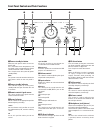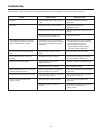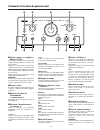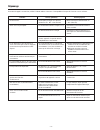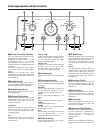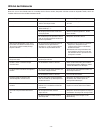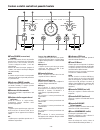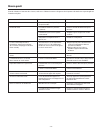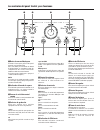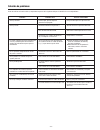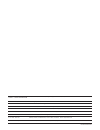- DL manuals
- Teac
- Amplifier
- A-H500
- Owner's Manual
Teac A-H500 Owner's Manual
a-h500
`
INTEGRATED STEREO AMPLIFIER
9A06054500
This appliance has a serial number located
on the rear panel. Please record the model
number and serial number and retain them
for your records.
Model number
Serial number
WARNING: TO PREVENT FIRE OR SHOCK
HAZARD, DO NOT EXPOSE THIS
APPLIANCE TO RAIN OR MOISTURE.
The exclamation point within an equilateral triangle is intended to alert the user to the
presence of important operating and maintenance (servicing) instructions in the literature
accompanying the appliance.
The lightning flash with arrowhead symbol, within equilateral triangle, is intended to alert
the user to the presence of uninsulated “dangerous voltage” within the product’s enclosure
that may be of sufficient magnitude to constitute a risk of electric shock to persons.
CAUTION: TO REDUCE THE RISK OF ELECTRIC SHOCK, DO NOT
REMOVE COVER (OR BACK). NO USER-SERVICEABLE PARTS INSIDE.
REFER SERVICING TO QUALIFIED SERVICE PERSONNEL.
Ü
ÿ
Ÿ
Thanks for buying a TEAC. Read this manual carefully to get the
best performance from this unit.
Nous vous remercions pour l’achat d’un appareil TEAC.
Lire ce manuel avec attention pour obtenir les meilleures
performances possibles de cet appareil.
Vielen Dank für den Kauf dieses TEAC-Geräts.
Bitte lesen Sie diese Anleitung sorgfältig durch, um die Leistungs-
fähigkeit dieses Geräts optimal nutzen zu können.
Grazie per aver acquistato un prodotto TEAC.
Leggere attentamente questo manuale per ottenere le migliori
prestazioni da questo apparecchio.
Enhorabuena por la adquisición de un TEAC.
Lea detenidamente este manual a fin de obtener el mejor
rendimiento de esta unidad.
OWNER’S MANUAL .................... 3
MANUEL DU PROPRIETAIRE ...... 11
BEDIENUNGSANLEITUNG........... 19
MANUALE DI ISTRUZIONI .......... 27
MANUAL DEL USUARIO ............. 35
ENGLISH
FRANÇAIS
DEUTSCH
IT
ALIANO
ESP
AÑOL
Summary of A-H500
Page 1
A-h500 ` integrated stereo amplifier 9a06054500 this appliance has a serial number located on the rear panel. Please record the model number and serial number and retain them for your records. Model number serial number warning: to prevent fire or shock hazard, do not expose this appliance to rain o...
Page 2
Important safety instructions _ 2 _ caution: •• read all of these instructions. •• save these instructions for later use. •• follow all warnings and instructions marked on the audio equipment. 1) read instructions — all the safety and operating instructions should be read before the product is opera...
Page 3
English before use _ 3 _ oplace the amplifier on a hard flat surface. Othe ventilation holes should not be covered. Make sure there is at least 20 cm (8 inches) of space above and at least 5 cm (2 inches) of space besides the amplefier. Do not place cd player or other equipment on top of the amplifi...
Page 4
Connection _ 4 _ speaker placement the playback characteristics of the speakers are greatly influenced by the placement and the room in which the speakers are used. To find the best location for the speakers play back some music without using the tone controls and move the speakers around. However, ...
Page 5
English rear panel overview _ 5 _ 1right speaker terminals 2remote control jacks these jacks are used for the connection of the teac mini component system (t-h500, r-h500, pd-h500) for the purpose of operating it using the remote control unit (rc-613 provided with the a-h500 amplifier) or system con...
Page 6
Front panel controls and their functions _ 6 _ 8cd direct button press this button for the pure sound when you listen to the cd, and then the tone and balance controls are bypassed. Press it again to resume the controls. Note: when the cd direct function is engaged, no signal is output to the tape r...
Page 7
English basic operation _ 7 _ 1 set the volume control to ∞ position before beginning. 2 power turn the system on by pressing the power button. 3 select the source you want to listen to by rotating the input selector knob. 4 operate the source unit to be played. (refer to the operating instructions ...
Page 8
_ 8 _ remote control operation the provided remote control unit allows the unit to be operated from a distance. When operating the remote control unit, point it towards the remote sensor on the front panel of the unit. 1power on button press to turn the system on. 2power [standby] button press to tu...
Page 9
English _ 9 _ ai direct play function 1. When you turn on the system, the source unit that has been selected by the input selector will start playing automatically. This ai direct play function allows you to restart operation using the source unit (tape deck, cd player or tuner) when power was last ...
Page 10
_ 10 _ troubleshooting problem probable cause(s) suggested remedy no power. The main power switch on the rear panel set the manual power switch to the is off. On position. No sound. The volume control is set to ∞ position. Set the volume control to the appropriate position. The input selector has be...
Page 11
FranÇais avant utilisation _ 11 _ oplacer l'amplificateur sur une surface plate rigide. ● les trous de ventilation ne doivent pas être couverts. S'assurer qu'il y a un espace d'au moins 20 cm au dessus et d'au moins 5 cm à côté de l'amplificateur. Ne pas placer un lecteur cd ou un autre appareil sur...
Page 12
Raccordements _ 12 _ positionnement des enceintes les caractéristiques de reproduction sonore des enceintes sont fortement influencées par la position des enceintes et la pièce dans laquelle elles sont placées. Pour définir le meilleur emplacement pour les enceintes, écouter un certain nombre de tit...
Page 13
Fran Ç ais description du panneau arrière _ 13 _ 1connecteur pour l’enceinte droite (speaker « r ») 2connecteur remote control (télécommande) ces connecteurs permettent de brancher les divers éléments de la mini- chaîne teac (t-h500, r-h500, a-h500), de façon à pouvoir les commander à l’aide de la t...
Page 14
Commandes et fonctions du panneau avant _ 14 _ 8touche « cd direct » appuyez sur cette touche pour obtenir un son pur à partir d’un cd. Les commandes de tonalité et de balance sont alors désactivées. Appuyez de nouveau sur cette touche pour réactiver ces commandes. Nota: lorsqu’on sélectionne la fon...
Page 15
Fran Ç ais fonctionnement de base _ 15 _ 1 régler la commande de volume sur ∞ avant toute opération. 2 alimentation mettre l’appareil sous tension en appuyant sur la touche « power » (alimentation). 3 sélectionnez la source que vous voulez écouter à l’aide du bouton de sélection d’entrée. 4 allumer ...
Page 16
_ 16 _ fonctionnement à l’aide de la télécommande le boîtier de télécommande fourni permet la commande à distance de l'appareil. Pour l'utilisation du boîtier de télé- commande, le diriger vers le détecteur de télécommande du panneau avant de l'appareil. Qtouche « dimmer » (réglage de l’intensité lu...
Page 17
Fran Ç ais _ 17 _ fonction ai: lecture directe 1. Quand vous allumez la chaîne, l’appareil choisi comme source sonore à l’aide du sélecteur d’entrée se met automatiquement en mode lecture. La fonction ai de lecture directe permet de resélectionner automatiquement le même appareil que celui sélection...
Page 18
_ 18 _ dépannage problème cause(s) probable(s) solution proposée pas de courant l’interrupteur principal sur le panneau mettez l’interrupteur d’alimentation sur iarrière est sur « off » (hors tension). « on » (marche). Aucun son n’est perceptible la commande de volume est réglée sur ( ∞) positionnez...
Page 19
Deutsch vor inbetriebnahme _ 19 _ ● den verstärker auf einer stabilen und flachen unterlage aufstellen. ● auf einwandfreien temperaturausgleich achten. Die ventilationsöffnungen freihalten und über dem verstärker mindestens 20 cm, neben dem verstärker mindestens 5 cm abstand einhalten. Keine anderen...
Page 20
Plattenspieler viedeorecorder oder eine andere (aux) zusätzliche klangquelle verstÄrker (a-h500) cassetten deck (r-h500) cd-player (pd-h500) tuner (t-h500) md-player oder ein zweites cassetten deck _ 20 _ anschlüsse aufstellung der lautsprecherboxen die wiedergabeeigenschaften der lautsprecherboxen ...
Page 21
Deutsch _ 21 _ anschlüsse auf der geräterückseite 1lautsprecheranschluß, rechter kanal 2remote control buchsen (fernbedienung) diese buchsen dienen zum anschluß der fernbedienungsverbindungen des teac mini-komponenten systems (t-h500, r- h500, pd-h500), um dieses mit der fernbedienung (rc-613, im li...
Page 22
_ 22 _ bedienungselemente und deren funktion 8cd-direkt-taste betätigen sie diese taste, um das direkte signal einer cd zu hören. Die ton- und balanceregelung ist hierbei nicht aktiv. Ein erneutes betätigen dieser taste aktiviert die ton- und balanceregelung wieder. Hinweis: falls die cd-direkt funk...
Page 23
Deutsch _ 23 _ grundlegende funktionen 1 vorbereitung: stellen sie den lautstärkeregler auf seine minimal- position ( ∞ ). 2 netz schalten sie das system, durch betätigen der netztaste, ein. 3 wählen sie, durch drehen des eingangswahlschalters, die klang- quelle aus, die sie hören möchten. 4 schalte...
Page 24
_ 24 _ fernbedienung die mitgelieferte fernbedienungseinheit ermöglicht die bedienung des cd-spielers bequem vom sitzplatz aus. Die fernbedienung auf den fernbedie- nungs-empfangssensor am cd-spieler richten. Nummer eingeben möchten, geben sie zuerst die zehner- und dann die einerstelle ein. Beispie...
Page 25
Deutsch _ 25 _ die ai-funktion 1. Wenn sie das system einschalten, wird automatisch die wiedergabe der systemkomponente gestartet, die mittels des eingangswahlschalters vorgewählt ist. Die ai-funktion ermöglicht es ihnen, auf einfachste art und weise die wiedergabe der klangquelle (cd-player, casset...
Page 26
_ 26 _ hilfe bei der fehlersuche problem mögliche ursache mögliche abhilfe keine funktion der haupt-netzschalter auf der geräterück- stellen sie den haupt-netzschalter seite ist nicht eingeschaltet auf ''on'' kein ton der lautstärkeregler befindet sich in der stellen sie eine angenehme lautstärke ei...
Page 27
It aliano prima dell'uso _ 27 _ ● installare l'amplificatore su di una superficie dura ed in piano. ● le fessure di ventilazione non devono venire coperte. Controllare che vi siano almeno 20 cm di spazio sopra ed almeno 5 cm sui lati dell'amplificatore. Non posare lettori cd o altri componenti diret...
Page 28
Collegamenti _ 28 _ posizionamento dei diffusori le prestazioni dei diffusori sono largamente influenzate dall'ambiente in cui si trovano e dal posizionamento. Per trovare il posto migliore dove installarli, riprodurre qualche brano (senza utilizzare i controlli di tono) e spostare i diffusori tutto...
Page 29
It aliano descrizione pannello posteriore _ 29 _ 1terminali diffusore destro 2prese remote control (telecomando) servono per collegare l'amplificatore agli altri componenti del sistema (t-h500, r- h500, pd-h500) in modo che l'impianto possa essere azionato dal telecomando rc-613 (in dotazione a ques...
Page 30
Funzioni e relativi controlli sul pannello frontale _ 30 _ 7indicatore cd direct questo indicatore si accende quando è attiva la funzione cd direct. 8tasto cd direct premere questo tasto quando si desidera ascoltare il suono proveniente dal cd nella sua genuina purezza, senza che attraversi i contro...
Page 31
It aliano operazioni fondamentali _ 31 _ 1 portare inizialmente al minimo il controllo di volume (posizione ∞). 2 premere il tasto power, per accendere tutto l'impianto. 3 ruotare la manopola del selettore d'ingresso, per scegliere la sorgente che si desidera ascoltare. 4 azionare la sorgente dalla ...
Page 32
_ 32 _ funzionamento del telecomando l'unità di telecomando in dotazione pe- mette di comandare a distanza l'appa- recchio. Quando si utilizza l'unità di telecomando, puntarla verso il sensore sul pannello anteriore dell'apparecchio. 1tasto power (accensione) premere questo tasto per accendere il si...
Page 33
It aliano _ 33 _ funzione ai (artificial intelligence) direct play 1. All'accensione dell'impianto, entra subito in funzione l'apparecchio sorgente, scelto in precedenza con il selettore d'ingresso. La funzione ai direct play permette di riprendere il funzionamento della sorgente (registratore, lett...
Page 34
_ 34 _ ricerca guasti problema causa probabile rimedio non arriva corrente. L'interruttore power sul pannello posteriore portare l'interruttore power in posizione on. è in posizione off. . Assenza di suono. Il controllo di volume è in posizione portare il controllo di volume nella giusta ∞ (minimo)....
Page 35
Esp aÑol previo al empleo _ 35 _ ocoloque el amplificador sobre una superficie dura y plana. ● los orificios de ventilación no deben ser cubiertos. Asegúrese de que haya un mínimo de 20 cm. (8 pulgadas), de espacio arriba y un mínimo de 5 cm. (2 pulgadas), de espacio a los lados del amplificador. No...
Page 36
Conexiónes _ 36 _ emplazamiento de los altavoces las características de reproducción de los altavoces dependen en gran medida de la ubicación de los altavoces en la sala. Para averiguar la mejor posición de los mismos, reproduzca música sin hacer uso de los controles de tono, y pruebe distintos empl...
Page 37
Esp a Ñ ol panel posterior _ 37 _ 1terminales del altavoz derecho 2terminales de control remoto estos terminales se utilizan para conectar el sistema de mini componentes teac (t- h500, r-h500, pd-h500) a fin de controlarlo a través del mando a distancia (rc-613, incluido con el amplificador a-h500) ...
Page 38
Los controles del panel frontal y sus funciones _ 38 _ 8botón de cd directo pulse este botón para disfrutar de un sonido puro durante la escucha de un cd, ignorando los ajustes de balance y tono. Pulse de nuevo el botón para desactivar la función de "cd directo". Nota: cuando está activada la funció...
Page 39
Esp a Ñ ol funcionamiento básico _ 39 _ 1 sitúe el control de volumen en la posición ∞ antes de comenzar. 2 encendido encienda el sistema con el botón power. 3 seleccione la fuente que desea escuchar, girando para ello el selector de entrada. 4 ponga en funcionamiento el equipo fuente elegido. (cons...
Page 40
_ 40 _ funcionamiento del mando a distancia la unidad de control remoto suministrada le permite controlar el aparato a distancia. Cuando opere con el control remoto, diríjalo hacia el sensor remoto en el panel frontal del aparato. 1botón de encendido pulse este botón para encender el sistema. 2botón...
Page 41
Esp a Ñ ol _ 41 _ función ai de reproducción directa 1. En el momento de encender el sistema, automáticamente comenzará a sonar la fuente especificada por el selector de entrada. La función ai de reproducción directa le permite reanudar la reproducción de la unidad fuente (platina, cd o sintonizador...
Page 42
_ 42 _ solución de problemas problema probable causa solución recomendada no hay corriente. El interruptor general del panel ponga el interruptor en la posición "on". Posterior está apagado. No hay sonido. Control de volumen en la posición ∞. Sitúe el control en la posición adecuada. Error de selecc...
Page 43
To the user this equipment has been tested and found to comply with the limits for a class b digital device, pursuant to part 15 of the fcc rules. These limits are designed to provide reasonable protection against interference in a residential area. This device generates and uses radio frequency ene...
Page 44
Teac corporation 3-7-3, nakacho, musashino-shi, tokyo 180, japan phone: (0422) 52-5081 teac america, inc. 7733 telegraph road, montebello, california 90640 phone: (213) 726-0303 teac canada ltd. 340 brunel road, mississauga, ontario l4z 2c2, canada phone: 905-890-8008 teac uk limited 5 marlin house,...