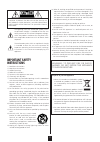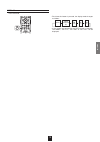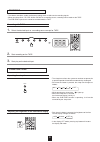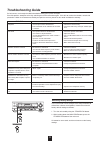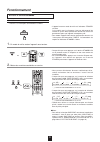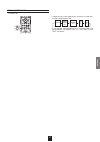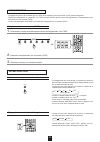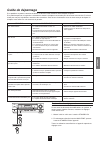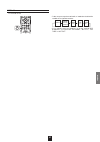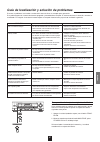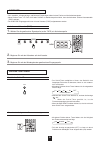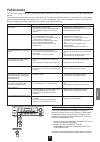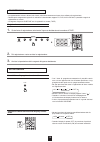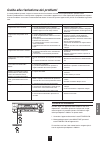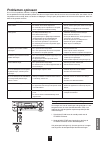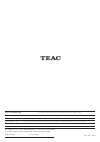- DL manuals
- Teac
- Stereo Receiver
- AG-980
- Owner's Manual
Teac AG-980 Owner's Manual
Summary of AG-980
Page 1
5707-04735-053-0s dual zone am/fm stereo receiver owner’s manual manuel du propriÉtaire manual del usuario bedienungsanleitung manuale di istruzioni gebruiksaanwijzing z ag-980 english franÇais nederlands italiano deutsch espaÑol.
Page 2: Important Safety
Disposal of your old appliance 1. When this crossed-out wheeled bin symbol is attached to a product it means the prod- uct is covered by the european directive 2002/96/ec. 2. All electrical and electronic products should be disposed of separately from the munici- pal waste stream via designated coll...
Page 3
3 english contents contents................................................................................................................................................................. 3 system connections .............................................................................................
Page 4: System Connections
4 system connections • do not plug the ac input cord into the wall ac outlet until all connections are completed. • be sure to connect the white rca pin cords to the l (left) and the red rca pin cords to the r (right) jacks when making audio connections. • make connections firmly and correctly. If n...
Page 5
5 english tape 3 . Connecting audio components • the aux jacks may also be connected to an additional component. • the dvd jacks may be connected to audio out jacks of video components such as dvd player, tv, etc. • the tape play/rec jacks can be connected to audio recording equipment such as a tape...
Page 6
6 • you can connect up to four pairs of speakers to this receiv- er and select the various combinations of speakers accord- ing to your tastes. • the speakers c and d can be installed in the main room as the speakers a and b can or in the another room (sub zone) for sub zone playback. (for details, ...
Page 7
7 english front panel & remote controls ∑ remote controls 1 3 4 28 22 16 17 23 12 13 14 18 24 11 9 8 10 29 30 15 7 6 5 19 20 2 26 3 17 27 8 16 13 12 11 10 21 24 14 9 19 7 15 6 18 25 ∑ fluorescent display ∑ front panel.
Page 8
8 1. Power switch push this switch to enter the standby mode. To switch the power off, push again this switch. 2. Power on button in the standby mode, when this button is pressed, the unit is turned on to enter the operating mode. 3. Standby button in the operating mode, when this button is pressed,...
Page 9
9 english loading batteries remote control operation range • use the remote control unit within a range of about 7 meters (23 feet) and angles of up to 30 degrees aiming at the remote sensor. • remove the batteries when they are not used for a long time. • do not use the rechargeable batteries (ni-c...
Page 10: Operations
10 listening to a program source operations • each time the standby/on button on the front panel, the receiver is turned on to enter the operating mode or off to enter the standby mode. • on the remote control, press the on button to enter the operating mode or press the standby button to enter the ...
Page 11
11 english 4 . Operate the selected component for playback. • press the button to select the desired input source. 3 . Select the desired input source. • "mute" flickers. (muting the main zone) • to resume the previous sound level, press this button again. • when adjusting the volume, the mutting ef...
Page 12
12 • each time this button is pressed, the corresponding tone mode is selected and shown for 5 seconds as follows: ∑ note: • when the tone direct function is activated, the tone mode cannot be entered and “ton dir” flickers for 3 seconds. Bass trbl adjusting the tone (bass and treble) 8 . Enter the ...
Page 13
13 english • "bal" and the balance level are displayed for 5 seconds. • if the balance display disappears, start from the step 11 again. • the balance level can be adjusted within the range of l10 ~ r10. ∑ note: • in general, the balance level is adjusted to 0. Adjusting the sound volume balance 11 ...
Page 14
Listening to radio broadcasts auto tuning • each time this button is pressed, the mode changes as fol- lows: tuning mode : "preset" turns off. Preset mode : "preset" lights up. 14 1 . Select the tuner and then the desired band. 2 . Select the tuning mode. • each time this button is pressed, the tune...
Page 15
15 english manual presetting • you can store up to 30 preferred stations in the memory. 1 . Tune in the desired station with auto or manual tuning. 2 . Press the memory/enter button. • "mem" is flickering for 5 seconds. • auto presetting function automatically searches for fm sta- tions only and sto...
Page 16
16 • then "preset" lights up. Tuning to preset stations or 1 . After selecting the tuner as an input source, select the preset mode. 2 . Select the desired preset number. 4. Repeat the above steps 1 to 3 to memorize other stations. ∑ memory backup function the following items, set before the receive...
Page 17
17 english listening to rds broadcasts (fm only) rds tuner (regional option for some countries in europe, etc.) rds (radio data system) is a method for sending information signals together with the transmitter signals. Your tuner is capable of translating these signals and putting the information on...
Page 18
18 pty search • use this function to automatically search and receive the stations broadcasting the desired program type. 1 . In the fm mode, press the search mode button three times. • "pty srch" is displayed. • "tp" flickers and the tuner automatically searches for sta- tions broadcasting the traf...
Page 19
19 english • each time this button is pressed, the display mode changes as follows : • if the signals are too weak or no rds service is available, "no name", "no pty", "no time" or "no text" will be displayed. Frequency program service name (ps) program type (pty) clock time (ct) radio text (rt) dis...
Page 20
20 recording recording with tape • the volume, tone(bass, treble) and balance settings have no effect on the recording signals. • when you select tuner, cd, dvd, aux or phono as a recording source, recording can be made on the tape. • the sub zone input source cannot be recorded onto the tape. 1 . S...
Page 21
21 english • each time the "on/standby" button on the front panel is pressed, the sub zone mode changes as follows : r2 > off : sub zone off mode ("r2" turns off) r2 > input display : sub zone on mode ("r2" lights up) • on the remote control, press the on button to turn on the sub zone mode or press...
Page 22
• press this button to enter the sub zone mode. 22 4 . Select the desired sub zone input. 5 . Start play on the component related to the sub zone source. 6 . Adjust the sub zone volume to a comfortable listening level. • while the mute function for sub zone is operating, "r2" is flickering. • to res...
Page 23: Troubleshooting Guide
23 english troubleshooting guide if a fault occurs, run through the table below before taking your receiver for repair. If the fault persists, attempt to solve it by switching the receiver off and on again. If this fails to resolve the situation, consult with your dealer. Under no circumstances shou...
Page 24: Specifications
24 ∑ amplifier section • power output, 4 Ω , thd 0.1 %, only a pair of speakers driven ........................................................................................ 2 × 65 w • total harmonic distortion, 8 Ω , @ -3db, 20 hz~20 khz ..............................................................
Page 25
25 franÇais sommaire sommaire ............................................................................................................................................................... 25 raccordement du système ......................................................................................
Page 26: Raccordement Du Système
26 raccordement du système • ne branchez pas le cordon d’alimentation sur une prise secteur murale avant que tous les branchements soient terminés. • assurez-vous de raccorder les cordons à fiche rca blanche aux prises l (gauche) et les cordons à fiche rca rouge aux pris- es r (droite) lors des bran...
Page 27
27 franÇais lecteur de cd platine cassette, enregistreur de md, etc. Lecteur de md, etc. Lecteur de dvd, téléviseur, etc. 3 . Branchement d’autres appareils audio • les prises aux peuvent aussi être raccordées à un appareil extérieur. • les prises dvd peuvent être raccordées aux prises audio out d’u...
Page 28
28 • vous pouvez brancher un maximum de quatre paires d’en- ceintes à ce récepteur et sélectionner diverses combi- naisons d’enceintes en fonction de vos préférences. • les enceintes c et d peuvent êtres installées dans la pièce principale de même que les enceintes a et b, ou bien dans une autre (su...
Page 29
29 franÇais panneau avant et télécommande ∑ tÉlÉcommande 1 3 4 28 22 16 17 23 12 13 14 18 24 11 9 8 10 29 30 15 7 6 5 19 20 2 26 3 17 27 8 16 13 12 11 10 21 24 14 9 19 7 15 6 18 25 ∑ affichage fluorescent ∑ panneau avant eingang, frequenz, lautstärkepegel, betriebsinformationen, usw. Ta-anzeige pty-...
Page 30
30 1. Interrupteur power appuyez sur cet interrupteur pour entrer en mode de veille. Pour mettre l’appareil hors tension, appuyez de nouveau sur cet interrupteur. 2. Touche de power on quand l’appareil est en veille, appuyez sur cette touche pour mettre l’appareil sous tension. 3. Touche de standby ...
Page 31
31 franÇais mise en place des piles plage de fonctionnement de la tÉlÉcommande • utilisez la télécommande en la dirigeant sur le capteur de télécommande dans une plage d’environ 7 mètres et avec un angle de 30 degrés maximum. • retirez les piles si elle ne doivent pas être utilisées pen- dant une pé...
Page 32: Fonctionnement
32 Écoute d’un programme fonctionnement • chaque fois que vous appuyez sur la touche standby/on sur le panneau avant, le récepteur se met sous tension ou entre en mode veille. • sur la télécommande, appuyez sur al touche on pour met- tre l’appareil sous tension ou appuyez sur la touche standby pour ...
Page 33
33 franÇais 4 . Utilisez l’appareil sélectionner pour démarrer la lecture. • appuyez sur ces touches pour sélectionner la source d’en- trée souhaitée. Ou 3. Sélectionnez la source d’entrée souhaitée. • “mute” clignote. ( mise en sourdine de la zone principale) • pour rétablir le niveau sonore précéd...
Page 34
34 • chaque vous que vous appuyez sur cette touche, le mode de tonalité correspondant est sélectionné et apparaît de la façon suivante pendant 5 secondes: ∑ note: • quand la fonction de tonalité directe est en service, il n’est pas possible d’entrer en mode de tonalité et “ton dir” clig- note pendan...
Page 35
35 franÇais • “bal” et le niveau de balance sont affichés pendant 5 sec- ondes. • si l’affichage de la balance disparaît, recommencez à partir de l’étape 11. • le niveau de balance peut être réglé dans une plage de l10 à r10. ∑ note: • en général, le niveau de la balance est réglé sur 0. Réglage de ...
Page 36
36 Écoute d’Émissions de radio sélection automatique • chaque fois que vous appuyez sur la touche, le mode change comme suit: mode de syntonisation : "preset" s’éteint. Mode de préréglage : "preset" s’allume. Ou bande frÉquence ou 1. Sélectionnez le syntoniseur puis la bande souhaitée. 2. Sélectionn...
Page 37
37 franÇais préréglage manuel • vous pouvez mémoriser un maximum de 30 de vos station préférées. 1. Syntonisez la station souhaitée avec la sélection automatique ou manuelle. 2. Appuyez sur le bouton memory/enter. • “mem” clignote pendant 5 secondes. Ou ou • la fonction de préréglage automatiquement...
Page 38
38 • “preset” s’allume. Syntonisation de stations préréglées ou ou 1. Après avoir sélectionné le syntoniseur comme source d’entrée, sélectionnez le mode de préréglage. 2. Sélectionnez le numéro de préréglage souhaité. 4. Répétez les étapes 1 à 3 ci-dessus pour mémoriser d’autres stations. ∑ fonction...
Page 39
39 franÇais Écoute d’Émission rds (fm uniquement) syntoniseur rds (option régionale pour certains pays d’europe, etc.) le système rds (radio data system) est une méthode permettant d’envoyer des signaux d’informations en même temps que les signaux de la radio. Votre syntoniseur est capable d’interpr...
Page 40
40 recherche par types de programme (pty) • utilisez cette fonction pour recherche et recevoir automatiquement les stations diffusant le type de programme souhaité. 1. En mode fm, appuyez trois fois sur la touche search mode. • “pty srch” est affiché. • “tp” clignote et le syntoniseur recherche auto...
Page 41
41 franÇais • chaque fois que vous appuyez sur la touche, le mode d’af- fichage change comme suit: • si les signaux sont trop faibles ou si le service rds n’est pas disponible, “no name”, “no pty”, “no time” ou “no text” est affiché. Fréquence nom de la station (ps) type de programme (pty) heure (ct...
Page 42
42 enregistrement enregistrement sur une cassette (tape) • le réglage du volume, de la tonalité (graves, aigus) et de la balance n’ont aucun effet sur les signaux enregistrés. • quand vous sélectionnez le syntoniseur, cd, dvd, aux ou phono comme source d’enregistrement, l’enregistrement peut être ré...
Page 43
43 franÇais • chaque fois que vous appuyez sur la touche “on/stand- by” sur le panneau avant, le mode sub zone change comme suit: r2 > off: sub zone hors service ("r2" est éteint) r2 > affichage de l’entrée: sub zone en service ("r2" est allumé) • sur la télécommande, appuyez sur la touche on pour m...
Page 44
44 • appuyez sur cette touche pour entrer en mode sub zone. Ou 4. Sélectionnez l’entrée sub zone souhaitée. 5. Démarrez la lecture sur l’appareil associé à la source sub zone. 6. Réglez le volume sub zone sur un niveau d’écoute confortable. • pendant que la fonction de sourdine pour sub zone est en ...
Page 45: Guide De Dépannage
45 franÇais guide de dépannage probl È me cause possible rem È de si un problème se produit, consultez le tableau ci-dessous avant d’amener votre récepteur à réparer. Si le problème persiste, essayez de le résoudre en mettez le récepteur hors tension puis de nouveau sous tension. Si cela ne résout p...
Page 46: Spécifications
46 ∑ section de l’amplificateur • puissance de sortie, 4 Ω , dht 0,1 %, quand une seule paire d’enceintes est en charge ................................................ 2 × 65 w • distorsion harmonique totale, 8 Ω , @ -3db, 20 hz~20 khz ..................................................................
Page 47
47 espaÑol Índice Índice ...................................................................................................................................................................... 47 conexiones .................................................................................................
Page 48: Conexiones
48 conexiones • no enchufe el cable de alimentación en la tomacorriente de ca hasta que complete todas las conexiones. • asegúrese de conectar los cables de clavija rca blanca a las tomas l (canal izquierdo), y los cables de clavija rca roja a las tomas r (canal derecho) cuando haga las conexiones d...
Page 49
49 espaÑol reproductor de cd reproductor de casetes, grabadora de md, etc. Reproductor de md, etc. Reproductor de dvd, televisor, etc. 3 . ConexiÓn de componentes de audio • las tomas aux también pueden conectarse a un componente adicional. • se puede conectar las tomas dvd a las tomas audio out de ...
Page 50
50 • puede conectar hasta cuatro pares de altavoces a este receptor y seleccionar las varias combinaciones de altavo- ces de acuerdo con su preferencia. • se puede instalar los altavoces c y d en la habitación prin- cipal y los altavoces a y b en otra habitación para la repro- ducción sub zone. (par...
Page 51
51 espaÑol panel frontal y mando a distancia ∑ mando a distancia 1 3 4 28 22 16 17 23 12 13 14 18 24 11 9 8 10 29 30 15 7 6 5 19 20 2 26 3 17 27 8 16 13 12 11 10 21 24 14 9 19 7 15 6 18 25 entrada, frecuencia, nivel de volumen, informaciÓn de operaciÓn, etc. Indicador ta indicador pty indicador tp i...
Page 52
52 14. Botones balance, treble/bass arriba/abajo ( ° / ‡ ) en el modo de balance, ajuste el balance del volumen del sonido entre los altavoces izquierdo y derecho con estos botones. En el modo de tono deseado, ajuste el tono como desee con estos botones. 15. BotÓn memory/enter pulse este botón para ...
Page 53
53 espaÑol instalaciÓn de las pilas rango de operaciÓn del mando a distancia • utilice el mando a distancia dentro de un rango de aproxi- madamente 7 metros y ángulos de hasta 30 grados, apuntándolo al sensor remoto. • extraiga las pilas cuando no planee utilizar la unidad durante un largo período d...
Page 54: Operaciones
54 escucha una fuente del programa operaciones • cada que se pulsa el botón standby/on en el panel frontal, el receptor se enciende para entrar en el modo de operación o se apaga para entrar en el modo de espera. • en el mando a distancia, pulse el botón on para entrar en el modo de operación o puls...
Page 55
55 espaÑol 4 . Opere el componente seleccionado para la reproducción. • pulse el botón correspondiente a la fuente de entrada que desee seleccionar. O 3. Seleccione la fuente de entrada deseada. • “mute” parpadea. (silenciamiento de la main zone (zona principal)) • para restaurar el nivel de sonido ...
Page 56
56 • cada vez que se pulsa este botón, se selecciona y se visu- aliza durante 5 segundos el modo de tono correspondiente de la siguiente manera: ∑ nota: • cuando la función de tono directo está activada, no se puede seleccionar el modo de tono y “ton dir” parpadea durante 3 segundos. Bass trbl ajust...
Page 57
57 espaÑol • “bal” y el nivel de balance se visualizan durante 5 segun- dos. • si la visualización de balance desaparece, comience de nuevo desde el paso 11. • se puede ajustar el nivel del balance dentro del rango de l10 ~ r10. ∑ nota: • en general, se ajusta el nivel del balance a 0. Ajuste del ba...
Page 58
58 escucha de emisiones de radio sintonización automática • cada vez que se pulsa este botón, el modo cambia de la siguiente manera: modo de sintonización: “preset” se apaga. Modo de preajuste: “preset” se enciende. O banda frecuencia o 1. Seleccione el sintonizador y, a continuación, la banda desea...
Page 59
59 espaÑol preajuste manual • puede almacenar hasta 30 emisoras preferidas en la memoria. 1. Sintonice la emisora deseada con la sintonización automática o manual. 2. Pulse el botón memory/enter. • “mem” parpadea durante 5 segundos. O o • la función de preajuste automático busca automáticamente las ...
Page 60
60 • “preset” se enciende. Sintonización de emisoras preajustadas o o 1. Después de seleccionar el sintonizador como la fuente de entrada, seleccione el modo de preajuste. 2. Seleccione el número de preajuste deseado. 4. Repita los pasos de 1 a 3 anteriores para memorizar otras emisoras. ∑ funciÓn d...
Page 61
61 espaÑol escucha de emisiones de rds (fm solamente) sintonizador rds (opción regional para algunos países en europa, etc.) rds (radio data system (sistema de datos de radio) es el método para enviar señales de información junto con las señales del transmisor. Su sintonizador es capaz de traducir e...
Page 62
62 búsqueda de pty • utilice esta función para buscar y recibir automáticamente las emisoras que estén transmitiendo el tipo de programa deseado. 1. En el modo de fm, pulse el botón search mode tres veces. • “pty srch” aparece. • “tp” parpadea y el sintonizador busca automáticamente las emisoras que...
Page 63
63 espaÑol • cada vez que se pulsa este botón, el modo de visualización cambia de la siguiente manera: • si las señales están muy débiles o si no hay servicio rds disponible, se visualizará “no name”, “no pty”, “no time” o “no text”. Frecuencia nombre del servicio de programa (ps) tipo de programa (...
Page 64
64 grabaciÓn grabación con tape • las configuraciones del volumen, tono (graves, agudos) y balance no tienen efecto sobre las señales de grabación. • se puede grabar en el reproductor de casetes (tape) seleccionando tuner, cd, dvd, aux o phono como la fuente de grabación. • no se puede grabar la fue...
Page 65
65 espaÑol • cada vez que se pulsa el botón on/standby en el panel frontal, el modo sub zone cambia de la siguiente manera: r2 > off: modo sub zone desactivado (“r2” se apaga) r2 > visualización de entrada: modo sub zone activado (“r2” se enciende) • en el mando a distancia, pulse el botón on para a...
Page 66
66 • pulse este botón para seleccionar el modo sub zone. O 4. Seleccione la entrada sub zone deseada. 5. Inicie la reproducción en el componente asociado a la fuente sub zone. 6. Ajuste el volumen de sub zone a un nivel de escucha confortable. • mientras la función de silenciamiento está activada pa...
Page 67
67 espaÑol guía de localización y solución de problemas problema causa posible soluciÓn si ocurre un problema, lea la tabla a continuación antes de llevar su receptor para reparación. Si el problema persiste, intente solucionarlo apagando y encendiendo el receptor. Si esto no soluciona la situación,...
Page 68: Especificaciones
68 ∑ secciÓn del amplificador • potencia de salida, 4 Ω , thd 0,1%, solamente un par de altavoces accionado .............................................................. 2 × 65 w • distorsión harmónica total, 8 Ω , @ –3 db, 20 hz ~ 20 khz ...............................................................
Page 69
69 deutsch inhaltsverzeichnis inhaltsverzeichnis .................................................................................................................................................... 69 systemanschlüsse .....................................................................................
Page 70: Systemanschlüsse
70 systemanschlüsse • führen sie den netzstecker erst in wandsteckdose ein, nachdem sie alle anschlüsse durchgeführt haben. • achten sie darauf, die weißen cinch-stecker an die linke cinch-buchse (l) und die roten rca-stecker an die rechte cinch- buchse (r) anzuschließen. • führen sie die anschlüsse...
Page 71
71 deutsch cd-spieler kassettendeck, mc-rekorder usw. Md-spieler usw. Dvd-spieler, fernseher usw. 3 . Anschliessen der audiokomponenten • die aux-buchsen dienen auch zum anschluss von zusätzlichen komponenten. • die dvd-buchsen können mit den buchsen audio out von videokomponenten, wie dvd-spieler, ...
Page 72
72 • sie können bis zu vier lautsprecherpaare an diesen receiver anschließen und die verschiedenen lautsprecherkombinationen nach wunsch wählen. • die lautsprecher c und d können im hauptzimmer instal- liert werden, genauso wie die lautsprecher a und b, oder sie können in einem anderen zimmer für di...
Page 73
73 deutsch frontplatte und fernbedienung ∑ fernbedienung 1 3 4 28 22 16 17 23 12 13 14 18 24 11 9 8 10 29 30 15 7 6 5 19 20 2 26 3 17 27 8 16 13 12 11 10 21 24 14 9 19 7 15 6 18 25 eingang, frequenz, lautstärkepegel, betriebsinformationen, usw. Ta-anzeige pty-anzeige tp-anzeige stereoanzeige speiche...
Page 74
74 1. Stromschalter power drücken sie diesen schalter, um auf den bereitschaftsmodus umzuschalten. Um das gerät auszuschalten, drücken sie den schalter erneut. 2. Taste power on wenn sie diese taste im bereitschaftsmodus drücken, schaltet sich das gerät ein. 3. Taste standby wenn sie diese taste im ...
Page 75
75 deutsch einsetzen der batterien betriebsbereich der fernbedienung • verwenden sie die fernbedienung innerhalb eines abstands von 7 metern und einem winkel von bis zu 30 grad vom fernbedienungssensor. • entnehmen sie die batterien, falls sie die fernbedienung für längere zeit nicht verwenden möcht...
Page 76: Betrieb
76 wiedergabe einer programmquelle betrieb • mit jedem drücken der taste standby/on an der frontplatte wird der receiver eingeschaltet bzw. In den bereitschaftsbetrieb ausgeschaltet. • auf der fernbedienung drücken sie die taste on, um den receiver einzuschalten bzw. In den bereitschaftsbetrieb ausz...
Page 77
77 deutsch 4 . Bedienen sie die gewählte komponente, um mit der wiedergabe zu beginnen. • drücken sie die taste für die gewünschte eingangsquelle. Oder 3. Wählen sie die gewünschte eingangsquelle. • die anzeige „mute“ blinkt. (stummschalten der hauptzone) • um die wiedergabe mit dem vorherigen lauts...
Page 78
78 • mit jedem drücken der taste wird der entsprechende klangmodus gewählt und ca. 5 sekunden lang angezeigt, wie folgt: ∑ hinweis: • wenn die klangdirektwahl-funktion aktiviert ist, kann der klangmodus nicht aktiviert werden und „ton dir“ blinkt 3 sekunden lang. Bass trbl einstellen des klanges (ba...
Page 79
79 deutsch • „bal“ und der balance-pegel werden 5 sekunden lang angezeigt. • falls die balance-anzeige erlischt, beginnen sie den vorgang erneut ab schritt 11. • der balance-pegel kann im bereich von l10 bis r10 eingestellt werden. ∑ hinweis: • im allgemeinen sollte der balance-pegel auf 0 eingestel...
Page 80
80 radio hÖren automatische abstimmung • mit jedem drücken dieser taste ändert sich der abstimmungsmodus wie folgt: abstimmungsmodus: die anzeige „preset“ erlischt. Speichermodus: die anzeige „preset“ leuchtet auf. Oder band frequenz oder 1. Wählen sie den tuner und dann das gewünschte frequenzband....
Page 81
81 deutsch manuelle senderspeicherung • sie können bis zu 30 gewünschte sender speichern. 1. Stimmen sie den gewünschten sender mit der methode für die automatische oder manuelle abstimmung ab. 2. Drücken sie die taste memory/enter. • die anzeige „mem“ blinkt 5 sekunden lang. Oder oder • die automat...
Page 82
82 • dann leuchtet die anzeige „preset“ auf. Abstimmen von gespeicherten sendern oder oder 1. Nachdem sie den tuner als eingangsquelle gewählt haben, wählen sie den speichermodus. 2. Wählen sie die gewünschte speichernummer. 4. Wiederholen sie die schritte 1 bis 3, um weitere sender zu speichern. ∑ ...
Page 83
83 deutsch wiedergabe von rds-sendungen (nur ukw) rds-tuner (regionale option für einige länder in europa usw.) rds (radiodatensystem) ist eine methode zur Übertragung von informationssignalen zusammen mit den normalen sendersignalen. Ihr tuner kann diese signale übersetzen und die enthaltenen infor...
Page 84
84 pty-suche • verwenden sie diese funktion, um automatisch sender, die den gewünschten programmtyp übertragen, zu suchen und zu empfangen. 1. Drücken sie die taste search mode dreimal im ukw-modus. • „pty srch“ wird angezeigt. • „tp“ blinkt, und der tuner sucht automatisch sender zu suchen, die ver...
Page 85
85 deutsch mit jedem drücken dieser taste ändert sich der anzeigemodus wie folgt: • falls die signale zu schwach sind oder kein rds-dienst vorhanden ist, wird „no name“, „no pty“, „no time“ oder „no text“ angezeigt. Frequenz programm- dienst- name (ps) programmtyp (pty) uhrzeit (ct) radiotext (rt) a...
Page 86
86 aufnahme aufnahme auf kassette (tape) • die lautstärke-, klangregelungs- und balance-einstellungen haben keinen einfluss auf die aufnahmesignale. • wenn sie den tuner, cd, dvd, aux oder phono als aufnahmequelle wählen, kann die aufnahme auf dem kassettendeck (tape) erfolgen. • die sub zone-eingan...
Page 87
87 deutsch • mit jedem drücken der taste „on/standby“ an der frontplatte ändert sich der sub zone-modus wie folgt: r2 >off: der sub zone-modus ist ausgeschaltet („r2 erlischt). R2 > eingangsanzeige: der sub zone-modus ist eingeschaltet (die anzeige „r2“ leuchtet). • auf der fernbedienung drücken sie...
Page 88
88 • drücken sie diese taste, um den sub zone-modus zu aktivieren. Oder 4. Wählen sie die gewünschte sub zone-eingangsquelle. 5. Starten sie die wiedergabe auf der komponente, die als sub zone-eingangsquelle verwendet werden soll. 6. Stellen sie die sub zone-lautstärke auf einen angenehmen hörpegel ...
Page 89: Fehlersuche
89 deutsch fehlersuche problem mÖgliche ursache abhilfe falls ein fehler auftritt, sehen sie in der unten stehenden tabelle nach, bevor sie sich zwecks reparatur an den kundendienst wenden. Falls der fehler weiterhin auftritt, versuchen sie, ihn durch ein- und ausschalten des receivers zu beheben. F...
Page 90: Technische Daten
90 ∑ verstÄrker-teil • ausgangsleistung, 4 Ω , gesamtklirrfaktor 0,1 %, nur ein paar lautsprecher angetrieben .............................................. 2 × 65 w • gesamtklirrfaktor, 8 Ω , bei -3 db, 20 hz bis 20 khz ..................................................................................
Page 91
91 italiano indice indice ...................................................................................................................................................................... 91 collegamenti di sistema ...................................................................................
Page 92: Collegamenti Di Sistema
92 collegamenti di sistema • si raccomanda di non collegare il cavo di alimentazione alla presa di rete ca prima di avere completato tutti i collegamenti. • durante i collegamenti audio, i cavetti rca con spina bianca devono essere collegati alla presa l (sinistra) e quelli rca con spina rossa alla ...
Page 93
93 italiano lettore cd piastra di registrazione, registratore md, ecc. Aux lettore md, ecc. Dvd lettore dvd, televisore, ecc. 3 . Collegamento dei componenti audio • alle prese aux è possibile collegare un componente aggiuntivo. • alle prese dvd si possono collegare le spine audio out di componenti ...
Page 94
94 • al ricevitore è possibile collegare sino a quattro coppie di diffusori e selezionarne quindi le possibili combinazioni per ottenere il tipo di suono desiderato. • i diffusori c e d possono essere installati nell'ambiente di ascolto principale insieme ai diffusori a e b, oppure in un altro ambie...
Page 95
95 italiano pannello frontale e telecomando ∑ telecomando 1 3 4 28 22 16 17 23 12 13 14 18 24 11 9 8 10 29 30 15 7 6 5 19 20 2 26 3 17 27 8 16 13 12 11 10 21 24 14 9 19 7 15 6 18 25 indicatore rds indicatore tp indicatore ta indicatore pty indicatore di suono stereo indicatore di sintonizzazione ind...
Page 96
96 1. Tasto power (alimentazione) da premere per passare allo stato di standby. Per spegnere l'apparecchio è necessario premerlo una sec- onda volta. 2. Tasto di accensione (power on) quando il ricevitore è in standby, premendo questo tasto lo si accende predisponendolo all'uso. 3. Tasto standby qua...
Page 97
97 italiano inserimento delle batterie portata utile del telecomando • il telecomando deve essere usato a una distanza massima di circa 7 metri dal sensore del ricevitore ed entro un ango- lo di ± 30° rispetto allo stesso. • qualora non s'intenda usare il telecomando per lungo tempo si raccomanda di...
Page 98: Uso Dell'Apparecchio
98 ascolto di una sorgente uso dell'apparecchio • ad ogni pressione del tasto standby/on del pannello frontale il ricevitore si accende predisponendosi all'uso, oppure si spegne portandosi in standby. • premendo il tasto on del telecomando il ricevitore si pre- dispone all'uso, mentre premendo il ta...
Page 99
99 italiano 4 . Regolate il componente dal quale eseguire la riproduzione. • premendo questi tasti si seleziona la sorgente d'ingresso desiderata. 3 . Selezionate la sorgente d'interesse. • l'indicatore "mute" lampeggia. (attenuazione nell'ambiente principale) • per ripristinare il volume al livello...
Page 100
100 • ad ogni pressione di questo tasto si seleziona nell'ordine di seguito mostrato la corrispondente modalità di regolazione dei toni, la quale rimane visualizzata per 5 secondi: ∑ nota: • quando la funzione toni diretti è attivata non è possibile accedere alla modalità di regolazione dei toni e s...
Page 101
101 italiano • appaiono per 5 secondi l'indicazione "bal" e il livello di bilanciamento del suono. • se l'icona del bilanciamento scompare è necessario ripartire dal passo 11. • l bilanciamento è regolabile nella gamma l10 ~ r10. ∑ nota: • in linea generale il bilanciamento del volume va lasciato a ...
Page 102
102 ascolto delle stazioni radio sintonizzazione automatica • ad ogni pressione del tasto la modalità cambia nel seguente ordine: modalità di sintonizzazione: l'indicazione "preset" scompare. Modalità di preselezione: appare l'indicazione "preset". Banda frequenza 1 . Selezionate il sintonizzatore e...
Page 103
103 italiano preimpostazione manuale • È possibile salvare in memoria sino a 30 stazioni. 1 . Sintonizzate automaticamente o manualmente la stazione desiderata. 2 . Premete il tasto memory/enter. • l'indicazione "mem" lampeggia per 5 secondi. • la funzione di preimpostazione automatica esegue auto- ...
Page 104
104 • l'indicatore "preset" s'illumina. Sintonizzazione delle stazioni preimpostate o 1 . Dopo avere selezionato il sintonizzatore quale sorgente d'ingresso selezionate la modalità di preim- postazione. 2 . Selezionate il numero di preimpostazione desiderato. 4 . Ripetete i passi da 1 a 3 per salvar...
Page 105
105 italiano ascolto di diffusioni rds (solo fm) sintonizzatore rds (opzione regionale per alcuni paesi europei e altri paesi) l'rds (radio data system, o sistema di trasmissione dati via radio) è un metodo per l'invio d'informazioni congiuntamente alle normali trasmissioni radio. Questo sintonizzat...
Page 106
106 ricerca pty • questa funzione permette di ricercare e ricevere automaticamente le stazioni che trasmettono i programmi di tipo desiderato. 1 . Nella modalità fm premete tre volte il tasto search mode. • appare così l'indicazione "pty srch". • l'indicazione "tp" inizia a lampeggiare e il sintoniz...
Page 107
107 italiano • ad ogni pressione del tasto la modalità di visualizzazione cambia nel seguente ordine: • se i segnali sono troppo deboli oppure nell'area non è disponibile alcun servizio rds sul display appare "no name", "no pty", "no time" o "no text". Frequenza nome del servizio (ps) tipo di progra...
Page 108
108 registrazione registrazione su nastro • la regolazione del volume, dei toni (alti e bassi) e del bilanciamento non hanno alcun effetto sulla registrazione. • quando quale sorgente da registrare si seleziona il sintonizzatore, oppure cd, dvd, aux o phono, è possibile eseguire la registrazione su ...
Page 109
109 italiano • ad ogni pressione del tasto "on/standby" del pannello frontale la modalità sub zone cambia nel seguente ordine: r2 > off: modalità sub zone disattivata (l'indicatore "r2 " si spegne) r2 > visualizzazione dell'ingresso: modalità sub zone attivata (appare l'indicatore "r2 ") • premendo ...
Page 110
110 • premendo questo tasto si accede alla modalità sub zone (ambiente d'ascolto secondario). 4 . Selezionate l'ingresso da assegnare alla funzione sub zone. 5 . Avviate la riproduzione del componente assegnato alla sorgente sub zone. 6 . Regolate il volume della sorgente sub zone al livello d'ascol...
Page 111
111 italiano guida alla risoluzione dei problemi in caso di problemi, prima di rivolgervi al nostro servizio di assistenza ricercate nella seguente tabella i possibili rimedi. Qualora il problema non si risolva provate a spegnere e riaccendere l'apparecchio. In caso di persistenza del problema rivol...
Page 112: Caratteristiche Tecniche
112 ∑ sezione amplificatore • uscita di potenza, 4 Ω , thd 0,1%, eccitazione di una sola coppia di diffusori ................................................................ 2 × 65 w • distorsione armonica totale, 8 Ω , @ -3db, 20 hz~20khz ...............................................................
Page 113
113 nederlands inhoud inhoud................................................................................................................................................................... 113 systeemverbindingen .......................................................................................
Page 114: Systeemverbindingen
114 systeemverbindingen • doe de stekker pas in het stopcontact nadat u alle aansluitingen heeft gemaakt. • let op dat u de witte tulpstekkers (rca stekkers/snoeren) verbindt met de "l" (links) aansluitingen, en de rode tulpstekkers (rca stekkers/snoeren) met de "r" (rechts) aansluitingen wanneer u ...
Page 115
115 nederlands 3 . Aansluiten van audio-apparatuur • de aux aansluitingen kunnen ook worden verbonden met aanvullende apparatuur. • de dvd aansluitingen kunnen worden verbonden met de audio out aansluitingen van video-apparatuur, zoals een dvd- speler, tv enz. • de tape play/rec aansluitingen kunnen...
Page 116
116 • u kunt maximaal vier paren luidsprekers aansluiten op deze receiver en diverse combinaties van luidsprekers kiezen aan de hand van uw eigen smaak en voorkeur. • de luidsprekers c en d kunnen in de eerste ruimte worden ge_nstalleerd, net als de luidsprekers a en b, of in de tweede ruimte (sub z...
Page 117
117 nederlands voorpaneel en afstandsbediening ∑ afstandsbediening 1 3 4 28 22 16 17 23 12 13 14 18 24 11 9 8 10 29 30 15 7 6 5 19 20 2 26 3 17 27 8 16 13 12 11 10 21 24 14 9 19 7 15 6 18 25 sub zone indicator ∑ lichtgevend display ∑ voorpaneel.
Page 118
118 1. Power hoofdschakelaar druk deze schakelaar in om de stroom in te schakelen en het toestel uit (standby) te zetten. Druk deze schakelaar nog een keer in om de stroom uit te schakelen. 2. Power on (aan) toets druk op deze toets terwijl het toestel uit (standby) staat om het toestel aan te zette...
Page 119
119 nederlands inzetten van de batterijen bereik van de afstandsbediening • u kunt de afstandsbediening gebruiken binnen een bereik van ongeveer 7 meter en binnen een hoek van maximaal 30 graden ten opzichte van de sensor. • haal de batterijen eruit wanneer u de afstandsbediening langere tijd niet z...
Page 120: Bediening
120 luisteren naar een signaalbron bediening • met elke druk op de standby/on toets op het voorpaneel wordt de receiver aan of uit (standby) gezet. • met de afstandsbediening kunt u het toestel aan zetten via de on toets, of uit (standby) met de standby toets. Of 1 . Zet het toestel aan als het op d...
Page 121
121 nederlands 4 . Bedien de geselecteerde apparatuur zodat deze gaat spelen. • druk op de bijbehorende toets om de gewenste signaalbron te selecteren. Of 3 . Selecteer de gewenste signaalbron. • "mute" gaat knipperen. (tijdelijk de geluidsweergave in de main zone uitschakelen) • druk nog eens op de...
Page 122
122 • met elke druk op deze toets zal 5 seconden lang de vol- gende instelfunctie worden geselecteerd en getoond: ∑ opmerking: • wanneer de directe weergavefunctie (tone direct) is ingeschakeld, werkt de toonregeling niet en zal de melding "ton dir" 3 seconden lang knipperen op het display. Bass trb...
Page 123
123 nederlands • de melding "bal" en het balansniveau zullen 5 seconden lang op het display worden aangegeven. • als het balansdisplay verdwijnt, dient u opnieuw te beginnen vanaf stap 11. • het balansniveau kan worden ingesteld binnen een bereik van l10 ~ r10. ∑ opmerking: • normaal gesproken staat...
Page 124
124 luisteren naar de radio automatisch afstemmen • met elke druk op deze toets zal de functie als volgt veran- deren: zelf afstemmen: "preset" gaat uit. Voorkeuzezenders: "preset" licht op. Of radioband frequentie of 1 . Selecteer de radio (tuner) als signaalbron en kies de gewenste radioband. 2 . ...
Page 125
125 nederlands handmatig voorprogrammeren • u kunt maximaal 30 zenders voorprogrammeren in het geheugen. 1 . Stem automatisch of handmatig af op de gewenste zender. 2 . Druk op de memory/enter toets. • de melding "mem" (geheugen) zal 5 seconden lang knip- peren op het display. Of of • bij het automa...
Page 126
126 • "preset" zal oplichten. Afstemmen op voorkeuzezenders of of 1 . Selecteer de radio (tuner) als signaalbron en selecteer vervolgens de voorkeuzefunctie. 2 . Selecteer het gewenste voorkeuzenummer. 4 . Herhaal de stappen 1 t/m 3 hierboven om nog meer zenders op te slaan. ∑ geheugen back-up de vo...
Page 127
127 nederlands luisteren naar rds uitzendingen (alleen fm) rds ontvanger (regionale optie voor bepaalde landen in europa enz.) rds (radio data systeem) is een techniek voor het meesturen van digitale gegevens met reguliere signalen. Uw radio is in staat deze gegevens op te pikken en de informatie op...
Page 128
128 programmatypes zoeken • gebruik deze functie om automatisch programma's van een bepaald type op te laten zoeken en daarop af te stemmen. 1 . Druk drie keer op search mode in de fm stand. • de melding "pty srch" zal op het display verschijnen. • "tp" gaat knipperen op het display en de radio gaat...
Page 129
129 nederlands • met elke druk op deze toets zal de instelling voor de aan- duiding op het display als volgt veranderen: • als de ontvangst te slecht is of als er helemaal geen rds diensten van de soort in kwestie gevonden kunnen worden, zullen de meldingen "no name" (geen programmanaam), "no pty" (...
Page 130
130 opnemen opnemen via tape • de instellingen voor het volume, de toonregeling (lage tonen, hoge tonen) en de balans hebben geen effect op de signalen voor opname. • wanneer u de radio, cd, dvd, aux of phono als signaalbron selecteert, kunnen er via de tape aansluitingen opnamen gemaakt worden. • e...
Page 131
131 nederlands • met elke druk op de "on/standby" toets op het voorpa- neel zal de weergavefunctie voor de sub zone als volgt veranderen: r2 > off : de sub zone weergavefunctie staat uit ("r2" gaat uit). R2 > display : de sub zone weergave- functie staat aan ("r2" licht op). • druk op de afstandsbed...
Page 132
132 • druk op deze toets om de weergavefunctie voor de sub zone in te schakelen. Of 4 . Selecteer de gewenste signaalbron voor weergave in de sub zone. 5 . Laat de weergave beginnen op de apparatuur die u geselecteerd heeft als sub zone signaalbron. 6 . Stel het volume voor de sub zone in op een ges...
Page 133: Problemen Oplossen
133 nederlands problemen oplossen als er zich een probleem voordoet, raadpleegt u dan eerst de onderstaande tabel voor u uw receiver laat repareren. Als het probleem zich blijft voordoen, probeer het dan eerst op te lossen door de receiver eerst uit en dan weer aan te doen. Als dit het probleem niet...
Page 134: Technische Gegevens
134 ∑ versterkergedeelte • eindvermogen, 4 Ω , thv 0.1 %, slechts één paar aangedreven luidsprekers ................................................................... 2 × 65 w • totale harmonische vervorming, 8 Ω , @-3 db, 20 hz ~ 20 khz ................................................................
Page 136
Z this appliance has a serial number located on the rear panel. Please record the model number and serial number and retain them for your records. Model number serial number teac corporation 3-7-3, nakacho, musashino-shi, tokyo 180-8550, japan phone: (0422) 52-5081 teac america, inc. 7733 telegraph ...