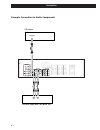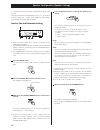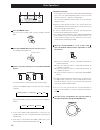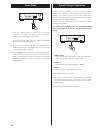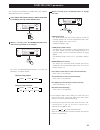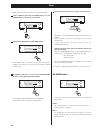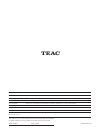- DL manuals
- Teac
- Receiver
- AG-D8000
- Owner's Manual
Teac AG-D8000 Owner's Manual
Summary of AG-D8000
Page 1
Owner’s manual 9a09987400 av digital home theater receiver z ag-d8000 thank you for choosing teac. Read this manual carefully to get the best performance from this unit..
Page 2
2 caution the product shall not be exposed to dripping or splashing and that no object filled with liquids, such as vases, shall be placed on the product. Do not install this equipment in a confined space such as a book case or similar unit. Caution regarding placement to maintain proper ventilation...
Page 3
3 connection (fm antenna) caution: turn off the power of all the equipment before making connections. Read instructions of each component you intend to use with this unit. Be sure to insert each plug securely. To prevent hum and noise, do not bundle the connection cords with the power cord or speake...
Page 4
4 connection surround subwoofer front center 5.1ch audio out video out video in dvd player or decoder dvd, cd, etc. Ac outlet dvd, cd, etc. Tv (monitor) r r l l digital out digital out video out a a d d d e f b c.
Page 5
5 digital in terminals used for the input of digital audio signals. Connect these digital input terminals to the appropriate digital output terminals of the digital audio source unit such as a dvd or cd player. Use a good quality rca coaxial cable or optical digital cable. When inserting the plug of...
Page 6
6 example: connection to audio components line out l r line out line in l l r r cd player cassette tape deck, md deck, etc. Connection.
Page 7
7 example: connection to video cassette recorders video out line out l r line out line in l l r r video out video in video in vcr (video 2) vcr (video 1) tv (monitor).
Page 8
8 speaker connections caution: to avoid damaging the speakers with a sudden high-level signal, be sure to switch the power off before connecting the speakers. Check the impedance of your speakers. Connect speaker with an impedance of 6 ohms or more. The black speaker terminals are – (negative). Gene...
Page 9
9 positioning of the speakers the positioning of speakers differs according to the size and acoustics of the listening room. While actually listening to a program source, try various speaker positions to determine which layout provides the best surround effect. Ideally, position all the speakers in ...
Page 10
10 names of each control z y m n p o q r s t u v w x a f g h i e j k b c d l b f x g w l d b a c d e g f front panel display displays current status. Illuminates when the multi-channel sound is downmixed to stereo, or when an fm stereo broadcast is tuned. Illuminates when a station is tuned. Illumin...
Page 11
11 front panel and remote control unit power press this switch to turn the unit standby or off. Standby/on when the power switch of the main unit is depressed, use this button to turn the unit on or standby. The standby indicator lights when the unit is in the standby mode. When the unit is turned o...
Page 12
12 speaker configuration (speaker setting) when no action is taken for 5 seconds, the speaker setup mode will be cancelled. The speaker mode button will not work when the speaker button is set to off. In that case, press the speaker button to turn the speakers on. The speaker mode button will not wo...
Page 13
13 sub w-y (subwoofer-yes): select this when a powered sub-woofer is connected. Sub w-n (subwoofer-no): select this when no sub-woofer is connected. If the front speaker is set to “fs(small)”, you cannot select “no”. To enjoy the full home theater experience, we recommend the use of a powered sub-wo...
Page 14
14 speaker configuration (test tone) balancing relative volume between speakers using test tone the test tone function is useful to adjust the relative volume between speakers. Once the balance is set, you don’t have to change the balance as long as the speakers aren’t moved. It is also possible to ...
Page 15
15 the level of speakers can be adjusted in 1 db steps from –15 db to +15 db. The lfe level can be adjusted in 1 db steps from –10 db to 0 db. The default setting is 0 db. Lower the lfe level if necessary. Repeat step and to change other settings. When all the configurations have been finished, leav...
Page 16
16 basic operation 1 press the power switch. The unit enters standby mode, and the standby indicator lights. 1 press the standby/on switch to turn the unit on. The standby indicator goes off. 2 select a source by pressing one of the input selector buttons. 3 the selected source is shown on the front...
Page 17
17 to mute the sound temporarily, press the muting button. Press the muting button again to restore the sound. If you change the volume during the muting, the muting will be cancelled. While muting is engaged, “mute” blinks on the display. Speaker on/off press the speaker button to turn the speakers...
Page 18
18 basic operation 2 tone direct press the tone direct button to turn on or off the tone control function. When the tone control is set to off, the tone direct indicator lights on the display and you can listen to the sound without tone effects. Tone control tone control does not work and the tone d...
Page 19
19 recording a source dubbing from video 2 or 3 to video 1 select video 2 or 3 by pressing the video button (or the video 2 or 3 button of the remote control unit). 1 start recording on the vcr connected to video 1 rec jacks. Start playback of the video and audio source to be recorded. The picture f...
Page 20
20 surround mode each time the auto button is pressed, the decoding mode is changed as follows: in-auto (default): the appropriate decoding mode is selected automatically. Usually, select this. In-dts: select this only when the input signal is dts. In-pcm: select this only when the input signal is p...
Page 21
21 dts (dts digital surround) during playback of a dvd disc recorded in dts format, the surround mode is set to dts automatically. Dts digital surround delivers up to 5.1 channels with lower audio compression than dolby digital. It provides the clarity and dynamics of the original master soundtrack....
Page 22
22 dynamic range compression dynr 0.0 (off) : audio with uncompressed dynamic range. Select this when you don’t want to compress the dynamic range. Dynr 0.5 : audio with partially compressed dynamic range. Dynr 1.0 : audio with fully compressed dynamic range. The default setting is “dynr 0.0”. This ...
Page 23
23 dolby pro logic ii parameters pano dolby pro logic ii music c-wid dimen pano dolby pro logic ii custom c-wid dimen lpf sh-f po-i bal pano (panorama): this mode extends the front stereo image to include the surround speakers for an exciting wraparound effect with side wall imaging. Select “on” or ...
Page 24
24 hold down the tuning/preset button for more than 0.5 seconds. When a station is tuned in, the tuning process will stop automatically. If you want to stop the tuning process, press the tuning/preset button. Selecting stations which cannot be tuned automatically (manual selection) when the tuning/p...
Page 25
25 preset tuning example: scanning preset stations press the preset scan button of the remote control unit. Preset stations stored in memory are scanned at 5 seconds intervals. When the station you want to listen to is found, press the preset scan button again to stop scanning. Press the tuning/pres...
Page 26
26 troubleshooting if you experience any problems with the unit, please take a moment to look through this chart and see if you can solve the problem yourself before you call your dealer or a teac service center. No power e check the connection to the ac power supply. Check and make sure the ac sour...
Page 27
27 specifications amplifier section output power (stereo, 0.7 % thd, 40 hz to 20 khz, 6 Ω). . . . . . . . . . . . . . . . . . . . . 100 w + 100 w surround output power (0.7 % thd, 1 khz, 6 Ω, only one channel driven). . . . . . 125 w per channel total harmonic distortion . . . . . . . . . . . . . . ...
Page 28
0204.Ma-0853a this appliance has a serial number located on the rear panel. Please record the model number and serial number and retain them for your records. Model number serial number teac corporation 3-7-3, nakacho, musashino-shi, tokyo 180-8550, japan phone: (0422) 52-5081 teac america, inc. 773...