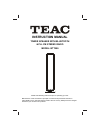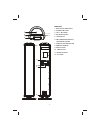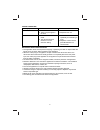Teac BTT500 Instruction manual
of
6
INSTRUCTION MANUAL
TOWER SPEAKER WITH BLUETOOTH
& PLL FM STEREO RADIO
MODEL: BTT500
Please read following instructions prior to operating your unit.
Manufacturer of this unit follows a principle of continuous improvement and has no
responsibility for any changes that are made to the unit nor any liability for these changes.
Thanks for your choice of our products.