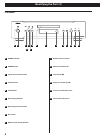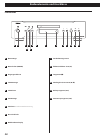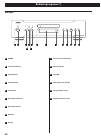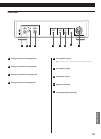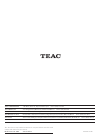- DL manuals
- Teac
- Other
- CD-3000
- Owner's Manual
Teac CD-3000 Owner's Manual
Summary of CD-3000
Page 1
Z cd-3000 sacd/cd player owner's manual mode d’emploi manual del usuario bedienungsanleitung manuale di istruzioni gebruiksaanwijzing nederlands esp aÑol english franÇais deutsch it aliano.
Page 2: Important Safety Precautions
Caution do not remove the external cases or cabinets to expose o the electronics. No user serviceable parts are inside. If you are experiencing problems with this product, o contact teac for a service referral. Do not use the product until it has been repaired. Use of controls or adjustments or perf...
Page 3
Important safety instructions precautions concerning batteries misuse of batteries could cause them to rupture or leak leading to fire, injury or the staining of nearby things. Please read and observe the following precautions carefully. Be sure to insert the batteries with correct positive ( o +) a...
Page 4
For european customers disposal of electrical and electronic equipment (a) all electrical and electronic equipment should be disposed of separately from the municipal waste stream via collection facilities designated by the government or local authorities. (b) by disposing of electrical and electron...
Page 5: Contents
Contents thank you for choosing teac. Read this manual carefully to get the best performance from this unit. Before using the unit (1) read before operation be careful to avoid injury when moving the unit due to its weight. O get someone to help you if necessary. To protect easily scratched furnitur...
Page 6: Before Using The Unit (2)
Before using the unit (2) do not move the unit during playback during playback, the disc rotates at high speed. Do not lift or move the unit during playback. Doing so may damage the disc or the laser assembly. When moving this unit when relocating or packing the unit for moving, be sure to remove th...
Page 7
Card size, etc.). They can damage the unit. Cd-rw disc, read the precautions supplied with the disc, or contact the disc manufacturer directly. Center hole outward towards the outer edge) with a soft and dry cloth. Fluid, alcohol or thinner to clean the discs. Such chemicals will do irreparable dama...
Page 8: Identifying The Parts (1)
Identifying the parts (1) a power indicator b power button c signal input selector button d sacd indicator e sacd button f upsampling indicator g upsampling selector button h disc loader i multifunction display window j remote control receiver k open/close button (-) l stop button (h) m play/pause b...
Page 9
A balanced right analog signal output b unbalanced left analog signal output c unbalanced right analog signal output d balanced left analog signal output e digital coaxial signal output no signal is sent while an sacd is being played. O f digital coaxial signal input g digital usb signal input h upg...
Page 10: Identifying The Parts (2)
Remote control d g b a f h i j k c e l m a upsampling selector button (src) b fast-backward button (m) c fast-forward button (,) d previous track button (.) e next track button (/) f number buttons (0-9) g signal input selector button (input) h time display button (disp) the time information on the ...
Page 11: Basic Operation (1)
Basic operation (1) power on / off connect the power cord and signal cables to the unit. Then, press the power button on the front panel to turn the unit on (r). The power indicator on the front panel is on and the unit is in normal operating mode now. To turn the unit off, press the power button on...
Page 12: Troubleshooting
Troubleshooting random play in stop or play mode, press the random play button (½) on the remote control. The screen will display an “r” character, indicating that it is in random play mode. To cancel this function during random play mode, press the random play button (½) or the stop button (8) once...
Page 13: Specifications
Specifications frequency response . . . . . . . . . . . . . . . . . . . . . . . 20 hz - 20 khz (±0.2 db) dynamic range . . . . . . . . . . . . . . . . . . . . . . . . . . . . . . . . .98 db or more (cd) 110 db or more (sacd) signal noise ratio. . . . . . . . . . . . . . . . . . . . . . . . . . . . ....
Page 14
Pour les consommateurs européens mise au rebut des équipements électriques et électroniques (a) tout équipement électrique et électronique doit être traité séparément de la collecte municipale d'ordures ménagères dans des points de collecte désignés par le gouvernement ou les autorités locales. (b) ...
Page 15: Sommaire
Sommaire nous vous remercions d’avoir choisi teac. Lisez ce mode d'emploi avec attention pour tirer les meilleures performances de cette unité. Avant d'utiliser l'unité (1) À lire avant utilisation en raison du poids de l'unité, prenez garde à ne pas vous blesser o quand vous la déplacez. Faites vou...
Page 16: Disques
Avant d'utiliser l'unité (2) ne dÉplacez pas l'unitÉ durant la lecture durant la lecture, le disque tourne à haute vitesse. Ne soulevez et ne déplacez pas l'unité durant la lecture. Cela endommagerait le disque ou le bloc laser. Si vous dÉplacez cette unitÉ quand vous déplacez ou emballez l'unité po...
Page 17
(octogonale, en forme de cœur, de la taille d'une carte de visite, etc.). Ils pourraient endommager l'unité. Cd-rw, lisez les précautions accompagnant le disque ou contactez directement le fabricant du disque. Trou central vers le bord externe) avec un chiffon sec et doux. Des aérosols pour disque, ...
Page 18
Identification des parties (1) a voyant d'alimentation power b interrupteur d'alimentation power c touche de sélection d'entrée de signal d voyant sacd e touche sacd f voyant de suréchantillonnage g touche de sélection de suréchantillonnage h tiroir de disque i afficheur multifonction j récepteur de...
Page 19
A sortie symétrique de signal analogique droit b sortie asymétrique de signal analogique gauche c sortie asymétrique de signal analogique droit d sortie symétrique de signal analogique gauche e sortie coaxiale de signal numérique aucun signal n'est produit pendant la lecture d'un sacd. O f entrée co...
Page 20
Télécommande d g b a f h i j k c e l m a touche de sélection de suréchantillonnage (src) b touche de retour rapide (m) c touche d'avance rapide (,) d touche de piste précédente (.) e touche de piste suivante (/) f touches numériques (0 – 9) g touche de sélection d'entrée de signal (input) h touche d...
Page 21: Fonctionnement De Base (1)
Fonctionnement de base (1) mise sous/hors tension branchez le cordon d'alimentation et les câbles de signal de l'unité. Ensuite, appuyez sur l'interrupteur d'alimentation power de la face avant pour allumer l'unité (r). Le voyant d'alimentation de la face avant est allumé et l'unité est maintenant e...
Page 22: Guide De Dépannage
Guide de dépannage lecture aléatoire en mode d'arrêt ou de lecture, appuyez sur la touche de lecture aléatoire (½) de la télécommande. L'écran affichera la lettre “r”, indiquant que l'appareil est en mode de lecture aléatoire. Pour annuler cette fonction en mode de lecture aléatoire, appuyez une foi...
Page 23
Caractéristiques techniques réponse en fréquence . . . . . . . . . . . . . . . . . . . . . 20 hz - 20 khz (±0,2 db) plage dynamique . . . . . . . . . . . . . . . . . . . . . . . . . . . . . . . 98 db ou plus (cd) 110 db ou plus (sacd) rapport signal/bruit . . . . . . . . . . . . . . . . . . . . . . ...
Page 24
Para consumidores europeos deshacerse de aparatos eléctricos y electrónicos (a) todos los aparatos eléctricos y electrónicos deben ser eliminados separados del resto de basura común y únicamente en los “puntos limpios” o bajo los procedimientos especificados por el gobierno o autoridades municipales...
Page 25: Índice
Índice gracias por elegir teac. Lea este manual con atención para obtener el mejor rendimiento de esta unidad. Antes de usar la unidad (1) lea esto antes de llevar a cabo ninguna operación lleve cuidado para evitar lesiones cuando mueva la unidad, debido o a su peso. Solicite la ayuda de otra person...
Page 26: Antes De Usar La Unidad (2)
Antes de usar la unidad (2) no mueva la unidad durante la reproducciÓn durante la reproducción, el disco gira a gran velocidad. No levante ni mueva la unidad durante la reproducción. Si lo hace puede dañar el disco o el mecanismo del láser. Cuando mueva esta unidad cuando cambie de sitio o embale es...
Page 27
Forma de corazón, del tamaño de una tarjeta de visita, etc.). Podrían dañar la unidad. Cd-rw, consulte las precauciones suministradas con el disco o contacte directamente con el fabricante del mismo. Agujero central hacia los bordes) con un paño suave y seco. Para vinilos, fluidos o sprays antiestát...
Page 28
Identificación de las partes (1) a indicador de encendido power b botón de encendido/apagado power c botón selector de entrada de señal (input) d indicador de sacd (super audio cd) e botón de sacd (super audio cd) f indicador de sobremuestreo g botón selector de sobremuestreo h cargador de disco i v...
Page 29
A salida de señal analógica derecha balanceada b salida de señal analógica izquierda sin balancear c salida de señal analógica derecha sin balancear d salida de señal analógica izquierda balanceada e salida de señal coaxial digital no se envía señal por esta salida mientras se está reproduciendo o u...
Page 30
Mando a distancia d g b a f h i j k c e l m a botón selector de sobremuestreo (src) b botón de retroceso rápido (m) c botón de avance rápido (,) d botón de pista anterior (.) e botón de pista siguiente (/) f botones numéricos (0-9) g botón selector de entrada de señal (input) h botón de tiempo en pa...
Page 31: Funcionamiento Básico (1)
Funcionamiento básico (1) encendido/apagado conecte el cable de corriente y los cables de señal a la unidad. A continuación pulse el botón interruptor de encendido/apagado para encender la unidad (r). El indicador de encendido se iluminará en el panel frontal y la unidad está ahora en su modo de fun...
Page 32: Funcionamiento Básico (2)
Solución de posibles fallos reproducción aleatoria en modo de parada o de reproducción, pulse el botón de reproducción aleatoria (½) en el mando a distancia. En la pantalla aparecerá la letra “r”, indicando que estamos en el modo de reproducción aleatoria. Para cancelar esta función durante el modo ...
Page 33: Especificaciones
Especificaciones respuesta de frecuencias . . . . . . . . . . . . . . . . . . 20 hz - 20 khz (±0.2 db) rango dinámico . . . . . . . . . . . . . . . . . . . . . . . . . . . . . . . . . .98 db o más (cd) 110 db o más (sacd) relación señal/ruido . . . . . . . . . . . . . . . . . . . . . . . . . . . . ....
Page 34
Für kunden in europa entsorgung von elektrischen altgeräten und batterien (a) wenn das symbol einer durchgestrichenen abfallton ne auf einem produkt, der verpackung und/oder der begleitenden dokumentation angebracht ist, unterliegt dieses produkt den europäischen richtlinien 2002/96/ec und/oder 2006...
Page 35: Inhalt
Inhalt danke, dass sie sich für dieses teac-produkt entschieden ha- ben. Lesen sie diese bedienungsanleitung bitte aufmerksam durch, um die leistung des cd-3000 in vollem umfang nutzen zu können. Vor der ersten inbetriebnahme (1) lesen und beachten sie folgende hinweise aufgrund des gewichts besteht...
Page 36: Discs
Vor der ersten inbetriebnahme (2) bewegen sie den cd-3000 nicht wÄhrend der wiedergabe während der wiedergabe rotiert die disc im laufwerk mit sehr hoher geschwindigkeit. Heben oder bewegen sie den sacd/cd-player da- her nicht während der wiedergabe, da dies schäden der disc sowie des laser-pickups ...
Page 37
Herzförmig, vistenkartenformat, usw.), da diese den cd-3000 be- schädigen könnten. Cd-rw discs fragen haben, lesen die der disc beigefügten hinweise oder wenden sie sich direkt an den hersteller. Trockenen tuch behutsam von der mittenöffnung radial zur kante der disc hin wischen. Antistatiksprays so...
Page 38
Bedienelemente und anschlüsse a netzanzeige b netzschalter (power) c eingangswahltaste d sacd-anzeige e sacd-taste f src-anzeige g src-taste zur abtastratenkonvertierung h disc-schublade i multifunktionsdisplay j fernbedienungssensor k Öffnen/schließen-taste (-) l stopptaste (h) m wiedergabe-/pauset...
Page 39
A symmetrischer xlr-analogausgang des rechten kanals b rca (cinch) analogausgang des linken kanals c rca (cinch) analogausgang des rechten kanals d symmetrischer xlr-analogausgang des linken kanals e koaxialer digitalausgang bei wiedergabe einer sacd wird über den digitalausgang o kein signal ausgeg...
Page 40
D g b a f h i j k c e l m a src-taste zur abtastratenkonvertierung b schnelle rückwärtssuche (m) c schnelle vorwärtssuche (,) d rücksprungtaste (.) e vorwärtssprungtaste (/) f zifferntasten (0-9) g eingangswahltasten (input) h dimmer-taste (disp) die im display angezeigte zeitinformation ändert sich...
Page 41: Grundlegende Bedienung (1)
Grundlegende bedienung (1) ein-/ausschalten schließen sie die signalkabel und das netzkabel am cd-3000 an. Schalten sie den cd-3000 anschließend mittels netz schalter (power) auf der geräte vorderseite ein. Der schalter befindet sich nun in der on-position (r). Die netzan zeige des cd-3000 leuchtet,...
Page 42: Grundlegende Bedienung (2)
Hilfe bei funktionsstörungen titelauswahl nach dem zufallprinzip betätigen sie während der wiedergabe oder wenn keine wiedergabe stattfindet die „zufall“-taste (½) auf der fernbedienung. Im display erscheint der buchstabe „r“ (random). Die titel werden nun zufällig ausgewählt und wiedergegeben. Durc...
Page 43: Technische Daten
Technische daten frequenzgang . . . . . . . . . . . . . . . . . . . . . . . . . . . . . 20 hz - 20 khz (±0.2 db) dynamikbereich . . . . . . . . . . . . . . . . . . . . . . . . . . . . . 98 db oder mehr (cd) 110 db oder mehr (sacd) rauschabstand (s/n) . . . . . . . . . . . . . . . . . . . . . . . . ....
Page 44
Per gli utenti europei smaltimento delle apparecchiature elettriche ed elettroniche (a) tutte le apparecchiature elettriche ed elettroniche devono essere smaltite separatamente dai rifiuti urbani mediante impianti di raccolta designati dal governo o dalle autorità locali. (b) con lo smaltimento corr...
Page 45: Indice
Indice grazie per aver scelto teac. Leggere attentamente questo manuale per ottenere le migliori prestazioni con questa unità. Prima dell’uso (1) leggere qui prima di effettuare operazioni fare attenzione a evitare lesioni quando si sposta l’unità, a causa o del suo peso. Farsi aiutare da qualcuno s...
Page 46: Prima Dell’Uso (2)
Prima dell’uso (2) non spostare l’unitÀ durante la riproduzione durante la riproduzione, il disco ruota ad alta velocità. Non sollevare o spostare l’unità durante la riproduzione. Ciò potrebbe danneggiare il disco o il meccanismo del laser. Quando si sposta l’unitÀ quando si sposta l’unità o si imba...
Page 47
Cuore, formato biglietto da visita ecc.). I cd di questo tipo possono danneggiare l’unità. Disco cd-r/cd-rw, leggere le avvertenze fornite con il disco, oppure contattare direttamente il produttore del disco. Asciutto in senso radiale (dal foro centrale verso il bordo esterno). Dischi, spray o liqui...
Page 48
Identificazione delle parti (1) a indicatore power b pulsante power c pulsante di selezione del segnale di ingresso d indicatore sacd e pulsante sacd f indicatore upsampling g pulsante si selezione upsampling h caricatore del disco i finestra display multifunzione j ricevitore del telecomando k puls...
Page 49
A uscita bilanciata del segnale analogico di destra b uscita sbilanciata del segnale analogico di sinistra c uscita sbilanciata del segnale analogico di destra d uscita bilanciata del segnale analogico di sinistra e uscita coassiale del segnale digitale nessun segnale viene inviato mentre un sacd è ...
Page 50
Telecomando d g b a f h i j k c e l m a pulsante si selezione upsampling (src) b riavvolgimento veloce (m) c avanzamento veloce (,) d pulsante traccia precedente (.) e pulsante traccia successiva (/) f pulsanti numerici (0-9) g pulsante selettore del segnale di ingresso (input) h pulsante display de...
Page 51: Operazioni Di Base (1)
Operazioni di base (1) accensione/spegnimento collegare il cavo di alimentazione e i cavi di segnale all'unità. Poi premere il pulsante power del pannello frontale per accendere l'unità (r). Ora l’indicatore di alimentazione sul pannello frontale è acceso e l’unità è in modalità di funzionamento nor...
Page 52: Risoluzione Dei Problemi
Risoluzione dei problemi riproduzione casuale in modalità di stop o durante la riproduzione, premere il pulsante di riproduzione casuale (½) del telecomando. Lo schermo mostrerà il carattere “r”, che indica la modalità di riproduzione casuale (random). Per annullare questa funzione durante il proces...
Page 53: Specifiche
Specifiche risposta in frequenza . . . . . . . . . . . . . . . . . . . . . . 20 hz - 20 khz (±0,2 db) gamma dinamica . . . . . . . . . . . . . . . . . . . . . . . . . . . . . . . . . .98 db o più (cd) 110 db o più (sacd) rapporto segnale/disturbo . . . . . . . . . . . . . . . . . . . . . . . . . . ....
Page 54
Voor europese gebruikers verwerking van elektrische en elektronische apparatuur (a) alle elektrische en elektronische apparatuur dient te worden gescheiden van het normale huisvuil en te worden ingeleverd bij door de overheid daartoe aangewezen locaties. (b) door elektrische en elektronische apparat...
Page 55: Inhoud
Inhoud dank u voor de aanschaf van een teac product. Wij raden u aan deze handleiding zorgvuldig te lezen om optimaal plezier van uw aanwinst te hebben. Voor u begint (1) lees dit voordat u begint het apparaat is zwaar. Let erop dat u zich niet bezeert bij het o optillen of installeren ervan. Vraag ...
Page 56: Voordat U Begint (2)
Voordat u begint (2) verplaats het apparaat niet tijdens het spelen tijdens het afspelen roteert de disc op hoge snelheid. Til de speler tijdens het afspelen niet op en verplaats hem niet; dit kan ernstige schade aan de speler en/of de disc toebrengen. Transport verwijder voor elk transport de disc ...
Page 57
Enz.) kunnen het apparaat beschadigen. Raadpleeg dan de instructies bij de disc of raadpleeg de fabrikant. Doek. Veeg van binnen naar buiten en nooit met de ‘groef’ mee! Middelen zoals antistatische spray of vloeistoffen zoals verdunner of alcohol omdat deze het plastic onherstelbaar beschadigen. Kr...
Page 58: Bedieningsorganen (1)
Bedieningsorganen (1) a power b lichtnetschakelaar c ingangskeuze d sacd indicatie e sacd keuze f upsampling indicatie g upsampling keuze h disclade i display j sensor afstandsbediening k open/dicht (-) l stop (h) m weergave/pauze (g/j) n vorige nummer (.) o volgende nummer (/) voorzijde i g e c b j...
Page 59
A analoge symmetrische uitgang rechts b analoge asymmetrische uitgang links c analoge asymmetrische uitgang rechts d analoge symmetrische uitgang links e coax digitale uitgang bij het afspelen van sacd wordt geen signaal afgegeven. O f coax digitale ingang g usb digitale ingang h upgrade aansluiting...
Page 60: Bedieningsorganen (2)
Afstandsbediening d g b a f h i j k c e l m a upsampling keuze (src) b snel achteruit (m) c snel vooruit (,) d vorige nummer (.) e volgende nummer (/) f cijfertoetsen (0-9) g ingangskeuze (input) h tijdindicatie (disp) de tijdaanduiding in de display verandert door op deze toets te drukken. U kunt d...
Page 61: Bediening (1)
Bediening (1) in- en uitschakelen verbind het netsnoer en de signaalkabel met het apparaat. Druk op power op de voorzijde om het apparaat in te schakelen (r). De lichtnetindicatie op de voorzijde licht op en het apparaat is bedrijfsklaar. Om het apparaat uit te schakelen, drukt u op power op de voor...
Page 62: Problemen
Problemen willekeurig afspelen druk vanuit stop op random (½) op de afstandsbediening. In de display verschijnt “r” als teken dat willekeurig wordt afgespeeld. Om de functie tijdens willekeurig afspelen op te heffen drukt u eenmaal op random (½) of op stop (8). Helderheid display druk op disp (tijdi...
Page 63: Technische Gegevens
Technische gegevens frequentiebereik. . . . . . . . . . . . . . . . . . . . . . . . . . . 20 hz - 20 khz (±0,2 db) dynamisch bereik. . . . . . . . . . . . . . . . . . . . . . . . . . . . . . .98 db of meer (cd) 110 db of meer (sacd) signaal/ruis-afstand . . . . . . . . . . . . . . . . . . . . . . . ...
Page 64
Z 0112.Ma-1772b this device has a serial number located on its rear panel. Please record the serial number and retain it for your records. Model name: cd-3000 serial number: teac corporation 1-47 ochiai, tama-shi, tokyo 206-8530 japan phone: (042) 356-9156 teac america, inc. 7733 telegraph road, mon...