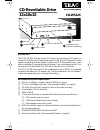Teac CD-W512S Manual
Introduction
TEAC CD-RW Installation Guide
1
Introduction
The TEAC CD-RW drive can write to CD-R discs at a maximum of 12X speed, re-
write to CD-RW discs at 10X speed, and read CD-ROM discs at 32X speed. (It is also
capable of operating at slower speeds, if preferred.) CD-R discs enable you to create
audio or data discs for permanent archival storage. They cannot be overwritten. You
can overwrite CD-Rewritable (CD-RW) discs, typically up to 1,000 times.
The TEAC CD-RW drive is a SCSI device designed for use in IBM PC or compatible
computers that feature a SCSI adapter card. The drive features a 5.25-inch standard
chassis and a powered tray for convenient disc loading.
Recommended System Requirements
❑
IBM PC-compatible computer, Pentium 300MHz or higher
❑
PCI SCSI host adapter card (see “Recommended Adapters” on page 8)
❑
CD-ROM drive with DAE support for disc-to-disc audio recording
❑
One available 5.25 inch drive bay
❑
64MB of RAM
❑
A hard drive that meets or exceeds the following minimum specifications:
❑
1GB hard disk space (or more)
❑
1.2MB/second data transfer rate (or faster)
❑
12ms average access time (or less)
❑
Sufficient hard disk space for software installation (see the documentation for
the recording software)
❑
Windows 95/98/Me/2000-Professional and NT
❑
Recording software (see “Recommended Software” on page 8)
disc tray
headphone jack
volume control
eject button
LED status indicators
emergency eject
mechanism opening
CD-Rewritable Drive
12x10x32
CD-W512S
SCSI Interface
®
CD-W512Sshort.fm Page 1 Thursday, December 14, 2000 10:30 AM