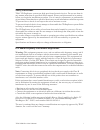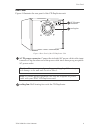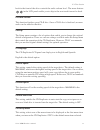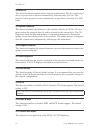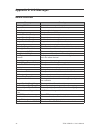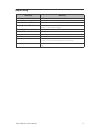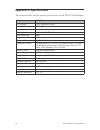User’s manual cdw-d11 1x1 cd duplicator.
Teac cdw-d11 user’s manual i safety precautions teac cd duplicator systems are high-precision electronic devices. Do not use them in any manner other than as specified in this manual. Please read this manual in its entirety before you begin the installation procedure. Use of controls, adjustments, o...
Ii teac cdw-d11 user’s manual copyright and trademark information © copyright 2004 teac america, inc. All rights reserved. Teac america, inc. Reserves the right to modify product offerings or specifications without advanced notice. No part of this publication may be reproduced in any format without ...
Teac cdw-d11 user’s manual iii table of contents safety precautions . . . . . . . . . . . . . . . . . . . . . . . . . . . . . . . . . . . . . . . . . . . . . . . . I fcc radio frequency interference regulations . . . . . . . . . . . . . . . . . . . . . . . . . I copyright and trademark information ....
Iv teac cdw-d11 user’s manual 9.15 quick erase . . . . . . . . . . . . . . . . . . . . . . . . . . . . . . . . . . . . . . . . . . . . . . . 13 9.16 full erase . . . . . . . . . . . . . . . . . . . . . . . . . . . . . . . . . . . . . . . . . . . . . . . . 13 10 advanced setup (adv setup) . . . . . ....
Teac cdw-d11 user’s manual v list of figures figure 1. Cd duplicator unit package contents . . . . . . . . . . . . . . . . . . . . . . . . 2 figure 2. Front panel of the cd duplicator unit . . . . . . . . . . . . . . . . . . . . . . . . 3 figure 3. Lcd control panel . . . . . . . . . . . . . . . . ....
Vi teac cdw-d11 user’s manual.
Teac cdw-d11 user’s manual 1 chapter 1. Introduction thank you for purchasing the teac cd duplicator unit. The teac 1x1 cd duplicator is a stand-alone disc-to-disc cd duplicator system that does not require connection to a computer. It can duplicate a single master cd to cd-r media at up to 52x spee...
Cd duplicator package contents 2 teac cdw-d11 user’s manual cd duplicator package contents your teac cd duplicator package includes the following items (see figure 1). ❑ teac cd duplicator unit ❑ ac power cable ❑ teac cd duplicator user’s manual (this booklet) figure 1. Cd duplicator unit package co...
Front panel teac cdw-d11 user’s manual 3 front panel figure 2 illustrates the front panel of the cd duplicator unit. Figure 2. Front panel of the cd duplicator unit lcd control panel: use the control panel buttons to navigate through the various functions viewed on the lcd display. Figure 3. Lcd con...
Front panel 4 teac cdw-d11 user’s manual source drive disc tray: insert the disc to be copied into the source drive. Use the disc tray to load cds into the drive. You can open the tray by pressing the eject button (if the tray fails to open, you can use the emergency eject mechanism). You can close ...
Rear panel teac cdw-d11 user’s manual 5 rear panel figure 4 illustrates the rear panel of the cd duplicator unit. Figure 4. Rear panel of the cd duplicator unit ac in power connector: connect the included ac power cable to this input connector. Plug the other end of the power cable into a three-pron...
Rear panel 6 teac cdw-d11 user’s manual.
Setup teac cdw-d11 user’s manual 7 chapter 2. Using the cd duplicator this chapter explains the set up of the cd duplicator, as well as basic operation and menu function. Setup 1. Carefully remove the cd duplicator unit, ac power cord and user’s manual from the shipping box. 2. Locate the cd duplica...
Basic operation 8 teac cdw-d11 user’s manual basic operation this section explains the basic operation of the cd duplicator. 1. Place your source disc in the disc tray of the top drive (source drive). 2. Switch to function [1 copy] by pressing the button. 3. Place a blank cd-r disc into the bottom d...
1 copy teac cdw-d11 user’s manual 9 chapter 3. Cd duplicator functions the cd duplicator features 10 functions: copy, test, test ©, verify, compare, prescan, disc info, edit track, setup, and advanced setup. Each function is explained below. 1 copy 1. To copy a disc, insert the source disc in th...
4 verify 10 teac cdw-d11 user’s manual 4 verify this function verifies that the target disc was written completely and with no errors. 5 compare the data between source and target discs is compared after the copy process is complete. 6 prescan this function is performed in the source drive. It scans...
8.3 close session teac cdw-d11 user’s manual 11 knob in the front of the drive controls the audio volume level. The arrow buttons in the lcd panel enable you to skip to the next track forward or back. 8.3 close session this function finalizes your cd-r disc. Once a cd-r disc is finalized, no more au...
9.6 auto verify 12 teac cdw-d11 user’s manual 9.6 auto verify this setting controls auto verification of discs after a copy process. The default setting is off . 9.7 auto compare this setting controls auto-comparison of data between source and target discs after a copy process. The default setting i...
9.12 button sound teac cdw-d11 user’s manual 13 9.12 button sound this setting turns the button sound on or off. The default setting is on . 9.13 device info this function displays information for both the source and target drive. 9.14 system info this function displays information for the interface...
10.4 burn-in 14 teac cdw-d11 user’s manual 10.4 burn-in this function runs an emulate writer function continuously. The disc in the target drive is ejected and re-inserted automatically between each cycle test. This function can be prepared to run continuously, or specified to run from 1 to 1000 tim...
Teac cdw-d11 user’s manual 15 appendix a. List of functions 1 copy 2 test 3 test & copy 4 verify 5 compare 6 prescan 7 disc info 8 edit track (for cd only) 8.1 cd to cd 8.2 play audio track 8.3 close session 9 setup 9.1 language (english) 9.2 cd burn speed (default is auto) 9.3 read speed (default i...
16 teac cdw-d11 user’s manual appendix b. Lcd messages normal conditions message meaning initialize sdram initialize the memory of the system. Detect drives detect drives are connected to the system. User abort! Cancel a job during operation. Analyzing analyze the source disc. Source drive not ready...
Audio editing teac cdw-d11 user’s manual 17 audio editing message meaning lost selected tracks? Abort the selected tracks and delete them. End edit disc and burn? Finish the music disc editing and start to copy. Continue edit next disc? Ask if you want to continue the music disc editing. Target over...
Audio editing 18 teac cdw-d11 user’s manual appendix c. About cd-r and cd-rw discs this appendix explains how to handle, load, and eject cd-r and cd-rw discs. Handling discs ❑ handle compact discs only by their edges to avoid getting fingerprints on the surface. Do not touch the disc’s data surface ...
Audio editing teac cdw-d11 user’s manual 19 figure 7. Ejecting the disc tray press the eject button to extend and retract the disc tray..
Audio editing 20 teac cdw-d11 user’s manual appendix d. Specifications the following table lists the product specifications for the teac cd duplicator. Model cdw-d11 cd recorder teac 52x32x52 cd-rw drive interface ide / atapi read speed 52x write speed cd-r: 52x cd-rw: 32x drive buffer size 2mb syst...
Limited warranty teac cdw-d11 user’s manual 21 appendix e. Technical support and warranty for technical support, please contact the teac america support center teac america, inc. (usa) technical support telephone: (323) 727-4860 • fax: (323) 869-8751 monday - friday 8:00 a.M. - 5:00 pm pst http://ww...
Limited warranty 22 teac cdw-d11 user’s manual exclusion of damages teac’s liability for any defective product is limited to repair or replacement of the product, at teac’s option. Teac shall not be liable for damages based upon inconvenience, loss of use of the product, loss of time, interrupted op...