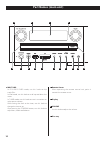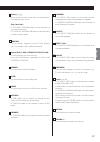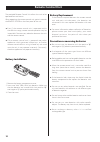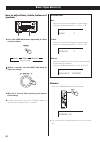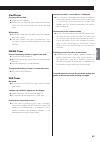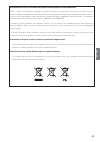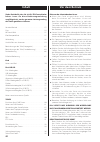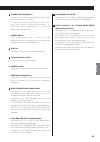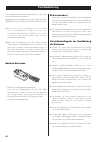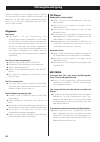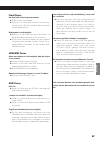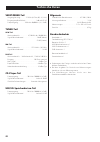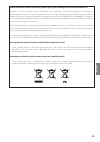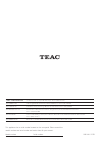- DL manuals
- Teac
- Car Receiver
- CR-H258i
- Owner's Manual
Teac CR-H258i Owner's Manual - Display
CD/Play 09:00
T002 0:13
CD/Play 09:00
T002 2:03
CD/Play 09:00
T002 5:39
CD/Play 09:00
T002 51:21
28
While in stop or playback mode, you can use the Numeric
buttons on the remote control unit to select a track/file.
When you use the Numeric buttons, press the CD,
USB or SD button on the remote control unit first.
Press the Numeric buttons to select a track/file.
Playback starts from the selected track.
Examples:
To select track number 2:
Press “0”, “0” and “2”, or press “2” and the PLAY/PAUSE
button (
G/J).
> If you press “2” and wait for a few seconds, playback
starts from track 2.
To select track number 12:
Press “0”, “1” and “2”, or press “1”, “2” and the PLAY/
PAUSE button (
G/J).
> If you press “1” and “2” and wait for a few seconds,
playback starts from track 12.
To select track number 123 (MP3/WMA files only):
Press “1”, “2” and “3”.
Direct Playback (disc/USB/SD)
During playback, press the DISPLAY button repeatedly to
change the information on the display.
Display changes as follows:
Audio CD:
MP3/WMA files:
Display
elapsed time of the current track
remaining time of the current track
elapsed time of the disc
remaining time of the disc
default display (current file number and the
elapsed time of the file)
current folder name and file name (scrolling)
title, artist name, and album name (scrolling)
current folder number and track number
Summary of CR-H258i
Page 1
Deutsch english cr-h258i z 7202-090400101 cd receiver owner's manual bedienungsanleitung.
Page 2: Important Safety
The lightning flash with arrowhead symbol, within an equilateral triangle, is intended to alert the user to the presence of uninsulated “dangerous voltage” within the product's enclosure that may be of sufficient magnitude to constitute a risk of electric shock to persons. The exclamation point with...
Page 3
Vases, on the apparatus. As a bookcase or similar unit. From the ac outlet with its power or standby/on switch not in the on position. Ac outlet so that you can easily grasp the power cord plug at any time. Disconnect device shall remain readily operable. Or installed batteries), they should not be ...
Page 4: Contents
4 contents thank you for choosing teac. Read this manual carefully to get the best performance from this unit. Before use. . . . . . . . . . . . . . . . . . . . . . . . . . . . . . . . . . . . . . . . . . . . . 4 discs . . . . . . . . . . . . . . . . . . . . . . . . . . . . . . . . . . . . . . . . ....
Page 5: Maintenance
English 5 maintenance if the surface of the unit gets dirty, wipe with a soft cloth or use diluted neutral cleaning liquid. Be sure to remove any fluid completely. Do not use thinner, benzine or alcohol as they may damage the surface of the unit. Beware of condensation when the unit (or a disc) is m...
Page 6: Discs
6 discs which can be played on this unit: m conventional audio cds bearing the compact disc digital audio logo on the label: m properly finalized cd-r and cd-rw discs m mp3/wma cds note: condition of the recording, some cd-r/cd-rw discs may not be playable. Conform to the cd standard may not play ba...
Page 7: Compatible Ipod Software
English 7 this unit can be connected to and used with the following ipod models. Ipod (4th and 5th generation) ipod classic ipod nano (1st to 5th generation) ipod touch (1st to 3rd generation) airplane mode on the iphone to on. Compatible ipod software in case your ipod will not work with the cr-h25...
Page 8: Connection (1)
In out line r l r l video in digital in (optical) s-video in out line l r f a b e c d 8 caution: bundling the signal interconnection cables together with the ac power cord or speaker cables. Connection (1) cd recorder, cassette deck, etc. Tv or monitor dock (separately purchased) cd recorder, md dec...
Page 9: S-Video Out Terminal
English 9 d s-video out terminal this terminal outputs video signal from ipod. Use a commercially available s-video cable to connect the dock to the s-video input of a suitably equipped television or monitor. Use this connection in preference to a composite video connection. E digital out terminal (...
Page 10: Connection (2)
In line h g 10 connection (2) g speaker terminals generally, the + side of the speaker cable is marked to make it distinguishable from the _ side of the cable. Connect this marked side to the red + terminal and the unmarked side to the black _ terminal. Caution: high-volume sound, be sure to switch ...
Page 11: Am Indoor Loop Antenna
English 11 am indoor loop antenna the high-performance am loop antenna provided with this unit is sufficient for good reception in most areas. To stand the loop antenna on a surface, fix the claw to the slot in the antenna base. Connect the loop antenna's wires to the am antenna terminals. Make sure...
Page 12: Connecting Antennas (Fm)
12 connecting antennas (fm) fm indoor antenna connect the lead-type fm antenna to the fm 75 Ω socket, extend the lead and tune the tuner to your favorite station (see page 39). Adjust the antenna in a suitable location like a window frame or wall until the reception is best and then affix the antenn...
Page 13: Dab Indoor Antenna
Classic english 13 dab indoor antenna connect the t-type dab antenna to the dab socket, extend the lead vertically and attach it to a window frame or wall with thumb tacks, or the like, where reception is best. For the best reception by viewing the signal quality on the display. The signal quality i...
Page 14: Part Names (Main Unit)
14 part names (main unit) a b c d g h i j k m o n l e f a multi jog in cd/usb/sd card mode, use this knob to skip tracks/files. In ipod mode, use this knob to scroll up and down the menu. In tuner mode, use this knob to tune in to stations or select preset stations. While setting the clock or the ti...
Page 15
English 15 f standby/on press this button to turn the unit on or put it in the standby mode. The standby indicator lights when the unit is in the standby mode. When the unit is turned on, the standby indicator goes off. G phones jack for private listening, insert the headphones plug into this jack, ...
Page 16
A j b c e f g h d i k w m l o n q v s u r t p x 16 part names (remote control unit) note: to simplify explanations, instructions in this manual mainly refer to the names of the buttons and knobs on the front panel. Associated buttons on the remote control unit will also operate similarly. A standby/...
Page 17
English 17 i cursor ( ° / ° ) while setting the clock or the timer, use these buttons to change the item to set. Skip ( .//) in cd/usb/sd card/ipod mode, use these buttons to skip tracks/files/songs. In tuner fm/tuner am/dab mode, use these buttons to select a preset station. J tone/bal use this but...
Page 18: Remote Control Unit
18 remote control unit battery replacement if the distance required between the remote control unit and main unit decreases, the batteries are exhausted. In this case replace the batteries with new ones. Please contact your local municipality, your waste disposal service or the point of sale where y...
Page 19: Basic Operation (1)
Tuner fm cd ipod aux1 in aux2 in dab tuner am usb sd card 1 2 3 english 19 basic operation (1) 1 press the standby/on button to turn the unit on. When the unit is turned on, the standby indicator goes off. 2 press the source button repeatedly to select a source. The source changes as follows: in jac...
Page 20: Dimmer
Bass treble balance 2 1 balance center bass 0 treble 0 dimmer on 20 dimmer press the dimmer button to dim the display. Off. Available items bass adjusts the level of low frequency sound range. The level can be adjusted from “− 10” to “+ 10”. Treble adjusts the level of high frequency sound range. Th...
Page 21: Muting
Volume english 21 muting to mute the sound temporarily, press the muting button. Press the muting button again to restore the sound. Display. The muting will be cancelled. Sleep timer the power can be switched off after a specified amount of time. Press the sleep button repeatedly until desired time...
Page 22: Listening to Ipod
22 listening to ipod 1 press the ipod button on the remote control unit to select “ipod”. If no ipod is docked, “not connected” appears on the display. If an ipod is already docked, playback will start. 2 insert the ipod into the dock (separately purchased) of the cr-h258i. “connected” briefly appea...
Page 23: Repeat Playback
English 23 repeat playback each time the repeat 1/all button is pressed, the repeat mode is changed as follows: icon appears on the display of the ipod. If the ipod is set to repeat all songs, the icon appears on the display of the ipod. Shuffle playback during playback, press the shuffle button to ...
Page 24: Disc Playback
1 2 4 3 5 cd/play 09:00 t001 0:13 cd/play 09:00 t001 0:13 mp3 cd/stop 09:00 t023 65:10 cd/stop 09:00 f031 t999 24 1 press the source button repeatedly to select “cd”. “no disc” will be displayed if no disc has been inserted. 2 press the open/close button ( l). 3 place a disc on a tray with the print...
Page 25: Usb Playback
1 2 3 english 25 automatically put in the “root” folder, and playback starts from the first file of the root folder. Unit skips them. Tracks/files has finished. Button ( y/j) without having first closed the disc tray, the disc tray closes and playback starts. Usb playback you can play mp3/wma files ...
Page 26: Sd Playback
1 2 3 26 sd playback you can play mp3/wma files recorded on an sd memory card. 1 press the source button repeatedly to select “sd card”. “no sd” will be displayed if no sd memory card is inserted. 2 insert an sd memory card into the sd slot of this unit. 3 press the play/pause button ( y/j). To susp...
Page 27
English 27 to search for a part of a track/file you can search for a part of a track/file in the following two ways: during playback, hold down the search button ( m or ,) and release it when the part you want to listen to is found. D u r i n g p l a y b a c k , p r e s s t h e s e a r c h b u t t o...
Page 28: Display
Cd/play 09:00 t002 0:13 cd/play 09:00 t002 2:03 cd/play 09:00 t002 5:39 cd/play 09:00 t002 51:21 28 while in stop or playback mode, you can use the numeric buttons on the remote control unit to select a track/file. When you use the numeric buttons, press the cd, usb or sd button on the remote contro...
Page 29
Rpt 1 rpt all rpt folder english 29 press the repeat 1/all button during playback. The repeat mode is changed as follows: repeat mode will be cancelled: repeat one track/file (rpt 1) the track being played will be played repeatedly. If you press the skip button ( .Or/) and select another track/file,...
Page 30
P-01 t___ t013 42:38 p-01 t007 30 up to 30 tracks/files can be programmed in the desired order. 1 press the program button in the stop mode. 2 select a track/file using the numeric buttons. Select a track/file. 3 press the enter button. 4 repeat steps 2 and 3 to program more tracks/ files. Input tra...
Page 31: Program
English 31 to check the programmed order in the stop mode, press the enter button repeatedly. The track number and program number will be shown on the display. To change or add a track/file to the program 1 in the stop mode, press the enter button repeatedly until the program number for which you wa...
Page 32: Setting Up Your Dab Tuner
Source 1 3 teac cr-h258i 32 setting up your dab tuner the first time you listen to the dab radio, it will scan for dab channels and build a channel list. Press the source button repeatedly to select “dab”. The unit will scan for broadcast services in the local area and add them to the channel list a...
Page 33: Listening to Dab Stations
2 1 3 now tuning... Bbc radio 5 live 01:01 15-07-2009 english 33 follow the steps below to tune in and listen to the channels found by the unit. 1 press the source button repeatedly to select “dab”. 2 turn the multi jog knob to find a channel in the channel list. The current channel is displayed on ...
Page 34: Station Order
2 4 1 5 3 or select station order alphanumeric multiplex 34 in dab mode, use function control to set system options. There are five options in the function control: station order, drc value, manual tune, auto tune and factory reset. Station order use station order to set the order in which stations ...
Page 35: Drc Value
Or select drc value drc off drc high english 35 drc value this option sets the dynamic range compression (drc) value to be applied to received broadcasts. Drc is used to reduce the range between high and low volumes of audio and is sometimes applied at the broadcast source. Pop music may have a high...
Page 36: Using Function Control (2)
Or select manual tune 2 4 1 5 3 or select 5a 174.92mhz or select autotune 36 using function control (2) 4 turn the multi jog knob to find a channel you want to tune in. 5 press the enter button. > to cancel manual tune and resume normal reception, press the enter button. Auto tune if you move the un...
Page 37: Factory Reset
Autotune... 0 or select factory reset no yes teac cr-h258i english 37 3 press the enter button. The unit scans for new channels and adds the channels found to the channel list. Factory reset you can initialize the settings of the function control. 1 while listening to a dab broadcast press the menu ...
Page 38: Changing Display Settings
Bbc radio 5 live weekday news & d classic bbc radio 5 live drama bbc radio 5 live bbc national dab bbc radio 5 live 01:01 15-09-2009 bbc radio 5 live 192kbps stereo bbc radio 5 live 11c 220.35mhz 38 you can choose the type of information displayed in the second line of the display while listening to...
Page 39: If The Reception Is Poor
3 1 2 english 39 preset tune turn the multi jog knob to select a preset channel. On the remote control unit, press the skip buttons ( .//). The selected preset channel is tuned in. If the reception is poor rotate or relocate the antenna to find the best position for reception. Fm mode you can select...
Page 40: Preset Tuning
Fm 13:17 ch__ 101.90mhz bbc 6 preset 01 40 preset tuning you can store up to 30 fm, 15 am and 30 dab stations. Preset automatically (fm/am only) 1 select “tuner fm” or “tuner am” by pressing the tuner button. 2 press and hold the program button for more than 3 seconds. The best received stations in ...
Page 41
English 41 seconds after selecting the channel, the selection will be cancelled. Dab: press the skip buttons ( .//) to select a preset number, then press the program button. Seconds after selecting the channel, the selection will be cancelled. Previously stored in the channel will be overwritten. To...
Page 42: Rds
42 the radio data system (rds) is a broadcasting service which allows stations to send additional information along with the regular radio programme signal. Rds works on the fm waveband in europe only. 1 tune in to an fm rds station (see page 39). 2 press the rds button (or the rds button of the rem...
Page 43: Pty Search (1)
3 5 1 4 2 english 43 pty search (1) you can search for stations by programme type. 1 press the source button repeatedly to select “tuner fm”. 2 press and hold the rds button for more than 3 seconds. “rds program type” appears on the display. Function is not available. 3 select a desired programme ty...
Page 44: Pty Search (2)
44 pty search (2) news: brief announcements, events, public opinion, reports, actual situations. Affairs: a k i n d o f s u g g e s t i o n i n c l u d i n g p r a c t i c a l announcements other than news, documents, discussion, analysis and so on. Info: daily information or reference such as weath...
Page 45: Setting The Clock
English 45 4 press the enter button. The minute value blinks. 5 press the scroll buttons (° / ‡) to set the current minute. 6 press the enter button. The clock starts from 00 seconds. 1 press and hold the time mode button for more than 2 seconds. “clock setting” appears on the display. Adjust mode w...
Page 46: Setting The Timer
46 setting the timer specified times. Setting mode will be cancelled. 1 press the time mode button. The hour value of the start time blinks. 2 press the scroll buttons (° / ‡) to set the hour of the start time and press the enter button. The minute value of the start time blinks. 3 press the scroll ...
Page 47: To Turn On The Timer
English 47 7 press the scroll buttons (° / ‡ ) to set the volume level and press the enter button. Now the timer setting is stored in memory. To turn on the timer 1 after setting the timer, press the timer button to turn on the timer. “timer on” appears on the display. 2 prepare the source. When you...
Page 48: Troubleshooting
48 troubleshooting if you have problems with your system, look through this chart and see if you can solve the problem yourself before calling your dealer or teac service center. General no power. E check the connection to the ac power supply. Check and make sure the ac source is not a switched outl...
Page 49: Ipod Player
English 49 display turns off or “service off air” is displayed. E this may occur if a broadcaster changes the label of a service or removes a label while you are listening to it. The cr-h258i will try to retune to this station. If the problem persists, follow the procedure for channel scan on page 3...
Page 50: General
50 general power requirements . . . . . . . . . . . . . . . . . 230 v ac, 50 hz power consumption. . . . . . . . . . . . . . . . . . . . . . . . . . . . 74 w 0.8 w (standby) dimension . . . . . . . . . . . . . . . . . . . . . . 215 × 105 × 355 mm weight . . . . . . . . . . . . . . . . . . . . . . . ...
Page 51
English 51 information for users on collection and disposal of old equipment and used batteries these symbols on the products, packaging, and/or accompanying documents mean that used electrical and electronic products and batteries should not be mixed with general household waste. For proper treatme...
Page 52: Inhalt
52 inhalt vielen dank dafür, dass sie sich für teac entschieden haben. Lesen sie diese bedienungsanleitung sorgfältig durch, um den gesamten leistungsumfang des geräts genießen zu können. Vor dem betrieb . . . . . . . . . . . . . . . . . . . . . . . . . . . . . . . . . . . . . . 52 discs . . . . . ....
Page 53: Wartung
Deutsch 53 wartung wischen sie, falls die geräteoberfläche verschmutzt ist, mit einem weichen lappen ab oder verwenden sie verdünnte neutrale reinigungsflüssigkeit. Achten sie darauf, jede flüssigkeit vollständig zu entfernen. Verwenden sie keine flüchtigen organischen flüssigkeiten wie terpentin, b...
Page 54: Discs
54 discs, die sich auf dem gerät abspielen lassen: m herkömmliche audio-cds mit dem logo compact disc digital audio auf der beschriftungsseite: m korrekt finalisierte cd-r- und cd-rw-discs m mp3/wma-cds hinweis: der aufnahme können manche cd-r/cd-rw-discs nicht abspielbar sein. Nicht dem cd-standard...
Page 55: Kompatible Ipod-Software
Deutsch 55 das gerät kann an die folgenden ipod-modelle angeschlossen und damit verwendet werden. Ipod (4. Und 5. Generation) ipod classic ipod nano (1. Bis 5. Generation) ipod touch (1. Bis 3. Generation) hören, indem sie den flugmodus auf dem iphone aktivieren. Kompatible ipod-software falls ihr i...
Page 56: Verbindung (1)
In out line r l r l video in digital in (optical) s-video in out line l r f a b e c d 56 vorsicht: verwenden möchten. Störungen vorzubeugen, die bündelung der signalverbindungskabel zusammen mit dem netzstromkabel oder den lautsprecherkabeln. Verbindung (1) cd-recorder, kassettendeck, usw. Fernsehge...
Page 57: S-Video Out-Klemme
Deutsch 57 d s-video out-klemme diese klemme gibt das videosignal vom ipod aus. Verwenden sie ein handelsübliches s-videokabel, um das dock an den s-videoeingang eines entsprechend ausgestatteten fernsehgeräts oder monitors anzuschließen. Wenn sie die wahl haben, ziehen sie diesen anschluss dem fbas...
Page 58: Verbindung (2)
In line h g 58 verbindung (2) g lautsprecherklemmen (negativ). Grundsätzlich ist die plus-seite + des lautsprecherkabels markiert, um sie von der minus-seite _ zu unterscheiden. Verbinden sie diese markierte seite mit der + klemme und die unmarkierte seite mit der _ klemme. Vorsicht: lautstärkespitz...
Page 59: Mw-Innen-Rahmenantenne
Deutsch 59 mw-innen-rahmenantenne die mit diesem gerät mitgelieferte hochleistende mw- rahmenantenne reicht in den meisten gebieten für guten empfang aus. Zum aufstellen der antenne auf einer oberfläche bringen sie die klaue im schlitz im antennenfuß an. Schließen sie die drähte der rahmenantenne an...
Page 60: Ukw-Zimmerantenne
60 anschließen von antennen (ukw) ukw-zimmerantenne schließen sie die ukw-drahtantenne an die klemme fm 75 Ω an, strecken den antennendraht aus und stimmen den tuner auf ihren bevorzugten sender ab (siehe seite 87). Richten sie die antenne an einer geeigneten stelle wie einem fensterrahmen oder eine...
Page 61: Dab-Zimmerantenne
Classic deutsch 61 dab-zimmerantenne schließen sie die t-förmige dab-antenne an die dab-buchse an, strecken sie die leitung vertikal aus und bringen sie an einem fensterrahmen oder einer wand an mit reißzwecken o.ä. In der position mit dem besten empfang an. Oder für besten empfang justieren, indem ...
Page 62
62 bezeichnungen der teile (hauptgerät) a b c d g h i j k m o n l e f a multi jog (multi jog) verwenden sie im cd/usb/sd card-modus diesen regler zum Überspringen von tracks/dateien. Verwenden sie im ipod-modus diesen regler, um im menü höher und niedriger zu scrollen. Verwenden sie im tuner-modus d...
Page 63
Deutsch 63 f standby/on (standby/ein) drücken sie diese taste, um das gerät ein- oder in den bereitschaftsmodus zu schalten. D i e b e r e i t s c h a f t s k o n t r o l l l e u c h t e l e u c h t e t , w e n n d a s g e r ä t i m b e r e i t s c h a f t s m o d u s i s t . Wenn das gerät eingesch...
Page 64
A j b c e f g h d i k w m l o n q v s u r t p x 64 bezeichnungen der teile (fernbedienung) hinweis: zur vereinfachung der erklärungen beziehen sich die in dieser anleitung enthaltenen anweisungen im wesentlichen auf die tasten und regler an der frontblende. Die dazugehörigen tasten an der fernbedien...
Page 65
Deutsch 65 i cursor ( ° / ° ) verwenden sie bei der einstellung von uhr oder timer diese tasten zum Ändern des einstellpunkts. Überspringen ( .//) verwenden sie im cd/usb/sd card/ipod-modus diese tasten zum Überspringen von tracks/dateien/ titeln. Verwenden sie im tuner fm/tuner am/dab-modus diese t...
Page 66: Fernbedienung
66 fernbedienung batteriewechsel wenn der zwischen fernbedienung und hauptgerät erforderliche abstand abnimmt, sind die batterien schwach geworden. In diesem fall ersetzen sie die batterien durch neue. Kontaktieren sie bitte ihre örtliche stadt- oder gemeindeverwaltung, ihren abfallentsorgungsdienst...
Page 67: Einfache Bedienung (1)
Tuner fm cd ipod aux1 in aux2 in dab tuner am usb sd card 1 2 3 deutsch 67 einfache bedienung (1) 1 drücken sie die taste standby/on, um das gerät einzuschalten. Wenn das gerät eingeschaltet ist, erlischt die bereitschaftskontrollleuchte. 2 drücken sie die source-taste wiederholt, um eine quelle zu ...
Page 68: Abblenden
Bass treble balance 2 1 balance center bass 0 treble 0 dimmer on 68 abblenden drücken sie die dimmer-taste, um das display abzublenden. Ausgeschaltet wird. Verfügbare gegenstände tiefen stellen sie den pegel des niederfrequenz- tonbereichs ein. Der pegel kann von „− 10“ bis „+ 10“ eingestellt werden...
Page 69: Stummschalten
Volume deutsch 69 stummschalten zum kurzzeitigen stummschalten des tons drücken sie die muting-taste. Drücken sie die muting-taste erneut, um den klang wieder herzustellen. „muting“ erscheint auf dem display. Geändert wird, wird die stummschaltung aufgehoben. Einschlaf-timer die stromversorgung kann...
Page 70: Hören Von Ipod
70 hören von ipod 1 drücken sie die ipod-taste an der fernbedienung um „ipod“ zu wählen. Wenn kein ipod angedockt ist, erscheint „not connected“ auf dem display. Wenn ein ipod bereits angedockt ist, startet die wiedergabe. 2 setzen sie den ipod in das dock (getrennt gekauft) des cr-h258i. Auf dem di...
Page 71: Wiederholwiedergabe
Deutsch 71 wiederholwiedergabe bei jedem drücken der repeat 1/all-taste wechselt der wiederholmodus folgendermaßen: eingestellt ist, erscheint das symbol im display des ipod. Wenn der ipod auf wiederholung aller songs eingestellt ist, erscheint das symbol im display des ipod. Zufallswiedergabe währe...
Page 72: Disc-Wiedergabe
1 2 4 3 5 cd/play 09:00 t001 0:13 cd/play 09:00 t001 0:13 mp3 cd/stop 09:00 t023 65:10 cd/stop 09:00 f031 t999 72 1 drücken sie die source-taste wiederholt, um „cd“ zu wählen. „no disc“ wird angezeigt, wenn keine disc eingesetzt ist. 2 drücken sie die Öffnen/schließen-taste ( l). 3 setzen sie eine d...
Page 73: Usb-Wiedergabe
1 2 3 deutsch 73 werden automatisch in den ordner „root“ gesetzt, und die wiedergabe beginnt mit der ersten datei im ordner root. Datei enthalten, werden sie vom gerät übersprungen. Aller tracks/dateien beendet ist. Wiedergabe/pause-taste betätigen ( y/j) ohne die disc-schublade geschlossen zu haben...
Page 74: Sd-Wiedergabe
1 2 3 74 sd-wiedergabe sie können die mp3/wma-dateien abspielen, die auf einer sd-speicherkarte aufgezeichnet sind. 1 drücken sie die source-taste wiederholt, um „sd card“ zu wählen. „no sd“ wird angezeigt, wenn keine sd-speicherkarte eingesetzt ist. 2 setzen sie eine sd-speicherkarte in den sd-schl...
Page 75: Einer Datei
Deutsch 75 suche nach einem teil eines tracks/ einer datei sie können einen teil eines tracks/einer datei auf die folgenden beiden weisen suchen: während der wiedergabe halten sie die suchen-taste ( m oder ,) gedrückt und lassen sie los, wenn der zu hören gewünschte part gefunden wurde. Während der ...
Page 76: Display
76 im stopp- oder im wiedergabemodus können sie die zifferntasten der fernbedienung zur auswahl eines tracks/einer datei verwenden. Wenn sie die zifferntasten verwenden, drücken sie zuerst die taste cd, usb oder sd an der fernbedienung. Drücken sie zur auswahl eines tracks/einer datei die zifferntas...
Page 77
Rpt 1 rpt all rpt folder deutsch 77 drücken sie die repeat 1/all während der wiedergabe. Der wiederholmodus wird wie folgt umgeschaltet: umschalten, wird der wiederholmodus aufgehoben: einen track/eine datei wiederholen (rpt 1) der spielende track wird wiederholt wiedergegeben. Wenn sie die Überspri...
Page 78
P-01 t___ t013 42:38 p-01 t007 78 bis zu 30 tracks/dateien können in der gewünschten reihenfolge programmiert werden. 1 drücken sie im stoppmodus die program-taste. 2 wählen sie einen track/eine datei mit den zifferntasten. Zum wählen eines tracks/datei verwenden. 3 drücken sie die enter-taste. 4 wi...
Page 79: Reihenfolge
Deutsch 79 zum prüfen der programmierten reihenfolge drücken sie im stoppmodus die enter-taste wiederholt. Die tracknummer und die programmnummer werden im display angezeigt. Zum Ändern oder hinzufügen eines tracks/einer datei zu dem programm 1 im stoppbetrieb drücken sie die enter-taste wiederholt,...
Page 80: Einrichten Ihres Dab-Tuners
Source teac cr-h258i 1 3 hören von einer externen quelle sie können den ton von einer externen komponente hören, die an die buchsen aux 1 in oder aux 2 in angeschlossen ist. 1 drücken sie die source-taste wiederholt, um „aux1 in“ oder „aux2 in“ zu wählen. 2 starten sie die wiedergabe auf der externe...
Page 81: Hören Von Dab-Sendern
2 1 3 now tuning... Bbc radio 5 live 01:01 15-07-2009 deutsch 81 führen sie die schritte unten aus, um die vom gerät gefundenen kanäle abzustimmen und zu hören. 1 drücken sie die source-taste wiederholt, um „dab“ zu wählen. 2 drehen sie den multi jog-regler, um einen kanal in der kanalliste zu finde...
Page 82
2 4 1 5 3 or select station order alphanumeric multiplex 82 im dab-modus verwenden sie die steuerfunktion zur einstellung der systemoptionen. Es gibt fünf optionen in der funktionssteuerung: senderreihenfolge, drc-wert, manuelle abstimmung, automatische abstimmung und rückstellung auf werkseitige vo...
Page 83: Drc-Wert („Drc-Value“)
Or select drc value drc off drc high deutsch 83 drc-wert („drc-value“) diese option stellt den wert der dynamikbereich- kompression (drc) ein, der auf empfangene sendungen angewendet werden soll. Drc dient zum verringern des bereichs zwischen hoher und niedriger lautstärke von audio und wird manchma...
Page 84: („Autotune“)
Or select manual tune 2 4 1 5 3 or select 5a 174.92mhz or select autotune 84 verwendung der steuerfunktion (2) 4 drehen sie den multi jog-regler, um einen kanal zum abstimmen zu finden. 5 drücken sie die enter-taste. > zum abbrechen der manuellen abstimmung und fortsetzen des normalen empfangs drück...
Page 85: („Factory Reset“)
Autotune... 0 or select factory reset deutsch 85 3 drücken sie die enter-taste. Das gerät sucht neue kanäle und fügt die gefundenen kanäle zur kanalliste hinzu. Rückstellung auf werkseitige vorgaben („factory reset“) sie können die einstellungen der funktionssteuerung initialisieren. 1 beim hören ei...
Page 86
Bbc radio 5 live weekday news & d classic bbc radio 5 live drama bbc radio 5 live 01:01 15-09-2009 bbc radio 5 live 192kbps stereo bbc radio 5 live 11c 220.35mhz bbc radio 5 live bbc national dab 86 sie können den typ der information wählen, die in der zweiten zeile des displays beim hören eines dab...
Page 87: Bei Schlechtem Empfang
3 1 2 deutsch 87 preset-senderabstimmung („preset tune“) drehen sie den multi jog-regler, um einen preset- kanal zu wählen. An der fernbedienung drücken sie die Überspringen-taste ( .//). Der gewählte preset-kanal wird abgestimmt. Bei schlechtem empfang drehen sie die antenne oder richten sie sie an...
Page 88: Preset-Senderabstimmung
Fm 13:17 ch__ 101.90mhz bbc 6 preset 01 88 preset-senderabstimmung sie können bis zu 30 ukw-, 15 mw- und 30 dab-sender speichern. Automatischer preset (nur ukw/mw) 1 wählen sie „tuner fm“ oder „tuner am“, indem sie die tuner-taste drücken. 2 halten sie die program-taste länger als 3 sekunden gedrück...
Page 89: Wählen Von Preset-Sendern
Oder deutsch 89 sekunden nach dem wählen des kanals drücken, wird die auswahl aufgehoben. Dab: drücken sie die Überspringen-tasten ( .//) zum wählen einer preset-nummer und drücken sie dann die program-taste. Sekunden nach dem wählen des kanals drücken, wird die auswahl aufgehoben. Speichern, wird d...
Page 90: Rds
90 das radio data system (rds) ist ein sendedienst, der es sendern erlaubt, zusammen mit dem ausgestrahlten sendesignal weitere informationen auszusenden. Rds arbeitet nur auf ukw in europa. 1 abstimmen eines ukw-senders (siehe seite 87). 2 drücken sie die rds-taste (oder die rds-taste an der fernbe...
Page 91: Pty-Suche (1)
3 5 1 4 2 deutsch 91 pty-suche (1) sie können sender nach programmtyp suchen. 1 drücken sie die source-taste wiederholt, um „tuner fm“ zu wählen. 2 halten sie die rds-taste länger als 3 sekunden gedrückt. „rds program type“ erscheint im display. Diese funktion nicht zur verfügung. 3 wählen sie den g...
Page 92: Pty-Suche (2)
92 pty-suche (2) news: kurze ansagen, veranstaltungen, öffentliche meinung, berichte, aktuelle situationen. Affairs: e i n v o r s c h l a g e i n s c h l i e ß l i c h p r a k t i s c h e r ankündigungen außer nachrichten, dokumentationen, diskussionen, analyse usw. Info: tägliche informationen ode...
Page 93: Einstellen Der Uhr
Deutsch 93 4 drücken sie die enter-taste. Der minute-wert blinkt. 5 drücken sie die scroll-tasten (° / ‡ ) zum einstellen der aktuellen minute. 6 drücken sie die enter-taste. Die uhr beginnt mit 00 sekunden. 1 halten sie die time mode-taste länger als 2 sekunden gedrückt. „clock setting“ erscheint i...
Page 94: Einstellen Des Timers
94 einstellen des timers zeiten ein- und auszuschalten. Wird, wird der timer-einstellmodus aufgehoben. 1 drücken sie die time mode-taste. Der stunde-wert der startzeit blinkt. 2 drücken sie die scroll-tasten (° / ‡ ) zum einstellen der stunde der startzeit und drücken sie die enter-taste. Der minute...
Page 95: Zum Einschalten Des Timers
Deutsch 95 7 drücken sie die scroll-tasten (° / ‡ ) zum einstellen des lautstärkepegels und drücken sie die enter-taste. Jetzt ist die timer-einstellung im speicher abgelegt. Zum einschalten des timers 1 nach der timereinstellung drücken sie die timer- taste zum einschalten des timers. „timer on“ er...
Page 96: Allgemein
96 sollte ein problem mit ihrer anlage auftreten, nehmen sie sich bitte die zeit, diese tabelle durchzusehen, und überprüfen sie, ob sie das problem selber lösen können, bevor sie sich an ihren fachhändler oder ein teac- service-center wenden. Allgemein kein strom. E Ü b e r p r ü f e n s i e d i e ...
Page 97: Ipod-Player
Deutschdeutsch 97 ipod-player der ipod kann nicht eingesetzt werden. E prüfen sie den dock-adapter. E entfernen sie staub oder hindernisse vom dock- anschluss des cr-h258i und dem ipod, und setzen sie den ipod erneut ein. Wiedergabe ist nicht möglich. E nehmen sie den ipod vom dock ab, warten sie ei...
Page 98: Verstärker-Teil
98 verstÄrker-teil ausgangsleistung . . . . . . 25 w/ch (6 ohm, 0,5 %,1 khz) eingangsempfindlichkeit. . . . . . . . . . . . . . . 340 mv/47 kΩ frequenzgang. . . . . . . . . 20 hz bis 60,000 hz (+1/−3 db) tuner-teil ukw-teil abstimmbereich. . . . . . . . . . . 87,50 mhz bis 108,00 mhz signal-rauschab...
Page 99
Deutsch 99 verbraucherinformation zur sammlung und entsorgung alter elektrogeräte und benutzter batterien befinden sich diese symbole auf den produkten, der verpackung und/oder beiliegenden unterlagen, so sollten benutzte elektrische geräte und batterien nicht mit dem normalen haushaltsabfall entsor...
Page 100
1209 ma-1522b this appliance has a serial number located on the rear panel. Please record the model number and serial number and retain them for your records. Model number serial number teac corporation 1-47 ochiai, tama-shi, tokyo 206-8530, japan phone: (042) 356-9156 teac america, inc. 7733 telegr...