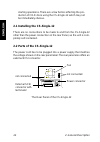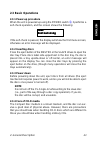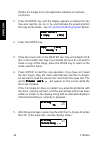- DL manuals
- Teac
- Disc Duplicator
- CS-Single-12
- User Manual
Teac CS-Single-12 User Manual - English
54
ENGLISH
3.6 Setting the Writing Speed
The CS-Single-12 SLAVE drive is capable of writing information to a
CD or CD-ROM drive at normal (1X), double (2X), four times (4X),
eight times (8X) or twelve times (12X) normal speed. The writing speed
is set as described below. Once the speed is selected, it is used in the
CD copying and testing modes. It has no effect on the compare opera-
tions.
1.
Press the MODE button until the display shows:
2.
Press ENTER.
3.
Press the MODE key to cycle between twelve-times-speed (12X),
eight-times-speed (8X), quadruple-speed (4X), double-speed (2X)
and real-time (1X) mode.
4.
Press ENTER to confirm the selection.
NOTE
If you are in doubt what speed will work best, pick real-time
first and experiment with the faster settings later. Usually, how-
ever, you should be able to copy most discs at the 12X speed.
Mode select
Mode select
Mode select
Mode select
Mode select
5 Write speed
5 Write speed
5 Write speed
5 Write speed
5 Write speed
Speed select
Speed select
Speed select
Speed select
Speed select
12x Write
12x Write
12x Write
12x Write
12x Write
3. Modes
Summary of CS-Single-12
Page 1
Cd copy station cs-single-12 user's manual ® to ensure the smooth handling of your warranty please write the serial number of your drive into the box. In the case of warranty you are expected to send it together with a copy of your invoice to your nearest teac sales representative..
Page 2
• copyright © 2001, teac deutschland gmbh. All rights re- served. First edition: march 2001 • company and product names provided herein are trade- marks of their respective companies. • changes in specifications and features may be made with- out notice or obligation..
Page 3: English
31 english new: now with 12x recording speed cds can be copied with 12x speed..
Page 4: English
32 english contents contents introduction ............................................................................ 33 important safety precautions .......................................... 33 important (for u.K. Customers) ............................................. 33 important (for u.S.A. C...
Page 5: English
33 english introduction introduction the cd copy station reproduces cd-rs without any pc connection, software or adapter cards. It is equipped with one teac scsi writer and a 32x scsi cd-rom drive, and so can copy cds quickly and without any problems – the data are simply read by the cd-rom. So: ins...
Page 6: English
34 english the wire which is coloured green-and-yellow must be connected to the terminal in the plug which is marked by the letter e or by the safety earth symbol or coloured green or green-and-yellow. The wire which is coloured blue, must be connected to the terminal which is marked with the letter...
Page 7: English
35 english standalone operation of cs-single-12 important hint according standalone operation to avoid malfunction the cs-single-12 can not be con- nected to a pc while it is operated in standalone mode. Please disconnect the scsi cable between the copy sta- tion and pc before the cs-single-12 is sw...
Page 8: English
36 english 1. Important safety instructions caution: – read all of these instructions. – save these instructions for later use. – follow all warnings and instructions later on the audio equip- ment. 1) read instructions – all the safety and operating instructions should be read before the product is...
Page 9: English
37 english 10) ventilation – slots and openings in the cabinet are provided for ventilation and to ensure reliable operation of the product and to pro- tect it from overheating, and these openings must not be blocked or covered. The openings should never be blocked by placing the product on a bed, s...
Page 10: English
38 english 17) servicing – do not attempt to service this product yourself as opening or removing covers may expose you to dangerous voltage or other hazards. Refer all servicing to qualified service personnel. 18) damage requiring service – unplug this product from the wall outlet and refer servici...
Page 11: English
39 english 2. General description the cs-single-12 cd duplicator provides you with a quick and simple method of copying your original audio material in cd format at more than real-time speeds, using easily-obtainable, low-cost cd-r media, with no auxiliary equipment or computer system required. It i...
Page 12: English
40 english starting operations. There are a few factors affecting the pro- duction of cd-r discs using the cs-single-12 which may not be immediately obvious. 2.1 installing the cs-single-12 there are no connections to be made to and from the cs-single-12 other than the power connection on the rear p...
Page 13: English
41 english the following refer to front panel items only. ➀ power switch press this switch once to power on the unit, and again to turn it off. ➁ display the 2 x 16 lcd display displays the menus and submenus available, and also provides information on the status of the current operation, as well as...
Page 14: English
42 english ➄ master drive the master drive is used to hold the source cd. This may be a pre- recorded audio cd or cd-rom which you have permission to copy, or a cd-r disc. The eject button is used to eject the master disc when no operation is in progress. The indicator on this drive shows when the d...
Page 15: English
43 english 2.3 basic operations 2.3.1 power-up procedure when the unit is powered up using the power switch ➀ , it performs a self-check operation, and the screen shows the following: if the self-check is passed, the display will show the first menu screen, otherwise an error message will be display...
Page 16: English
44 english avoid touching the recording (non-label) side of a disc on which you will be recording. Recording on a disc requires a cleaner surface than playing back, and fingerprints, grease, etc. Can cause errors in the re- cording process. Cd-r discs are more sensitive to the effects of heat than o...
Page 17: English
45 english 3. Modes the different modes available are: – copy – test write – compare cd-rom – play audio – write speed selection these are accessed by pressing the mode key. Details of these modes are given below. When the required mode is shown on the top line of the display press the enter key to ...
Page 18: English
46 english that the cs-single-12 is not subjected to vibration or mechani- cal shocks. 1. Press the mode key until the display appears as below (the 12x may also read 8x, 4x, 2x, or 1x, and indicates the speed at which the copy will be made – see 3.6 „setting the writing speed“ below). 2. Press the ...
Page 19: English
47 english this operation may take a minute or more, depending on the com- plexity of the disc. 6. When the finalization operation is complete, the display will show: you can now remove the discs using the eject buttons on the drives (these are disabled while the copy process is taking place). Alter...
Page 20: English
48 english the display shows the same messages, under the same circum- stances, except that the word copy copy copy copy copy is replaced by the word test test test test test in all these messages. At the end of the test procedure, the cs-single-12 does not simu- late the writing of the toc (the fin...
Page 21: English
49 english rom), the display will show: the message above will also be shown if the slave disc is of a smaller capacity than the source disc. In these instances, it is impossible to copy from the master to the slave disc. If the master disc is scratched, damaged or unreadable for any reason, the cop...
Page 22: English
50 english 3.4 compare cd-rom this mode is used for comparing cd-rom which has just been dupli- cated using the copy mode. It cannot be used for audio cds. 1. Press the mode key until the display shows the following: 2. Press enter: 3. Make sure that the original disc is in the master drive disc tra...
Page 23: English
51 english if there has been an error on the copying (i.E. The two cd-roms do not match) or if they do not match in any other way (the wrong pair of discs has been loaded), the compare operation will stop at the point at which the mismatch was detected, and the display will show: 3.4.1 error conditi...
Page 24: English
52 english 3.5 play audio track since it is impossible to make a bit-by-bit comparison of audio cds, this function is provided for you to „audition“ a cd copy, using a pair of headphones connected to the master or slave drive headphone jack. Any standard headphones with a 3.5 mm stereo jack may be u...
Page 25: English
53 english pressing the enter key will start playing the track before the cur- rent track. If the first track is currently being played, and the en- ter key is pressed, the last track will start playing. 5. Pressing the mode key from the display shown above will change the display again: 6. Press th...
Page 26: English
54 english 3.6 setting the writing speed the cs-single-12 slave drive is capable of writing information to a cd or cd-rom drive at normal (1x), double (2x), four times (4x), eight times (8x) or twelve times (12x) normal speed. The writing speed is set as described below. Once the speed is selected, ...
Page 27: English
55 english 4. Specification 4. Specification 5. Technical support in case the teac cs-single-12 does not operate normally in the envi- ronment specified in this manual, contact the representative from whom you purchased the drive or our nearest sales office to you. 1. Cd-rom: teac cd-532s, 32x, scsi...
Page 28: English
56 english 5. Technical support technical service depots (europe) teac deutschland gmbh, dspd (germany) technical support tel: 0180 5 999 588 (dm 0.24/min (germany)) mo-fr from 8:30 – 20:00 cet sa from 10:00 – 16:00 cet technical support fax: +49 (0) 611 7158 666 online rma: http://www.Teac.De/rma i...
Page 29: English
57 english warranty model serial no. Owner’s name address dealer’s name date of purchase dealer’s address warranty period teac deutschland gmbh, hereinafter called teac, warrants this prod- uct against any defect in material and workmanship for one (1) year from the date of purchase by the original ...
Page 30: English
58 english warranty 3. Damage, deterioration or malfunction resulting from: (a) accident, misuse, abuse or neglect; (b) failure to follow instructions supplied with the product; (c) any shipment of the product. Any damage arising of transporta- tion is the liability of the freigth company. Any damag...
Page 31: English
59 english warranty how you can get warranty service 1. If your unit needs service during the warranty period, please con- tact the local authorized distributor for this product. If you are un- able to locate such a distributor, please contact your teac facility at the address indicated below. 2. Af...
Page 32: English
60 english 2. All implied warranties or conditions, including but not limited to war- ranties or conditions of merchantability and fitness for a particular purpose, hereby are excluded. These warranty terms do not affect any statutory rights of consumers which were granted by the respective national...
Page 33: Garantie
Garantie name des eigentümers adresse name des händlers kaufdatum adresse des händlers modell seriennummer dauer der gewährleistung teac deutschland gmbh, nachfolgend teac genannt, gewährt dem erstkäufer für dieses produkt ab dem datum des kaufs ein (1) jahr garantie bezüglich jedes etwaigen defekts...
Page 34: Teac Deutschland Gmbh
Teac deutschland gmbh, dspd: bahnstraße 12, 65205 wiesbaden-erbenheim, germany internet: www.Teac.De teac uk limited data storage products division: 5 marlin house, marlin meadow, croxely business park, watford, hertfordshire, wd18 8te, u. K. Teac france s.A. 17 rue alexis de tocqueville, ce 005, 92...