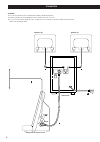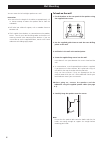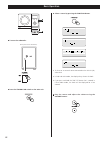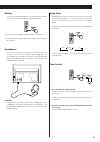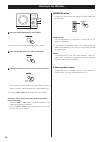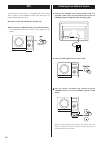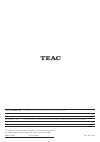- DL manuals
- Teac
- Stereo System
- CX-200iDAB
- Owner's Manual
Teac CX-200iDAB Owner's Manual - Connection
A
B
D
C
C
E
6
Connection
CAUTION
Turn off the power of all the equipment before making connections.
Read instructions of each component you intend to use with this unit.
Be sure to insert each plug securely. To prevent hum and noise, do not bundle the connection
cords with the power cord.
Speaker (R)
Speaker (L)
Side panel of the main unit
Subwoofer
Summary of CX-200iDAB
Page 1
77-20dx220i0520 z micro hi-fi system owner’s manual cx-200idab includes adapters for: ipod nano ipod with video ipod mini ipod with click wheel ipod with color display adapters sold separately: ipod with dock connector.
Page 2
2 important safety instructions 1) read these instructions. 2) keep these instructions. 3) heed all warnings. 4) follow all instructions. 5) do not use this apparatus near water. 6) clean only with dry cloth. 7) do not block any ventilation openings. Install in accordance with the manufacturer’s ins...
Page 3: Contents
3 disposal of your old appliance 1. When this crossed-out wheeled bin symbol is attached to a product it means the product is covered by the european directive 2002/96/ec. 2. All electrical and electronic products should be disposed of separately from the municipal waste stream via designated collec...
Page 4: Before Using The Unit
4 before using the unit read this before operation as the unit may become warm during operation, always leave sufficient space around the unit for ventilation. The ventilation holes should not be covered. Make sure there is at least 5 cm of space on each side of the unit. Do not place anything on to...
Page 5: Discs
5 discs discs which can be played on this unit: • conventional audio cds bearing the compact disc digital audio logo on the label: • properly finalized cd-r and cd-rw discs • mp3 cds note: depending on the quality of the disc and/or the condition of the recording, some cd-r/cd-rw discs may not be pl...
Page 6: Connection
A b d c c e 6 connection caution turn off the power of all the equipment before making connections. Read instructions of each component you intend to use with this unit. Be sure to insert each plug securely. To prevent hum and noise, do not bundle the connection cords with the power cord. Speaker (r...
Page 7
7 dab/fm indoor antenna extend the lead vertically and attach it to a window frame or wall with thumbtacks, or the like, where reception is best. You can check the antenna adjustment or positioning for the best reception by viewing the signal strength on the display (see page 25). Subwoofer connect ...
Page 8: Wall Mounting
8 wall mounting you can mount the left and right speakers on a wall. Precautions be aware that the length of the cables are approximately 2.5 m. Do not attempt to mount the speakers too far from the subwoofer. Drill holes into solid wall support, such as wooden frame or concrete wall. Teac supplies ...
Page 9: Getting Started
9 the cx-200idab comes mounted with an adapter for ipod with color display (40gb, 60gb), ‘60gb (color) + photo 40gb/60gb’. To play your ipod through the cx-200idab, you have first to check if the factory mounted adapter fits your model of ipod. If it does not, you have to replace it with a correct o...
Page 10: Unit Functions
10 note: to simplify explanations, instructions in this manual refer to the names of the buttons and controls on the front panel only. Associated controls on the remote control will also operate similarly. Unit functions g r q u v s h m l g f h i j k w x y b j a t m c b a d e l n o p e c d k.
Page 11
11 skip (.//) / tuning in ipod or cd mode, momentarily press this button to skip tracks. Hold down this button to search for a part of a track. In fm mode, momentarily press this button to tune in stations. In standby mode, these buttons are used to set or adjust the clock and the timer. Play/pause ...
Page 12: Basic Operation
12 basic operation select a source by pressing the function button. 3 play the source and adjust the volume using the volume buttons. 4 turn on the subwoofer. 1 press the standby/on switch on the main unit. 2 2 3 4 (rear panel of the subwoofer) to listen to an external source connected to the aux in...
Page 13
13 muting to mute the sound temporarily, press the muting button. Press the muting button again to restore the sound. While muting is engaged, ‘muting’ blinks on the display. If you change the volume during the muting, the muting will be canceled. Headphones for private listening, first reduce the v...
Page 14: Listening to Ipod
14 listening to ipod select ‘ipod’ using the function button. If an ipod is already docked, playback will start. When no ipod is docked, ‘ipod’ blinks on the display. In ipod mode, press the play/pause button (g/j) to start or pause playback. Insert the ipod into the dock of the cx-200idab. Then pre...
Page 15
15 to activate the shuffle mode during playback, press the shuffle button to change the shuffle mode. Each time the shuffle button is pressed, the shuffle setting of ipod is changed as follows: if ipod is set to shuffle songs or albums, the shuffle icon ( ) appears in the ipod’s display. Albums song...
Page 16: Listening to A Disc
16 listening to a disc 1 4 2 3 5 press the function button to select ‘cd’. 1 press the open/close button. 2 put a disc onto the center spindle of the player with the label side facing you. Press the disc onto the spindle until a slight ‘click’ is heard indicating the disc is mounted correctly. 3 nev...
Page 17
17 to suspend playback temporarily (pause mode) press the play/pause button (g/j) during playback. Playback stops at the current position. To resume playback, press the play/pause button (g/j) again. To stop playback press the stop button (h) to stop playback. To skip to the next or a previous track...
Page 18: Search Mode (Mp3 Only)
18 search mode (mp3 only) initial letter of track name track name search for a name of track you can select the track by searching for its name. Press the mp3 button once. An alphabet (initial letter of a track name) and a track name are displayed. 1 press the play/pause button (g/j). Playback start...
Page 19: Shuffle Playback
19 search for a track in a folder press the mp3 button twice. The name of folder is displayed. Mp3 tracks recorded out of folders are in the ‘root’ folder. Press the skip button (. Or /) to find the folder that the track you want to listen to is included. Press and hold the skip button (. Or /). The...
Page 20: Programmed Playback
20 memory function g /j . // up to 64 tracks can be programmed in the desired order. Press the function button to select ‘cd’. 1 press the memory button. 2 ‘mem’ is displayed. To cancel the program mode, press the stop button (h). Press the skip button (.Or/) repeatedly to select a folder of a mp3 d...
Page 21: Repeat Playback
21 to check the programmed order in the stop mode, press the memory button repeatedly. The track number and program number will be shown on the display. To add a track to the end of the program in the stop mode, press the memory button repeatedly until ‘00’ or ‘000’ appears on the display. Select a ...
Page 22: Listening to The Dab Radio
22 listening to the dab radio select auto scan function fm/dab . // auto tuning press the function button to select ‘radio’. 1 press the fm/dab button to switch to dab mode. 2 if no broadcast services are found, ‘no stations availabe’ is displayed and the unit will automatically enter to manual tune...
Page 23: Display Setting of The Dab
You can choose the type of information displayed in the second line of the display while listening to dab. Each time the info button is pressed, the information is displayed as follows. Dls the dynamic label segment (dls) is the scrolling text label supplied by the radio station. It may be informati...
Page 24
Select the desired option in the second line of the display using the skip button (. Or /). Press the select button. Fav station (favourite station) as you tune in stations and listen to them the unit will memorize the top ten stations you listen to and list them at the top of the service list. A fa...
Page 25
Manual tune this option allows you to manually tune in a channel and view a continuously updated display of the strength of the signal. This may be useful when adjusting or positioning an antenna for better reception. While listening to a dab broadcast press the display button. Select ‘manual tune’ ...
Page 26
Preset save use this option to save the dab station to preset numbers 1 -10. While listening to the dab station you want to save press the display button. Select ‘preset save’ using the skip button (.Or /). Press the select button. Select the preset number to save the station using the skip button (...
Page 27
Preset select use this option to select the dab preset station. While listening to a dab broadcast press the display button. Select ‘preset select’ using the skip burron (.Or /). Press the select button. Select the desired preset station in the second line of the display using the skip button (.Or /...
Page 28: Listening to The Fm Radio
28 stereo (auto) fm stereo broadcasts are received in stereo and the ‘st’ appears in the display. If the sound is distorted the signal is not strong enough for good stereo reception. In this case, it autowatically changes to mono mode. Mono to compensate for weak fm stereo reception, select this mod...
Page 29: Preset Tuning (Fm)
29 preset tuning (fm) you can store fm stations into preset channels 1 to 10 respectively. Tune in a station you want to listen to (see steps to of page 28). Press the memory button. 2 3 1 1 within 5 seconds, press the memory button. 4 the station is stored. To store more stations, repeat steps to ....
Page 30: Rds
30 connect the phones jack (audio output jack) of a portable audio player to the aux in jack of the cx- 200idab using the supplied stereo mini plug cable. 1 listening to an external source play the source, and adjust the volume using the volume buttons of the cx-200idab and the audio player. 3 press...
Page 31: Setting The Clock
31 if the power switch of the subwoofer turned off, the settings kept in memory (clock, timer setting) will be erased. If the unit is on, press the standby/on switch to turn it standby. 1 press the skip button (.//) to set the current hour. 3 press the time set button. The ‘minute’ value blinks. 4 p...
Page 32: Setting The Timer
32 press the skip button (.//) to set the start time (minute), and then press the timer button. 3 ‘timeroff’ appears on the display and the ‘hour’ value starts flashing. Press the skip button (.//) to set the stop time (minute), and then press the timer button. 5 the ‘minutes’ value starts flashing....
Page 33
33 the clock and the timer indicator are displayed. The unit will turn on and off at the specified time every day. Don’t forget to turn the unit off (standby), or the timer won’t work. If the power switch of the subwoofer turned off, the settings kept in memory (clock, timer setting) will be erased....
Page 34: Troubleshooting
34 radio cannot listen to any station, or signal is too weak. E tune in the station properly. E rotate the dab/fm antenna for the best reception position. Though the fm broadcast is stereo, it sounds monaural. E press the fm mode button. ‘no stations available’ appears on the display. E check that a...
Page 35: Specifications
35 amplifier section output power (l+r) . . . . . . . . . . . . . . . . . . . . . . . 5 w + 5 w output power (subwoofer) . . . . . . . . . . . . . . . . . . . . . . 15 w input sensitivity . . . . . . . . . . . . . . . . . . . . . . . . . . . . . 300 mv frequency response . . . . . . . . . . . . . . ...
Page 36
Z this appliance has a serial number located on the rear panel. Please record the model number and serial number and retain them for your records. Model number serial number teac corporation 3-7-3, nakacho, musashino-shi, tokyo 180-8550, japan phone: (0422) 52-5081 teac america, inc. 7733 telegraph ...