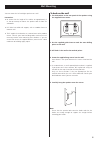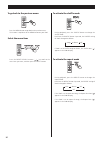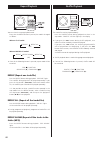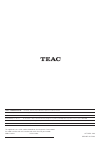- DL manuals
- Teac
- Stereo System
- CX-400iDAB
- Owner's Manual
Teac CX-400iDAB Owner's Manual
Summary of CX-400iDAB
Page 1
9 micro hi-fi system owner’s manual cx-400idab 77-20c400i00020
Page 2
2 important safety instructions 1) read these instructions. 2) keep these instructions. 3) heed all warnings. 4) follow all instructions. 5) do not use this apparatus near water. 6) clean only with dry cloth. 7) do not block any ventilation openings. Install in accordance with the manufacturer’s ins...
Page 3
3 caution do not remove the external cases or cabinets to expose the electronics. No user serviceable parts are within! If you are experiencing problems with this product, contact teac for a service referral. Do not use the product until it has been repaired. Use of controls or adjustments or perfor...
Page 4: Contents
4 contents thank you for choosing teac. Read this manual carefully to get the best performance from this unit. Important safety instructions . . . . . . . . . . . . . . . . . . . . . . . . . 2 before using the unit . . . . . . . . . . . . . . . . . . . . . . . . . . . . . . . 4 discs . . . . . . . ....
Page 5: Discs
5 discs discs which can be played on this unit: this unit can not play 8cm discs. Conventional audio cds bearing the compact disc digital audio logo on the label: properly finalized cd-r and cd-rw discs mp3 files in the cd-r or cd-rw disc. Note: depending on the quality of the disc and/or the condit...
Page 6: Remote Control Unit
6 the provided remote control unit allows the unit to be operated from a distance. When operating the remote control unit, point it towards the remote sensor on the front panel of the unit. Even if the remote control unit is operated within the effective range, remote control operation may be imposs...
Page 7: Connection
7 connection caution turn off the power of all the equipment before making connections. Read instructions of each component you intend to use with this unit. Be sure to insert each plug securely. To prevent hum and noise, do not bundle the connection cords with the power cord. G ) r ( r e k a e p ) ...
Page 8
8 a speakers terminals connect the left speaker’s plug to l, and the right speaker’s plug to r. Make sure to connect the white wire to the ⊕ terminal and the black wire to the ⊖ terminal. Do not connect anything other than the supplied speakers to these terminals. B video out jack this terminal outp...
Page 9: Wall Mounting
9 wall mounting you can mount the left and right speakers on a wall. Precautions be aware that the length of the cables are approximately 3 m. Do not attempt to mount the speakers too far from the subwoofer. Drill holes into solid wall support, such as wooden frame or concrete wall. Teac supplies th...
Page 10: Getting Started
10 getting started the cx-400idab comes mounted with an adapter for ipod with color display (40gb, 60gb), “60gb (color) + photo 40gb/60gb”. To play your ipod through the cx-400idab, you have first to check if the factory mounted adapter fits your model of ipod. If it does not, you have to replace it...
Page 11: Unit Functions
11 unit functions note: to simplify explanations, instructions in this manual refer to the names of the buttons and controls on the front panel only. Associated controls on the remote control will also operate similarly..
Page 12
12 a display b standby/on ( ) use this button to turn the unit on or standby. The main unit is powered via the subwoofer. You need to first turn on the subwoofer. When the main unit is in the standby mode, the power indicator of the subwoofer is orange. When the unit is turned on, the indicator turn...
Page 13: Basic Operation
13 basic operation 3 select a source by pressing the function button. To listen to an external source connected to the aux in jack, select aux. In ipod and aux modes, the display always shows the clock. 4 play the source and adjust the volume using the volume buttons. 1 turn on the subwoofer. 2 pres...
Page 14
14 muting to mute the sound temporarily, press the muting button. Press the muting button again to restore the sound. While muting is engaged, “muting” blinks on the display. If you change the volume during the muting, the muting will be canceled. Sleep timer repeatedly pressing the sleep button per...
Page 15: Listening to Ipod
15 listening to ipod insert the ipod into the dock of the cx-400idab. Then press the play/pause button ( x/)) on the ipod. The cx-400idab will automatically turn on and start playback from the ipod’s music list. If the ipod that is in playback mode is inserted into the dock, the cx-400idab will auto...
Page 16
16 to go back to the previous menu press the menu button to go back to the previous menu. This button is equivalent to the menu button on your ipod. Select the menu item press the preset/scroll buttons ( / ) to scroll to the menu item you want, and then press the select button. To activate the shuff...
Page 17: Listening to Cd/mp3
17 listening to cd/mp3 1 press the function button to select “cd”. 2 press the open/close button. 3 put a disc onto the center spindle of the player with the label side facing you. Press the disc onto the spindle until a slight “click” is heard indicating the disc is mounted correctly. This unit can...
Page 18
18 h . / to suspend playback temporarily (pause mode) press the play/pause button ( &/)) during playback. Playback stops at the current position. To resume playback, press the play/pause button ( &/)) again. To stop playback press the stop button ( ') to stop playback. To skip to the next or a previ...
Page 19: Search Mode (Mp3 Only)
19 search mode (mp3 only) search for a name of track you can select the track by searching for its name. 1 press the mp3 button once. An alphabet (initial letter of a track name) and a track name are displayed. Initial letter of track name track name track number to cancel the search mode, press the...
Page 20: Programmed Playback
20 up to 32 tracks can be programmed in the desired order. 1 press the function button to select “cd”. 2 press the memory button. D c 3 p m “mem” lights up in the display. To cancel the program mode, press the stop button ('). 3 press the skip button ( or) repeatedly to select a folder of a mp3 disc...
Page 21
21 to check the programmed order in the stop mode, press the memory button repeatedly. The track number and program number will be shown on the display. To add a track to the end of the program in the stop mode, press the memory button repeatedly until ‘00’ or ‘000’ appears on the display. Select a ...
Page 22: Repeat Playback
22 repeat playback you can select the repeat playback mode. Every time the repeat button is pressed, the mode is changed as follows: when a cd is loaded: repeat repeat all (off) when a mp3 disc is loaded. Repeat repeat album repeat all (off) if one of the following buttons is pressed, repeat mode wi...
Page 23: Listening to The Dab Radio
23 listening to the dab radio auto tuning 1 press the function button to select ‘dab/fm’. 2 press the fm/dab button to switch to dab mode. When the unit is switched to dab mode for the first time, the auto tuning process will start automatically. (autoscan local: 10a to 13f) 3 when the scanning proc...
Page 24: Display Setting of The Dab
24 display setting of the dab you can choose the type of information displayed in the second line of the display while listening to dab. Each time the info button is pressed, the information is displayed as follows. Programme type bitrate ensemble name channel and frequency date and time signal erro...
Page 25
25 controlling the various dab functions 1 in dab mode, each time the display button is pressed, the function control is changed as follows. Manual tune sw version drc value autoscan local autoscan full station order station order use station order to set the order in which stations are listed. Ther...
Page 26
26 controlling the various dab functions 2 manual tune this option allows you to manually tune in a channel and view a continuously updated display of the strength of the signal. This may be useful when adjusting or positioning an antenna for better reception. 1 while listening to a dab broadcast pr...
Page 27
27 controlling the various dab functions 3 drc value use this option to set the dynamic range control (drc) value to be applied to received broadcasts. Drc is used to reduce the range between high and low volumes of audio and is sometimes applied at the broadcast source. Pop music might have a high ...
Page 28: Preset Tuning (Dab)
28 preset tuning (dab) you can programme 30 fm channel presets. Saving presets manually 1 select a dab station you want to store (page 23). 2 select a preset channel to store the station using the preset buttons ( / ). You can also use the preset buttons ( /) on the main unit. 3 press and hold the m...
Page 29: Listening to The Fm Radio
29 1 press the function button to select “fm/dab”. 2 press the fm/dab button to select a band. 3 select the station you want to listen to (auto selection). Manual tuning turn the tuning button( /) until you find the station that you want to hear. Automatic tuning press the auto scan button to begin ...
Page 30: Preset Tuning (Fm)
30 you can programme 30 fm channel presets. Saving presets manually 1 tune in a station you want to store (page 29). 2 select a preset for storing the station using the preset buttons ( / ). 3 press and hold the memory button for more than 2 seconds. Hold down more than 2sec. To store more stations,...
Page 31: Rds (Radio Data System)
31 pty (programme type) rt (radio text) ct (clock time) frequency rds (radio data system) the radio data system (rds) is a broadcasting service that allows stations to send additional information along with the regular radio programme signal. 1 tune in an fm rds station (page 29). The clock time app...
Page 32
32 1 connect the phones jack (audio output jack) of a portable audio player to the aux in jack of the cx-400idab using the supplied stereo mini plug cable. Listening to an external source 3 play the source, and adjust the volume using the volume buttons of the cx-400idab and the audio player. 2 pres...
Page 33: Setting The Clock
33 setting the clock if the power switch of the subwoofer turned off, the settings kept in memory (clock, timer setting) will be erased. 1 if the unit is on, press the standby/on switch to turn it standby. 3 press the skip button ( /) to set the current hour. 4 press the time set button. The “minute...
Page 34: Setting The Timer 1
34 setting the timer 1 the unit can be programmed to turn on and off at a specified time. Adjust the clock before setting the timer. 1 press and hold the timer button until ‘timeron’ appears on the display. The “hour” value starts flashing. When no button is pressed for 10 seconds, the timer setting...
Page 35: Setting The Timer 2
35 setting the timer 2 6 press the skip button ( /) to select a source (radio, cd or ipod), and then press the timer button. 7 press the skip button ( /) to set the volume, and then press the timer button. (volume 5 ~ 40) 8 prepare the source. If you selected “tuner” in step 6 , tune in a station. I...
Page 36: Troubleshooting
36 if you have problems with your system, look through this chart and see if you can solve the problem yourself before calling your dealer or teac service center. General no power d check the connection to the ac power supply. Check and make sure the ac source is not a switched outlet and that, if i...
Page 37: Specifications
37 amplifier section output power . . . . . . . . . . . . . . . . . . . . . . . . . . . . Total 20 w input sensitivity . . . . . . . . . . . . . . . . . . . . . . . . . . . . . 300 mv frequency response . . . . . . . . . . . . . . . . . . . 20 to 20,000 hz tuner fm frequency range. . . . . . . . . ....
Page 38
9 this appliance has a serial number located on the rear panel. Please record the model number and serial number and retain them for your records. Model number serial number october 2009 prepared in china teac corporation 1-47 ochiai, tama-shi, tokyo 206-8530, japan phone: (042) 356-9156 teac americ...