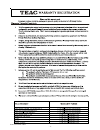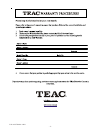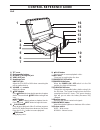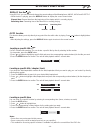- DL manuals
- Teac
- Portable DVD Player
- DV-P50
- Owner's Manual
Teac DV-P50 Owner's Manual
Summary of DV-P50
Page 1
Portable dvd player with 7” lcd screen ® owner's manual important! Warranty information inside. Please read cd playback 4 p h o t o d i g i tal r w www.Teac.Com.Au.
Page 2
- 1 - for australia only ®.
Page 3
- 2 - for australia only ® ®.
Page 4: Safety Instructions
- 3 - safety instructions warni ng:to prevent fire or shock hazard, do not expose this appliance to rain or moisture. Warning: to reduce the risk of electric shock, do not remove cover (or back). No user-serviceable parts inside. Refer servicing to qualified service personnel. Notes on copyright it ...
Page 5: Table of Contents
- 4 - table of contents special functions ................................. 13 display function ........ .......................................... 13 locating a specific title ......................................... 13 locating a specific title/chapter/track .................. 13 locating a speci...
Page 6: Accessories
- 5 - t chapter 1 chapter 1 chapter 2 chapter 2 chapter 3 title, chapter and tracks • dvds are divided into “titles” and “chapters”. If the disc has more than one movie on it, each movie would be a separate “title”. “chapters” are sections of titles. • audio cds are divided into “tracks”. A “track” ...
Page 7: Control Reference Guide
- 6 - control reference guide remote control subtitle/return m 6 5 4 9 8 0 7 3 2 enter mem display audio menu prev search goto tv mode stop next pause play angle setup a-b disc repeat 1 2 3 4 5 6 7 8 9 10 11 12 13 14 15 1) tv mode button in stop mode, select whether to output the video signal in pal...
Page 8: Control Reference Guide
- 7 - control reference guide unit 1) tft cover 2) rechargeable battery 3) dc in 9v / car plug 12v jack 4) video out jack 5) headphone jack line out jack adjust the volume to max when connecting the unit to another device. 6) volume + / - controls adjust the volume. 7) prev button press prev button ...
Page 9: Power Supply
- 8 - power supply a. Using the ac adaptor this ac adaptor operates on ac between 100v and 240v. • the supplied ac adaptor is suitable for use on ac mains supplies of 100-240 volts ac and should only be connected to a mains supply within these parameters. B. Using the car power adaptor the 12v car p...
Page 10: Power Supply
- 9 - 3 to battery in jack 1 place battery on the bottom of the dvd player 2 to the slots condition and attention: • when battery is low, player will stop playing. • do not short-circuit the terminals. • recharge the battery when you are ready to use it again. • while using the rechargeable battery,...
Page 11: Connections
- 10 - audio in l r video in connections b. Using headphones / earphones • turn down the volume before connection, and then adjust the level. • when headphones / earphones are connected, no sound will be output from the unit's speaker. Left side of unit headphones / earphones (3.5mm diameter plug) c...
Page 12: Playing A Disc
- 11 - playing a disc this owner’s manual explains the basic instructions for operating this unit. Some dvds are produced in a manner that allows specific or limited operation during playback. Therefore, this unit may not respond to all operating commands. This is not a defect. Please refer to the i...
Page 13: Playing A Disc
- 12 - audio selection on some discs, the sound is recorded in two or more formats. Follow the directions below to select the type of playback. Notes : • if only one audio format is recorded, the number does not change. • about two seconds later, playback continues in the new audio format. 1. While ...
Page 14: Special Functions
- 13 - special functions locating a specific title if a dvd contains title numbers, you can locate a specific title by directly selecting its title number. 1. In stop mode, press the goto button. 2. Press or button to highlight a specific field and press the corresponding number button(s) for the ti...
Page 15: Cd/dvd Programmable Memory
- 14 - cd/dvd programmable memory programmable memory the two types of programmed playback provided by this unit are title programmed playback and chapter programmed playback. Dvd title / chapter programmed playback 1. Press the memory button while the disc is stopped. 2. Enter the title numbers in ...
Page 16
- 15 - this unit can play mp3 and picture files recorded on cd-r and cd-rw discs. Playing an mp3/picture file disc 1. Slide the open switch to open the disc door. 2. Hold an mp3 /picture file disc by its edge and gently push it onto the spindle with the label side facing up you until you hear a “cli...
Page 17
- 16 - video setting 1. Press the setup button in stop mode. 2. Use or button to select video, then press the enter button. 3. Use or button to select the options (tv shape, brightness or edges) to be adjusted by press or button, then press the enter button. (the screen will change to your desired s...
Page 18: Maintenance
- 17 - language code list for disc language code aa ab af am ar as ay az ba be bg bh bi bn bo br ca co cs cy da de dz el en eo es et eu fa fi fj fo fr code fy ga gb gl gn gu ha hi hr hu hy ia ie ik in is it iw ja ji jw ka kk kl km kn ko ks ku ky la ln lo lt lv language name frisian irish scots gaeli...
Page 19: Specifications
- 18 - specifications unit power supply ac 110v ~ 240v ~ , 50/60hz power consumption 13.5 w signal system standard pal laser semiconductor laser, wavelength 650/780nm signal-to-noise more than 55db harmonic distortion less than 2% operating temperature 31°f to 95°f (-5°c to 74°c) operating humidity ...
Page 20
- 19 - 811-127091-110 teac corporation 3-7-3, nakacho, musashino-shi, tokyo 180-8550, japan. Phone: (0422) 52-5081 teac australia pty., ltd. A.B.N. 80 005 408 462 280 william street, melbourne, vic 3000. Phone: (03) 9672 2400 head office service division melbourne, vic dandenong, vic sydney, nsw bri...