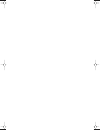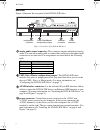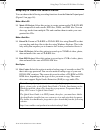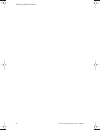User’s manual 4x dvd-r/-rw drive model dv-w50e internal ide drive teacdvd-r/rw.Book page 1 wednesday, january 22, 2003 3:47 pm.
Teacdvd-r/rw.Book page 2 wednesday, january 22, 2003 3:47 pm.
Teac dvd-r/-rw drive user’s manual i safety precautions teac dvd recordable/rewritable (dvd-r/-rw) drives are high-precision electronic devices. Do not use them in any manner other than as specified in this manual. Please read this manual in its entirety before you begin the installation procedure. ...
Ii teac dvd-r/-rw drive user’s manual copyright and trademark information © copyright 2003 teac america, inc. All rights reserved. Teac america, inc. Reserves the right to modify product offerings or specifications without advanced notice. No part of this publication may be reproduced in any format ...
Teac dvd-r/-rw drive user’s manual iii table of contents safety precautions. . . . . . . . . . . . . . . . . . . . . . . . . . . . . . . . . . . . . . . . . . . . . . . . . . . . . . . . I fcc radio frequency interference regulations . . . . . . . . . . . . . . . . . . . . . . . . . . . . . . . . I ...
Iv teac dvd-r/-rw drive user’s manual list of figures figure 1. Dvd-r/-rw drive kit package contents . . . . . . . . . . . . . . . . . . . . . . . . . . . . . 3 figure 2. Front panel of the dvd-r/-rw drive . . . . . . . . . . . . . . . . . . . . . . . . . . . . . . . . 4 figure 3. Rear panel of the ...
Teac dvd-r/-rw drive user’s manual 1 chapter 1. Introduction thank you for purchasing a teac dvd-r/-rw drive kit. The teac dvd-r/-rw drive can write to dvd-r discs at up to 4x speed, rewrite to dvd-rw discs at 2x speed, and play dvd movies at 12x speed. The drive can also write to cd-r discs at up t...
Recommended system requirements 2 teac dvd-r/-rw drive user’s manual recommended system requirements ❑ ibm pc-compatible computer, pentium iii 800mhz or higher ❑ one available 5.25-inch drive bay ❑ 128mb of ram ❑ a hard drive that meets or exceeds the following minimum specifications: ❑ 5gb available...
Dvd-r/-rw package contents teac dvd-r/-rw drive user’s manual 3 dvd-r/-rw package contents the dvd-r/-rw drive kit includes the following items (see figure 1). ❑ teac 4x dvd-recordable/-rewritable (dvd-r/-rw) drive ❑ cd-rom containing: ❑ roxio easy cd creator dvd edition 5.3 basic software for video...
Front panel 4 teac dvd-r/-rw drive user’s manual front panel figure 2 illustrates the front panel of the dvd-r/-rw drive. Figure 2. Front panel of the dvd-r/-rw drive disc tray: use the disc tray to load discs into the drive. You can open or close the tray by pressing the eject button. Headphone jac...
Front panel teac dvd-r/-rw drive user’s manual 5 volume control: use the volume control to adjust the volume. Turn the control to the right to increase the volume, or to the left to decrease. Lower the volume before you start an audio program to protect your hearing and the audio speakers. Led statu...
Rear panel 6 teac dvd-r/-rw drive user’s manual rear panel figure 3 illustrates the rear panel of the dvd-r/-rw drive. Figure 3. Rear panel of the dvd-r/-rw drive analog audio output connector: this connector outputs unbalanced analog audio. You can use an audio cable to connect this connector to th...
Configuring the dvd-r/-rw drive teac dvd-r/-rw drive user’s manual 7 chapter 2. Configuring and installing the dvd-r/-rw drive this chapter explains how to configure and install the teac dvd-r/-rw drive in your computer. Configuring the dvd-r/-rw drive the dvd-r/-rw drive features five pairs of jump...
Installing the dvd-r/-rw drive 8 teac dvd-r/-rw drive user’s manual installing the dvd-r/-rw drive 1. Turn off the power to the computer system and any external devices connected to it. 2. Touch the exposed metal frame of the computer to ground yourself. This will prevent damage to the computer and ...
Installing the dvd-r/-rw drive teac dvd-r/-rw drive user’s manual 9 figure 6. Installing the dvd-r/-rw drive in a computer 4c) locate the secondary ide connector on your system’s motherboard and connect one end of the ide interface cable provided with your teac kit to it. Be certain to connect pin-1...
Installing the dvd-r/-rw drive 10 teac dvd-r/-rw drive user’s manual 4e) connect one end of the included analog audio cable to the analog audio connector on the rear panel of the dvd-r/-rw drive and connect the opposite end to your sound card. (skip step 5 and continue with step 6.) 5. If you have a...
High speed recording guidelines teac dvd-r/-rw drive user’s manual 11 high speed recording guidelines to optimize your drive performance and avoid system lockup conflicts, especially when recording to dvd-r or dvd-rw discs, or to cd-r or cd-rw discs at high speed, you need to exercise the following ...
Connecting to audio equipment 12 teac dvd-r/-rw drive user’s manual windows 98se and windows me 1. Right-click my computer and select properties . 2. Click device manager and double-click the cd-rom icon. 3. Double-click on your original cd-rom drive reference and click the settings tab. The system ...
Installing, starting, and using easy cd creator dvd edition 5.3x teac dvd-r/-rw drive user’s manual 13 chapter 3. Installing software before you install any of the included software programs, please make sure that the teac dvd-r/-rw drive is properly installed as per the instructions in “chapter 2. ...
Uninstalling old versions of easy cd creator 14 teac dvd-r/-rw drive user’s manual uninstalling old versions of easy cd creator if you have an old version of easy cd creator (and/or other recording software) on your system, you must uninstall it before you install easy cd creator dvd edition 5.3x ba...
Installing easy cd creator dvd edition 5.3x basic software teac dvd-r/-rw drive user’s manual 15 1. Insert the easy cd creator dvd edition 5.3x basic cd-rom into your computer’s cd-rom drive or into the teac dvd-r/-rw drive. If the autoplay function is enabled, the system displays the auto detect sc...
Installing easy cd creator dvd edition 5.3x basic software 16 teac dvd-r/-rw drive user’s manual 3. Click the next button. The system displays the following panel (figure 14): figure 14. Setup type panel 4. Select a setup type, then click the next button. The system verifies that you wish to begin t...
Installing easy cd creator dvd edition 5.3x basic software teac dvd-r/-rw drive user’s manual 17 figure 16. Installing status panel if you wish to abort the installation, click the cancel button at any time. When installation is complete, the system displays the following panel (figure 17): figure 1...
Online registration 18 teac dvd-r/-rw drive user’s manual online registration there is no need to register any portion of this kit. Teac provides 100% support for the drive and the roxio software. If a registration reminder panel appears when you launch the easy cd creator dvd edition 5.3x basic sof...
Using easy cd creator dvd edition 5.3x basic teac dvd-r/-rw drive user’s manual 19 using easy cd creator dvd edition 5.3x basic you can choose the following recording functions from the select a project panel (figure 19 on page 18): make a music cd ❑ music-cd project: select this project to create c...
Using easy cd creator dvd edition 5.3x basic 20 teac dvd-r/-rw drive user’s manual make a video disc ❑ video project: select this option to capture video to your hard disk drive directly from your digital camcorder. You can also import still digital images from your digital camera, scanner or webcam...
About the easy cd creator dvd edition 5.3x basic help files teac dvd-r/-rw drive user’s manual 21 about the easy cd creator dvd edition 5.3x basic help files the roxio software contains a very comprehensive help system. Teac strongly recommends that you carefully review these files to take advantage...
Updating the roxio software 22 teac dvd-r/-rw drive user’s manual updating the roxio software teac america provides support for all items in your dvd-recorder dv-w50e kit. However, recording software updates (if any) will be available only from the roxio website. To determine the software version cu...
Installing additional software teac dvd-r/-rw drive user’s manual 23 installing additional software the teac dv-w50e kit contains the following software, which is designed to complement and enhance the experience of using your new dvd-r drive. Musicmatch 7 basic this software allows you to organize,...
Installing additional software 24 teac dvd-r/-rw drive user’s manual installing powerdvd software to install powerdvd software: 1. Insert the included cd-rom disc containing the powerdvd software into your computer’s cd-rom (or into the teac dv-w50e drive). If the auto-run feature is enabled on your...
Installing additional software teac dvd-r/-rw drive user’s manual 25 powerdvd features a graphical user interface (figure 22) that enables you to control the playback features of dvd discs on the teac dv-w50e. 4. To learn more about powerdvd features and operational information, click the help (?) b...
Installing additional software 26 teac dvd-r/-rw drive user’s manual teacdvd-r/rw.Book page 26 wednesday, january 22, 2003 3:47 pm.
Handling discs teac dvd-r/-rw drive user’s manual 27 appendix a. About dvd-r, dvd-rw, cd-r and cd-rw discs this appendix explains how to handle, load, and eject dvd-r, dvd-rw, cd- rw and cd-r discs. It also lists recommended media and supported disc formats. Handling discs ❑ handle compact discs onl...
Recommended media 28 teac dvd-r/-rw drive user’s manual recommended media one blank teac dvd-r disc is included in the package with your dvd-r/-rw drive. For optimum performance, use only media from teac or the following manufacturers: disc type manufacturer disc type manufacturer dvd-r fuji dvd-rw ...
Disc formats teac dvd-r/-rw drive user’s manual 29 disc formats the teac dvd-r/-rw drive supports the following disc formats: loading and ejecting discs to load a disc, first open the disc tray by pressing the eject button on the front of the drive. Place the disc on the disc tray with its label sid...
Loading and ejecting discs 30 teac dvd-r/-rw drive user’s manual appendix b. Specifications model dv-w50e interface ide/atapi transfer rate (write) dvd-r: 4x (5.41mbps) dvd-rw: 2x (2.7mbps) cd-r: 16x (2.4mbps) cd-rw: 8x (1.2mbps) transfer rate (read) dvd-rom: 5x to 12x (6.76mbps to 16.2mbps) cd-rom:...
Loading and ejecting discs teac dvd-r/-rw drive user’s manual 31 appendix c. Technical support for technical support, please contact: teac america, inc. (usa) technical support telephone: (323) 727-4860 • fax: (323) 869-8751 monday - friday 8:00 a.M. - 5:00 pm pst http://www.Teac.Com/dspd e-mail: ds...
Loading and ejecting discs 32 teac dvd-r/-rw drive user’s manual teacdvd-r/rw.Book page 32 wednesday, january 22, 2003 3:47 pm.