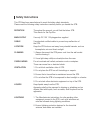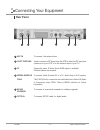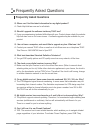- DL manuals
- Teac
- Receiver
- DVB400
- Owner's Manual
Teac DVB400 Owner's Manual
O
OW
WN
NE
ER
R’’S
S M
MA
AN
NU
UA
AL
L
DV-B400
Digital Terrestrial Receiver
Standard Definition
Thanks for buying a TEAC. Read this manual carefully
to get the best performance from this Digital Receiver.
CAUTION:
Use of controls, adjustments or procedures other than
those specified herein, may void your warranty.
CAUTION : To reduce the risk of electrical shock, do not
remove the cover. No user serviceable parts inside.
Refer any servicing to qualified Service personnel.
The lightning flash with arrowhead symbol, within an equilateral triangle is intended to alert the user
to the presence of uninsulated “dangerous voltage” within the product’s enclosure that may be of
sufficient magnitude to constitute an electric shock to a person
The exclamation point with an equilateral triangle is intended to alert the user to the presence of
important operating and maintenance (servicing) instructions in the literature accompanying the
appliance (Digital Receiver)
WARNING : TO REDUCE RISK OF FIRE OR ELECTRIC SHOCK
DO NOT EXPOSE THIS PRODUCT TO RAIN OR MOISTURE.
This product has a serial number, Please record
the serial number and retain it for your records.
Summary of DVB400
Page 1
O ow wn ne er r’’s s m ma an nu ua al l dv-b400 digital terrestrial receiver standard definition thanks for buying a teac. Read this manual carefully to get the best performance from this digital receiver. Caution: use of controls, adjustments or procedures other than those specified herein, may voi...
Page 2: Please Read This First!
Please read this first! Is digital tv reception available in your home? Generally speaking; if this receiver was on display (demonstration) by your retailer and you live within the same area/town/city, then it should work within your home. If you experience break-up of picture or poor performance, i...
Page 3
Connect your antenna lead directly into the antenna connection on the rear of the box. Be sure to select av or ext input on your television by using the television remote control. Switch on the set-top box. If all connections are right, you will see a the auto search screen appears on the television...
Page 4: Safety Instructions
Definition throughout the manual, you will find the letters stb. This stands for set-top box. Main supply use only dc 12v 1.5a plugpack as supplied. Cable use standard certified cables to prevent any malfunction of the stb. Location keep the stb indoors and away from potential hazards, such as house...
Page 5: Homepage :
For our valued customers, we do our best for each product and services to offer. We will support our cutomers through our local sales and service network. Teac supports this product via its set-top box homepage with useful information and new software. If you have any questions about this product, p...
Page 6: Connecting Your Equipment
Understanding the remote control unit ..........................................8 ~ 9 connecting your equipment ..................................................................10 front panel ......................................................................................................10 re...
Page 7: Troubleshooting
Setup ................................................................................................................22 menu language..............................................................................................22 video output............................................................
Page 8: Remote Control Unit
- 8 - dv-b400 digital terrestrial receiver understanding the remote control unit teletext jump exit 17 menu 19 aspect 18 tv/radio 16 channel up/down 14 information 15 pre-channel 13 epg 12 numeric buttons 11 mute standby tv/stb sound subtitle page up/down volume up/down ok 1 2 3 4 5 7 event 20 m-vie...
Page 9
Standby to switch between operation and standby mode. Tv/stb not used subtitle (red) to select closed caption. Note that closed caption may not always work as the broadcaster may not provide this service. Page up/down to move up or down a page in the channel list. Sound (yellow) to select the sound ...
Page 10: Front Panel
- 10 - dv-b400 digital terrestrial receiver connecting your equipment front panel stand-by to switch between operation and standby mode. Channel- to change channels down. To move down highlight marked cursor. Channel+ to change channels up. To move up highlight marked cursor. Red led stand by condit...
Page 11: Rear Panel
- 11 - dv-b400 digital terrestrial receiver 3 6 connecting your equipment ant in to connect the antenna here. Loop through used to connect a rf signal from the stb to either the rf input jack (antenna) on your vcr or to the antenna input of your tv. Tv composite video, s-video & also rgb output is a...
Page 12: 1. Stb To A Tv
How to connect your stb to various systems there are several ways of connecting the stb to your tv and hi-fi system. Consult your local supplier for assistance in setting-up your system best suited to your requirements. 1. Stb to a tv simple connection to the television set. There are 2 methods. (a)...
Page 13: 2. Connection With Vcr
- 13 - dv-b400 digital terrestrial receiver connecting your equipment 2. Connection with vcr note : rf cable from set top box to vcr is not included. You ll need to purchase this separately. Instructions (1) connect antenna cable directly to set top box, using another rf cable connect loop through t...
Page 14: Menu Tree
- 14 - dv-b400 digital terrestrial receiver setting up your system menu tree.
Page 15: Manual Channel Search
- 15 - dv-b400 digital terrestrial receiver automatic channel search for television services(1st step) you can automatically detect and save all channels as follows: ➞ ➞ ➞ • connect stb as per pages 10 to 12 (as applicable). • turn on the power of stb and other devices connected to the stb. • press ...
Page 16: Basic Function
- 16 - dv-b400 digital terrestrial receiver basic function information screen after the television channels have been programmed, you will see the information(banner) box each time you switch channels. Logical channel number channel name network name parental rating signal quality now & next informa...
Page 17: Sound Track
- 17 - dv-b400 digital terrestrial receiver setting up your system sound track when you want to change the audio output (stereo, mono, right, left), press the sound( ) button. Use the ch+/ch- buttons on the remote control unit to select the audio language you want. Use the left/right buttons on the ...
Page 18: Main Menu
- 18 - dv-b400 digital terrestrial receiver 3. You can move into the desired submenu using up/down ( ) buttons. 4. Press the ok button to confirm your selection. 5. Press the menu button to return to the previous menu or press the exit button to quit the menu system completely. Note : press the ok b...
Page 19: Channel List
- 19 - dv-b400 digital terrestrial receiver channel list this menu consist of all channel list, channel information & skip channel. Select channel list in the main menu. Then you will get a channel list as follows ; the colour buttons correspond to the following channel function. Red button : all ch...
Page 20: Channel Information
- 20 - dv-b400 digital terrestrial receiver channel information this mode helps you to watch the detailed information of a specific channel. To watch a detailed information of a specific channel: press the green button in the channel list menu, and channel information window will be displayed. Press...
Page 21: Program Guide
- 21 - dv-b400 digital terrestrial receiver program guide your stb has an electronic program guide(epg) to help you navigate programs through all the possible viewing options. The tv guide supplies information such as program listings and starting and ending times for all available programs. Select ...
Page 22: Setup
- 22 - dv-b400 digital terrestrial receiver setup this menu helps you to set up menu language, video output, screen type, banner time, and other setting. Select setup in the main menu. The following submenu will show up on your tv. 1. Menu language this menu language provided only in english. Note :...
Page 23: 2. Video Output
- 23 - dv-b400 digital terrestrial receiver menu operation 2. Video output select video output mode : composite video or rgb or s-vhs or component. What is composite video? It is simply the normal video signal you would expect from an av output. What is rgb? The rgb selection is the factory default....
Page 24: 3. Screen Type
- 24 - dv-b400 digital terrestrial receiver 3. Screen type you can choose either "4:3" or "16:9" according to your tv type. Screen type 4:3 letter box 4:3 full screen 16:9 full screen adjust screen 4. Banner time you can set the display duration of the information (banner) box displayed on the scree...
Page 25
- 25 - dv-b400 digital terrestrial receiver audio language select the default language for audio when changing channels. It is available for twelve languages. Language provided: english, czech, danish, french, german, hungarian, italian, portuguese, spanish, turkish, arabic and farsi. If any languag...
Page 26
- 26 - dv-b400 digital terrestrial receiver menu operation time adjust note : please select the state you live in. (example: time zone) you can set your local time by adjusting the differences from gmt, according to your location. Gmt : greenwich meantime-central european time. Osd colour you can ad...
Page 27
- 27 - dv-b400 digital terrestrial receiver osd transparency select osd transparency type (0,20,40,60 or 80%). System information note: s/w : software version h/w : hardware version b/l : bootloader version displays the system information: model name, s/w version, h/w version, b/l version and compan...
Page 28: Channel Search
- 28 - dv-b400 digital terrestrial receiver this menu helps you to setup a variety of parameters necessary for receiving signal and managing the channel information. To avoid loss of service, it is important to understand the following table before you make changes. Channel search search mode auto (...
Page 29
- 29 - dv-b400 digital terrestrial receiver 1. Automatic channel search automatic channel search helps you to automatically load the channel information of all ch contained. 1. Press the ch+/ch- buttons tp select channel search in the installation menu and press the ok button. The channel search win...
Page 30: 2. Manual Channel Search
- 30 - dv-b400 digital terrestrial receiver 2. Manual channel search manual channel search is more convenient to search a specific ch. Like the automatic channel search, manual channel search also searches all services broadcasted over a specific ch using its predefined information. Press the ch+/ch...
Page 31: Change Pin Code
- 31 - dv-b400 digital terrestrial receiver change pin code note : the pin number is required to access the installation/channel search and parental control menus. You can change your pin(personal identification number) code from factory default value "0000" as follows: select change pin code in the...
Page 32: Receiver Lock
- 32 - dv-b400 digital terrestrial receiver menu operation receiver lock to lock the receiver, select receiver lock in the installation menu and select "on" by using the ch+/ch- and ok buttons. Now the receiver is locked. Whenever you try to start stb, a window appears which asks you to enter your p...
Page 33: Teletext Navigation
- 33 - dv-b400 digital terrestrial receiver teletext navigation this stb has teletext software emulator which enables all tv sets to navigate teletext pages. To start navigation of teletext pages, press teletext button. When teletext is activated, buttons below mentioned will perform different featu...
Page 34: Problem
- 34 - dv-b400 digital terrestrial receiver t roubleshooting check the main power cord and check that it is plugged into a suitable power outlet. Check whether stb is in standby mode. Ensure that the stb is switched on (see above). Check the video output port (video) is firmly connected to the tv or...
Page 35: Tuner & Channel
- 35 - dv-b400 digital terrestrial receiver technical specifications tuner & channel input connector : iec 169-2, female frequency range : 174 mhz to 820 mhz signal level : 35dbuv to 70dbuv demodulation : cofdm 2k/8k-carrier input symbol rate : 24.1 msymbol/s fec decoder convolutional code rate 3/4 ...
Page 36: A / V & Data In / Out
- 36 - dv-b400 digital terrestrial receiver technical specifications a / v & data in / out tv scart : video output (composite video, rgb, s-vhs) audio r/l : rca/cinch volume & mute control (resolution : 20bit dac, max. 2vrms) rs232c : transfer rate 115,200 bps 9 pin d-sub type s/pdif : digital audio...
Page 37: Frequently Asked Questions
- 37 - dv-b400 digital terrestrial receiver frequently asked questions q. Where can i find the latest information for my digital product? A. Check http://stb.Teac.Com.Au for all details. Q. Should i upgrade the software inside my teac box? A. If your are experiencing technical difficulties with your...
Page 38
- 38 - dv-b400 digital terrestrial receiver q. Can i use the digital receiver on any television? A. Yes. This product has a standard video output which will connect to any television with video input. Also available is rgb (red, green, blue) connection to a television that has a scart input. You wil...
Page 39
- 39 - dv-b400 digital terrestrial receiver frequently asked questions q. Does the digital receiver support parental control of programs? A. Yes. The parental code can be set to block certain programs. Q. What are mpeg artefacts? A. Somtimes the picture may appear to be slightly blocky. These are kn...
Page 40: Teac Total Care
Teac total care info @ teac.Com.Au or visit our website at http://www.Teac.Com.Au freecall telephone 1800-656700 between monday to friday - est 9am to 5pm teac corporation 3-7-3, nakacho, musashino-shi, tokyo 180-8550, japan. Phone : (0422)52-5081 teac australia pty.,ltd. A.B.N. 80 005 408 462 teac ...