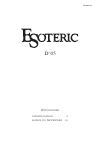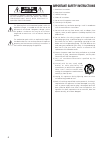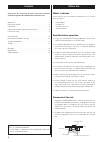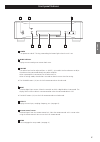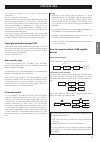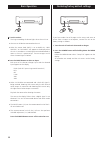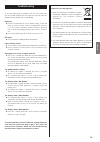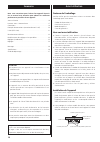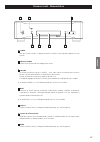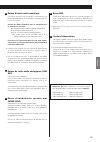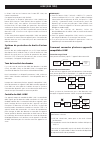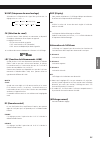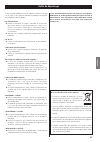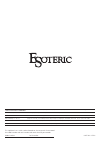- DL manuals
- Teac
- Media Converter
- Esoteric D-05
- Owner's Manual
Teac Esoteric D-05 Owner's Manual - Connection
6
Connection
CAUTION:
Read the instructions of each component you intend to use with this unit.
Be sure to insert each plug securely. To prevent hum and noise, avoid bundling the
signal interconnection cables together with the AC power cord or speaker cables.
Super Audio CD/CD transport (P-05)
WORD SYNC
OUT
Clock generator
(G-0Rb/G-03X, etc.)
AUDIO IN (R)
AUDIO IN (L)
D/A Converter (D-05)
Amplifier
A
B
C
C
E
D
BNC
coaxial
digital
cable
XLR
cable
RCA
coaxial
cable
XLR
cable
RCA
coaxial
cable
XLR pin assignment
Audio input
terminals
BNC
coaxial
digital
cable
XLR
digital
cable
i.LINK
cable
XLR
digital
cable
RCA
digital
cable
Connect one or a
pair of these cables.
If the G-0Rb/G-03X is used,
connect the WORD CLOCK
OUT terminal on the G-0Rb/G-
03X to the WORD SYNC IN
terminal on the P-05.
Connect a pair of XLR
cables or RCA cables.
Summary of Esoteric D-05
Page 1
D/a converter owner’s manual . . . . . . . . . . . . . . . 2 manuel du propriÉtaire . . . 16 d-05 d01002321a.
Page 2
Important safety instructions 1) read these instructions. 2) keep these instructions. 3) heed all warnings. 4) follow all instructions. 5) do not use this apparatus near water. 6) clean only with dry cloth. 7) do not block any ventilation openings. Install in accordance with the manufacturer’s instr...
Page 3
English 3 caution do not remove the external cases or cabinets to expose the electronics. No user serviceable parts are within! If you are experiencing problems with this product, contact teac for a service referral. Do not use the product until it has been repaired. Warning: to prevent fire or shoc...
Page 4: Before Use
4 “super audio cd” is a registered trademark. “dsd” is a registered trademark. The i.Link logo is a trademark of sony corporation, registered in the u.S. And other countries. Pin-point foot frame steel foot cover foot retaining screws cover foot before use read this before operation as the unit may ...
Page 5: Front Panel Features
English 5 front panel features power turn power on and off. The ring surrounding the button lights when the unit is on. Word indicator displays current word sync or master clock status. Volume the volume level can be adjusted from –∞ (mute), –48 to 0db. Use these buttons to adjust the volume when co...
Page 6: Connection
6 connection caution: read the instructions of each component you intend to use with this unit. Be sure to insert each plug securely. To prevent hum and noise, avoid bundling the signal interconnection cables together with the ac power cord or speaker cables. Super audio cd/cd transport (p-05) word ...
Page 7
English 7 digital audio input terminals these terminals input digital audio. Connect these terminals to the corresponding terminals on a digital device (for example, p-01, p-03 or p-05 etc.). Use commercially available cables for the following connections. Xlr: use a balanced xlr digital audio cable...
Page 8
8 word sync out word sync in i.Link(audio) word sync out word sync in i.Link(audio) i.Link(audio) word sync out i.Link(audio) i.Link(audio) word sync in i.Link(audio) (ieee 1394) d-05 (c/lfe) d-05 (ls/rs) d-05 (l/r) p-01 p-03 p-05 i.Link(audio) d-05 (c/lfe) i.Link(audio) i.Link(audio) d-05 (ls/rs) i...
Page 9: I.Link (Ieee 1394)
9 english i.Link (ieee 1394) the i.Link is also known as ieee 1394, an international specification. This unit is ready for i.Link (audio). By connecting an i.Link (audio)-capable device to the ieee 1394 (or i.Link (audio) terminal on this unit using an i.Link cable, you can transmit super audio cd m...
Page 10: Basic Operation
10 basic operation turn the unit on. The ring surrounding the button lights when the unit is on. Also turn on all devices connected to the unit. When the master clock (mck) is set to word in, “wrd unlock!” or “no word” will appear on the display when the unit is turned on as a word signal cannot be ...
Page 11: Settings (Introduction)
English 11 available menu items and settings conv>*** you can convert the 44.1 khz cd sampling frequency to 2x or 4x. It is also possible to convert the cd pcm signal to a dsd signal. A different setting can be made for each input. When a dsd signal from a super audio cd is being input this setting ...
Page 12: Settings
12 settings mck (master clock) this setting mode selects the word sync or master clock mode. Make a connection to the word sync terminal before selecting w-in or w-out. Pll1 (word off, normal mode) this setting does not use word sync. Only the first of the two internal pll circuits is operated. The ...
Page 13
English 13 disp (display) you can select whether the display normally displays the volume or the sampling frequency. Vol displays the value of the output level set using the volume buttons. Fs the sampling frequency is displayed. During up converting, “u“ will be displayed to the right of the sampli...
Page 14: Messages
14 messages “- - -“ appears on the right side of the display. An incompatible signal is input. Do not input signals other than pcm or dsd. Check digital device connections. Dual, rca, opt, i.Link, xlr1 or xlr2 flashes. The unit cannot detect a digital signal. Press the input button to select a termi...
Page 15: Troubleshooting
English 15 in case you experience any problem with this unit, please take the time to look through this chart and see if you can solve the problem yourself before you call your dealer. No power e check the connection to the ac power supply. Check and make sure the ac source is not a switched outlet ...
Page 16: Sommaire
16 sommaire nous vous remercions pour l’achat d’un appareil esoteric. Lire ce manuel avec attention pour obtenir les meilleures performances possibles de cet appareil. Avant utilisation . . . . . . . . . . . . . . . . . . . . . . . . . . . . . . . . . . . 16 panneau avant – nomenclature. . . . . . ....
Page 17: Panneau Avant - Nomenclature
17 franÇais panneau avant - nomenclature power met sous et hors tension. La bague entourant la touche s’allume quand l’appareil est sous tension. Indicateur word affiche l’état synchro mot ou horloge maître actuel. Volume le volume peut être ajusté de –∞ (mute) , –48 à 0 db. Utilisez ces touches pou...
Page 18: Connexions
18 connexions attention lisez les instructions accompagnant chaque élément que vous désirez utilisez avec cet appareil. Veillez à bien insérer chaque fiche. Pour éviter le bruit et les ronflements, ne regroupez pas les câbles de signaux et les câbles d’alimentation électrique ou les câbles d’enceint...
Page 19
19 franÇais bornes d’entrée audio numérique ces bornes entrent le son numérique. Connectez-les aux bornes correspondantes sur un dispositif numérique (par ex. P-01, p-03 ou p-05). Utilisez des câbles disponibles dans le commerce pour les connexions suivantes. Xlr: utilisez un câble audio numérique x...
Page 20
20 word sync out word sync in i.Link(audio) word sync out word sync in i.Link(audio) i.Link(audio) word sync out i.Link(audio) i.Link(audio) word sync in i.Link(audio) (ieee 1394) d-05 (c/lfe) d-05 (ls/rs) d-05 (l/r) p-01 p-03 p-05 i.Link(audio) d-05 (c/lfe) i.Link(audio) i.Link(audio) d-05 (ls/rs) ...
Page 21: I.Link (Ieee 1394)
21 franÇais i.Link (ieee 1394) la liaison i.Link est aussi connue sous le nom ieee 1394, une norme internationale. Cet appareil est prêt pour i.Link (audio). En connectant un dispositif permettant i.Link (audio) aux bornes ieee 1394 (ou i.Link (audio)) de cet appareil à l’aide d’un câble i.Link, vou...
Page 22: Fonctionnement De Base
22 fonctionnement de base mettez l’appareil sous tension. La bague autour de la touche s’allume à la mise sous tension. Mettez aussi sous tension tous les dispositifs connectés à l’appareil. Quand l’horloge maître (mck) est réglée à word in, « wrd unlock! » ou « no word » s’affiche à la mise sous te...
Page 23: Réglages (Introduction)
23 franÇais rubriques de menu et réglages disponibles conv>*** vous pouvez convertir la fréquence d’échantillonnage cd de 44,1 khz à x2 ou x4. Le signal cd pcm peut aussi être converti en signal dsd. Un réglage différent est possible pour chaque entrée. Quand un signal dsd d’un cd super audio est en...
Page 24: Réglages
24 mck (horloge maître) ce mode de réglage sélectionne le mode synchro mot ou horloge maître. Connectez à la borne word sync avant de sélectionner w- in ou w-out. Pll1 (mot désactivé, mode normal) ce réglage n’utilise pas la synchro mot. Seul le premier des deux circuits pll internes opère. L’indica...
Page 25
25 franÇais disp (display) vous pouvez sélectionner si l’affichage indique normalement le volume ou la fréquence d’échantillonnage. Vol affiche la valeur du niveau de sortie réglée à l’aide des touches volume. Fs la fréquence d’échantillonnage est affichée. Pendant la conversion vers le haut, « u » ...
Page 26: Messages
26 messages “- - -“ apparaît sur le côté droit de l’affichage. Un signal incompatible est entré. N’entrez pas de signaux autres que pcm ou dsd. Vérifiez les connexions des dispositifs numériques. Dual, rca, opt, i.Link, xlr1 ou xlr2 clignote. L’appareil ne peut pas détecter de signal numérique. Appu...
Page 27: Guide De Dépannage
27 franÇais si vous avez des problèmes avec cet appareil, veuillez lire ce qui suit et voyez si vous pouvez résoudre le problème vous-même avant d’appeler votre revendeur. Pas d’alimentation e vérifiez la connexion au secteur. Contrôlez et assurez-vous que la prise secteur n’a pas d’interrupteur et,...
Page 28
0807. Ma-1272a this appliance has a serial number located on the rear panel. Please record the model number and serial number and retain them for your records. Model number serial number teac esoteric company 3-7-3, nakacho, musashino-shi, tokyo 180-8550, japan phone: (0422) 52-5132 e-mail: eso-os@t...