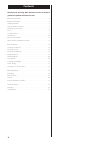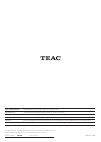- DL manuals
- Teac
- Stereo System
- GF-550
- Owner's Manual
Teac GF-550 Owner's Manual
Summary of GF-550
Page 1
English 77-20gf55000020 cd recorder with turntable/cassette player owner’s manual mode d’emploi manual del usuario z gf-550 franÇais esp aÑol.
Page 2
2 important safety instructions 1) read these instructions. 2) keep these instructions. 3) heed all warnings. 4) follow all instructions. 5) do not use this apparatus near water. 6) clean only with dry cloth. 7) do not block any ventilation openings. Install in accordance with the manufacturer’s ins...
Page 3
3 english caution the electronics. No user serviceable parts are within. Contact teac for a service referral. Do not use the product until it has been repaired. Procedures other than those specified herein may result in hazardous radiation exposure. Warning: to prevent fire or shock hazard, do not e...
Page 4: Contents
4 contents thank you for choosing teac. Read this manual carefully to get the best performance from this unit. Before using the unit . . . . . . . . . . . . . . . . . . . . . . . . . . . . . . . . . . . . . . . . . . . . 5 remote control unit . . . . . . . . . . . . . . . . . . . . . . . . . . . . ....
Page 5: Before Using The Unit
5 english before using the unit read this before attempting any operations. Create noise due to vibrations or fall, especially during playback. To appear on the tv screen, depending on the condition of the electric waves of the tv broadcast. This is not malfunction in the unit or the tv. In this cas...
Page 6: Handling Records
6 handling records maintenance the record and stylus. If the record becomes dirty, gently wipe the surface in a circular motion. Be sure to clean the records with a commercially available record cleaner. Retailers or on-line. Teac does not endorse any specific product but, depending on the condition...
Page 7: Handling Cassette Tape
7 english handling cassette tape caution: humidity. Storage precautions because they may cause noise or erase recorded contents. Humidity. Cassette tapes to avoid the following cassette tapes may prevent the unit from performing normal operation or functions. The tape of such cassette tapes may get ...
Page 8: Discs
8 discs discs that can be played by this unit this unit can play these types of discs without an adapter. It cannot play any other type of disc. Playback of any other type of disc could cause loud noise and damage to speakers as well as harm hearing. Never try to play any other type of disc. Recordi...
Page 9: Turntable Cover
9 english maintenance hole outward towards the outer edge with a soft, dry cloth. Sprays and fluids and thinners. Such chemicals will do irreparable damage to the disc’s plastic surface. If you are in any doubt as to the care and handling of a cd-r or cd-rw disc, read the precautions supplied with t...
Page 10: Connection
10 l r line out l r line in connection c a b d caution: connections. With this unit. Avoid bundling the signal interconnection cables together with the ac power cord. A fm antenna while in fm mode, tune in an fm station and extend the lead to find the best position for the reception. This antenna ma...
Page 11: Parts of The Turntable
11 english a turntable b screw fixing the turntable for transportation before use, completely loosen the screw by turning it clockwise with a coin or screwdriver. When you transport the unit, turn the screw counterclockwise to secure the turntable. C cue-lever use this lever to lift the tone arm. D ...
Page 12
12 unit functions and remote control a b c d e f g h i j k l m n o p q r s n f x m i j b d a o g t u v o h q l w a phono/tape/aux press the phono/tape/aux button to play a record, tape or to listen to the external source connected to the aux in jacks. B fm/am press the fm/am button to listen to the ...
Page 13
13 english i stop ( h) use this button to stop playback or recording. J play/pause ( y/j) use this button to start or pause playback and recording. K open/close ( l) use this button to open and close the disc tray. L volume turn this knob to adjust the volume. M skip/search ( .M/,/), tuning ( ) in c...
Page 14: Basic Operation
14 1 press the power button to turn the unit on. 2 select a source by pressing the corresponding button. Aux by pressing the phono/tape/aux button once or twice. 3 play the source, and adjust the volume by turning the volume knob. Basic operation turning it clockwise with a coin and remove the stylu...
Page 15
15 english 4 select the speed. 5 gently push the clamper to the right to release the tone arm. Clamper 6 raise the cue lever to lift the tone arm off the tone arm support. Tone arm cue lever 7 move the tone arm gently to the edge of the record (or the starting point of a track). The turntable will b...
Page 16: Listening to A Cd
16 listening to a cd 4 press the open/close button ( l) to close the tray. Will work during loading. Wait until the total number of the tracks and the total play time of the disc are displayed. Total play time of the disc total number of the tracks disc type indicator cd: a commercial pre-recorded c...
Page 17
17 english a to pause playback press the play/pause button ( y/j) during playback. Playback stops at the current position. To resume playback, press the play/pause button ( y/j) again. B to stop playback press the stop button ( h) to stop playback. C to skip to the next or a previous track during pl...
Page 18: Programmed Playback
18 programmed playback up to 32 tracks can be programmed in the desired order. 1 press the program button in the stop mode. “program” indicator and “p” blink on the display. 2 press the . Or / button to select a track. Track number 3 press the program button. The track is programmed, and “p” stops b...
Page 19: Repeat Playback
19 english to add a track to the end of the program in the stop mode, press the program button. Select a track number by pressing the . Or / button, and then press the program button. The track is added to the end of the program. To delete the last track from the program in the stop mode, press the ...
Page 20: Time Display
20 each time the display button is pressed, the display changes as follows: cd/cd-r/cd-rw playback track number and elapsed time of current track c remaining time of current track c total elapsed time of the disc c remaining time of the disc in record pause mode track number and elapsed recording ti...
Page 21: Listening to The Radio
21 english listening to the radio 1 select fm or am using the fm/am button. 2 select the station you want to listen to (auto selection). Hold down the tuning button ( or ) until the frequency display begins to change. Automatically. Selecting stations which cannot be tuned automatically (manual sele...
Page 22: Preset Tuning
22 you can store fm and am stations into preset channels 1 to 9 respectively. 1 tune in a station you want to listen to (see steps 1 to 2 of page 21). 2 press the memory button. “fm” and “mhz” or “am” and “khz” start blinking. Has been pressed. 3 select a preset channel to store the station using th...
Page 23: Listening to A Cassette Tape
23 english listening to a cassette tape 1 press the phono/tape/aux button once or twice to select tape. Tape and aux (external component) are selected alternatively. 2 slowly open the cover. From getting caught. 3 set a recorded cassette tape in the cassette holder. Set a cassette tape with the expo...
Page 24: Recording (1)
24 recording (1) before you start recording, make sure that you understand the following points: erased. Finalizing. Page 31.) when all available space on a cd-rw has been recorded, you can record additional tracks by erasing previously recorded tracks. Note that you can only erase all tracks or the...
Page 25
25 english continue to the next page 3 select the mode of track number assignment using the manual/auto rec button. When the manual/auto rec button is pressed once, the current mode is displayed. Press the manual/auto rec button repeatedly to select any other mode. Rec button of the remote control u...
Page 26: Recording (2)
26 recording (2) setting is automatically reset to 0. Have different volumes. In order to record at the optimal volume for different sources, it is necessary to adjust the recording level for each source. When you connect to the headphones jack of the radio cassette recorder or portable player etc. ...
Page 27
27 english a to stop recording press the stop button ( h) to stop recording. B to pause recording press the play/pause button ( y/j). “busy” briefly appears on the display, and the recording is paused. To restart recording, press the play/pause button ( y/j). New track number will always be assigned...
Page 28: Rec Off Timer
28 seconds until “busy” disappears from the display. 4 press the record button again. “off” and the recording time (minutes/seconds) will be displayed. Recording time 5 press the .M or ,/ button to set the end recording time. Each time the button is pressed, the display will move up (down) by 5 minu...
Page 29
29 english 6 press the play/pause button ( y/j) to start recording. When recording starts, recording time starts decreasing. Recording will stop when the time reaches to “00:00”. Increment button during the timer recording. Using the audio timer this unit can start and stop recording together with t...
Page 30: Finalize
30 as has been explained earlier, in order for a disc to become a standard cd, it must have a table of contents (toc) written to it. This process is known as finalizing. Once finalized, cd-r discs are truly final. No more tracks can be recorded on them. By contrast, cd-rw discs can be “unfinalized“,...
Page 31: Erase Or Unfinalize A Cd-Rw
31 english erase or unfinalize a cd-rw erase procedures are possible only on an unfinalized cd-rw disc. If a cd-rw disc has been finalized, unfinalize it prior to erasure. Note that it is not possible to perform any erase or unfinalize procedures on a cd-r disc. It is possible to erase the last reco...
Page 32: Troubleshooting
32 troubleshooting if you experience any problems with the unit, please take a moment to look through this chart and see if you can solve the problem yourself before you call your dealer or a teac service center. General no power. E check the connection to the ac power source. Check and make sure th...
Page 33: Specifications
33 english specifications messages track 0 0:00 a blank cd-r/cd-rw disc has been loaded. Busy the unit is reading the disc. Wait a few seconds. Close close the disc tray. Erase erase the last track of the cd-rw disc. Eraseall erase all the tracks of the cd-rw disc. Final finalize the disc. –40db, –3...
Page 34: Sommaire
34 sommaire nous vous remercions d’avoir choisi teac. Lisez ce manuel avec attention pour obtenir les meilleures performances possibles de cet appareil. Avant l’utilisation . . . . . . . . . . . . . . . . . . . . . . . . . . . . . . . . . . . . . . . . . . . . . . . . 35 boîtier de télécommande . . ...
Page 35: Avant L’Utilisation
35 franÇais avant l’utilisation lire ce qui suit avant d’utiliser l’appareil. Disque. Il pourrait créer du bruit en raison de vibrations ou de chute, particulièrement durant la reproduction. Peut entraîner l’apparition de lignes sur l’écran de celui-ci, en fonction des ondes électriques de la diffus...
Page 36: Manipulation Des Disques
36 manipulation des disques maintenance des sauts du son et endommager le disque et la pointe. Si le disque est sale, essuyez délicatement sa surface d'un mouvement circulaire. Pour nettoyer les disques, veillez à employer un nettoyant pour disque du commerce. Le commerce et en ligne. Teac n’avalise...
Page 37: Manipulation Des Cassettes
37 franÇais manipulation des cassettes avertissement : élevées. Précautions de rangement car cela peut entraîner du bruit ou un effacement du contenu enregistré. Humidité élevées. Cassettes à éviter les bandes détendues peuvent se coincer dans le cabestan et autres parties du mécanisme. Retendez la ...
Page 38: Disques
38 disques disques lisibles par cet appareil cet appareil peut lire les types de disque suivants sans adaptateur. Il ne peut lire aucun autre type de disque. La lecture de tout autre type de disque pourrait entraîner un bruit fort et causer des dommages aux enceintes et à votre audition. Ne lisez ja...
Page 39
39 franÇais entretien trou central vers le bord externe) avec un chiffon sec et doux. Que des aérosols pour disque, des aérosols ou liquides antistatiques ou du diluant. Ces produits chimiques provoqueraient des dégâts irréparables à la surface en plastique du disque. En cas de doute quant à l'entre...
Page 40: Raccordements
40 l r line out l r line in raccordements c a b d prÉcaution : raccordements. Vous avez l’intention d’utiliser en association avec cet appareil- ci. Pour éviter les ronflements et les bruits parasites, évitez d’attacher les câbles d’interconnexion parcourus par les signaux avec le cordon d’alimentat...
Page 41
41 franÇais a plateau tourne-disque b vis bloquant le plateau pour le transport avant l’utilisation, desserrez complètement la vis en la tournant dans le sens horaire avec une pièce de monnaie ou un tournevis. Quand vous transportez l’appareil, tournez la vis dans le sens anti- horaire pour bloquer ...
Page 42
42 fonctions de l’appareil et télécommande a b c d e f g h i j k l m n o p q r s n f x m i j b d a o g t u v o h q l w a phono/tape/aux appuyez sur la touche phono/tape/aux pour lire un disque, une cassette ou écouter la source externe branchée aux prises aux in. B fm/am pour écouter la radio, appuy...
Page 43
43 franÇais h record u t i l i s e z c e t t e t o u c h e p o u r p a s s e r e n m o d e p a u s e d’enregistrement. I stop ( h) utilisez cette touche pour arrêter la lecture ou l’enregistrement. J play/pause ( y/j) utilisez cette touche pour démarrer ou mettre en pause la lecture et l’enregistrem...
Page 44: Fonctionnement De Base
44 1 appuyez sur la touche power pour allumer l’appareil. 2 choisissez une source en appuyant sur la touche correspondante. Appuyez sur la touche phono/tape/aux une ou deux fois. Quand phono/tape est sélectionné, réglez le sélecteur input de la platine tourne-disque sur “record” ou “tape”. 3 faites ...
Page 45
45 franÇais 4 choisissez la vitesse. 5 poussez doucement l’attache vers la droite pour libérer le bras. Attache 6 levez le levier de repérage pour soulever le bras de son support. Bras levier de repérage 7 déplacez doucement le bras vers le bord du disque (ou le point de départ d’une plage). Le plat...
Page 46: Écoute De Cd
46 Écoute de cd 4 appuyez sur la touche open/close ( l) pour fermer le tiroir. Touche ne fonctionne durant le chargement. Attendez que le nombre total de pistes ainsi que la durée totale de lecture du disque soient affichés. 1 appuyez sur la touche cd. “--” clignote quelques secondes. S’il n’y a pas...
Page 47
47 franÇais a pour mettre la lecture en pause appuyez sur la touche play/pause ( y/j) en lecture. La lecture s’arrête à la position actuelle. Pour reprendre la lecture, appuyez de nouveau sur la touche play/pause ( y/j). B pour arrêter la lecture appuyez sur la touche stop ( h) pour arrêter la lectu...
Page 48: Lecture Programmée
48 lecture programmée 32 pistes peuvent être programmées dans l’ordre souhaité. Commencer la programmation. Impossible. Finalisés. 1 À l’arrêt, appuyez sur la touche program. L’indicateur “program” et “p” clignotent dans l’affichage. 2 appuyez sur une touche . Ou / pour sélectionner une piste. Numér...
Page 49: Lecture En Boucle
49 franÇais pour ajouter une piste à la fin du programme À l’arrêt, appuyez sur la touche program. Sélectionnez un numéro de piste en appuyant sur la touche . Ou /, puis appuyez sur la touche program. La piste est ajoutée à la fin du programme. Pour supprimer la dernière piste du programme À l’arrêt...
Page 50: Affichage Du Temps
50 chaque fois que l’on appuie sur la touche display en lecture, l’affichage change comme suit : lecture cd/cd-r/cd-rw numéro et temps écoulé de la piste en cours c temps restant sur la piste en cours c temps écoulé total (disque) c temps restant total (disque) en mode pause d’enregistrement numéro ...
Page 51: Écoute De La Radio
51 franÇais Écoute de la radio 1 choisissez am ou fm en appuyant sur la touche fm/am. 2 sélectionnez la station que vous voulez écouter (sélection automatique). Tenez la touche tuning ( ou ) enfoncée jusqu’à ce que l’affichage de fréquence commence à changer. Automatiquement. Ou ) pour arrêter la sé...
Page 52
52 vous pouvez mémoriser des stations fm et am dans leurs presets respectifs 1 à 9. 1 réglez-vous sur une station que vous désirez écouter (voir pour cela les étapes 1 à 2 en page 51). 2 appuyez sur la touche memory. “fm” et “mhz” ou “am” et “khz” commencent à clignoter. Appuyé sur la touche memory....
Page 53: Écoute D’Une Cassette
53 franÇais Écoute d’une cassette 1 appuyez une ou deux fois sur la touche phono/tape/aux pour sélectionner tape. Sélection alterne entre phono/tape (disque ou cassette) et aux (élément externe). 2 ouvrez lentement le couvercle. Doigts. 3 placez une cassette enregistrée dans la platine cassette. Ins...
Page 54: Avant D’Enregistrer
54 avant d’enregistrer avant de commencer l’enregistrement, assurez-vous que vous comprenez les points suivants : de 10 secondes. Ne peuvent être effacées. Finalisation. Supprimez la finalisation. (voir page 51.) lorsque tout l’espace disponible d’un cd-rw a été enregistré, vous pouvez ajouter de no...
Page 55
55 franÇais 3 sélectionnez le mode d’assignation de numéro de piste à l’aide de la touche manual/auto rec. Quand on appuie une fois sur la touche manual/auto rec, le mode courant est affiché. Pour sélectionner tout autre mode, appuyez sur la touche manual/auto rec à plusieurs reprises. Manual/auto r...
Page 56: Enregistrement 2
56 réglage est automatiquement ramené à 0 db. Cd etc.) ont des volumes différents. Pour enregistrer les différentes sources à un volume optimal, il est nécessaire de régler le niveau d’enregistrement pour chaque source. Lorsque vous vous branchez à la prise casque d’un radio cassette ou lecteur port...
Page 57
57 franÇais a pour arrêter l’enregistrement pour arrêter l’enregistrement, appuyez sur la touche stop ( h). B pour mettre l’enregistrement en pause appuyez sur la touche play/pause ( y/j). “busy” apparaît un bref instant dans l’affichage, et l’enregistrement est mis en pause. Pour relancer l’enregis...
Page 58
58 cet appareil peut enregistrer la radio ou d’autres équipements qui lui sont connectés en réglant l’heure de fin d’enregistrement avec la minuterie rec off. La minuterie rec off ne fonctionne pas si l'appareil enregistre l'entrée phono ou tape. 1 appuyez sur la touche phono/tape/aux ou sur la touc...
Page 59
59 franÇais précautions d’emploi de la minuterie d’alimentation pour la lecture après la mise sous tension de l’appareil avant le lancement de l’enregistrement. Réglez l’heure de mise en service de la minuterie d’alimentation environ 1-2 minutes avant le moment où vous voulez commencer l’enregistrem...
Page 60: Finalisation
60 finalisation 3 appuyez sur la touche erase/finalize en mode arrêt. “final” est affiché. 4 appuyez sur la touche enter pour commencer la finalisation. Les indicateurs “no toc” et “rec” clignotent et le temps restant pour l’opération de finalisation apparaît dans l’affichage. Quand l’opération est ...
Page 61
61 franÇais effacement ou dé-finalisation d’un cd-rw les procédures d’effacement ne sont possibles que sur un cd-rw non-finalisé. Si un cd-rw est finalisé, dé-finalisez le disque avant l’effacement. Rappelez-vous qu’il n’est pas possible d’effacer ou de dé-finaliser un cd-r. Il est possible d’efface...
Page 62: Dépannage
62 dépannage en cas d’anomalie de fonctionnement, consultez le tableau qui suit et tentez de résoudre le problème qui se pose à vous avant de faire appel au revendeur ou au service après-vente de teac. Général pas d’alimentation. E vérifiez que l’appareil est raccordé au secteur. Assurez-vous que la...
Page 63: Messages
63 franÇais messages track 0 0:00 un cd-r/cd-rw vierge a été chargé. Busy l’appareil lit le disque. Attendez quelques secondes. Close fermeture du tiroir du disque. Erase effacement de la dernière piste du cd-rw. Eraseall effacement de toutes les pistes du cd-rw. Final finalisation du disque. –40db,...
Page 64: Indice
64 indice enhorabuena por escoger un teac. Lea detenidamente este manual a fin de obtener el mejor rendimiento de esta unidad. Antes de usar esta unidad . . . . . . . . . . . . . . . . . . . . . . . . . . . . . . . . . . . . . . . 65 mando a distancia. . . . . . . . . . . . . . . . . . . . . . . . ....
Page 65: Antes De Usar Esta Unidad
65 esp aÑol antes de usar esta unidad lea esto antes de realizar cualquier operación. Podría generar ruido debido a vibraciones o caer, especialmente durante la reproducción. Posible que aparezcan líneas en la pantalla, dependiendo del tipo de ondas eléctricas de la emisora. Esto no se trata de un m...
Page 66: Manejo De Los Discos
66 manejo de los discos etiqueta surcos orilla cómo sustituir la aguja mantenimiento en el sonido, así como daños en el disco y la aguja. Si el disco está sucio, limpie la superficie con movimientos circulares. Asegúrese de limpiar los discos con un limpiadiscos comercial. La mayoría de comercios de...
Page 67
67 esp aÑol manejo de las cintas de cassette precaución: o elevados niveles de humedad. Precauciones de almacenamiento imantados ya que podrían producir ruidos o se podría borrar parte del contenido grabado. Suciedad. Temperaturas o altos niveles de humedad. Cintas de cassette que debe evita r si ut...
Page 68: Discos
68 discos que se pueden reproducir en esta unidad esta unidad puede reproducir estos tipos de discos sin adaptador. No puede leer ningún otro tipo de discos. La reproducción de cualquier otro tipo de disco puede causar ruido a alto volumen y dañar los altavoces y los oídos. Nunca intente reproducir ...
Page 69
69 esp aÑol mantenimiento agujero central hacia los bordes con un paño suave y seco. O antiestáticos para vinilos, ni fluidos, bencina o disolvente. Tales sustancias químicas dañarán sin remedio la superficie plástica del disco. Si tiene dudas sobre el cuidado o manejo de un disco cd-r o cd-rw, cons...
Page 70: Conexiones
70 l r line out l r line in conexiones c a b d precauciÓn: junto con la unidad. Introducidos en sus tomas. Para evitar zumbidos y ruido, nunca fije los cables audio y de alimentación juntos, ni los coloque en paralelo. A antena de fm en el modo fm, sintonice una emisora de fm y extienda el cable par...
Page 71: Partes Del Plato Giradiscos
71 esp aÑol a plato giradiscos b tornillo de fijación del plato giradiscos para su transporte antes de usar el plato giradiscos, afloje completamente este tornillo girándolo hacia la derecha con una moneda o un destornillador. Cuando vaya a transportar la unidad, gire el tornillo hacia la izquierda ...
Page 72
72 funciones de la unidad y del mando a distancia a b c d e f g h i j k l m n o p q r s n f x m i j b d a o g t u v o h q l w a phono/tape/aux pulse el botón phono/tape/aux para reproducir un disco, una cinta o escuchar la fuente externa conectada a los terminales aux in. B fm/am pulse el botón fm/a...
Page 73
73 esp aÑol j play/pause ( y/j) utilice este botón para iniciar la reproducción y grabación o dejarlas en pausa. K open/close ( l) utilice este botón para abrir y cerrar la bandeja de discos. L volume gire este mando para ajustar el volumen. M salto/búsqueda ( .M/,/), tuning ( ) en el modo cd, utili...
Page 74: Funcionamiento Básico
74 1 pulse el interruptor power para encender la unidad. 2 elija una fuente pulsando el botón correspondiente. Elija aux pulsando el botón phono/tape/aux una o dos veces. Cuando phono/tape esté seleccionado, ajuste el interruptor input del lateral del plato giradiscos a “record” o “tape”. 3 reproduz...
Page 75
75 esp aÑol 4 elija la velocidad. 5 empuje con cuidado la pinza hacia la derecha para liberar el brazo del plato giradiscos. Pinza 6 empuje hacia delante la palanca de control para levantar el brazo del plato giradiscos y sacarlo del soporte. Brazo del plato palanca de control 7 mueva el brazo del p...
Page 76: Para Escuchar Un Cd
76 para escuchar un cd 4 pulse el botón open/close ( l) para cerrar la bandeja. Funcionará ningún botón durante la carga. Espere hasta que aparezca en pantalla el número total de pistas y el tiempo total de reproducción del disco. Indicador del tipo de disco tiempo total de reproducción del disco nú...
Page 77
77 esp aÑol a para poner en pausa la reproducción pulse el botón play/pause ( y/j) durante la reproducción. La reproducción se detendrá temporalmente en la posición actual. Para reanudar la reproducción, pulse de nuevo el botón play/ pause ( y/j). B para detener la reproducción pulse el botón stop (...
Page 78: Reproducción Programada
78 reproducción programada puede programar hasta 32 pistas en el orden que quiera. Programación. Programada. Finalizados. 1 pulse el botón program en el modo de parada. En la pantalla parpadearán el indicador “program” y “p”. 2 pulse el botón . O / para seleccionar una pista. Número de pista 3 pulse...
Page 79: Reproducción Repetida
79 esp aÑol para comprobar el orden programado en el modo de parada, pulse el botón . O / repetidamente para visualizar los números de pista que han sido almacenados en la memoria. Para eliminar una pista, pulse el botón clear cuando su número aparezca en pantalla. Después de eliminar una pista, el ...
Page 80: Indicación De Tiempo
80 cada vez que pulse el botón display, la indicación irá cambiando en el orden siguiente: reproducción de cd/cd-r/cd-rw número y tiempo transcurrido de la pista activa c tiempo restante de la pista activa c tiempo total transcurrido del disco c tiempo restante del disco en el modo de pausa de graba...
Page 81: Escucha De La Radio
81 esp aÑol escucha de la radio 1 elija fm o am utilizando el botón fm/am. 2 e l i j a l a e m i s o r a q u e q u i e r a e s c u c h a r ( s e l e c c i ó n automática). Mantenga pulsado el botón tuning ( o ) hasta que la indicación de la frecuencia comience a cambiar. Se detendrá automáticamente....
Page 82
82 puede almacenar emisoras de fm y am en las presintonías (presets) 1 a 9. 1 sintonice una emisora (pasos 1 a 2 en página 81). 2 pulse el botón memory. “fm” y “mhz”, o “am” y “khz” comienzan a parpadear. Memory. 3 elija un canal de presintonía para almacenar la emisora utilizando el botón preset. P...
Page 83
83 esp aÑol para escuchar una cinta de cassette 1 pulse el botón phono/tape/aux una o dos veces para seleccionar tape. Seleccionado alternativamente phono/tape (disco o cinta) y aux (dispositivo externo). 2 abra lentamente la tapa. 3 introduzca una cinta de cassette grabada en la pletina. Coloque el...
Page 84: Antes De Grabar
84 antes de iniciar la grabación, asegúrese de que comprende los siguientes puntos: segundos de duración. Ser borrados del mismo. Reproductor cd normal. Desfinalizarlo (vea la página 91). Una vez que haya grabado en todo el espacio disponible de un cd-rw, será posible grabar pistas adicionales borra...
Page 85
85 esp aÑol 3 elija el modo de asignación del número de la pista utilizando el botón manual/auto rec. Cuando pulse el botón manual/auto rec una vez, verá en pantalla el modo activo. Pulse de forma repetida el botón manual/auto rec para elegir el modo que quiera. Cuando grabe un programa de radio, pu...
Page 86: Grabación 2
86 grabación 2 grabación, el ajuste será reiniciado automáticamente a 0 db. Cd, etc.) tienen distintos volúmenes. Para grabar al volumen óptimo para las distintas fuentes, será necesario ajustar el nivel de grabación para cada una. Conexión de esta unidad a la salida de auriculares de un reproductor...
Page 87
87 esp aÑol a para detener la grabación pulse el botón stop ( h) para detener la grabación. B para poner en pausa la grabación pulse el botón play/pause ( y/j). En la pantalla aparecerá momentáneamente “busy” (ocupado) y la grabación quedará en pausa. Para reiniciar la grabación, pulse nuevamente el...
Page 88: Temporizador Rec Off
88 esta unidad puede grabar desde una radio o cualquier otro equipo conectado a ella configurando el momento final de la grabación con el temporizador rec off. La función de temporizador rec off no estará disponible cuando la realice una grabación de phono o tape. 1 pulse el botón phono/tape/aux o e...
Page 89
89 esp aÑol precauciones de uso de un temporizador de audio aproximadamente 30 segundos en leerlo y comenzar la grabación después de su encendido. Por este motivo, en el temporizador de audio, ajuste el tiempo aproximadamente 1-2 minutos antes del momento en que quiera iniciar realmente la grabación...
Page 90: Finalización
90 finalización 3 pulse el botón erase/finalize en el modo de parada. En la pantalla aparecerá “final”. 4 pulse el botón enter para iniciar la finalización. Los indicadores “no toc” y “rec” parpadearán y en la pantalla verá el tiempo restante para la operación de finalización. Cuando termine la oper...
Page 91
91 esp aÑol borrado o desfinalización de un cd-rw estos procesos de borrado sólo pueden ser realizados en un disco cd-rw desfinalizado. Si un disco cd-rw ha sido finalizado, desfinalícelo antes de borrarlo. Recuerde que no es posible ejecutar ningun proceso de borrado o desfinalizacion en un disco c...
Page 92: Resolución De Problemas
92 resolución de problemas si surge algún problema con la unidad, consulte la siguiente tabla y pruebe a solucionarlo antes de ponerse en contacto con su distribuidor o con el servicio técnico de teac. General la unidad no se enciende. E compruebe la conexión a la toma de corriente. Verifique y aseg...
Page 93: Especificaciones
93 esp aÑol especificaciones mensajes track 0 0:00 se ha cargado un disco cd-r/cd-rw vacío. Busy la unidad está leyendo el disco. Espere unos segundos. Close cierre de la bandeja de disco. Erase borrado de la última pista del disco cd-rw. Eraseall borrado de todas las pistas del disco cd-rw. Final f...
Page 94
94.
Page 95
95.
Page 96
Z this appliance has a serial number located on the rear panel. Please record the model number and serial number and retain them for your records. Model number gf-550 serial number 1010 ma-1660a teac corporation 1-47 ochiai, tama-shi, tokyo 206-8530, japan phone: (042) 356-9156 teac america, inc. 77...