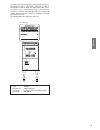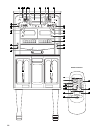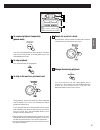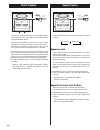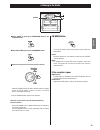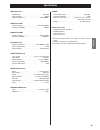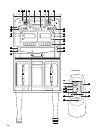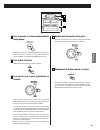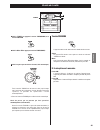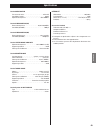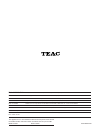- DL manuals
- Teac
- Stereo System
- GF-680
- Owner's Manual
Teac GF-680 Owner's Manual
Summary of GF-680
Page 1
Owner’s manual manuel du propriÉtaire 9a09897000 gf-680 compact hi-fi stereo system english franÇais z.
Page 2
2 caution screwdriver. Procedures other than those specified herein may result in hazardous radiation exposure. With our serviceman, and do not use the product in a troubled state. Important safety instructions 1) read these instructions. 2) keep these instructions. 3) heed all warnings. 4) follow a...
Page 3
English 3 optical pickup : type : sld104u manufacturer : sony corporation laser output : less than 0.5 mw on the objective lens wavelength : 760 - 800 nm for u.S.A. ① this product has been designed and manufactured according to fda regulations “title 21, cfr, chapter 1, subchapter j, based on the ra...
Page 4
4 contents thank you for choosing teac. Read this manual carefully to get the best performance from this unit. Before use read this before operation sufficient space around the unit for ventilation. Printed on the rear panel. If you are in any doubt regarding this matter, consult an electrician. Pla...
Page 5
5 english discs or fluid, benzine or thinner to clean the discs. Such chemicals will do irreparable damage to the disc's plastic surface. And scratches that could cause the laser pickup to "skip." temperature for extended periods. Long exposure to high temperatures will warp the disc. Ultraviolet ra...
Page 6
6 cassette tape tape handling use your finger or a pencil to turn the cassette's hub and take up any slack tape. Do not store tapes in the following places: places with high temperatures. Be exposed to strong magnetic fields. Entangled in the transport mechanism, do not use them. B c a tape selectio...
Page 7
7 english handling records place. Jackets when not in use. Horizontally will eventually bend and warp. Temperature. Long exposure to high temperatures will warp the record. Temperatures in a closed trunk can ruin your collection. Circular motion, using a soft anti-static cloth. Many commercial recor...
Page 8
Installing the legs 8 connection line out r l dvd, cd-r, etc. B c d a bottom of the unit.
Page 9
9 english fm antenna while in fm mode, tune in an fm station and extend the lead to find the best position for reception. This antenna may need to be repositioned if you move your unit to a new location. Aux you can connect a dvd player, vcr etc. To this unit. Connect the component with rca pin cord...
Page 10
10 z x s r v u y a w a b f g c d h e n o p q m b b k l j i t r a y c u n o q b s x p remote control unit.
Page 11
11 english names of each control (front panel/remote control unit) standby indicator this indicator lights when the unit is in the standby mode. When the unit is turned on, the light goes off. Power press this switch to turn the unit on or off (standby). Timer use this button to set the timer. Bbs u...
Page 12
12 names of each control (turntable) c d e a b g f before use, detach the stylus guard (white plastic cover) by pulling it straight off the front of the cartridge in the direction of the arrow. Turntable screw fixing the turntable for transportation before use, completely loosen the screw by turning...
Page 13
13 english basic operation 1 3 2 press the power switch to turn the unit on. 1 the standby indicator goes off. Momentarily. This is not a malfunction. Select a source by pressing the corresponding button. 2 button repeatedly until the desired source appears on the display. The aux/phono button. Soun...
Page 14
14 listening to a record before use, completely loosen the transportation screw by turning it clockwise with a coin. Detach the stylus guard (white plastic cover). Press the aux/phono button. 1 gently open the turntable cover. Be careful not to pinch your finger. 2 put the record on the turntable. W...
Page 15
15 english when the playback has been finished, slightly lift the tone arm using the cue lever and return it to the tone arm holder. The rotation stops. Move the tone arm gently to the edge of the record (or the starting point of a track). The turntable will begin to turn. 7 gently lower the tone ar...
Page 16
16 listening to cds 3 2 4 5 6 1 disc skip press the cd button (or the function button of the remote control unit) to select "cd". 1 press the open/close button. 2 place a disc on a tray with the printed label face up. 3 press the open/close button to close the tray. 4 will work during loading. Wait ...
Page 17
17 english a d c b e to suspend playback temporarily (pause mode) a to stop playback press the stop button to stop playback. B to skip to the next or a previous track c press the play/pause button during playback. Playback stops at the current position. To resume playback, press the play/pause butto...
Page 18
18 programmed playback 1 3 6 5 2 4 up to 20 tracks from 3 discs can be programmed in the desired order. Shuffle, repeat and intro check functions don’t work during programmed playback. Press the cd button or the function button to select "cd". 1 press the program button. 2 "track", "memory", and the...
Page 19
19 english intro check press the intro button in the stop mode. The beginning of all the tracks of all the discs is played for 10 seconds each. When a track you want to listen to is found, press the intro button to resume normal playback. To check the programmed order in the stop mode, press the pro...
Page 20
20 shuffle playback the tracks can be played randomly. Press the shuffle button during playback. (in the stop mode, press the shuffle button and the play/pause button.) when the shuffle playback of all the tracks of the currently selected disc has been finished, the unit goes to the next disc. When ...
Page 21
21 english listening to the radio 3 2 1 fm mode select "tuner" by pressing the tuner(band) button or the function button. 1 select am or fm by pressing the tuner(band) button. 2 select the station you want to listen to (auto selection). 3 hold the tuning knob up or down until the frequency display b...
Page 22
22 preset tuning 3 5 4 1 2 5 you can store fm and am stations into preset channels 1 to 20 respectively. Press the tuner(band) button or the function button to select "tuner". 1 select am or fm by pressing the tuner(band) button. 2 select the station you want to listen to. 3 press the program button...
Page 23
23 english listening to tapes 1 3 b a c 2 3 b a c 2 tape ! Tape @ press the tape button or the function button to select "tape" . 1 load a pre-recorded cassette tape. 2 press the stop/eject button to open the cassette holder, load a cassette tape with its exposed side facing down, and close the hold...
Page 24
24 extended playback press the tape button or the function button to select "tape" . 1 1 3 2 4 2 4 tape ! Tape @ load cassette tapes into tape ! And tape @ . 2 press the play button of tape ! . 3 press the pause and the play button of tape @ . 4 when tape ! Stops, tape @ starts playback automaticall...
Page 25
25 english dubbing (copy from tape i to tape ii) 4 4 1 5 2 3 load a pre-recorded cassette tape into tape ! And a recordable cassette tape into tape @ . ! ) tape only. 1 press the tape button or the function button to select "tape". 2 select the dubbing speed by pressing the dub speed button. 3 high:...
Page 26
26 setting the clock clock adj knob the display button once or twice to display the clock (":" will blink). Press the clock adj button. The "hour" value blinks. 1 hold up or down the knob to set the current hour. 2 press the clock adj button. The "minute" value blinks. 3 hold up or down the knob to ...
Page 27
27 english setting the timer 1 clock adj knob display adjust the clock before setting the timer. Press the display button repeatedly until "timer on" indicator appears on the display. 1 within 5 seconds, press the clock adj button. 2 the "hour" value starts flashing. Mode will be cancelled. The "min...
Page 28
28 setting the timer 2 hold up or down the knob to set the stop time(minutes), and press the clock adj button. 8 press the display button (or leave the unit for 5 seconds). Now the timer setting is stored in memory. 9 timer playback set the start time and stop time (see 27 page). Select a source by ...
Page 29
29 english timer recording set the start time and stop time (see 27 page). Load a recordable cassette tape into tape @ . 2 1 select a source to be recorded by pressing the corresponding button. 3 press the timer button. 4 "timer" indicator appears on the display. Press the power switch to turn the u...
Page 30
30 troubleshooting if you have problems with your system, look through this chart and see if you can solve the problem yourself before calling your dealer or teac service center. No power e check the connection to the ac power supply. Check and make sure the ac source is not a switched outlet and th...
Page 31
31 english specifications amplifier section output power . . . . . . . . . . . . . . . . . . . . . . . . . . . . . . . . . . 15w+15w input sensitivity . . . . . . . . . . . . . . . . . . . . . . . . . . . . . . . . . . . 220mv frequency response. . . . . . . . . . . . . . . . . . . . . . . . 50 to 2...
Page 32
32 sommaire nous vous remercions pour l’achat d’un appareil teac. Lire ce manuel avec attention pour obtenir les meilleures performances possibles de cet appareil. Avant l'utilisation avertissement ne pas exposer cet appareil à tout liquide. Tenoir loin tout objects contenant des liquides tel que va...
Page 33
33 fran Ç ais disques des liquides antistatiques, de l'essence ou des diluants pour nettoyer les disques. Ces produits chimiques risquent de provoquer des dégâts irréparables sur la surface en plastique du disque. De les rayer ou que de la poussière ne se dépose, ceci pouvant compromettre la lecture...
Page 34
34 bandes manipulation des bandes utiliser un doigt ou un crayon pour tourner le moyeu de la cassette et rattraper le jeu de la bande. Poussière et les saletés. Ne pas entreposer des bandes dans les endroits suivants: température est élevée. Encore près de champs magnétiques puissants. Sales. Excess...
Page 35
35 fran Ç ais manutention des disques frais et sec. Disques dans leurs étuis quand ils ne sont pas utilisés. Entreposés horizontalement vont éventuellement pliés et gondolés. Une humidité et température élevées. Une exposition prolongée à de hautes températures va gondolé le disque. Les températures...
Page 36
36 branchement installation des pieds line out r l dvd, cd-r, etc. B c d a fond de l'unité.
Page 37
37 fran Ç ais antenne fm en mode fm, syntonisez un poste fm et étendre le fil pour trouver une position donnant la meilleure réception. Cette antenne doit être repositionner ci l'appareil est déplacé. Aux vous pouvez brancher un lecteur dvd, magnétophone à cassette etc... à cet appareil. Branchez le...
Page 38
38 z x s r v u y a w a b f g c d h e n o p q m b b k l j i t r a y c u n o q b s x p télécommande.
Page 39
39 fran Ç ais nomenclature (panneau avant/télécommande) témoin standby ce témoin s'allume quand l'appareil est en mode d'attente (standby). Quand l'appareil est allumé ce témoin est éteint. Power appuyez cette touche pour allumer ou éteindre l'appareil (standby) timer utilisez cette touche pour régl...
Page 40
40 nomenclature (table tournante) c d e a b g f table tournante visse tenant en place la table tournante pour le transport avant l'utilisation, déserrer la visse en la tournant vers la droite avec une pièce de monnaie ou tournevisse. Quand vous transportez l'appareil, tournez la visse vers la gauche...
Page 41
41 fran Ç ais opération de base 1 3 2 appuyez sur la touche power pour allumer l'appareil. 1 le témoin d'attente (standby) s'éteint. S'allume momentanément. Ceci n'est pas un mauvais fonctionnement. Choisir une source en appuyant sur la touche correspondante. 2 function répététivement jusqu'à temps ...
Page 42
42 Écoute de disque appuyez sur le bouton phono. 1 doucement soulever le couvercle. Prendre soin de ne pas coincer vos doigts. 2 déposez le disque sur la table tournante. 4 bras levier de repérage doucement poussez l'attache vers la droite pour relâcher le bras. 5 attache soulever le levier de repér...
Page 43
43 fran Ç ais doucement déplacer le bras vers le bord du disque (ou le point de départ d'une piste). La table tournante commence à tourner. 7 doucement abaisser le bras en relâchant doucement le levier de re-pérage. Vous pouvez abaisser le bras manuellement si le levier de repérage n'a pas été utili...
Page 44
44 Écoute de cd 3 2 4 5 6 1 disc skip appuyez sur la touche cd (ou la touche function de la télécommande) pour choisir "cd". 1 appuyez la touche open/close 2 déposez un disque dans le tirroir avec l'étiquette vers le haut. 3 touche disc skip appuyez sur la touche open/close pour fermer le tirroir 4 ...
Page 45
45 fran Ç ais a d c b e pour suspendre la lecture momentanément (mode pause) a pour arrêter la lecture appuyez la touche stop pour arrêter la lecture. B pour sauter vers la piste précédante ou suivante c appuyez sur la touche play/pause durant la lecture. La lecture s'arrête à la position en cours. ...
Page 46
46 lecture programmée 1 3 6 5 2 4 jusqu'à 20 pistes de 3 disques peuvent être programmer dans l'ordre désirée lecture aléatoire, répétée et intro ne fonctionnent pas durant la lecture programmée. Appuyez la touche cd ou la touche function pour choisir "cd" 1 appuyez la touche program 2 "track", "mem...
Page 47
47 fran Ç ais intro appuyez la touche intro en mode d'arrêt. Le début de toute les pistes de tous les disques joue pour 10 secondes. Quand une piste que vous désirez entendre est atteinte, appuyez la touche intro pour retourner à une lecture normale. Touche skip. Vérification de l'ordre de programma...
Page 48
48 lecture aléatoire les pistes sont jouées aléatoirement. Appuyez la touche shuffle durant la lecture. (en mode d'arrêt, appuyez la touche shuffle et la touche play/pause). Quand la lecture aléatoire de toute les pistes du disque choisi est terminée, la lecture du disque suivant commence. Quand la ...
Page 49
49 fran Ç ais Écoute de la radio 3 2 1 fm mode choisir "tuner" en appuyant la touche tuner(band) ou la touche function. 1 choisir am ou fm en appuyant la touche tuner(band). 2 choisir le poste que vous désirez écouter (choix automatique) 3 tenir la touche tuning vers le haut ou le bas jusqu'à temps ...
Page 50
50 syntonisation pré-réglée 3 5 4 1 2 5 vous pouvez entreposer dans les canaux pré-réglés de 1 à 20 postes fm et am. Appuyez la touche tuner(band) ou la touche function pour choisir "tuner" 1 choisir am ou fm en appuyant la touche tuner(band) 2 choisir le poste que vous désirez écouter. 3 appuyez la...
Page 51
51 fran Ç ais Écoute de bandes 1 3 b a c 2 3 b a c 2 tape ! Tape @ appuyez la touche tape ou la touche function pour choisir "tape" 1 chargez une bande pré-enregistrée 2 appuyez la touche stop/eject pour ouvrir le compartiment de la bande, chargez la bande avec son coté exposé vers le bas et fermer ...
Page 52
52 lecture continu appuyez la touche tape ou la touche function pour choisir "tape" 1 1 3 2 4 2 4 tape ! Tape @ chargez une bande dans tape ! Et tape @ . 2 appuyez la touche play de tape ! . 3 appuyez la touche pause et play de tape @ . 4 quand tape ! S'arrête, la lecture de tape @ commence automati...
Page 53
53 fran Ç ais copiage (copiage de tape i à tape ii) 4 4 1 5 2 3 chargez une bande pré-enregistrée dans tape ! Et une bande enregistrable dans tape @ . ! ) seulement. 1 appuyez la touche tape ou function pour choisir "tape" 2 choisir la vitesse de copiage en appuyant la touche dub speed. 3 high: la c...
Page 54
54 réglage de l'horloge clock adj knob l'éteindre, ou appuyez la touche display une ou deux fois pour afficher l'horloge (":" clignote) appuyez la touche clock adj. "heure" clignote 1 tenir vers le haut ou le bas le bouton pour régler l'heure. 2 appuyez la touche clock adj. "minute" clignote 3 tenir...
Page 55
55 fran Ç ais réglage de la minuterie 1 clock adj knob display réglez l'horloge avant de régler la minuterie appuyez la touche display répététivement jusqu'à temps que le témoin "timer on" est affiché 1 en dedans de 5 secondes, appuyez la touche clock adj. 2 "heure" clignote. La minuterie est annulé...
Page 56
56 réglage de la minuterie 2 tenir vers le haut ou le bas la touche pour régler les minutes d'arrêt et appuyez sur la touche clock adj. 8 appuyez la touche display (ou ne rien toucher pour 5 secondes) maintenant le réglage de la minuterie est entreposé dans la mémoire. 9 lecture minutée réglez l'heu...
Page 57
57 fran Ç ais enregistrement minuté réglez l'heure de départ et d'arrêt (voir page 55) chargez une bande enregistrable dans tape @ . 2 1 choisir une source d'enregistrement en appuyant la touche correspondante. 3 appuyez la touche timer 4 le témoin "timer" est affiché. Appuyez la touche power pour a...
Page 58
58 dépannage en cas d’anomalie de fonctionnement, consultez le tableau qui suit et tentez de résoudre la question qui se pose à vous avant de faire appel au revendeur ou au service d’entretien de teac. N'allume pas e assurez-vous que l'appareil est branché. Assurez-vous que la source d'alimentation ...
Page 59
59 fran Ç ais spécifications section amplificateur puissance de sortie . . . . . . . . . . . . . . . . . . . . . . . . . . . . . 15w+15w sensibilité d'entrée. . . . . . . . . . . . . . . . . . . . . . . . . . . . . . . . . 220mv réponse de fréquence . . . . . . . . . . . . . . . . . . . . . . . 50 à...
Page 60
0703.Ma-0825a this appliance has a serial number located on the rear panel. Please record the model number and serial number and retain them for your records. Model number serial number teac corporation 3-7-3, nakacho, musashino-shi, tokyo 180-8550, japan phone: (0422) 52-5081 teac america, inc. 773...