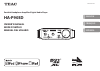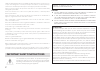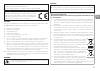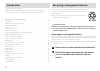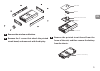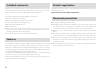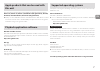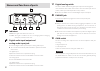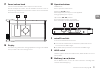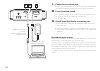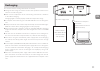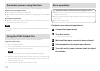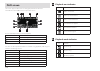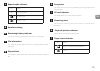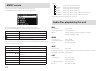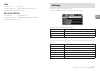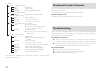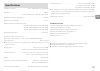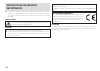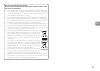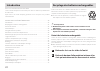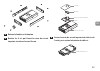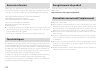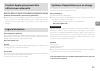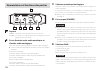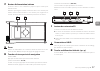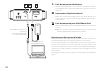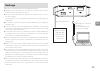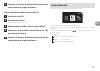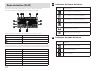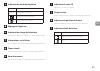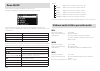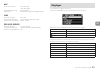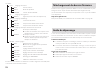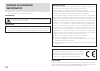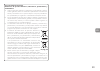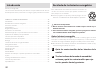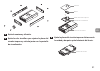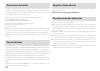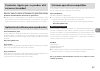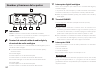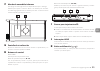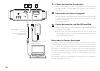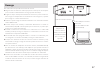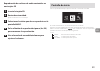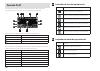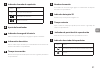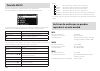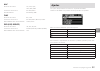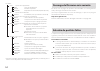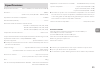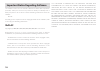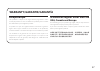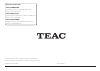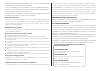- DL manuals
- Teac
- Amplifier
- HA-P90SD
- Owner's Manual
Teac HA-P90SD Owner's Manual
Summary of HA-P90SD
Page 1
Z portable headphone amplifier/digital audio player ha-p90sd english franÇais espaÑol owner’s manual mode d’emploi manual del usuario d01249820a.
Page 2
2 “made for ipod,” “made for iphone,” and “made for ipad” mean that an electronic acces- sory has been designed to connect specifically to ipod, iphone, or ipad, respectively, and has been certified by the developer to meet apple performance standards. Apple is not responsible for the operation of t...
Page 3
3 en model for canada industry canada’s compliance statement: this class b digital apparatus complies with canadian ices-003. Declaration of conformity we, teac audio europe, liegnitzer straße 6, 82194 gröbenzell, germany declare in own responsibility, the teac product described in this manual is in...
Page 4: Li-Ion
4 recycling rechargeable batteries this unit uses a lithium-ion battery. Lithium-ion batteries are valuable resources that can be recycled. Please cooperate in recycling them. O if you have any questions, please contact the store where you purchased the product. Li-ion v important notice o never dis...
Page 5
5 en 3 remove the window and button. 4 remove the 2 screws that attach the printed circuit board, and remove it with the display. Printed circuit board button window display unit frame 5 remove the printed circuit board from the frame of the unit, and then remove the battery from the chassis. Lithiu...
Page 6: Product Registration
6 product registration customers in the usa, please visit the following teac website to register your teac product online. Http://audio.Teac.Com/support/registration/ placement precautions o do not put anything on top of the unit. O avoid placing the unit in direct sunlight or close to any source of...
Page 7: This Unit
7 en apple products that can be used with this unit this unit can be connected to and used with the following apple products. Iphone 5s, iphone 5c, iphone 5, ipad retina (4th generation), ipad air, ipad mini, ipad mini retina, ipod touch (5th generation) o always use the usb cable that was included ...
Page 8: Names and Functions of Parts
8 names and functions of parts b c d e a f a indicators power: this lights blue when the unit is on. Charge: this lights red when the unit is charging. When charging completes, it will become unlit. B digital audio input/output and analog audio input jack use this for digital audio input/output or a...
Page 9
9 en f power/volume knob turn this counterclockwise until it stops to turn the unit off. Use this to adjust the volume. Turn this clockwise to turn the unit on. Keep turning it clockwise to increase the volume. Turn it counterclock- wise to decrease the volume. G h g display this shows song informat...
Page 10: L M
10 n l m usb cable for computer connection (usb micro-b connector to usb a connector) usb cable included with ipod/iphone/ipad device l computer connection port use the included usb cable for computer connection (usb micro-b connector to usb a connector) to connect this unit to a computer. M force s...
Page 11: Recharging
11 en recharging this unit has a built-in rechargeable lithium-ion battery. O charge it before using the unit the first time after purchase and after it has not been used for a long time. O make sure the temperature of the surrounding environment is between 5−35°c when charging. Charging might not o...
Page 12: Using The Teac Global Site
12 automatic power saving function this unit will enter sleep mode automatically under the following circumstances. When used as a headphone amp o when 30 minutes pass without audio input. O when 30 minutes pass without headphones being plugged into the phones jack. During sd card playback o when th...
Page 13: Home Screen
13 en playback of audio files on an sd card 1 insert the sd card. 2 turn this unit on. Set the volume at a low level. 3 select a file for playback on the music screen. 4 press the play/pause (7/9) button to start playback. 5 turn this unit's power/volume knob to adjust the volume. Home screen this i...
Page 14: Play Screen
14 play screen this screen appears when files are being played from the sd card. Select play on the home screen to open this screen. A b c d e f g h i j k l use the multiway button to control playback. Button operation function i (push) start/stop song playback skip to the next track skip to the pre...
Page 15
15 en c repeat mode indicator icon function off no repeat playback repeat all songs repeat one song d equalizer setting e remaining battery indicator the current remaining battery power is shown as a percentage. F file information this shows the file type and the bit rate or sampling frequency of th...
Page 16: Music Screen
16 music screen this is the screen for selecting files from the sd card. Select music on the home screen to open this screen. Use it to select and manage songs saved on the sd card. Use the multiway button to search for songs and select them. Button operation function i (push) select and play songs ...
Page 17: Settings
17 en flac file extension .Flac, .Flac sampling frequency 44.1 khz, 48 khz, 88.2 khz, 96 khz quantization bit depth 16-bit, 24-bit dsd (dsf, dsdiff) file extension .Dsf, .Dsf, .Dff, .Dff sampling frequency 5.6 mhz (dsd128), 2.8 mhz (dsd64) quantization bit depth 1-bit settings this is the settings s...
Page 18: Download The Latest Firmware
18 settings play playback settings area playback area repeat repeat mode random random playback on/off eq equalizer settings presets equalizer (for sd playback only) display display settings bright display brightness dim time time until screen dims disp off time until screen turns off rescan sd card...
Page 19: Specifications
19 en specifications frequency response . . . . . . . . . . . . . . . . . . . . . 10 hz – 80 khz (when using line in) distortion . . . . . . . . . . . . . . . . . . . . . . . . . . . . . . . . . . . . . . . . . . . . . . . . . . . . . . . . . . . . .0.004% (32 Ω, 1 khz, 100 mw + 100 mw output, jeita...
Page 20: Instructions De Sécurité
20 instructions de sÉcuritÉ importantes o des précautions doivent être prises pour l’emploi d’écouteurs ou d’un casque avec le produit car une pression acoustique (volume) exces- sive dans les écouteurs ou dans le casque peut provoquer une perte d’audition. Avertissement pour éviter les dommages aud...
Page 21
21 fr pour les consommateurs européens mise au rebut des équipements électriques et électroniques et des piles et/ou accumulateurs a) tout équipement électrique/électronique et pile/accumulateur hors d’usage doit être traité séparément de la collecte municipale d’ordures ménagères dans des points de...
Page 22: Li-Ion
22 recyclage des batteries rechargeables cette unité utilise une batterie lithium-ion. Les batteries lithium-ion sont des ressources précieuses qui peuvent être recyclées. Veuillez coopérer à leur recyclage. O si vous avez des questions, veuillez contacter le magasin dans lequel vous avez acheté le ...
Page 23
23 fr 3 retirez la fenêtre et le bouton. 4 retirez les 2 vis qui fixent la carte de circuit imprimé, et retirez-la avec l'écran. Carte de circuit imprimé bouton fenêtre Écran châssis de l'unité 5 sortez la carte de circuit imprimé du châssis de l'unité, puis retirez la batterie du châssis. Batterie ...
Page 24: Enregistrement Du Produit
24 enregistrement du produit si vous êtes client aux usa, veuillez enregistrer votre produit sur le site web teac suivant: http://audio.Teac.Com/support/registration/ précautions concernant l'emplacement o ne posez rien sur l’unité. O Évitez d'exposer l'unité directement au soleil et de la placer pr...
Page 25: Utilisés Avec Cette Unité
25 fr produits apple qui peuvent être utilisés avec cette unité les produits apple suivants peuvent être connectés et utilisés avec cette unité. Iphone 5s, iphone 5c, iphone 5, ipad retina (4e génération), ipad air, ipad mini, ipad mini retina, ipod touch (5e génération) o utilisez toujours le câble...
Page 26: C D
26 nomenclature et fonctions des parties b c d e a f a voyants power : il est allumé en bleu quand l'unité est sous tension. Charge : il est allumé en rouge quand l'unité se recharge. Une fois la recharge terminée, il s'éteint. B prises d'entrée/sortie audio numérique et d'entrée audio analogique pe...
Page 27
27 fr f bouton d'alimentation/volume tournez-le dans le sens antihoraire jusqu'à ce qu'il s'arrête pour éteindre l'unité. Utilisez-le pour régler le volume. Tournez-le dans le sens horaire pour allumer l'unité. Continuez dans le sens horaire pour augmenter le volume. Tournez-le dans le sens antihora...
Page 28: L M
28 n l m câble usb pour connexion à l'ordinateur (connecteur usb micro-b vers connecteur usb a) câble usb fourni avec votre ipod/iphone/ipad l port de connexion d'ordinateur utilisez le câble usb fourni pour la connexion à l'ordinateur (connec- teur usb micro-b vers connecteur usb a) pour relier cet...
Page 29: Recharge
29 fr recharge cette unité a une batterie lithium-ion rechargeable intégrée. O chargez-la avant de l'utiliser pour la première fois après l'achat et après qu'elle soit restée longtemps non utilisée. O assurez-vous que la température ambiante est comprise entre 5 et 35 °c lors de la recharge. La rech...
Page 30: D'énergie
30 fonction d'économie automatique d'énergie cette unité passera automatiquement en mode de veille dans les circons- tances suivantes. En utilisation comme amplificateur pour casque o après 30 minutes sans entrée audio. O après 30 minutes sans casque connecté à la prise phones. Durant la lecture de ...
Page 31: Écran D'Accueil
31 fr 5 tournez le bouton d'alimentation/volume de cette unité pour régler le volume. Lecture de fichiers audio sur une carte sd 1 insérez la carte sd. 2 allumez cette unité. Réglez le volume à un niveau bas. 3 sélectionnez un fichier à lire en écran music. 4 appuyez sur la touche lecture/pause (7/9...
Page 32: Écran De Lecture (Play)
32 Écran de lecture (play) cet écran apparaît quand des fichiers sont lus depuis la carte sd. Sélectionnez play en écran d'accueil pour ouvrir cet écran. A b c d e f g h i j k l utilisez la touche multifonction latérale pour contrôler la lecture. Action sur la touche fonction i (pousser) lance/arrêt...
Page 33
33 fr c indicateur du mode de répétition icône indication aucune pas de répétition de lecture répétition de tous les morceaux répétition d'un seul morceau d réglage de l'égaliseur e indication de charge de la batterie la charge de la batterie est indiquée sous forme de pourcentage. F informations su...
Page 34: Écran Music
34 Écran music c'est l'écran de sélection des fichiers sur la carte sd. Sélectionnez music en l'écran d'accueil pour ouvrir cet écran. Sert à sélectionner et gérer les morceaux sauvegardés sur la carte sd. Utilisez la touche multifonction latérale pour rechercher des morceaux et les sélectionner. Ac...
Page 35: Réglages
35 fr aac extension de fichier .Aac, .M4a, .Mp4, .Aac, .M4a, .Mp4 fréq. D'échantillonnage 44,1 khz, 48 khz débit binaire 64–320 kbit/s, débit binaire vbr (variable) flac extension de fichier .Flac, .Flac fréq. D'échantillonnage 44,1 khz, 48 khz, 88,2 khz, 96 khz résolution de quantification 16 bits ...
Page 36: Guide De Dépannage
36 settings play réglages de lecture area zone de lecture repeat mode de répétition random lecture aléatoire on/off eq réglages de l'égaliseur presets Égaliseur (lecture carte sd uniquement) display réglages d'affichage bright luminosité de l'écran dim time temporisation d'atténuation d'écran disp o...
Page 37: Caractéristiques Techniques
37 fr caractéristiques techniques réponse en fréquence . . . . 10 hz – 80 khz (en cas d’emploi de l’entrée line in) distorsion . . . . . . . . . . . . . . . . . . . . . . . . . . . . . . . . . . . . . . . . . . . . . . . . . . . . . . . . . . . . 0,004 % (32 Ω, 1 khz, sortie 100 mw + 100 mw, jeita) ...
Page 38: Normas De Seguridad
38 normas de seguridad importantes o deberá llevar cuidado cuando utilice auriculares con este producto, por- que una presión sonora (volumen) excesiva. Advertencia para evitar daños en los oídos, no escuche a altos niveles de volu- men durante mucho tiempo. PrecauciÓn o no exponga este aparato a go...
Page 39
39 es para consumidores europeos deshacerse de aparatos eléctricos, electrónicos, pilas/baterías y acumuladores a) todos los aparatos eléctricos y electrónicos, y pilas/baterías y acumu- ladores gastados, deben ser eliminados separados del resto de basura común y únicamente en los "puntos limpios" o...
Page 40: Li-Ion
40 reciclado de las baterías recargables esta unidad utiliza una batería de ion-litio. Las baterías de ion-litio son recursos valiosos que pueden reciclarse. Por favor, coopere en su reciclado. O si tiene preguntas al respecto, por favor póngase en con- tacto con el establecimiento donde adquirió el...
Page 41
41 es 3 quite la ventana y el botón. 4 quite los dos tornillos que sujetan la placa del circuito impreso y retírelo junto con la pantalla de visualización. Placa del circuito impreso botón ventana pantalla de visualización chasis de la unidad 5 quite la placa del circuito impreso del marco de la uni...
Page 42: Registro Del Producto
42 registro del producto los usuarios de ee. Uu., por favor visiten el sitio web de teac para registrar su producto teac en línea: http://audio.Teac.Com/support/registration/ precauciones de colocación o no ponga nada encima de la unidad. O evite colocar la unidad directamente a la luz del sol o cer...
Page 43: Zar Con Esta Unidad
43 es productos apple que se pueden utili- zar con esta unidad esta unidad se puede conectar y utilizar con los siguientes productos apple: iphone 5s, iphone 5c, iphone 5, ipad retina (4ª generación), ipad air, ipad mini, ipad mini retina, ipod touch (5ª generación) o utilice siempre el cable usb qu...
Page 44: C D
44 nombres y funciones de las partes b c d e a f a indicadores power: se ilumina en azul cuando la unidad está encendida. Charge: se ilumina en rojo cuando la unidad se está cargando. Se apaga cuando termina de cargarse. B terminal de entrada/salida de audio digital y de entrada de audio analógico u...
Page 45
45 es f mando de encendido/volumen para apagar la unidad, gírelo hacia la izquierda hasta que se detenga. Utilícelo para ajustar el volumen. Gírelo a la derecha para encender la unidad. Siga girando hacia la derecha para subir el volumen. Gírelo hacia la izquierda para bajar el volumen. G h g pantal...
Page 46: L M
46 n l m cable usb para conexión a ordenador (conector usb micro-b a conector usb a) cable usb incluido con el ipod/iphone/ipad l puerto de conexión al ordenador utilice el cable usb de conexión a ordenador que se incluye (conec- tor usb micro-b a conector usb a) para conectar esta unidad a un orden...
Page 47: Recarga
47 es recarga esta unidad lleva incorporada una batería de ion-litio. O cárguela antes de utilizar la unidad por primera vez después de comprarla y si ha estado sin utilizarla durante un largo periodo de tiempo. O asegúrese de que la temperatura ambiente está entre 5 y 35°c cuando rea- lice la carga...
Page 48: Automático
48 función de ahorro de energía automático esta unidad entrará en modo de suspensión automáticamente bajo las cir- cunstancias indicadas a continuación. Cuando se utiliza como amplificador de auriculares o si pasan 30 minutos sin ninguna entrada de audio. O si pasan 30 minutos sin conectar unos auri...
Page 49: Pantalla De Inicio
49 es reproducción de archivos de audio contenidos en una tarjeta sd 1 inserte la tarjeta sd. 2 encienda esta unidad. Ajuste el volumen en un nivel bajo. 3 seleccione el archivo que desee reproducir en la pantalla music. 4 pulse el botón de reproducción/pausa (7/9) para comenzar la reproducción. 5 g...
Page 50: Pantalla Play
50 pantalla play esta pantalla aparece cuando se reproducen archivos de la tarjeta sd. Seleccione play en la pantalla de inicio para abrir esta pantalla. A b c d e f g h i j k l utilice el botón multifunción para controlar la reproducción. Operación del botón función i (presionar) comenzar/parar la ...
Page 51
51 es c indicador de modo de repetición icono función off no se repite la reproducción repetir todas las canciones repetir una canción d ajuste del ecualizador e indicador de carga de la batería indica en forma de porcentaje la carga que le queda a la batería. F información de archivo aquí se indica...
Page 52: Pantalla Music
52 pantalla music esta es la pantalla para seleccionar archivos de la tarjeta sd. Seleccione music en la pantalla de inicio para abrir esta pantalla. Se usa para seleccionar y gestionar las canciones guardadas en la tarjeta sd. Utilice el botón multifunción para buscar canciones y seleccionarlas. Op...
Page 53: Ajustes
53 es aac extensión de archivo .Aac, .M4a, .Mp4, .Aac, .M4a, .Mp4 frecuencia de muestreo 44.1 khz, 48 khz velocidad de bits 64–320 kbps, vbr flac extensión de archivo .Flac, .Flac frecuencia de muestreo 44.1 khz, 48 khz, 88.2 khz, 96 khz profundidad de bits de cuantización 16 bits, 24 bits dsd (dsf,...
Page 54: Solución De Posibles Fallos
54 settings play ajustes de reproducción area Área de reproducción repeat modo de repetición random reproducc. Aleatoria on (act.)/off (desact.) eq ajustes del ecualizador presets ecualizador (solo reproducción desde sd) display ajustes de la pantalla de visualización bright intensidad de la luz de ...
Page 55: Especificaciones
55 es especificaciones respuesta de frecuencias . . . . . . 10 hz – 100 khz (con entrada de línea line in) distorsión . . . . . . . . . . . . . . . . . . . . . . . . . . . . . . . . . . . . . . . . . . . . . . . . . . . . . . . . . . . . .0,004% (salida a 32 Ω, 1 khz, 100 mw + 100 mw, jeita) impedan...
Page 56: Libflac
56 important notice regarding software the software used in this unit includes software for which teac corporation (hereafter, "teac") has received use permission directly or indirectly from a third party. Please do not fail to read the following information about this software. Libflac according to...
Page 57: Warranty/garantie/garantía
57 warranty/garantie/garantÍa europe/europa this product is subject to the legal warranty regulations of the country of purchase. In case of a defect or a problem, please contact the dealer where you bought the product. Ce produit est sujet aux réglementations concernant la garantie légale dans le p...
Page 58
1114 ma-2109a this device has a serial number located on its back panel. Please record the serial number and retain it for your records. Model name: ha-90sd serial number z http://teac-global.Com/ teac corporation 1-47 ochiai, tama-shi, tokyo 206-8530 japan phone: +81-42-356-9156 teac america, inc. ...
Page 59
Owner’s address/adresse du propriétaire dealer's name/nom du détaillant dealer's address/adresse du détaillant what teac will pay for teac will pay all labor and material expenses for items covered by the warranty. Payment of shipping charges is covered in the next section. How to obtain warranty se...
Page 60
The product, interrupted operation, commercial loss or lost profits, or any other damages, whether incidental, consequential, punitive or otherwise. Some states or provinces do not allow limitations on how long an implied warranty lasts and/or do not allow the exclusion or limitation of incidental o...