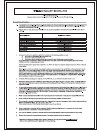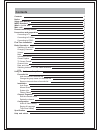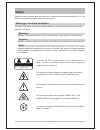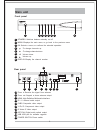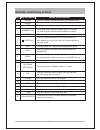Summary of HDB843
Page 1
Australia hdb843.
Page 4: Contents
1 3 5 5 6 7 9 18 19 18 18 19 23 24 24 21 21 21 22 22 23 22 25 26 18 17 15 15 16 15 14 14 14 13 13 13 13 10 11 13 12 9 2 what s in the box ' meps standard main unit remote control key actions connecting to tv connecting to s-video connecting to ypbpr first time installation basic operations switching...
Page 5: Notice
Notice read this manual carefully and make sure you understand the provided instructions. For your safety, know what the reaction upon each action will be. Warnings, cautions and notes warning throughout the whole manual, pay special attention to the following marks that indicate hazardous situation...
Page 6: Safety And Warning
3 safety and warning this digital terrestrial receiver has been manufactured to satisfy international safety standards.Please read the following safety precautions carefully. Safety instructions and precautions 1. Mains supply ac 100 ~ 240v 50/60hz max 1.0a operate your product only from the type of...
Page 7: Safety And Warning
10.Location place the receiver indoors to avoid exposing it to lightening, rain or sun. Do not place it near a radiator or heat register. Make sure it has more than 10 cm clearance from any appliances susceptible to electromagnetic influences, such as tv and vcr. Do not block these openings with any...
Page 8: What S In The Box
5 what s in the box ' meps standard you will find the following items . The set-top box cable a remote control two aaa batteries a user guide av this equipment is compliant with meps standards of australia and new zealand, which power consumption is less than 10 watt in active mode and less than 1 w...
Page 9: Main Unit
6 rear panel tuner in receive the signal from antenna : tuner out support a share antenna output hdmi high-definition multimedia interface r l 2 channel audio output cvbs composite video output y pb pr component video output s video s video output optical digital audio optical output usb usb port fo...
Page 10
7 remote control key actions this key switches between operation and standby mode this turns on/off the volume key ref key on remote. Action on the receiver these s select channel numbers and you can also use them to enter numbers and characters in menus key 1 2 3 4 5 6 power mute number keys 7 8 ep...
Page 11
Hdb843 epg info power mute audio menu aspect subt tv/radio fav time exit ok +volume- p- p+ 0 8 5 2 7 4 1 9 6 3 red red 1 5 9 7 3 6 8 2 4 green blue yellow 10 11 12 13 14 15 16 17 18 19 19 8 remote control key actions.
Page 12
9 connections and preparation connecting to tv connect the three av cable between the 'cvbs r l' or 'ypbpr' sockets on the stb and the same sockets on your tv.You can do it follow the figure below. S antenna s video - video r audio l - - turn on the power switch in the back of the set-top box 8 to a...
Page 13
Connecting to s-video y pb pr r l cvbs antenna s video - video r audio l - - 10 connections and preparation ant in ant out off on y pb pr r l cvbs ac90 240v 50hz 60hz 10w max - / s video - optical usb ( ) for upgrade only caution risk of electric shock do not open shock hazard do not open risque cho...
Page 14
Connecting to ypbpr y pb pr r l cvbs antenna r audio l - - y pb pr 11 connections and preparation hdmi component ypbpr s video composite ideo digital udio analog audio : - ( ) - . ( ) . . - . , - . And sound red green blue cable provides excellent picture quality a yellow video jack provides good pi...
Page 15: First Time Installation
12 first time installation after all the connections have been made properly, turn on your tv and switch the tv to the input that the set-top box is connected to. Make sure the receiver is connected to the mains and turn on the power switch on the rear panel. If you are using the receiver for the fi...
Page 16: Basic Operations
13 basic operations once channel search is completed, you can start to watch digital terrestrial tv channels and radio broadcasts. Some typical operations are given in this chapter. Whenever you are not using the receiver, press the key on remote control to put it into standby mote, you also can pre...
Page 17: Basic Operations
14 basic operations press the key to change the tv screen format, including, 4:3 full screen, 4:3 letter box or 16:9 full screen. The function depends on the broadcaster. And your tv set. It's recommended that you choose 16:9 full screen as default if your tv is wide screen format, or 4:3 full scree...
Page 18: Channel Lists
15 channel lists switching between tv and radio channels press the or key to display the channel list, there are 8 different modes of the channel list, including all channel, tv, radio and 5 favorite channel list. You can press keys to switch between these modes and press ok key again to confirm the...
Page 19: Basic Operations
16 basic operations as well as broadcasting tv and radio programmes, some broadcasters also send information about current and future programmes such as : programme titles, show times and a brief descriptions of what the programme is about. This set-top box displays this information on the electroni...
Page 20
17 using the on-screen setup menu how to display the main menu: press the key. Menu your tv will display the main menu. The following options are available: press the keys to navigate the items right/left note: 1. When your tv displays the main menu or any sub menus, the volume control will not work...
Page 21: Favourite List
18 favourite list add channels to a favourite list change the group name of a favourite list remove channels from a favourite list 1 2 3 press the menu key on the remote control to enter the main menu, choose the favourite list option and press key, then you can enter the favourite lists menu. Press...
Page 22: Installation
19 installation press the key on the remote control to enter the main menu, choose the installation option and press key. Then you can press the keys on the remote control to select a submenu. Press the key you can return to the main menu, or press the key to leave, and then the changes have been do...
Page 23: Installation
20 if the set-top box couldn't find any channels, your tv screen will display the picture as below. You can press key to try to search for channels again or press key to quite the auto scan menu page. If your tv displays this message when you have tried to search for channels again, please turn to t...
Page 24: Manual Scan
21 manual scan you can use this function when you know the ' channel number ' of the channel you want to find. Press keys until the desired channel number is selected, when changing channel number, the appropriate frequency value is also changed below. And you can see the signal level and signal qua...
Page 25: Channel Organizer
22 channel organiser ok exit recall lcn sevicename network ch 2 abc tv m abc 8 20 abc hdtv abc 8 21 abc2 abc 8 22 abc tv abc 8 200 abc dig r abc 8 201 abc dig ja abc 8 801 sztvm01 harmonic 25 802 sztvm02 harmonic 25 803 sztvm03 harmonic 25 edit edit channel name channel organizer 1 2 press the key o...
Page 26: Configuration
23 configuration press the key on the remote control to enter the main menu,choose the configuration option and press key. Then you can press the keys on the remote control to select a submenu. Press the key you can return to the main menu, or press the key to leave, and then the changes have been d...
Page 27: Region & Language
24 1 1 2 2 3 3 mode time zone adjust daylight saving enter the time zone setting page via configuration menu. The time zone setting function let you choose to: how to select the functions listed above in the parental setting function page: select in the menu. Press the keys until the item you want i...
Page 28: Specification
Specification general . . - . - , - / , : / : . - - size 280x190x45mm weight 1 4kg power consumption 10w max processor sti7710 32bit 200 mhz flash memory 4mbyte ddr 64mbyte frequency range signal level 82 3dbm transmission standards dvb t mpeg 2 demodulation cofdm with 2k 8k fft mode fec all dvb mod...
Page 29: Help And Advice
26 help and advice if you have difficulties using your set-top box and none of the suggestions below work, try switching your set-top box off, and then on again. If this does not work, contact the shop you bought your set-top box from or a qualified repair technician. Never try to repair your set-to...
Page 30
Teac customer care centre (tccc) free call: 1800 656 700 between monday to friday est 9am to 5pm.