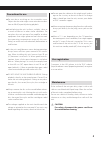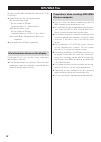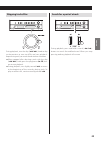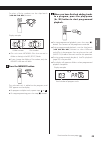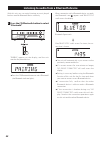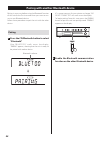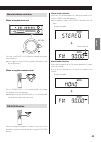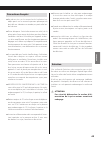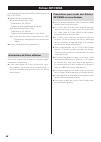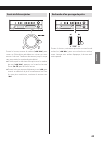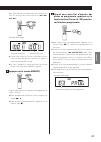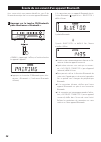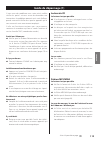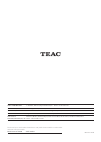- DL manuals
- Teac
- Stereo System
- LP-P1000
- Owner's Manual
Teac LP-P1000 Owner's Manual
Summary of LP-P1000
Page 1
En g li sh fr a n Ça is turntable audio system owner's manual mode d’emploi lp-p1000 z 77-20l100001000
Page 2
2 important safety precautions caution: to reduce the risk of electric shock, do not remove cover (or back). No user-serviceable parts inside. Refer servicing to qualified service personnel. M the lightning flash with arrowhead in an equilateral triangle is intended to alert the user to the presence...
Page 3
3 this product contains a semiconductor laser system inside the cabi- net and is classified as a “class 1 laser product”. To prevent being exposed to the laser beam, do not try to open the enclosure. Laser: type: ep-c101 manufacturer: ever bright teachnolog and science electronical co., ltd. Laser o...
Page 4
4 important safety instructions 1) read these instructions. 2) keep these instructions. 3) heed all warnings. 4) follow all instructions. 5) do not use this apparatus near water. 6) clean only with dry cloth. 7) do not block any ventilation openings. Install in accordance with the manufacturer's ins...
Page 5
Caution changes or modifications not expressly approved by the party responsible for compliance could void the user’s authority to operate the equipment. Caution authorization of wireless devices are different in coun- tries or regions. Please use only in the country where you purchased the product....
Page 6: Bluetooth® Notes
Information for interference (fcc requirements) this equipment has been tested and found to comply with the limits for a class b digital device, pursuant to part 15 of the fcc rules. These limits are designed to provide reasonable protection against harmful interfer- ence in a residential installati...
Page 7
7 en g li sh.
Page 8: Before Use
8 before use contents included items check to be sure the box includes all the supplied accessories shown below. Please contact the store where you purchased this unit if any of these accessories are missing or have been damaged during transportation. Speakers × 1 pair remote control (rc-1312) × 1 4...
Page 9
9 en g li sh precautions for use o do not place anything on the turntable cover. Objects on the cover might cause noise due to vibra- tions or fall off, especially during playback. O avoid placing the unit in direct sunlight, close to a source of heat or in other similar conditions. Do not place the...
Page 10: Discs
10 cd-r/cd-rw discs this unit can play back cd-r and cd-rw discs that have been recorded in the audio cd format (cd-da) and the mp3 or wma format. O discs created by a cd recorder must be finalized with the cd recorder that was used to create the discs before being used with this unit. O depending o...
Page 11
11 en g li sh handling precautions o always insert the disc into the disc tray with the label side up. Only one side of a compact disc can be played or used for recording. O if the side of the disc that the signal is recorded on (unlabeled side) has scratches, fingerprints or dirt on it, for example...
Page 12: Mp3/wma Files
12 mp3/wma files this unit can play mp3 and wma files that are on cd-r/ cd-rw discs. O audio file formats that can be played back mp3 (file extension: .Mp3) bit rate: 8 kbps to 320 kbps sampling frequency: 16 khz to 48 khz wma (file extension: .Wma) bit rate: 8 kbps to 320 kbps sampling frequency: 3...
Page 13: Handling Records
13 en g li sh handling records holding records when holding a record or removing it from its sleeve, avoid touching the grooves by holding the record by its label and edge with one hand or by holding it by its edge with both hands. Label grooves outer edge cleaning o fingerprints and dust on a recor...
Page 14: Connections (1)
14 v precautions when making connections o do not turn the unit on until after making all connections. O carefully read the manuals of the devices that you are connecting and follow their instructions when making connections. B c d a l l r connections (1) a fm antenna connector extend the fm antenna...
Page 15
15 en g li sh c analog audio input and output jacks (aux1 in/line out) these input and output analog audio signals. Use commercially available audio cables to connect other equipment to the input and output jacks of this unit. White (l) red (r) white (l) red (r) o to connect and use a cassette deck,...
Page 16: Connections (2)
16 connecting the speakers use the included speaker cables to connect the included speakers to the main unit. Right speaker left speaker while pressing the lever, insert the end of the cable (where the wire is exposed). Release the lever to con- nect the speaker cable. Connect the cable to both the ...
Page 17: Replacing The Stylus
17 en g li sh replacing the stylus o record styluses are precision parts, so handle them carefully to avoid bending or damaging their tips. If a stylus becomes bent or damaged, it might not be able to follow the audio groove precisely and could damage records or cause other malfunction. O if a stylu...
Page 18
18 names and functions of parts (main unit) k l m n o p a b c d h e f g i j a standby/on button press this button to turn the unit on or put it in standby. The ring around the standby/on button lights blue when on. B function buttons (phono/aux, fm/am, cd/bluetooth) to listen to a record, press the ...
Page 19
19 en g li sh f stop (8) button press to stop cd playback. G play/pause (y/9) button press when the cd or a supported bluetooth device is stopped or paused to start playback. Use this button to pause playback during playback. H open/close button (-) press to open and close the disc tray. I turntable...
Page 20
20 names and functions of parts (remote control) a b c d h e m f g n i o p q l j k a standby/on button b dimmer button use to adjust the display brightness (page 29). C timer button use to turn the wakeup timer on and off (page 52). D sleep button use to set the sleep timer (page 55). E preset/mp3 (...
Page 21
21 en g li sh h play/pause (y/9) button press when stopped or paused to start playback. Use this button to pause playback during playback (page 32). I function buttons (phono/aux, fm/am, cd/bluetooth) to listen to a record, press the phono/aux button and select phono. To listen to an external device...
Page 22: Using The Remote Control
22 using the remote control precautions for use o when using the remote control, point it toward the remote control signal receiver on the main unit from a distance of 5 m (16 ft) or less. Do not place obstruc- tions between the main unit and the remote control. O the remote control might not work i...
Page 23
23 en g li sh names and functions of parts (turntable) a turntable place records centered on the turntable. B 45 rpm adapter use this when playing back records with large holes. C transport locking screw before using the record player, use a coin or other tool to turn the transport locking screw clo...
Page 24: Turntable Cover
24 turntable cover attaching the turntable cover hinge main unit turntable cover 1 insert the hinges completely into the hinge holders at the left and right ends of the back of the main unit. 2 align the tops of the hinges with the turntable cover hinge holders and insert them. Removing the turntabl...
Page 25: Setting The Clock (1)
25 en g li sh setting the clock (1) set the current time before using the unit. You can set the clock when the unit is in standby. 1 press the standby/on button to put the unit into standby. Note when the ring around the button is not lit blue, the unit is in standby. Note that the clock cannot be s...
Page 26: Setting The Clock (2)
26 setting the clock (2) 6 press the clock adjust button. Display example the minute value blinks. 7 press the time (j/k) buttons to set the current minute. 8 press the clock adjust button. This completes the procedures for setting the time. The clock will start from the set minute at 0 seconds. O t...
Page 27: Basic Operation (1)
27 en g li sh basic operation (1) 3 turn the volume knob to adjust the volume. Min (0): minimum volume max (40): maximum volume turn the volume knob right to raise the volume and left to lower it. O the default value is 20. O when you turn the volume knob, the volume will be shown for about three se...
Page 28: Basic Operation (2)
28 basic operation (2) adjusting the bass, treble and stereo balance 1 press the sound button to select the item you want to adjust. Pressing the sound button cycles through the items in the following order. Bass treble balance ordinary display 2 within three seconds, start using the volume (+/−) bu...
Page 29
29 en g li sh adjusting the brightness of the display press the dimmer button to cycle through the follow- ing brightness settings. Ordinary brightness dim very dim o when the unit enters standby, the dimmer setting is reset to ordinary brightness. Muting the output press the mute button to temporar...
Page 30: Listening To A Cd (1)
30 listening to a cd (1) 1 press the cd/bluetooth button to select cd. Press the cd/bluetooth button again to switch between cd and bluetooth. After switching to cd, “disc” will appear, “reading” will blink for several seconds, and then the cd will be in a stopped state. If no disc is loaded, “no di...
Page 31
31 en g li sh audio cd display example total number of tracks total playback time mp3/wma disc display example folder number file number o a non-audio disc might be “played” in the same manner as an audio disc, but sound will not be output. O when a wma disc is loaded, “wma” will appear on the left ...
Page 32: Listening To A Cd (2)
32 pausing playback press the play/pause (y/9) button to pause playback. When paused, press the play/pause (y/9) button to resume playback from the paused point. O when paused, the playback time will blink. Listening to a cd (2) stopping playback press the stop (8) button to stop playback..
Page 33
33 en g li sh skipping tracks/files during playback, turn the skip (.//) knob to skip to the previous or next track/file and start playback. Keep turning until you reach the desired track number. O when stopped, after selecting a track with the skip (.//) knob, press the play/pause (y/9) but- ton to...
Page 34: Programmed Playback (1)
34 programmed playback (1) up to 32 tracks/files can be programmed in the desired order. Program tracks when playback is stopped. Programming tracks/files 1 press the cd/bluetooth button to select “cd”. 2 press the memory button when stopped. Display example program number the track number (or folde...
Page 35
35 en g li sh to select a file by number, use the skip/search (.M/,/) buttons. Display example folder number file number o this unit treats mp3/wma files that are not in folders as being in the 001 (root) folder. O if you change the folder or file number, only the memory indicator will blink. 4 pres...
Page 36: Programmed Playback (2)
36 checking the program order when stopped, press the memory button to cycle through the program numbers and the programmed track numbers in order. Adding tracks to the end of the program 1 when stopped, press the memory but- ton repeatedly to show the number which is one higher than the last pro- g...
Page 37
37 en g li sh 3 press the memory button. The selected track/file is added at the selected pro- gram number, replacing the file that was there. Clearing all the program contents press and hold the stop (8) button for at least two sec- onds when stopped. The contents of the program are cleared. When t...
Page 38: Repeat and Shuffle Playback
38 repeat and shuffle playback e when the cd function is active, press the play mode button to cycle through the following playback modes. When an audio cd is loaded repeat (single track repeat) repeat all (all track repeat) shuffle* off (normal playback) when an mp3/wma disc is loaded repeat (singl...
Page 39: About Mp3/wma Files (1)
39 en g li sh repeat folder (mp3/wma discs only) press the play mode button twice. “repeat folder” appears on the display, and the files in the selected folder are played back repeatedly. Shuffle playback all the tracks/files on the disc are played back randomly. Shuffle press the play mode button r...
Page 40: About Mp3/wma Files (2)
40 about mp3/wma files (2) changing the display each time you press the info button, the information on the display changes as follows. O the first 32 characters of the song/artist/album names are shown. O if the file information uses japanese, chinese or other double-byte characters, playback is po...
Page 41
41 en g li sh display example track number playback elapsed time c file name c folder name c title name c album name c artist name.
Page 42
42 listening to audio from a bluetooth device with this unit, you can enjoy listening to music played back on another bluetooth device wirelessly. 1 press the cd/bluetooth button to select “bluetooth”. “pairing” appears on the display, and the unit searches for paired devices. O press the cd/bluetoo...
Page 43
43 en g li sh 2 operate the bluetooth device to start playback. If the connected bluetooth device supports avrcp, you can use this unit or the remote control to play, pause or stop audio on that device. Depending on the bluetooth device being used, remote control operation might not be supported or ...
Page 44
44 pairing with another bluetooth device pairing is necessary before using the bluetooth function of this unit for the first time and when you want to con- nect a new bluetooth device. Follow these procedures to pair the unit with the other device. Pairing 1 press the cd/bluetooth button to select “...
Page 45: Listening To Records (1)
45 en g li sh 3 from the bluetooth device select “lp-p1000” (this unit). O if a passkey is required during pairing, input “0000”. When connection succeeds, the unit will make an electronic beeping sound, and the bluetooth figure mark ( ) will appear on the display. O if it cannot connect for two min...
Page 46: Listening To Records (2)
46 6 lift the cue lever to raise the tone arm. Tone arm cue lever o you can also leave the cue lever down and move the raised tone arm over the record and then lower the tone arm slowly to start playback. 7 move the tone arm to the edge of the record or the track where you want to start playback. Wh...
Page 47
47 en g li sh 8 slowly lower the cue lever to slowly lower the tone arm. Tone arm cue lever o during record playback, you can close the turn- table cover to avoid dust. V do not place anything on the turntable cover. Objects on the cover might cause noise due to vibrations or fall off, especially du...
Page 48: Listening To The Radio
48 automatic station selection press a j/k button repeatedly until the frequency begins to change. After the frequency starts chang- ing, stop pressing the button to start automatic station selection. When using the main unit when using the remote control o “search” appears on the display until the ...
Page 49
49 en g li sh manual station selection when using the main unit turn the scroll (multi jog) knob to change the recep- tion frequency. O turn right to increase the reception frequency and left to decrease it. When using the remote control press a tuning/time (j/k) button briefly to change the frequen...
Page 50: Preset Tuning (1)
50 preset tuning (1) you can store fm and am stations into preset numbers 1 to 20 respectively. 1 press the fm/am button to select fm or am band. Press the fm/am button again to switch between fm and am bands. 2 use the tuning (j/k) buttons to search for the radio station that you want to save as a ...
Page 51
51 en g li sh automatic presets the unit can automatically search for and add presets for the stations that it can receive. 1 press the fm/am button to select fm or am broadcast reception. Each time you press the fm/am button, the unit will switch between fm and am broadcast reception. 2 press and h...
Page 52: Preset Tuning (2)
52 preset tuning (2) wakeup timer (1) at the set time, sound will be output from the speakers. O adjust the clock before setting the timer (page 25). Setting the timer 1 put the unit into standby (power off). The unit must be in standby to set the timer. If the ring around the standby/on button is l...
Page 53
53 en g li sh 4 press the time (j/k) buttons to set the timer on minute and press the timer button. Display example after making the timer on setting, “off time” appears and the hour value blinks. C 5 repeat steps 3 and 4 to set the timer off time. Display example the “hour” value blinks. O if no ac...
Page 54: Wakeup Timer (2)
54 7 press the time (j/k) buttons to set the volume level. You can set the volume between 5 (minimum) and 32 (maximum). O when the wakeup timer turns the unit on, the volume will gradually increase until the set vol- ume is reached. 8 press the timer button. Timer indicator the timer indicator appea...
Page 55: Sleep Timer
55 en g li sh the unit can be set to enter standby after a specified amount of time. Setting the sleep timer press the sleep button repeatedly until the desired set- ting appears on the display. The settings for the time until the unit enters standby change as follows (shown in minutes). 90 75 60 45...
Page 56
56 listening to a connected device you can connect the audio output jack or headphones jack of a portable audio player or other device to this unit and listen to its audio playback through this unit. 1 use the included stereo mini plug cable to connect the front panel analog audio input jack (aux 2 ...
Page 57: Troubleshooting (1)
57 en g li sh troubleshooting (1) if you experience a problem with this unit, please check the following items before requesting service. Something other than this unit could also be the cause of the problem. Please also check that the connected devices are also being used properly. If it still does...
Page 58: Troubleshooting (2)
58 some unknown characters are displayed on the display. E if the file information uses japanese, chinese or other double-byte characters, playback is possible but the name will not be shown correctly. Bluetooth function pairing fails. E refer to the bluetooth device’s operation manual. E put this u...
Page 59: Specifications
59 en g li sh specifications amplifier output power . . . . . . . . . . . . . . . . . . . . . . . . 25w + 25w (6 Ω) frequency response . . . . . . . . . . . . . . . . . . . .50 hz to 20 khz audio input sensitivity/impedance. . . . . . . . . . . . . . . . .Aux: (500 mv)/20 kΩ cd player playable disc ...
Page 60
60
Page 61
Exigences pour l'exposition aux rayonnements cet équipement est conforme à la réglementation reconnue internationalement en matière d'exposition humaine aux ondes radio générées par l'émetteur. Les deux conditions suivantes doivent être respectées : o les utilisateurs et les installateurs doivent re...
Page 62: Informations Sur Le Laser
Si vous utilisez cette unité avec un téléphone mobile ou d'autres dispositifs à technologie sans fil bluetooth, ils ne doivent pas être éloignés l'un de l'autre de plus de 10 m. Toutefois, selon les conditions d'utilisation, la dis- tance effective de transmission peut être réduite. La communication...
Page 63
V précautions concernant les piles un mauvais emploi des piles peut entraîner leur rupture ou leur fuite, avec pour conséquence un incendie, des blessures ou la salissure des objets proches. Veuillez lire et suivre attentivement les précautions suivantes. O veillez à insérer les piles avec leurs pôl...
Page 64: Avant L’Utilisation
64 avant l’utilisation sommaire Éléments fournis vérifiez que vous disposez bien de tous les accessoires représentés ci-dessous. Veuillez contacter le magasin dans lequel vous avez acheté cette unité si l'un de ces accessoires manque ou a été endommagé durant le transport. Enceintes × 1 paire téléco...
Page 65
65 fr anÇ ais précautions d'emploi o ne placez rien sur le couvercle de la platine. Les objets posés sur le couvercle peuvent provoquer du bruit dû aux vibrations ou tomber, en particulier lors de la lecture. O Évitez d'exposer l'unité directement au soleil, de la placer près d'une source de chaleur...
Page 66: Disques
66 cd-r/cd-rw cette unité peut lire les cd-r et cd-rw ayant été enre- gistrés au format cd audio (cd-da) et au format mp3 ou wma. O les disques créés par un enregistreur de cd doivent être finalisés avec celui-ci pour être utilisés avec cette unité. O selon la qualité du disque et les conditions de ...
Page 67
67 fr anÇ ais précautions de manipulation o placez toujours le disque dans le tiroir, face sérigra- phiée vers le haut. Les cd ne peuvent être lus ou enregistrés que d'un côté. O si la face du disque sur laquelle est enregistré le signal (face vierge) est rayée, sale, ou porte par exemple des emprei...
Page 68: Fichiers Mp3/wma
68 fichiers mp3/wma cette unité peut lire les fichiers mp3 et wma gravés sur des cd-r/cd-rw. O formats de fichier audio lisibles mp3 (extension de fichier : .Mp3) débit binaire : 8 à 320 kb/s fréquence d'échantillonnage 16 à 48 khz wma (extension de fichier : .Wma) débit binaire : 8 à 320 kb/s fréqu...
Page 69: Manipulation Des Disques
69 fr anÇ ais manipulation des disques tenue des disques lors de la prise en mains d'un disque ou sa sortie de la pochette, évitez de toucher le sillon en maintenant le disque d'une main entre son étiquette et son bord, ou en le tenant avec les deux mains par son bord. Étiquette sillon bord extérieu...
Page 70: Branchements (1)
70 v précautions lors des branchements o ne mettez sous tension qu’une fois tous les branchements effectués. O lisez attentivement les modes d'emploi des appareils que vous branchez et suivez leurs instructions quand vous faites les branchements. B c d a l l r branchements (1) a connecteur d'antenne...
Page 71
71 fr anÇ ais c prises d'entrée et de sortie audio analo- giques (aux 1 in/line out) reçoivent et produisent les signaux audio analogiques. Utilisez des câbles audio du commerce pour connecter d'autres appareils aux prises d'entrée et de sortie de cette unité. Blanc (l) rouge (r) blanc (l) rouge (r)...
Page 72: Branchements (2)
72 branchement des enceintes utilisez les câbles d'enceintes fournis pour brancher les enceintes à l'unité principale. Enceinte droite enceinte gauche tout en appuyant sur le levier, insérez l'extrémité du câble (où le fil est dénudé). Relâchez le levier pour rac- corder le câble d'enceinte. Branche...
Page 73: Remplacement De La Pointe
73 fr anÇ ais remplacement de la pointe o les pointes pour disque sont des pièces de précision à manipuler avec précaution pour éviter de tordre ou d'endommager leur extrémité. Si une pointe est tordue ou endommagée, elle pourrait ne plus être en mesure de suivre précisément le sillon audio et pourr...
Page 74
74 nomenclature et fonctions des parties (unité principale) k l m n o p a b c d h e f g i j a touche standby/on appuyez sur cette touche pour allumer l'unité ou la mettre en veille (standby). L'anneau autour de la touche standby/on s'allume en bleu quand l'unité est en service. B touches de fonction...
Page 75
75 fr anÇ ais f touche stop (8) appuyez sur cette touche pour stopper la lecture d'un cd. G touche lecture/pause (y/9) appuyez sur cette touche quand le cd ou un appa- reil bluetooth pris en charge est arrêté ou en pause pour lancer la lecture. Utilisez cette touche pour interrompre la lecture et la...
Page 76
76 nomenclature et fonctions des parties (télécommande) a b c d h e m f g n i o p q l j k a touche standby/on b touche dimmer sert à régler la luminosité de l'écran (page 85). C touche timer sert à mettre le réveil en et hors service (page 108). D touche sleep sert à régler la minuterie d'extinction...
Page 77
77 fr anÇ ais h touche lecture/pause (y/9) appuyez à l'arrêt ou en pause pour lancer la lecture. Sert à interrompre la lecture et à la mettre en pause (page 88). I touches de fonction (phono/aux, fm/am, cd/bluetooth) pour écouter un disque vinyle, appuyez sur la touche phono/aux et sélectionnez phon...
Page 78: Emploi De La Télécommande
78 emploi de la télécommande précautions d'emploi o pour utiliser la télécommande, pointez-la vers le capteur de télécommande de l’unité principale dans un rayon maximal de 5 m. Ne placez pas d'obstacles entre l'unité principale et la télécommande. O la télécommande peut ne pas fonctionner si le cap...
Page 79
79 fr anÇ ais nomenclature et fonctions des parties (platine tourne-disque) a plateau tourne-disque posez les disques au centre du plateau. B adaptateur 45 tr/min utilisez-le pour lire les disques à grand trou central. C vis de verrouillage de transport avant d'utiliser la platine, faites tourner la...
Page 80: Couvercle De La Platine
80 couvercle de la platine fixation du couvercle de la platine charnière unité principale couvercle de la platine 1 insérez les charnières à fond dans les porte-charnières aux extrémités gauche et droite de l'arrière de l'unité principale. 2 alignez le haut des charnières avec les porte-charnières d...
Page 81: Réglage De L'Horloge (1)
81 fr anÇ ais réglage de l'horloge (1) réglez l'horloge avant d'utiliser l'unité. Vous pouvez régler l'horloge quand l'unité est en veille. 1 appuyez sur la touche standby/on pour mettre l’unité en veille. Note lorsque l'anneau autour de la touche n'est pas allumé en bleu, l'unité est en veille. Not...
Page 82: Réglage De L'Horloge (2)
82 réglage de l'horloge (2) 6 appuyez sur la touche clock adjust. Exemple d'affichage la valeur des minutes clignote. 7 avec les touches time (j/k), réglez les minutes. 8 appuyez sur la touche clock adjust. Cela termine la procédure de réglage de l'heure. L'horloge repartira de la minute ainsi réglé...
Page 83: Fonctionnement De Base (1)
83 fr anÇ ais fonctionnement de base (1) 3 tournez le bouton volume pour régler le volume. Min (0) : volume minimal max (40) : volume maximal tournez le bouton volume vers la droite pour aug- menter le volume et vers la gauche pour le réduire. O la valeur par défaut est 20. O lorsque vous tournez le...
Page 84: Fonctionnement De Base (2)
84 fonctionnement de base (2) réglage des graves, des aigus et de la balance stéréo 1 appuyez sur la touche sound pour sélectionner le paramètre que vous voulez régler. Appuyer sur la touche sound fait défiler les para- mètres dans l'ordre suivant. Bass treble balance affichage ordinaire 2 dans les ...
Page 85
85 fr anÇ ais réglage de la luminosité de l'écran appuyez sur la touche dimmer pour passer en revue les réglages de luminosité suivants : ordinaire atténuée très atténuée o quand l'unité entre en veille, la luminosité ordinaire revient. Coupure du son en sortie appuyez sur la touche mute pour tempor...
Page 86: Écoute D'Un Cd (1)
86 Écoute d'un cd (1) 1 appuyez sur la touche cd/bluetooth pour sélectionner cd. Appuyez à nouveau sur la touche cd/bluetooth pour alterner entre cd et bluetooth. Après la commutation sur cd, « disc » s'affiche, « reading » clignote pendant quelques secondes, puis le cd passe à l'arrêt. Si aucun dis...
Page 87
87 fr anÇ ais exemple d'affichage de cd audio nombre total de pistes durée totale de lecture exemple d'affichage de disque mp3/wma numéro de dossier numéro de fichier o un disque non-audio peut être « lu » de la même manière qu'un disque audio, mais aucun son ne sortira. O lorsqu'un disque wma est c...
Page 88: Écoute D'Un Cd (2)
88 mise en pause de la lecture appuyez sur la touche lecture/pause (y/9) pour mettre la lecture en pause. En pause, appuyez sur la touche lecture/pause (y/9) pour reprendre la lecture depuis le point de mise en pause. O en pause, le temps de lecture clignote. Écoute d'un cd (2) arrêt de la lecture a...
Page 89
89 fr anÇ ais sauts de fichiers/pistes durant la lecture, tournez la molette (.//) pour sauter au fichier/piste précédent ou suivant et com- mencer la lecture. Continuez de tourner jusqu'à ce que vous ayez atteint le numéro de piste désiré. O a l'arrêt, après la sélection d'une piste avec la molette...
Page 90: Lecture Programmée (1)
90 lecture programmée (1) 32 fichiers/pistes peuvent être programmés dans l'ordre désiré. Programmez les pistes quand la lecture est arrêtée. Programmation de fichiers/pistes 1 appuyez sur la touche cd/bluetooth pour sélectionner « cd ». 2 appuyez sur la touche memory quand la lecture est arrêtée. E...
Page 91
91 fr anÇ ais pour sélectionner un fichier par son numéro, uti- lisez les touches de saut/recherche (.M/ ,/ ). Exemple d'affichage numéro de dossier numéro de fichier o cette unité traite les fichiers mp3/wma qui ne sont pas dans des dossiers comme s'ils apparte- naient au dossier 001 (racine). O si...
Page 92: Lecture Programmée (2)
92 contrôle de l'ordre de programmation À l'arrêt, appuyez sur la touche memory pour faire défi- ler dans l'ordre les numéros de rang du programme et les numéros des pistes qui leur sont associées. Ajout de pistes à la fin du programme 1 À l'arrêt, appuyez plusieurs fois sur la touche memory pour af...
Page 93
93 fr anÇ ais 3 appuyez sur la touche memory. Le fichier/piste sélectionné est ajouté au numéro sélectionné dans le programme, remplaçant le fichier qui s'y trouvait. Effacement de tout le contenu du programme maintenez pressée la touche stop (8) au moins deux secondes à l'arrêt. Le contenu du progr...
Page 94
94 lecture en boucle et lecture aléatoire e quand la fonction cd est activée, faites défiler les modes de lecture suivants avec la touche play mode. Si un cd audio est chargé repeat (lecture en boucle d'une piste) repeat all (lecture en boucle de toutes les pistes) shuffle (lecture aléatoire)* off (...
Page 95
95 fr anÇ ais repeat folder (lecture en boucle d'un dossier) (disques mp3/wma uniquement) appuyez deux fois sur la touche play mode. « repeat folder » s'affiche, et les fichiers du dossier sélectionné sont lus en boucle. Lecture aléatoire (« shuffle ») tous les fichiers/pistes du disque sont lus en ...
Page 96
96 À propos des fichiers mp3/wma (2) changement d'affichage chaque fois que vous appuyez sur la touche info, les informations affichées changent comme suit : o les 32 premiers caractères du nom de morceau/ artiste/album sont affichés. O si les informations de fichier utilisent des caractères japonai...
Page 97
97 fr anÇ ais exemple d'affichage numéro de piste temps de lecture écoulé c nom du fichier c nom du dossier c nom du morceau c nom de l'album c nom de l'artiste.
Page 98
98 Écoute du son venant d'un appareil bluetooth avec cette unité, vous pouvez bénéficier sans fil de l'écoute de musique lue sur un autre appareil bluetooth. 1 appuyez sur la touche cd/bluetooth pour sélectionner « bluetooth ». « pairing » (appairage) s'affiche, et l'unité recherche les appareils ap...
Page 99
99 fr anÇ ais 2 lancez la lecture sur l'appareil bluetooth. Si l'appareil bluetooth connecté prend en charge l'avrcp, vous pouvez utiliser cette unité ou sa télé- commande pour lire, mettre en pause ou arrêter l'audio sur cet appareil. Selon l'appareil bluetooth employé, la télécom- mande peut ne pa...
Page 100: 100
100 appairage avec un autre appareil bluetooth pour pouvoir utiliser la fonction bluetooth de cette unité, l'appairage est nécessaire la première fois et quand vous changez de périphérique bluetooth. Suivez ces procédures pour appairer cette unité avec l'autre appareil. Appairage 1 appuyez sur la to...
Page 101: 101
101 fr anÇ ais 3 sur l'appareil bluetooth, sélectionnez « lp-p1000 » (cette unité). O si un mot de passe est demandé pendant l'ap- pairage, saisissez « 0000 ». Lorsque la connexion réussit, l'unité émet un bip électronique, et le symbole bluetooth ( ) s'affiche. O après deux minutes sans avoir pu se...
Page 102: 102
102 6 soulevez le levier (lève-bras) pour lever le bras de lecture. Bras de lecture lève-bras o vous pouvez aussi laisser le lève-bras baissé et amener le bras de lecture au-dessus du disque puis l'y poser lentement pour lancer la lecture. 7 amenez le bras de lecture sur le bord du disque ou du morc...
Page 103: 103
103 fr anÇ ais 8 baissez lentement le levier (lève-bras) pour poser doucement le bras de lecture. Bras de lecture lève-bras o durant la lecture du disque, vous pouvez fermer le couvercle de la platine pour éviter la poussière. V ne placez rien sur le couvercle de la platine. Les objets posés sur le ...
Page 104: 104
104 sélection automatique de station appuyez à plusieurs reprises sur une touche j/k jusqu'à ce que la fréquence commence à changer. Quand la fréquence a commencé à changer, arrêtez d'appuyer sur la touche de sélection automatique de la station. Avec l'unité principale avec la télécommande o « searc...
Page 105: 105
105 fr anÇ ais sélection manuelle de station avec l'unité principale tournez la molette de défilement (multi jog) pour changer la fréquence de réception. O tournez-la vers la droite pour augmenter la fré- quence de réception et vers la gauche pour la baisser. Avec la télécommande appuyez brièvement ...
Page 106: 106
106 sélection d’un préréglage (1) vous pouvez mémoriser des stations fm et am dans les préréglages (presets) numérotés de 1 à 20. 1 appuyez sur la touche fm/am pour sélectionner la bande fm ou am. Appuyez à nouveau sur la touche fm/am pour alterner entre les bandes fm et am. 2 avec les touches tunin...
Page 107: 107
107 fr anÇ ais presets automatiques l'unité peut automatiquement rechercher les stations qu'elle peut recevoir et les ajouter aux presets. 1 appuyez sur la touche fm/am pour sélectionner la réception fm ou am. Chaque fois que vous appuyez sur la touche fm/ am, la réception de l'unité alterne entre f...
Page 108: 108
108 sélection d’un préréglage (2) réveil (1) À l'heure fixée, un son sera produit par les haut-parleurs. O réglez l'horloge avant de régler le réveil (page 81). Réglage du réveil 1 mettez l'unité en veille (standby). L'unité doit être en veille pour régler le réveil. Si l'anneau entourant la touche ...
Page 109: 109
109 fr anÇ ais 4 avec les touches time (j/k), réglez la valeur des minutes pour le réveil et appuyez sur la touche timer. Exemple d'affichage après réglage de l'heure de réveil, « off time » (heure d'arrêt du réveil) apparaît et la valeur des heures clignote. C 5 répétez les étapes 3 et 4 pour régle...
Page 110: 110
110 7 avec les touches time (j/k), réglez le niveau de volume. Vous pouvez régler le volume entre 5 (minimum) et 32 (maximum). O lorsque le réveil met l'unité en service, le volume augmente progressivement jusqu'au volume ainsi réglé. 8 appuyez sur la touche timer. Indicateur de réveil l'indicateur ...
Page 111: 111
111 fr anÇ ais l'unité peut être réglée pour se mettre en veille après un temps défini. Réglage de la minuterie d'extinction appuyez plusieurs fois sur la touche sleep jusqu'à ce que le temps désiré s'affiche. Le réglage de temporisation avant mise en veille de l'unité change comme suit (valeur en m...
Page 112: 112
112 Écoute d'un appareil connecté vous pouvez connecter à cette unité la prise casque ou de sortie audio d'un lecteur audio portable ou autre appareil et faire produire son signal audio par cette unité. 1 utilisez le câble à fiche mini-jack sté- réo fourni pour relier la prise d'entrée audio analogi...
Page 113: 113
113 fr anÇ ais guide de dépannage (1) si vous avez des problèmes avec cette unité, veuillez vérifier les points suivants avant de demander une intervention. Le problème pourrait aussi venir d'ailleurs que de cette unité. Vérifiez aussi que les appareils qui lui sont connectés sont correctement emplo...
Page 114: 114
114 des caractères inconnus s'affichent à l'écran. E si des informations de fichier utilisent des carac- tères japonais, chinois ou autres à double octet, la lecture est possible mais le nom ne sera pas affiché correctement. Technologie sans fil bluetooth Échec de l'appairage. E référez-vous au mode...
Page 115: 115
115 fr anÇ ais caractéristiques techniques amplificateur puissance de sortie . . . . . . . . . . . . . . . . . . . 25w + 25w (6 Ω) réponse en fréquence . . . . . . . . . . . . . . . . . . .50 hz à 20 khz sensibilité/impédance de l'entrée audio . . . . . . . . . . Aux : (500 mv)/20 kΩ lecteur de cd t...
Page 116
1013.Ma-1989b z this device has a serial number located on its rear panel. Please record the serial number and retain it for your records. Model name: lp-p1000 serial number: teac corporation 1-47 ochiai, tama-shi, tokyo 206-8530 japan phone: +81-42-356-9156 teac america, inc. 7733 telegraph road, m...